Why you can trust TechRadar
The Sony Xperia Z2 was a flagship smartphone and thus by type it has to be a strong media performer. Thankfully for all concerned, it is.
I was disappointed to see only a 16GB model of the Xperia Z2 arrive, especially as only 11GB of it is actually available, but at least the microSD slot supports cards up to 128GB in size.
Still, with 4K video footage take up so much space you may be running out of space in next to no time if you're not careful.
Music
A good thing about picking up a Sony phone is you benefit from its suite of entertainment applications. In the music department this means you have access to the Walkman app. Sony has ditched the Music Unlimited service in favour of integrating Spotify.
DSEE HX upscaling technology has come to the Z2 as well, another gift from the Z3 team.
The Walkman app is fairly straightforward, providing access to all the songs stored on the handset and microSD card, with all your usual play controls available.
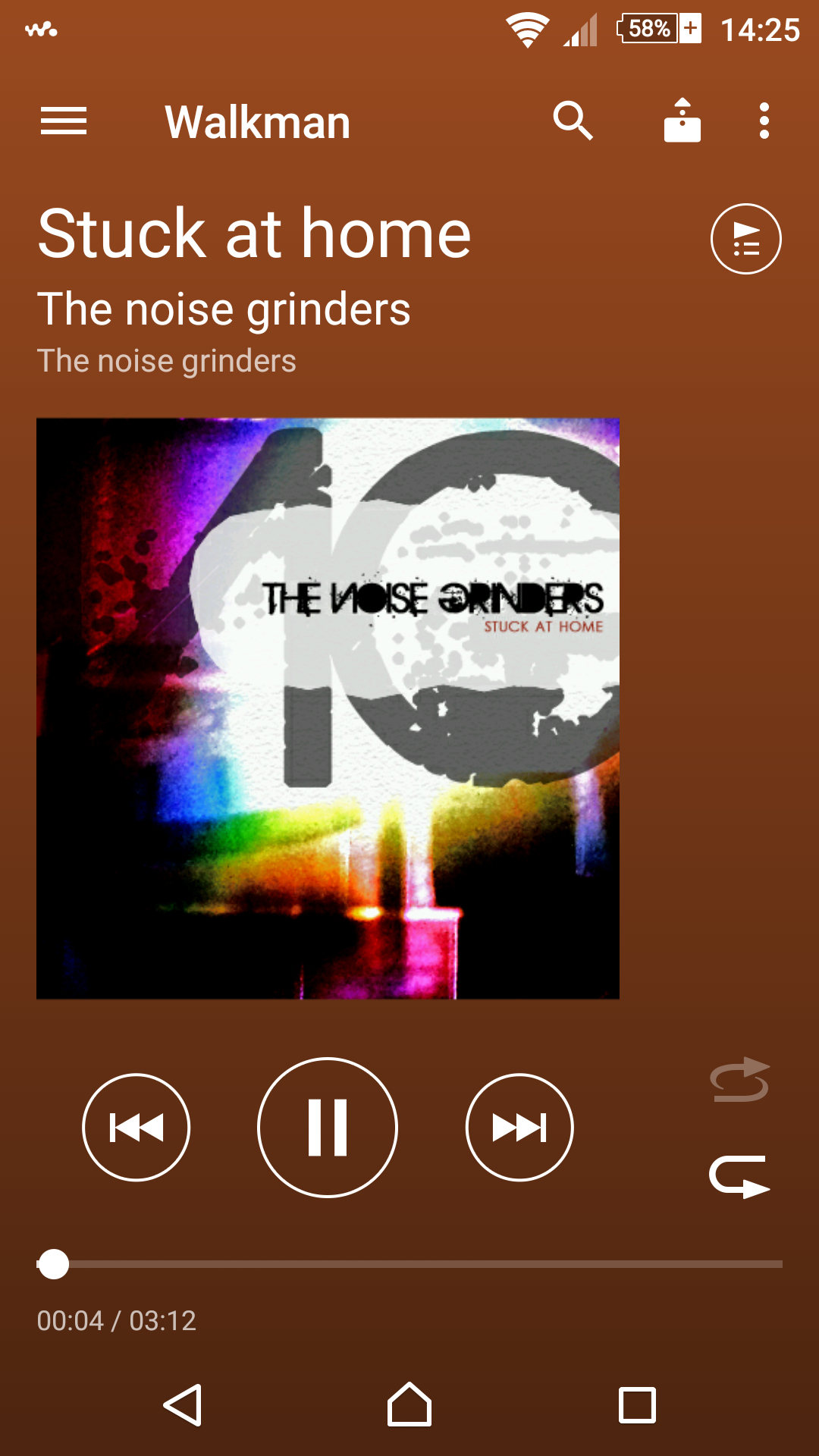
You'll also find shortcut controls make their way into the notification bar and onto the lockscreen, giving you easier access to your tunes and saving you from having to fire up the app every time.
Sony has built in a couple of sound effects into the Xperia Z2, with ClearAudio+ automatically adjusting the sound settings for each song you listen to.
You can always disable this in favour of the more traditional graphic equaliser, but I found it worked well.
The Xperia Z2 also has a "dynamic normaliser" which sounds pretty space age, but all it really means it that it will monitor the volume of all your tracks and ensure they all stay at a similar level.
This saves you from getting deafened when your shuffled playlist moves from a heart felt ballad to some intense death metal.
DSEE HX upscaling technology is coming to the Z2 as well, another gift from the Z3 team. We'll let the blog post explain the good things about this, but it does make a slight difference to tunes, especially if paired with a decent set of headphones, bringing more of the audio in the tracks to the table.
Sound quality through the front facing speakers is very good, and you'll be able to enjoy all your favourite tunes without issue.
The Xperia Z2 isn't quite as good as the Boomsound setup on the HTC One M8 however, which produces richer audio and more powerful bass.
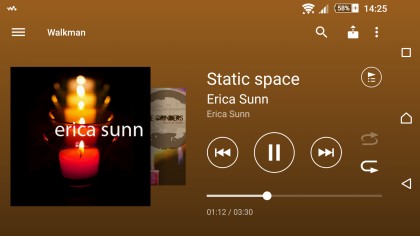
The review unit I was sent originally came with a standard pair of headphones in the box, but since Sony has sent over the noise cancelling in-ear buds which will be bundled with the Xperia Z2.
These noise cancelling earphones won't make their way into every box, so you'll need to check with your retailer if they're included at point of purchase.
Put the buds in your ears and then plug them into the Xperia Z2 and immediately you'll notice the noise cancelling kick into action - even before you start playing music.

While there is a noticeable difference, the noise cancelling isn't as good as some over the ear headphones I've used, but considering you're getting these free in the box it's a nice touch.
Sound quality through the earphones is very good throughout the dynamic range, and they'll satisfy any casual listener.
They aren't the most attractive earphones I've seen, and the additional bulk around the buds means they protrude from the ears somewhat. It's not a huge issue, but for the fashion conscious among you they may be a no go.
Music unlimited is also integrated into the Walkman app and this is Sony's music streaming subscription service. You can get a 30 day free trail to test out the offering, but after then you'll need to fork out £9.99, AU$12.99 (around $17) a month.
If you do sign up you'll also be able to use the service on your computer and Sony branded TVs, Blu-ray players and game consoles.
Video
Start playing a movie on the Sony Xperia Z2 and you'll feel like this is what the handset was built for.
The front facing speakers and beautiful full HD display give you an excellent movie watching experience. Colours are bright and movement well defined, pulling you into your film.

I've already mentioned the IPS screen technology that Sony has included in the Xperia Z2, and that makes a big difference when you compare it with video playback on the Xperia Z1.
Sony's Movies application is your one stop shop for all your video needs, and like the Walkman app there's another service built in here.
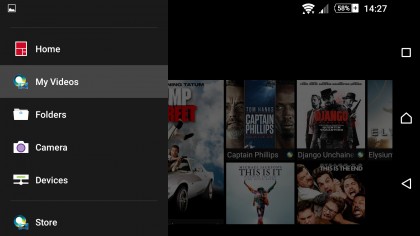
Video Unlimited is Sony's own movie store where you can buy and rent films, although you'll have to leave the Movies app to browse the store in the Video Unlimited application.
Any purchased films will show up in the Movies app however, keeping all your videos in one place.
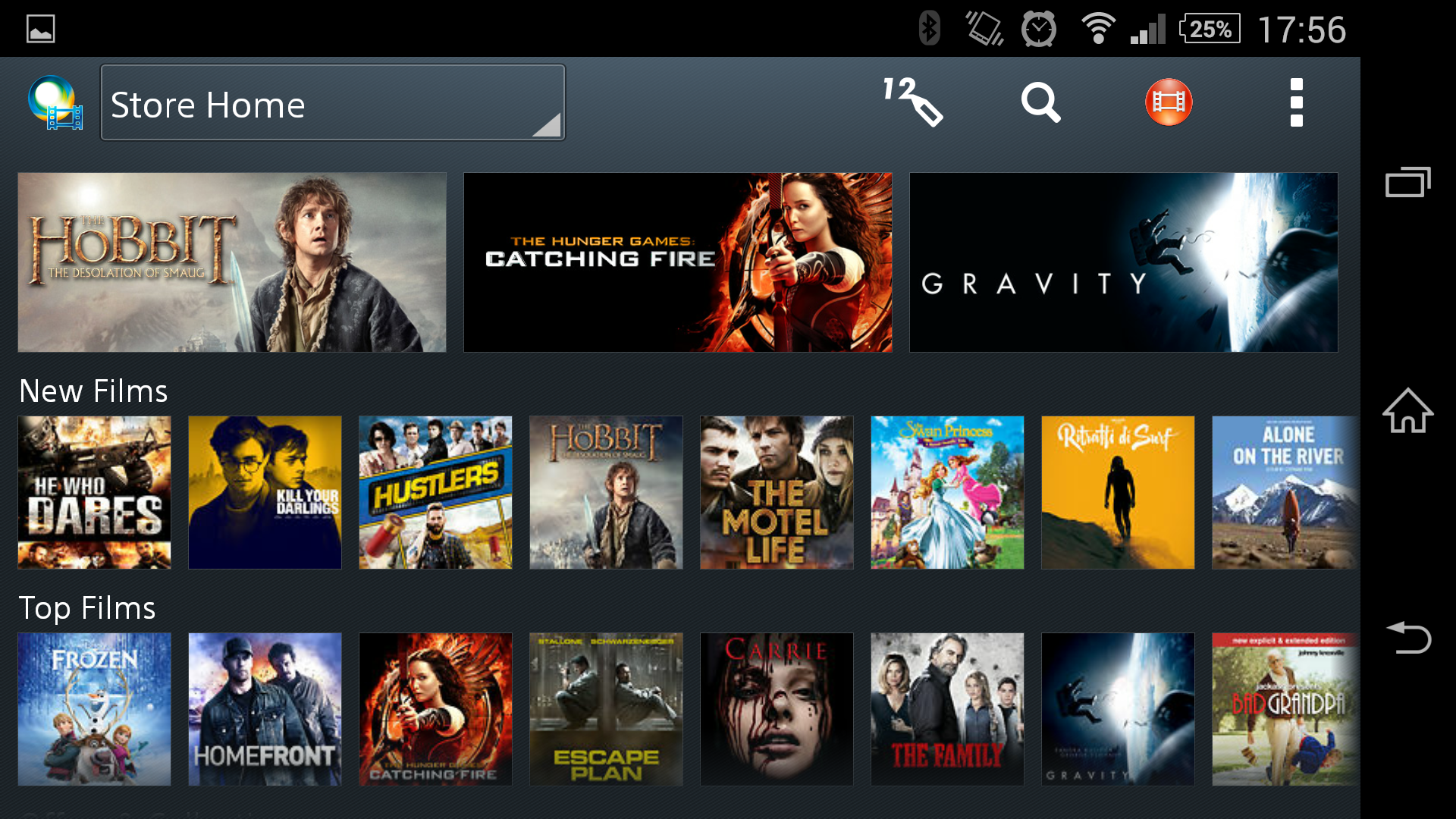
Of course Google Play also offers up its own movie library too, so you're pretty much spoilt for choice on the Xperia Z2.
Gaming
I've not really touched on gaming in this review, but Remote Play for the PS4 is a major selling point for the Xperia Z2. Install the PS4 Remote Play app and, as long as your phone and your PS4 are on the same Wi-Fi network, you can play console games on your Z2, and there's a controller connector that let's you use your PS4 controller as well. You'll definitely want to connect your controller because the on-screen controls are awkward for most games.
This is a big deal for Sony Xperia Z2 owners, or even prospective ones, as it's a really attractive feature, billed as a major USP for the Z3, and you can enjoy it relatively cheaply if you snag a Z2 right now.
In practice you need a good, high speed Wi-Fi network, or you're going to suffer with lag and connection issues. You may need to tweak the settings to get good results. It seems to work best if you connect the PS4 with an Ethernet cable, and connect the Z2 to your router on the 5GHz frequency rather than 2.4GHz, but much will depend on how busy your network is.
You can also pair a PS3 controller with your Xperia Z2 via Bluetooth. You can't stream from the PS3 in the same way you can with the PS4, but the controller is a handy alternative to the on screen controls, especially if you like first-person shooters on Android.

TechRadar's former Global Managing Editor, John has been a technology journalist for more than a decade, and over the years has built up a vast knowledge of the tech industry. He’s interviewed CEOs from some of the world’s biggest tech firms, visited their HQs, and appeared on live TV and radio, including Sky News, BBC News, BBC World News, Al Jazeera, LBC, and BBC Radio 4.
