Why you can trust TechRadar
Sometimes you can forget the origins of the mobile phone, believe it or not it was originally conceived as a device to make and receive calls on. I know, shocker right?
Along with messaging and web browsing these are still core features even if they don't get the headline space of things such as fingerprint scanners and cameras, and manufacturers need to ensure they're still doing the basic rights.
The good news is that the Sony Xperia Z2 does do just that.
Brrrriiiing, bring
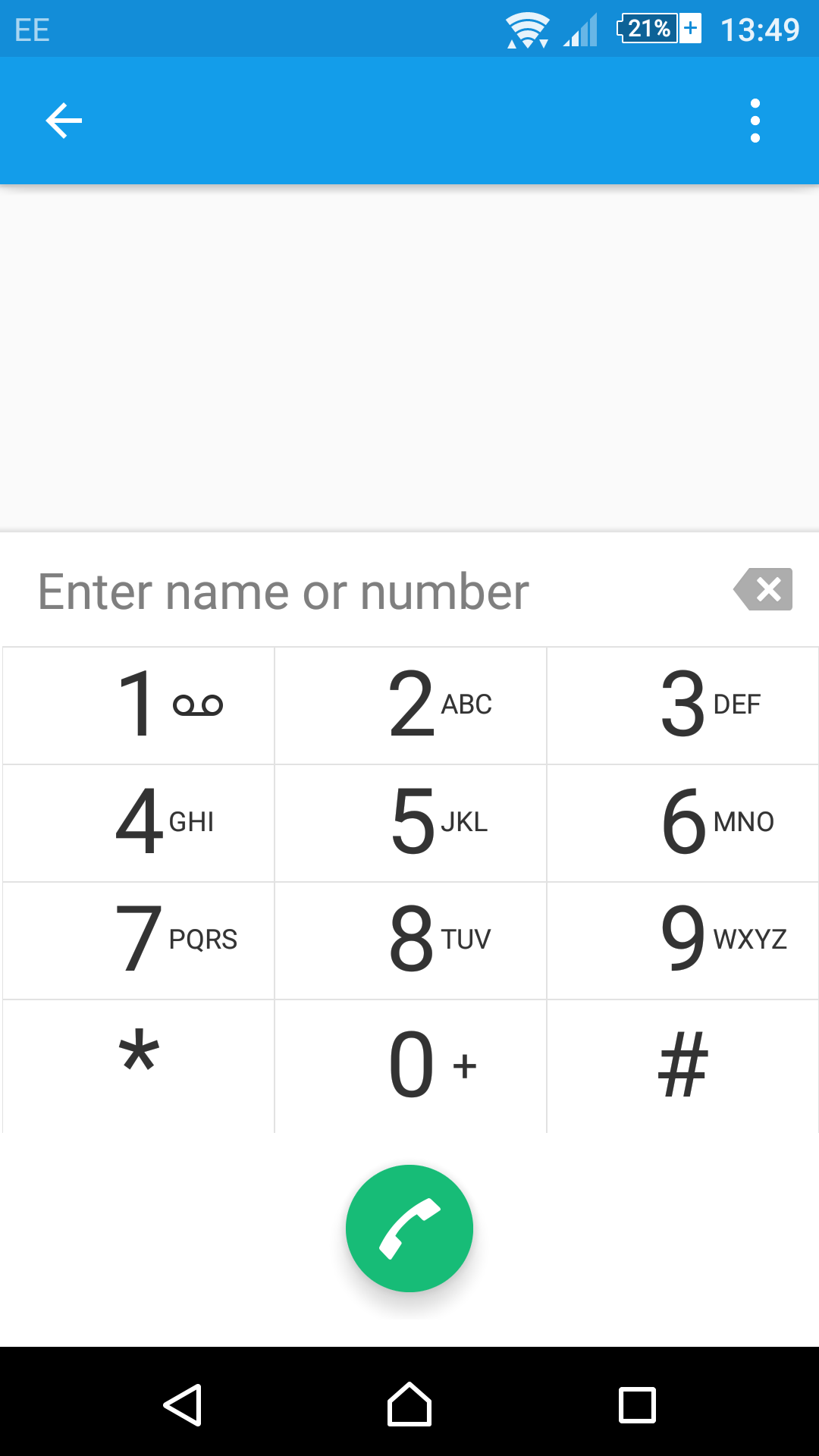
The most basic of requirement of any smartphone is to make and receive calls and the Xperia Z2 does it without fuss. I didn't experience any signal issues or dropped calls and the phone application is intuitive.
Call quality was always very good and both parties were always able to here the other person without issue, plus the large speaker on the front of the Xperia Z2 meant my buddies were nice and loud in my ear.
The Xperia Z2 sports microphone noise suppression and speaker voice enhancement in the settings menu to improve call quality further.
The former reduces background noise in calls, so if you're in a particularly noisy environment the Xperia Z2 will cut out the traffic in the background so the person on the other end of the line can still hear you.
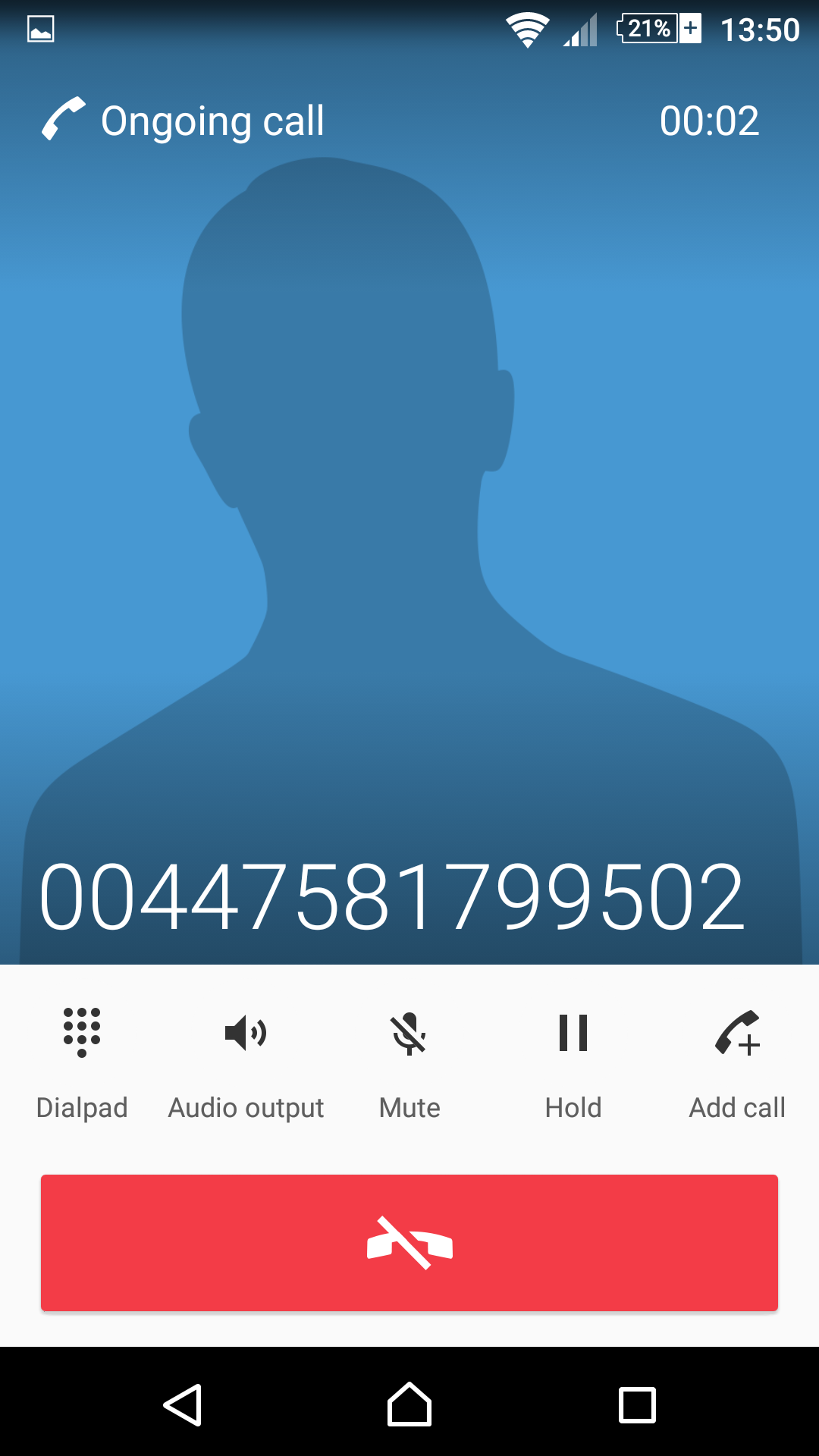
During my tests the people I called said they could hear a difference between having the option turned on and off - it wasn't huge, but it was noticeable and it did make me easier to hear.
Speaker voice enhancement benefits you, the Xperia Z2 owner, rather than your chum on the other end of line. It boosts the audio you listen to, providing a slightly better listening experience. Again the difference between having it on and off isn't huge, but it helps.
Contacts are handled pretty well by the Xperia Z2, which pulls in all your friends from various sources including Google, WhatsApp, Facebook and a number of email providers.
I found the Xperia Z2 did a pretty good job of matching up people's accounts from different sources, but the system didn't feel as slick as HTC's excellent implementation in Sense, and some manual fiddling was still required to make sure all my mates were in order.
You've got mail
Messaging? Check. The Sony Xperia Z2 does all the standard bits of messaging you'd expect to an acceptable grade. No real shock there.
The messaging app takes full advantage of any profile pictures attached to your contacts, displaying them in the messaging overview list as well as directly in the stream next to each and every missive.
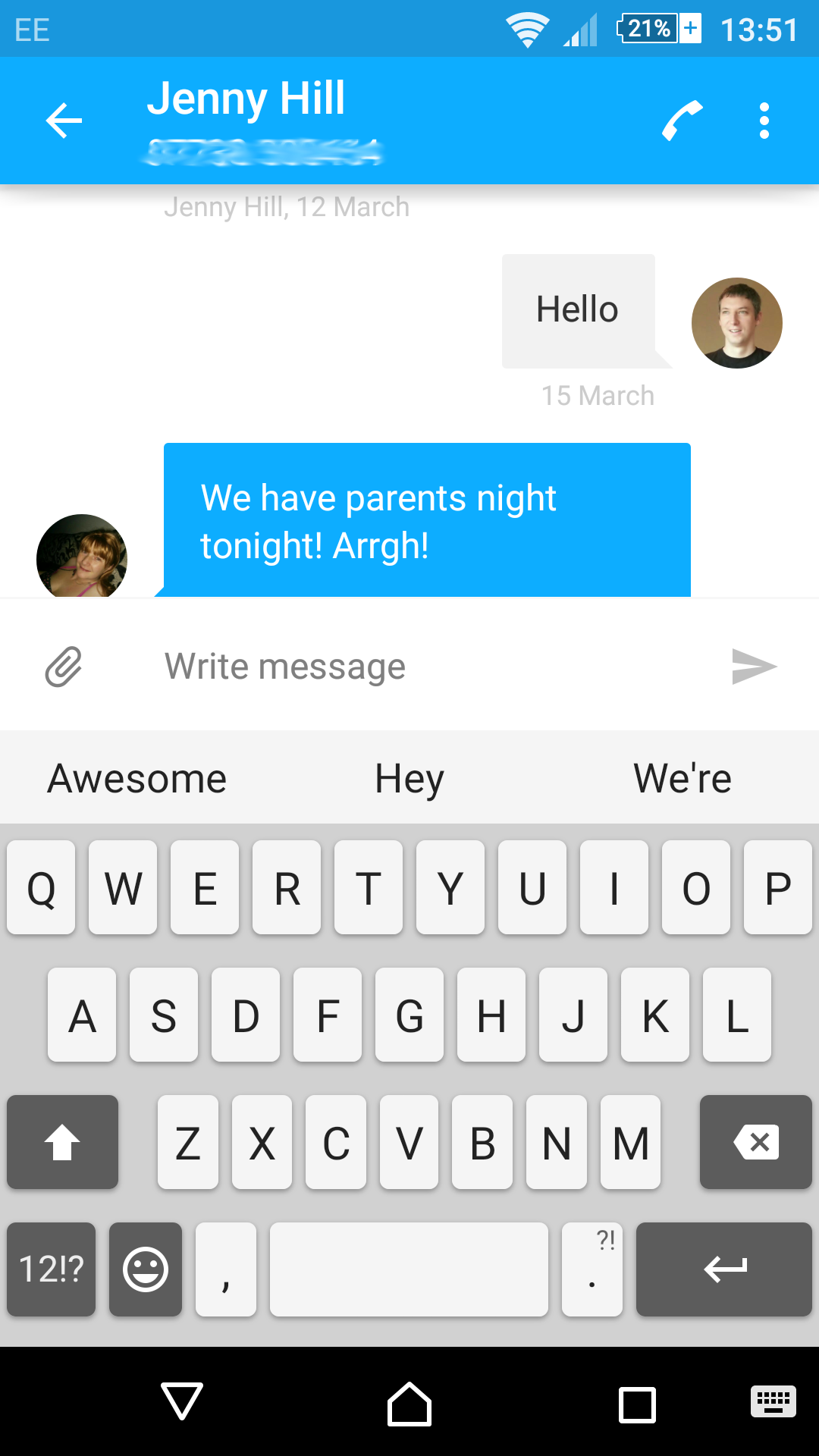
Image quality is very low res, but they're also pretty small on screen so that's not a huge issue and it makes it clearer who said what. Yes, I get confused sometimes.
The stock Gmail app is present and correct for any of your Google email accounts, while the Email app takes care of all the rest. There's a simple step by step wizard to get you set up and the intuitive layout makes it easy to manage your messages.
A slight speed bump in the messaging space on the Sony Xperia Z2 is its keyboard. While it's far from the worst I've experienced, it's also not the best.
I prefer the stock Android keyboard, or the offerings from Samsung or HTC, over the one on the Xperia Z2.
Having said that, Sony has updated the keyboard a couple of times since the Z2 came out, most notably fixing our complaint about the tiny spacebar.
You can also edit the keyboard and get ride of the smiley button, allowing the larger spacebar to grow further. There's also the option to allow the keyboard to skim your Gmail and social network activity to improve the next word prediction engine.
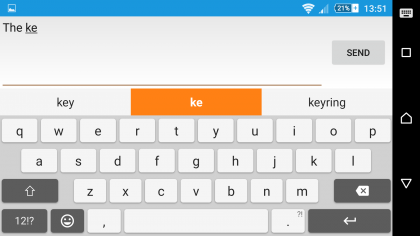
Overall travel between keys was acceptable, but I still found mistakes crept in more regularly than they did with my usual board of choice, Swiftkey.
The Xperia Z2 keyboard also supports the swiping style gesture input, which makes one handed typing easier and quicker.
Surf's up
Here's a turn up for the books, the Sony Xperia Z2 comes with one web browser - that's right, just one.
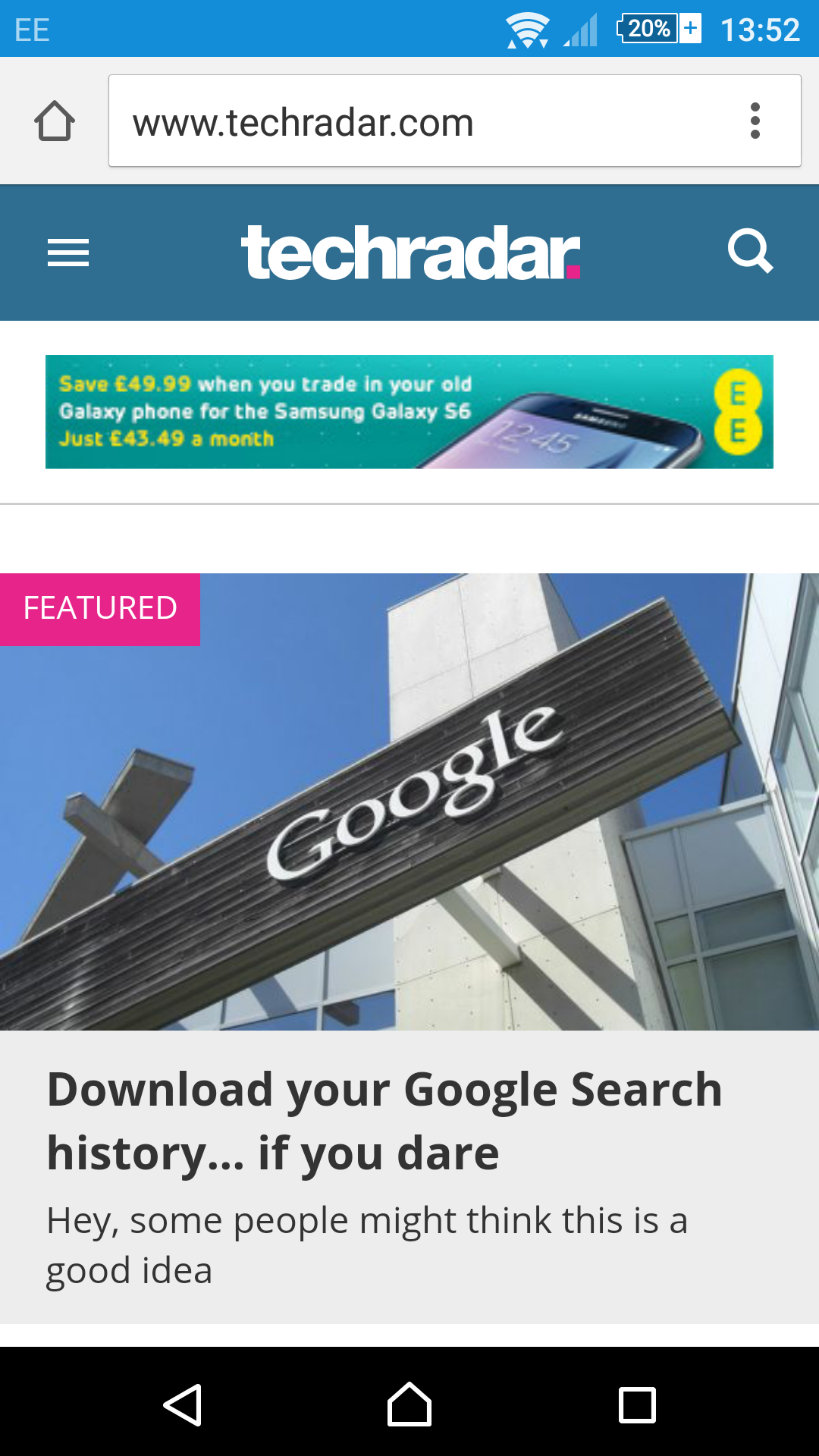
A number of manufacturers seem intent on providing their own web client alongside Google's Chrome on their devices, but Sony has avoided any confusion by providing Chrome only.
I generally prefer Chrome over the other options found on Android handsets, and the clean UI makes for a stress free browsing experience.
The Sony Xperia Z2 is 4G enabled, allowing you to make use of superfast data speeds so long as you're on the right tariff and are in a coverage area.
Wi-Fi b/g/n/ac is also onboard if you don't want to eat through your data allowance, and I found the Z2 was able to load mobile sites in two seconds over a strong connection as well as over 4G.
Move onto full desktop sites and the Xperia Z2 managed to load the content heavy TechRadar in six seconds, with the site being visable and functional after four.
That's an impressive showing and means you'll be skipping round the web with ease if you do plump for the Xperia Z2.

TechRadar's former Global Managing Editor, John has been a technology journalist for more than a decade, and over the years has built up a vast knowledge of the tech industry. He’s interviewed CEOs from some of the world’s biggest tech firms, visited their HQs, and appeared on live TV and radio, including Sky News, BBC News, BBC World News, Al Jazeera, LBC, and BBC Radio 4.
