Why you can trust TechRadar
Sony's Xperia range of smartphones have been putting their camera capabilities front and centre for a while now, and on paper you can see why. As with the Z3 and Z3 Compact, the Xperia Z3+ comes with a 20.7 megapixel camera with Exmor RS sensor and an ISO rating of 12800.
If you've been keeping track of Sony's flagship devices, this might leave you with a sense of deja vu, as this is exactly the same snapper that can be found in the older Z3 and Z3 Compact. It's a bit of a shame that Sony has stuck with this setup because even if it sounds promising, it just doesn't blow the competition out of the water.

It should do, with the iPhone 6 coming with an 8MP main camera, and the Galaxy S6 featuring a 16MP snapper.
However, the Sony Xperia Z3+ is proof that a high megapixel count doesn't automatically equal a better camera. That's not to say that the camera in the Z3+ is bad – far from it in fact – but it doesn't wow quite as much as other handsets.
Part of the reason for this is that the camera of the Z3+ really benefits from being tweaked. Sony has done an admirable job of offering plenty of settings that can help improve the look of photos, but as a pick up and shoot device (which is what a lot of people want from a smartphone camera), it doesn't quite have the impact of Apple and Samsung's offerings.
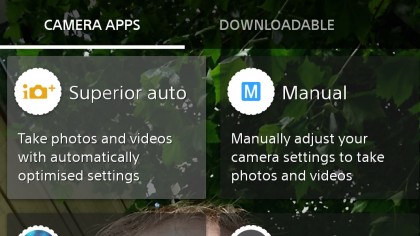
The camera app (which can be launched by pressing and holding the dedicated camera button on the body of the Z3+) does a good job of providing plenty of options in an easy to understand interface. The default automatic mode identifies the type of shot you're trying to compose, and you can quickly swap to manual, portrait and other modes quickly.
You can also download a number of additional modes to expand the functionality of the camera. Not all of the modes are great, but it's a nice feature to have, and adds a bit of flexibility to the handset.

However, all of these add-ons and settings can't hide the fact that the image quality isn't great. Details in some areas are decent, but in others are pretty bad.
Zooming in on certain aspects of a photo taken with the Z3+ gives some shots an almost paint-like quality, which isn't something you want with day-to-day snaps.
Indoor shots also suffer from this, though again it's not a consistent problem. For every good shot with a high level of detail and good colour correction, there's a shot that looks noticeably poor.
It seems like the hardware is capable, so I think the automatic settings are to blame. If you're happy to devote some time to trying out all the manual settings then you should see an improvement.
I showed the photos to a number of people who were interested in the Z3+'s camera, and each one was far from impressed with the image quality. Most people don't want to fiddle with their camera settings on a phone, they want to take great looking snaps in the heat of the moment – which is where the Z3+ falls short, unfortunately.
The Z3+ also shoots video, and the 1080p footage I took was smooth and clear, though some optical image stabilisation would be welcome (or I could just use a tripod next time). Like the Z3, the Z3+ can shoot 4K footage. This does cause the handset to warm up, and a message appears saying that the phone could shut down, but it'll save your footage beforehand.
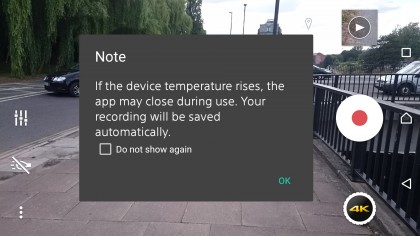
This doesn't leave a great impression, as you want your new toy to simply work with no warnings or excuses. In the end though, I took a couple of minutes of 4K footage without any problems, and the video quality was excellent.

Matt is TechRadar's Managing Editor for Core Tech, looking after computing and mobile technology. Having written for a number of publications such as PC Plus, PC Format, T3 and Linux Format, there's no aspect of technology that Matt isn't passionate about, especially computing and PC gaming. He’s personally reviewed and used most of the laptops in our best laptops guide - and since joining TechRadar in 2014, he's reviewed over 250 laptops and computing accessories personally.
