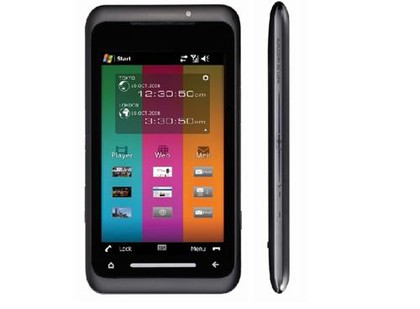Why you can trust TechRadar
The connectivity options on the TG01 are plentiful as you'd expect. To list them quickly, we've got Bluetooth 2.1 with A2DP, which works beautifully with our Backbeat 906's.
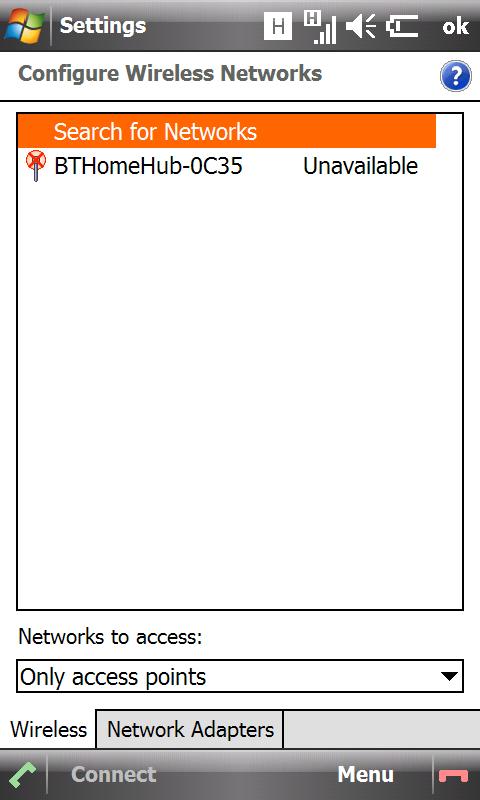
Wi-Fi is also easy to connect up to once you've managed to work your way around the plethora of menu options, and seems to automatically connect when the network is detected. However, it's hard to know what's working at any one time, as both the HSDPA icon and the Wi-Fi logo flicker about when using the internet, so we have to assume we're browsing over the latter.
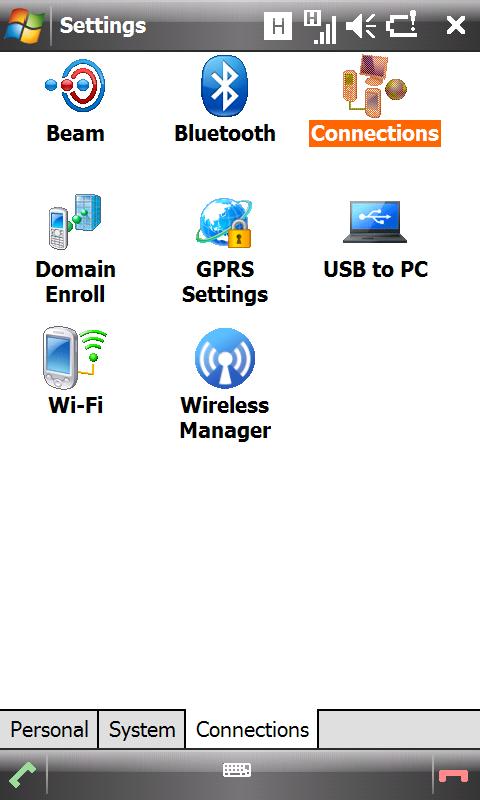
Either way, it's a fast experience, and if you've got an unlimited data plan it doesn't really matter, so we give internet connection a big thumbs up.
GPS was also a nice touch, with both Orange Maps and Google Maps finding the signal from a satellite in double quick time (and often indoors too), after the horror show of being forced to wait ages with the HTC range. The phone did want to default to a-GPS all too often (which meant a location radius of around 2km) but a little bit of gentle cajoling sorted that out.
As said before, network coverage was slightly patchy; although we're not sure whether that's a phone or a network problem. Other countries have been fairly complimentary about the signal reception, so we'll have to go with the latter on this occasion.
PC connection
Connecting things up to the PC was a pretty good experience as well. Despite initial problems with setting up the Getting Started software on the PC (our version of Flash needed to be updated for some reason) the experience was easy, with the phone installing itself and being detected quickly.
The menu may have been a little bit basic, but for most people it's more than enough. All the majority of people want to do is back up contacts and messages on the PC, perhaps siphon media off the phone and adjust the phone's settings.

Well, all those options are present and correct, and while the software isn't as interactive as that from the likes of Samsung, it's still nice to look at and simply works (apart from using Windows Media Player to get content on the phone, but it's much better to simply access the phone in mass storage mode.)
Internet tethering was also was easy to set up from the phone itself, and we found that surfing the net using the phone was a nice experience, albeit a rather large dongle. We preferred to do the latter by Bluetooth in fact, and while it was a bit hit and miss at times in terms of maintaining a connection, the whole thing generally worked.
Current page: Toshiba TG01: Connectivity and PC software
Prev Page Toshiba TG01: Battery life and organiser Next Page Toshiba TG01: Hands on photo gallery
Gareth has been part of the consumer technology world in a career spanning three decades. He started life as a staff writer on the fledgling TechRadar, and has grew with the site (primarily as phones, tablets and wearables editor) until becoming Global Editor in Chief in 2018. Gareth has written over 4,000 articles for TechRadar, has contributed expert insight to a number of other publications, chaired panels on zeitgeist technologies, presented at the Gadget Show Live as well as representing the brand on TV and radio for multiple channels including Sky, BBC, ITV and Al-Jazeera. Passionate about fitness, he can bore anyone rigid about stress management, sleep tracking, heart rate variance as well as bemoaning something about the latest iPhone, Galaxy or OLED TV.