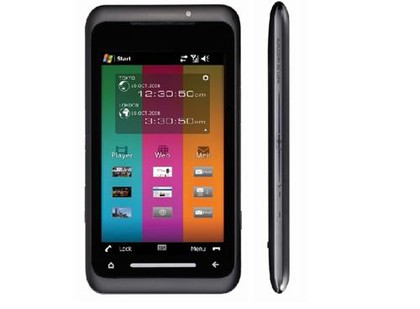Why you can trust TechRadar
Calling on the Toshiba TG01 is an interesting experience, especially if you don't have a Bluetooth headset. Call quality is good, although the main thing you have to deal with is the fact you've got a huge block of mobile phone pressed to the side of your head, which feels very strange.
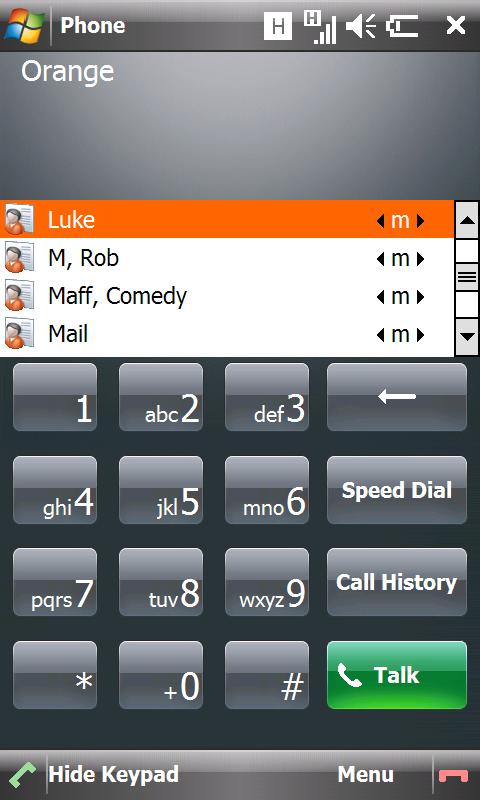
The sound is decent enough, and pairing it up with a Bluetooth headset is pretty easy. However, callers sometimes found it hard to hear what we were saying on occasion, although not noticeably so compared to other mobile phones. It was just a little unexpected considering the length of the Toshiba TG01, although it was better than the likes of the iPhone 3GS.
Talking of which, the network reception wasn't the greatest on the TG01 either, although again it wasn't that much of a problem. It seemed to struggle to find 3G connectivity, easily defaulting to GPRS too frequently, but is still once again better than the iPhone (at least in the UK) which seems to sometimes be allergic to high speed connectivity.

Calling up the keypad is easy, as you simply need to press the on-screen call button (although once again you're thrown into Windows Mobile 6.1, with a small and hard to grab drag bar to scroll through the quick contact list).
Hiding the keypad brings up the contact list, although you'll probably find it easier to use this section should you go through the contacts icon on the homescreen, where the whole list can be accessed through letter groups so you can hop down the list with greater ease.
However, once again the names are small and Windows Mobile 6.1-ified, with simple options (call or text) available having highlighted a name. When adding a contact there's also the standard editing tools available, such as assigning a picture or a ringtone and a whole host of data fields (we particularly liked the ability to add a Government ID to a contact – crucial).
One cool thing about Windows Mobile contact list is the integration with Google Maps, or more specifically, Latitude. Once installed on the device, there's an option to Locate in Google Maps, so if you want to quickly find your friend, it'll fire up the map software.
Sign up for breaking news, reviews, opinion, top tech deals, and more.

EXPANDABLE STORAGE: The Toshiba TG01 has a microSD slot above the battery
The problem with the Windows Mobile interface for interacting with contacts is the fact it's so sparse. Where other phones provide a similar range of contact functionality, the whole thing is presented in a much nicer way, with a much easier way of scrolling through (for instance on the iPhone even though the letters are small you can hit the right area of the list, and the touch response is nice an accurate).
It's not to say the TG01 necessarily fails in providing easy access to contacts, it just doesn't excel and leaves you feeling rather flat.
There's also no forward facing camera (we assume this is because the slim frame is the priority) which we're not sure is really a bad thing. Not only does the iPhone 3GS not have such a feature
Current page: Toshiba TG01: Calling and contacts
Prev Page Toshiba TG01: Interface Next Page Toshiba TG01: Messaging
Gareth has been part of the consumer technology world in a career spanning three decades. He started life as a staff writer on the fledgling TechRadar, and has grew with the site (primarily as phones, tablets and wearables editor) until becoming Global Editor in Chief in 2018. Gareth has written over 4,000 articles for TechRadar, has contributed expert insight to a number of other publications, chaired panels on zeitgeist technologies, presented at the Gadget Show Live as well as representing the brand on TV and radio for multiple channels including Sky, BBC, ITV and Al-Jazeera. Passionate about fitness, he can bore anyone rigid about stress management, sleep tracking, heart rate variance as well as bemoaning something about the latest iPhone, Galaxy or OLED TV.