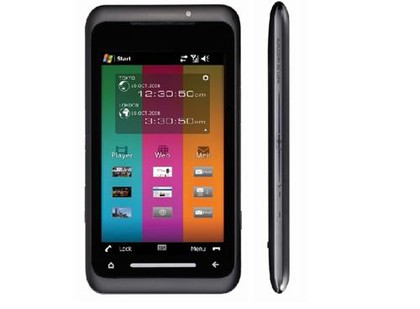Why you can trust TechRadar
One of the benefits of Windows Mobile is the ease of which messaging is integrated, which is partly why it's been such a favourite of businesses everywhere, with Microsoft Exchange easily accessed.
Thankfully it's the same on the TG01, although the interface is very sparse. While activating the Exchange server can be a veritable nightmare should you not be a qualified IT professional, a quick stab around on the internet will yield the right details needed.
We tried to integrate a Google account with the phone, and it was surprisingly easy. The only difficulty came when adding in the domain, as while Exchange will happily search for the settings when you add in your email address, there are still few fields to fill in, and it took some trawling through Google's help pages to find them.
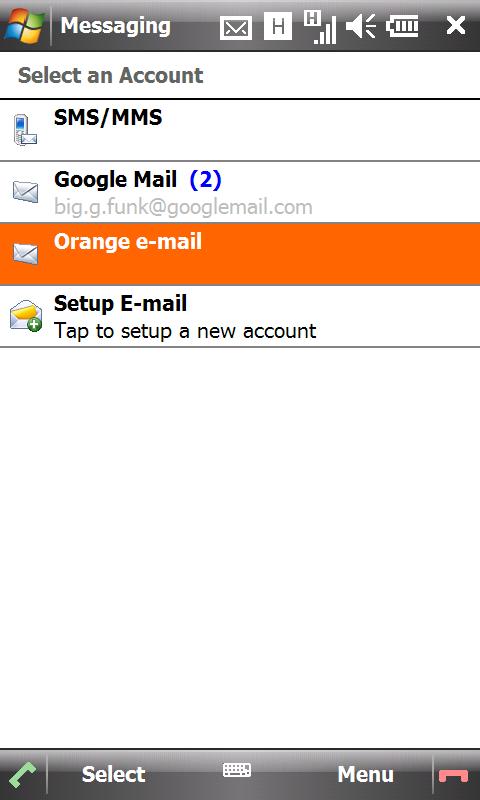
However, once the problem was surmounted the information flowed easily. There was a weird moment when we thought emails weren't turning up until we looked at the phone to see that new emails had been received, the phone just wasn't set to notify when this had happened.
So a quick trawl through four menus later, we were able to poke at the small boxes asking whether we wanted to play a sound and activate vibrate for a new email.
Once again, and we know we keep saying it, the intuition of the Windows Mobile 6.1 is almost non-existent. Whereas other phones will give you such settings straight from the email inbox, the Toshiba TG01 will make you search through a number of settings before letting you actually edit such a simple function.
And unfortunately, messaging isn't much easier. Writing a new text message is a laborious process (we know we've used that word before, but it's honestly the best way to describe a number of the functions on the TG01) as instead of heading into Messaging and selecting New Message (although there is a shortcut in the Orange homescreen) you have to enter messaging select SMS/MMS, hit Menu, New, New SMS, Menu again, Add Recipient, find said recipient, and then begin typing.
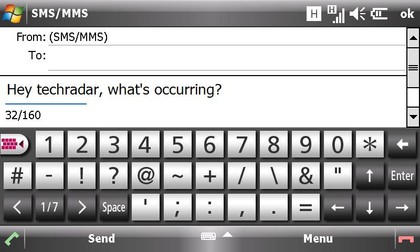
The on-screen keyboard, thanks to a resistive effort possibly, isn't as accurate as you'd like it to be, especially in portrait mode. You often find yourself resorting to one fingernail to tap out a text, which pales in comparison to the speed at which we can fire off a text with the full QWERTY on the HTC Touch Pro 2.
To be fair, you don't get a touchscreen phone if you're after a physical keyboard experience, but the landscape option wasn't much better, with very little fluency in on screen typing achieved after a long, long time of trying.
The other text input options were laughable at best. The Windows Mobile on screen keyboard is ridiculously small, and the handwriting recognition (which seems cool as you can write anywhere on the screen) is just woefully inaccurate, with us not even managing to write a simple six letter word. (Perhaps it's because that word was Google).
Overall messaging is functional, but something you really have to get used to. And the second you pick up a friend's smartphone, such as an Android effort, you'll realise just how easy it can be.
Current page: Toshiba TG01: Messaging
Prev Page Toshiba TG01: Calling and contacts Next Page Toshiba TG01: Internet
Gareth has been part of the consumer technology world in a career spanning three decades. He started life as a staff writer on the fledgling TechRadar, and has grew with the site (primarily as phones, tablets and wearables editor) until becoming Global Editor in Chief in 2018. Gareth has written over 4,000 articles for TechRadar, has contributed expert insight to a number of other publications, chaired panels on zeitgeist technologies, presented at the Gadget Show Live as well as representing the brand on TV and radio for multiple channels including Sky, BBC, ITV and Al-Jazeera. Passionate about fitness, he can bore anyone rigid about stress management, sleep tracking, heart rate variance as well as bemoaning something about the latest iPhone, Galaxy or OLED TV.