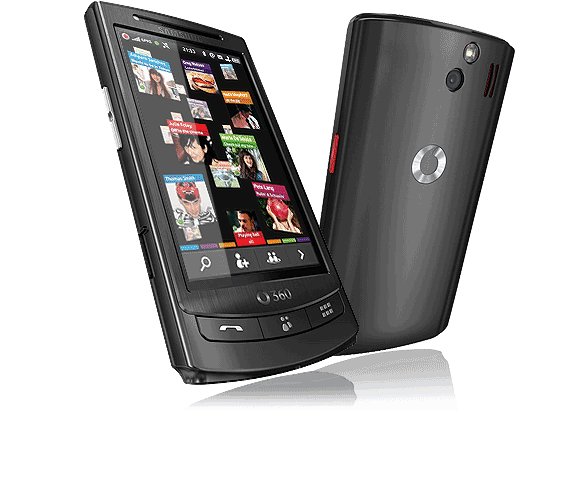Why you can trust TechRadar
One of the higher points of the Samsung H1 is the fact it draws from the Koreans' pretty good media experience.
Not only is the OLED screen beautifully crisp, but navigating through media is a simple enough task. It might lack the speed and slickness of other handsets like the iPhone, but it is still more than workable.
Music
Music sits apart from its photo and video brethren on the Samsung H1, making it seem somehow more important.
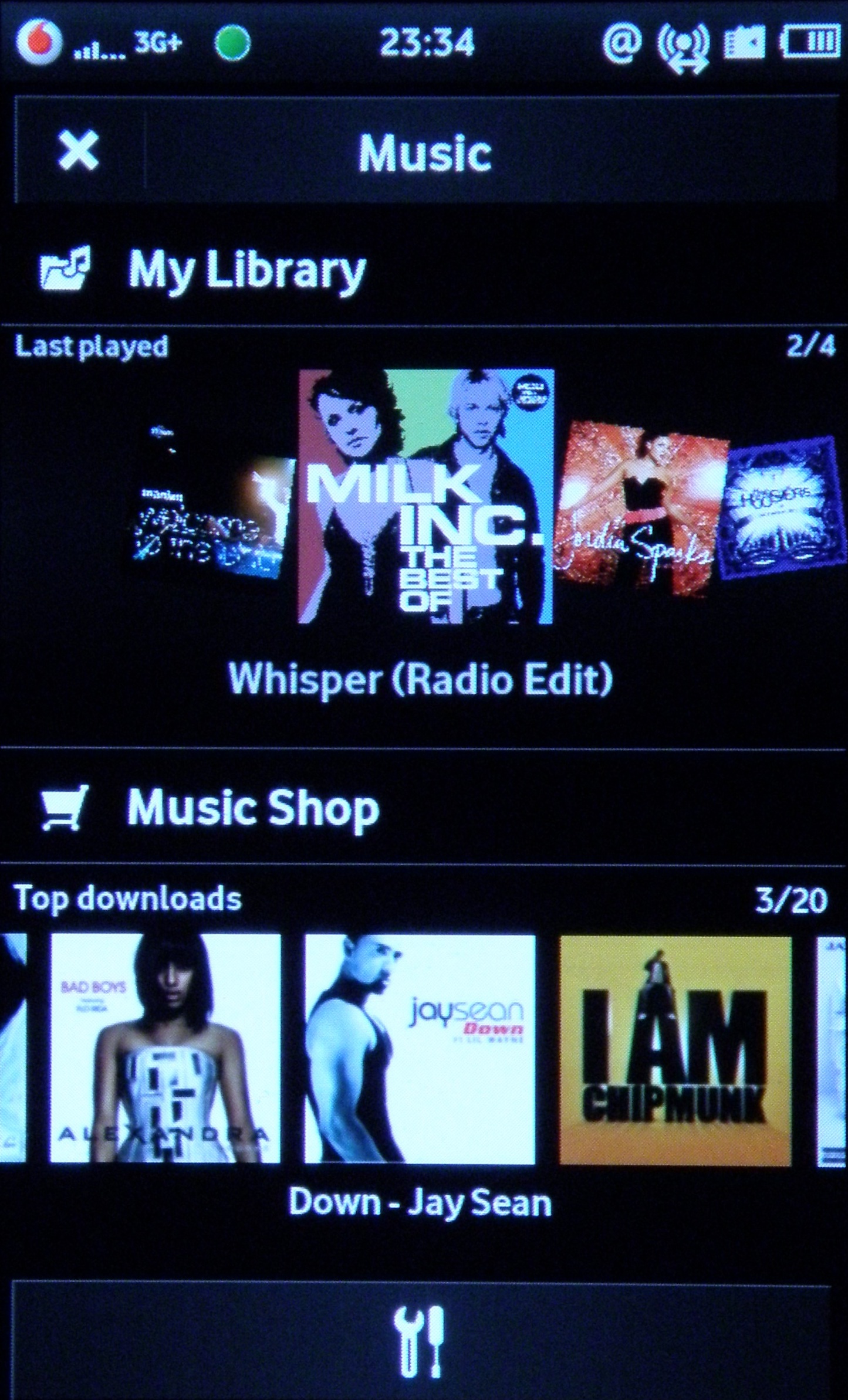
Well, you can see that Vodafone considers it to be, as it's not only given the option to recommend the track you're listening to to a friend (something we can see all of seven people doing) but there's also the chance to log into Vodafone's unlimited music service, which appears to be the equivalent of Nokia's Comes with Music.
The latter is pretty sensational – pay £7.50 a month and get as much music as you like, downloaded to your PC and phone. It actually takes less than 10 seconds to get a track over 3G, which is pretty amazing too.
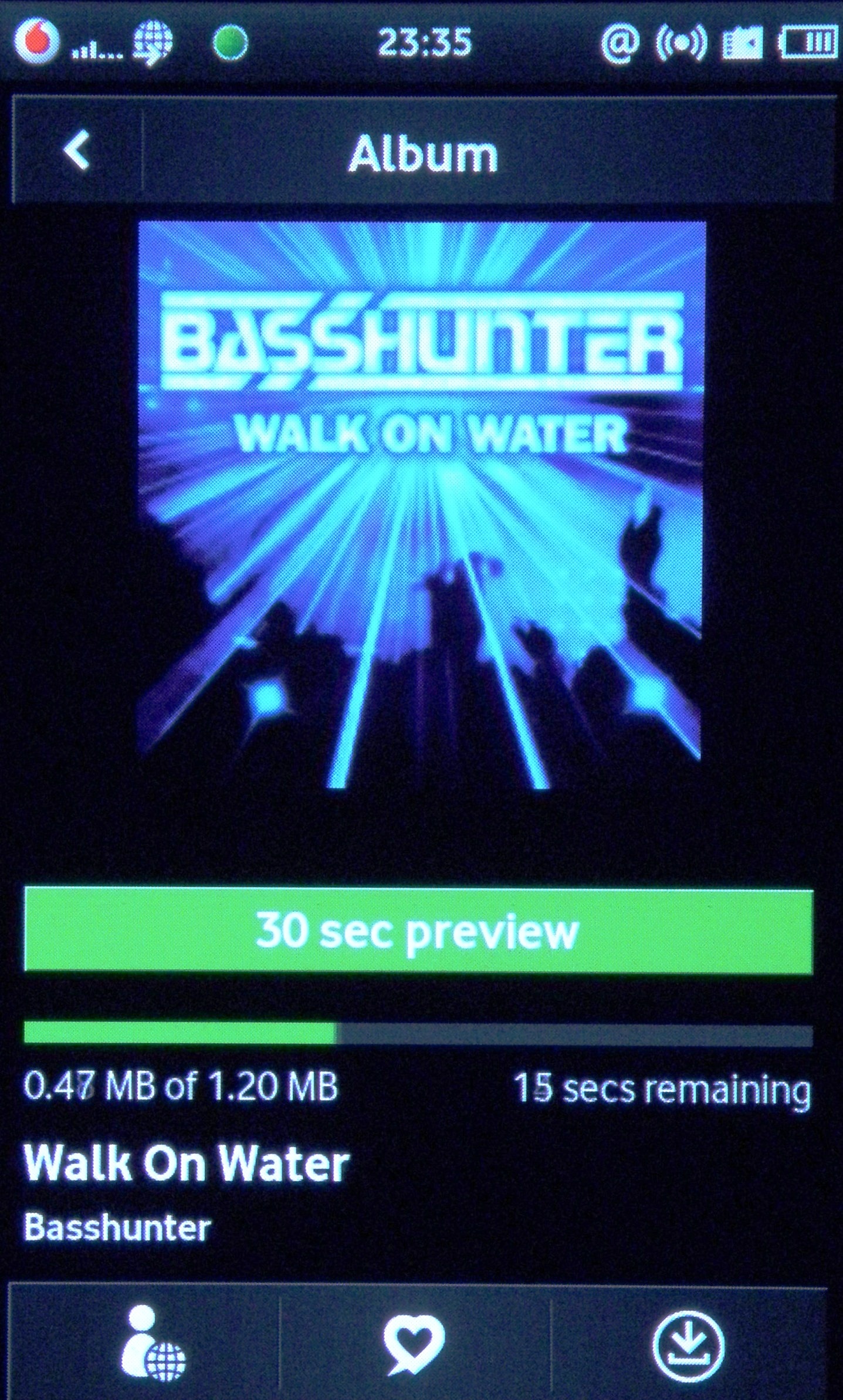
We had a real issue working this when we first used it, the H1 telling us there was an internal server error every time we tried to download a song – however Vodafone said that it had some problems with the Real networks platform, but believes it has now fixed the issue.
The music player itself is pretty basic; album art is displayed prominently along with the navigational buttons and options to shuffle or repeat the track.
When starting up the music player you're presented with the chance to see which songs you've recently played, those upcoming on the music store or all of your library, which is sorted by album, artist, song, and so on.
It's a good music player without hitting any heady heights, but is a perfectly acceptable option if you're looking to make use of the generous 16GB allowance.
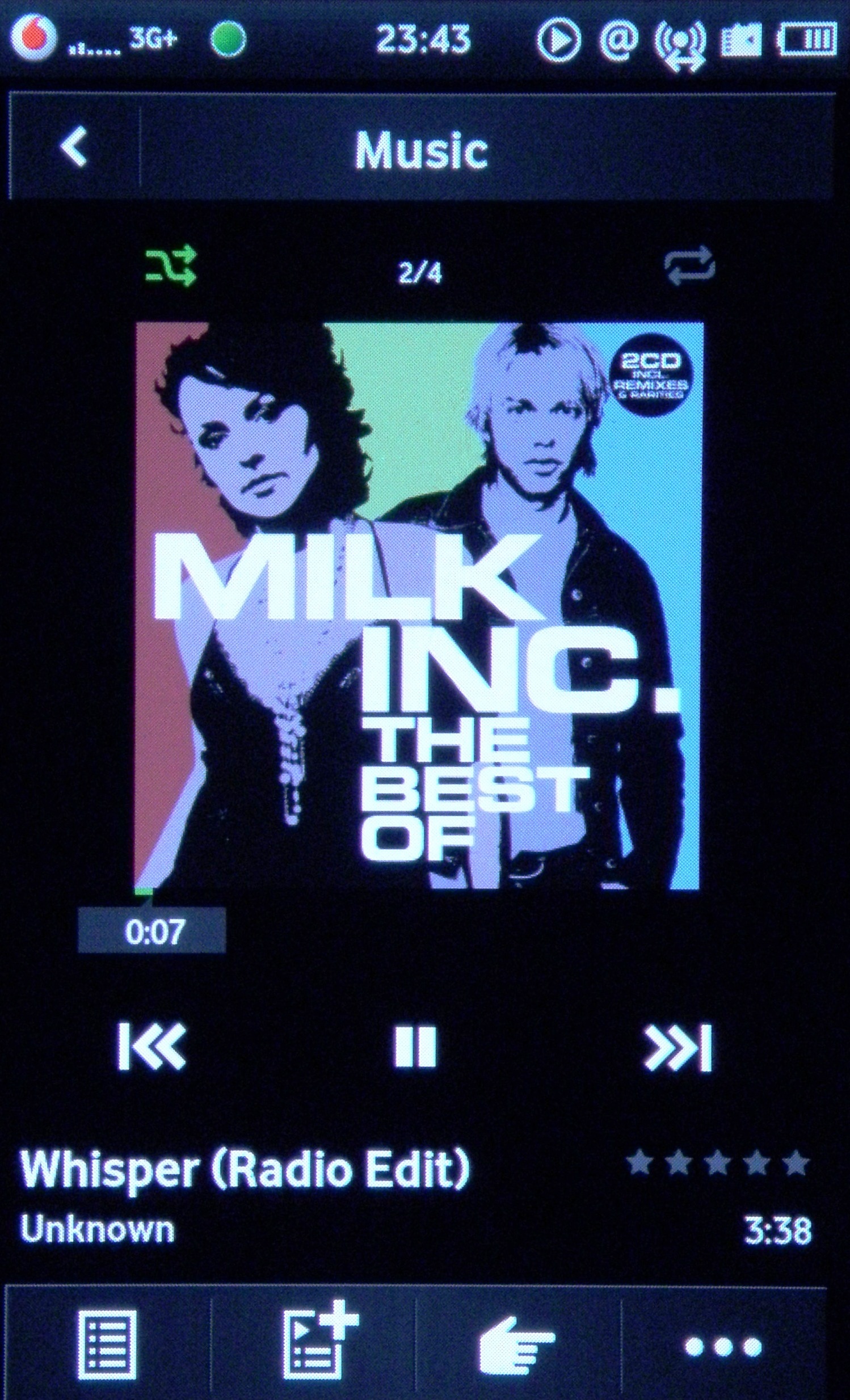
One gripe we have is that Bluetooth headphones don't seem to work – we tried to pair some Jabra Halo cans with the H1 but while it said the headset was connected, whenever we tried to play a song it said 'connection failed'. Most disappointing.
Galleries
Like so many other Samsung phones, the video and photo galleries are overlooked, with a bog standard 'grid view/flick through' option put in place instead.
Pictures are grouped into camera shots, those on the memory card and albums, with little thumbnails showing you what's what.
When looking at a pic directly, you can choose to send or share it, with all those on Facebook or those connected on Vodafone 360 (or via email or message). You can also make comments on it, or even view in Vodafone's mapping function if it's been geotagged.
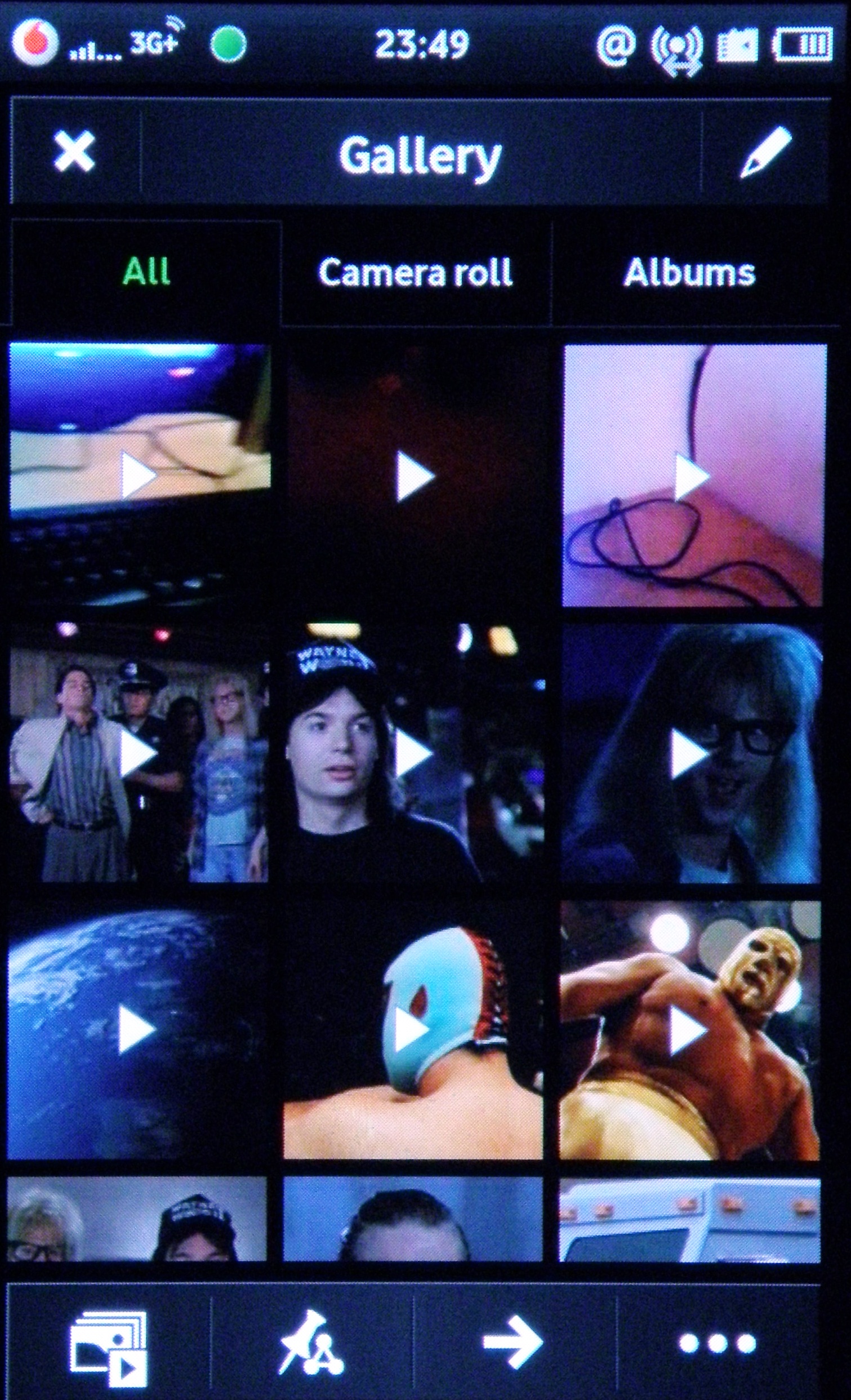
Video is pretty similar, and it's so annoying to see it grouped into 'Gallery'. Why would you have a huge storage of 16GB on a phone with a crisp OLED screen, then dump it into a big hole with a load of photos too?
Would it be so hard to get some dedicated movie playing software on the phone, letting you choose your videos with ease? Currently, the grid system means you can't even see the title of what you're watching.

Granted it can let you view both AVI and MP4 (which were the clips we tested), but the video was slow to respond at times and could look a bit grainy, which is a shame for an OLED experience.
Radio and YouTube
The radio on the Samsung H1 is a basic, if pretty good effort. A huge dial can be swept across the screen to get to the frequency you're after, and saving the stations (as well as radio station information) is all easy and effective to access.

YouTube, which gets its own icon on the Apps menu, is laughable though. Why don't manufacturers realise that linking through to mobile YouTube is the equivalent of Volvo asking customers to push their feet through the car floor and push?
With the amount of amazing YouTube applications out there now, we're left sorely disappointed by this 'application' from the Samsung H1.

Gareth has been part of the consumer technology world in a career spanning three decades. He started life as a staff writer on the fledgling TechRadar, and has grew with the site (primarily as phones, tablets and wearables editor) until becoming Global Editor in Chief in 2018. Gareth has written over 4,000 articles for TechRadar, has contributed expert insight to a number of other publications, chaired panels on zeitgeist technologies, presented at the Gadget Show Live as well as representing the brand on TV and radio for multiple channels including Sky, BBC, ITV and Al-Jazeera. Passionate about fitness, he can bore anyone rigid about stress management, sleep tracking, heart rate variance as well as bemoaning something about the latest iPhone, Galaxy or OLED TV.