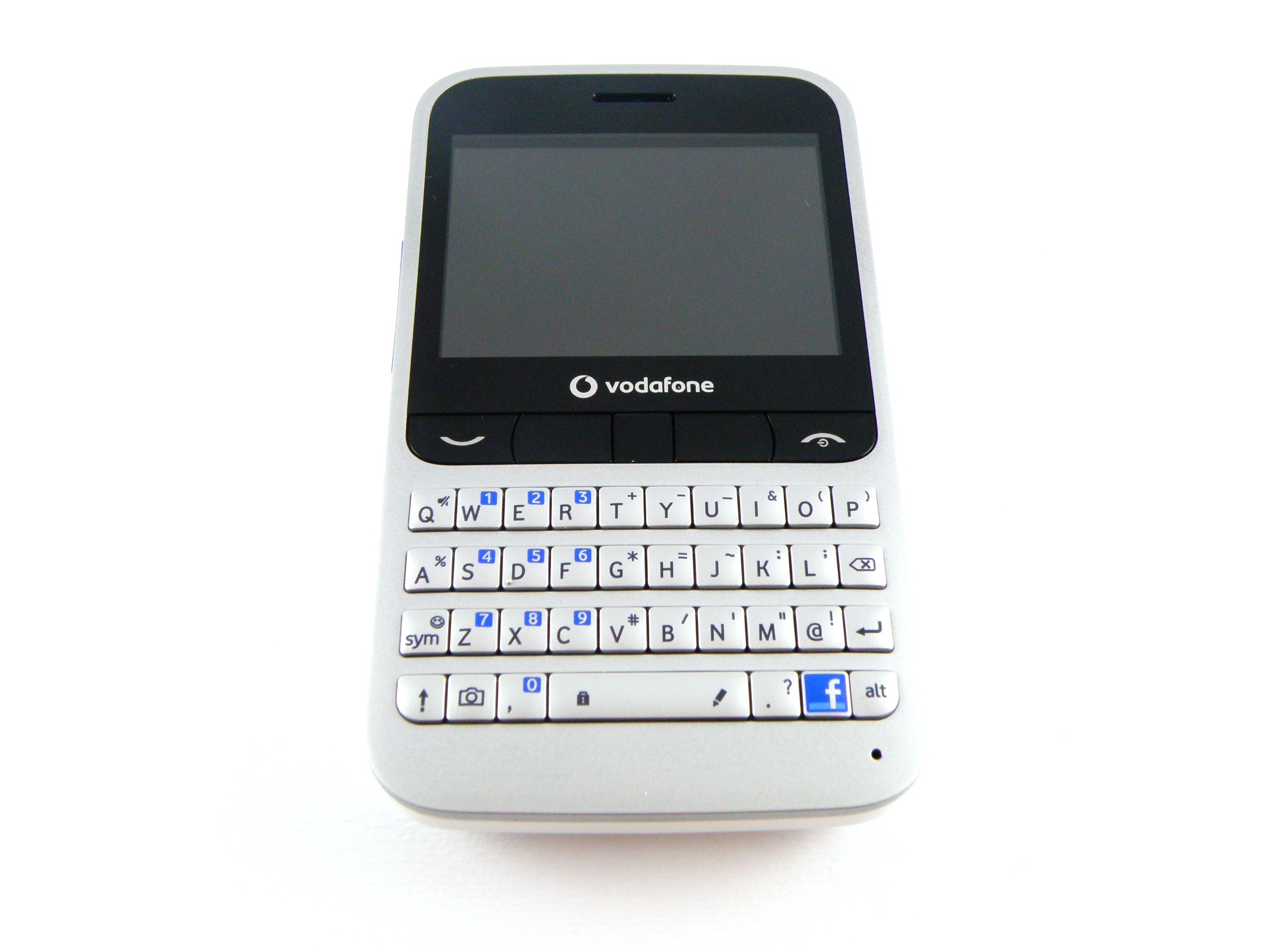Why you can trust TechRadar
Messaging: the second place where Facebook integration comes out tops on the Vodafone 555 Blue.
Messaging with this feature phone is awesome. From the innocuous little envelope shortcut on the home screen, you're taken to the universal Little Inbox of Wonder, with your SMS, MMS, Facebook messages and emails all in one place. We loved it, but wished there was a bigger screen to make the experience really great.
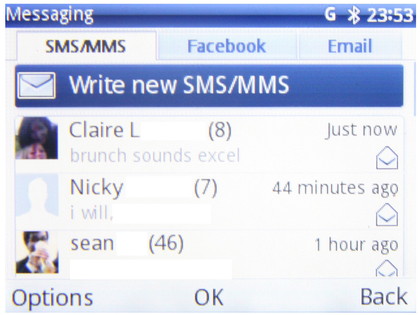
That aside, having all of these forms of messaging in one place is really useful, and it was even momentarily amusing to see SMS and email overlaid with the same style as Facebook messaging. The ease of being able to contact your entire Facebook family, as well as your SIM contacts, without dipping in and out of apps is something that we can see becoming a little addictive.
And then there's the other messaging gem: the close proximity of Facebook Chat, the shortcut for which can sit on the scolling bar at the bottom of the home screen. But one tip: get rid of the 'Who's available' alert, otherwise you'll find it difficult to have a conversation with anyone at all.

With the physical QWERTY keyboard, typing is pretty swift on the Vodafone 555 Blue. And despite the lack of spacing between the keys, it didn't take us too long to get up to speed. There's a messaging shortcut to take you to the editor, with the option to write a new message sat at the top of the inbox.
Sign up for breaking news, reviews, opinion, top tech deals, and more.
Current page: Vodafone 555 Blue: Messaging
Prev Page Vodafone 555 Blue: Contacts and calling Next Page Vodafone 555 Blue: Internet