Why you can trust TechRadar
This is the most competitively priced phone in the world to boast the Google Maps Navigation functionality recently rolled out to all Android phones boasting version 1.6 and over. It effectively turns every handset into a capable satnav for no extra charge.
So, how does it work on the Vodafone 845? Well, all of the functionality is certainly there. After installing the speech package, voice instructions come through clearly (although we could do with a little more volume from the speakers) and in a timely fashion.
There's the option to add traffic, satellite and POI layers onto the maps also. It's ably assisted by the digital compass on the device.
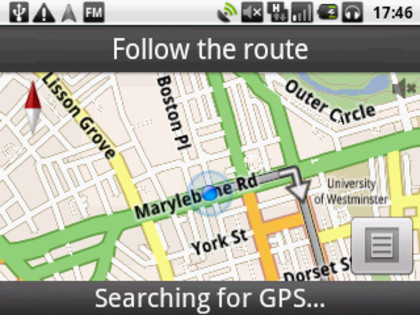
However, the processor does really struggle to complete all of your requests on demand. As with many areas on the phone you'll end up continually prodding the same thing when the phone has recognised your touch, it's just taking its time to think about it.
In truth, the app and the GPS use up much of the phone's power without asking it to go that extra mile.
The acceleromter is even slower here than in other areas of the phone, but you'll have this in landscape mode 90 per cent of the time anyhow. It also takes a long time to properly render maps once Google Maps has pinpointed your position.

If you need to come out of the app, Google Maps will continue to run in the background and it's easy to access the Ongoing service from the notifications tab, which can be dragged down from the top of the Android interface.
All of this is great, but the GPS signal did suffer from the occasional drop out, even when outdoors, and on a 2.8-inch screen it's questionable how useful the satnav functionality is here. When trying to find your way around a city on foot, the regular Google Maps functionality is obviously on board.
Google Maps also remembers your previous searches and, as we mentioned, in Google Maps 4.1 there's an option of a live maps wallpaper which follows your movements around with a little blue dot.
There's also Google Latitude functionality added in too, so you and your friends can track each other's progress around the globe. Scary.
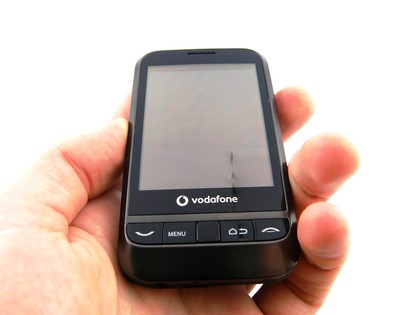
The navigation options on the device are another example of the Vodafone 845 doing its best to be a fully-functional Android smartphone, adding in all of the features you could possibly want, just unable to execute them as well.
Current page: Vodafone 845: Maps
Prev Page Vodafone 845: Media Next Page Vodafone 845: Battery, connectivity and appsA technology journalist, writer and videographer of many magazines and websites including T3, Gadget Magazine and TechRadar.com. He specializes in applications for smartphones, tablets and handheld devices, with bylines also at The Guardian, WIRED, Trusted Reviews and Wareable. Chris is also the podcast host for The Liverpool Way. As well as tech and football, Chris is a pop-punk fan and enjoys the art of wrasslin'.

