Why you can trust TechRadar
From a mobile communications expert such as Vodafone, it might be expected that call quality would be excellent. Instead it is merely average, and this is entirely acceptable.
Calls sometimes sound a little tinny, and callers on the other end of the line remarked that occasionally a little echo could creep into the call, but otherwise the Vodafone Smart Ultra 6 is on par with its peers.
Either using 4G or HSDPA+, internet speeds were, on the whole, excellent. The device kept a strong connection almost no matter the location. As a result, browsing the web was a highly pleasant experience, especially given the extra screen space on offer.
Although the built-in Android keyboard lacks gesture typing support, it's sensibly laid out and generally quite pleasant to use, though most users will likely opt to install the far better Google Keyboard from the Play Store.
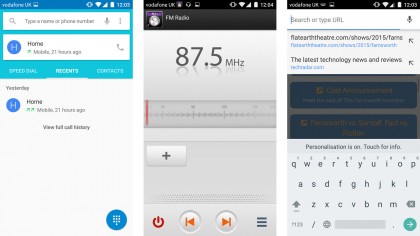
Audio quality is something that manufacturers are increasingly focusing on, even at this price point. Consumers are beginning to expect their phone to suffice as an impromptu music player that will make them the envy of their companions.
The Vodafone Smart Ultra 6 does not quite hit this note. Though the sound from the rear-firing speaker is free from distortion, this may be simply because the speaker cannot quite get loud enough to distort. Almost anything – a shower, a passing car or a light breeze – can drown out the weak beats thrown by this tiny speaker.
It isn't quite sufficient for throwing those bangin' beats, but for media consumption in a quiet room, it is about OK. There is also a surprisingly decent FM Radio app included.
GPS performance was acceptable in most situations, achieving a quick lock even in areas without a great deal of coverage.
Camera
With a 13MP rear-facing camera, the Vodafone Smart Ultra 6 is among the first, at least in the UK, to offer so many megapixels at such a low price point.
More megapixels is not always better however. The quality of photos often depends on sensor size, generally the bigger the better. Smaller sensors gather less light, and as such often have to work harder to produce better images, utilizing software tricks to help with things like colour and sharpness than many people use to judge photos.
The higher number of megapixels however only helps to reduce the amount of light that such a small sensor can receive, in addition to negatively affecting low-light performance, this can sometimes even affect detail capture.
As such, when I activated the camera app on the Vodafone Smart Ultra 6 for the first time, my expectations were not exactly high.

The camera app itself turned out to be something of a surprise however, being both usable and customizable. Upon starting, three modes are available to the user, which can be activated by either taping or sliding, much as with the iPhone 6. "Mode" allows access to High Dynamic Range (HDR) mode, filters, smile detection image capture, interval capture and a panorama mode.
Interestingly, there is also a multi-exposure mode. This allows for the capture of several images, which are then stitched together to create various effects, similar to the process of bracketing with a more traditional camera. Unfortunately, the results of this mode vary wildly, and often leave an obvious painterly look. Using it requires either a steady hand or a tripod, and as I lacked both, I found I did not use it very often.
There are also a number of manual controls, to change things such as ISO in order to better compose shots.
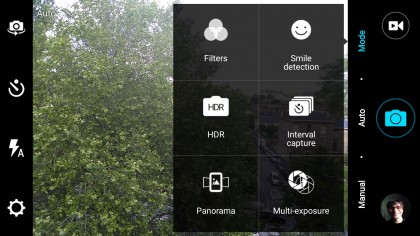
On the left hand side of the app, there is a toggle to switch between the 13MP rear-facing camera and the 5MP selfie cam. There is also a timer which can be set to three, five or ten seconds, an automatic flash toggle and quick access to the settings menu, which allows for more fine-tuning of capture.
On the right, there is a toggle to activate movie capture mode (which begins capturing footage instantaneously upon selection) and a link to the gallery app at the bottom.
In good lighting, the sensor manages adequately. Fine detail isn't too smudged, colour reproduction is a little cool and noise keeps its ugly head down. Move from these conditions however, and things change for the worse. The sensor struggles to handle low-light conditions, and even in brighter settings photos can often have a smudgy look to them. Video recorded by the device is similarly flat.

The selfie camera is another story. With 5 MP and a nice wide-angle to play with, the snapper achieves pleasant results, even without having to resort to the horrors of the common Beauty modes found in many snappers these days.
Current page: The essentials and camera
Prev Page Performance and battery life Next Page Camera samplesSean is a Scottish technology journalist who's written for the likes of T3, Trusted Reviews, TechAdvisor and Expert Reviews.
