Why you can trust TechRadar
The Wileyfox Storm, like the Swift, runs Cyanogen OS. This began as an open-source mod for Android several years ago, helping to breath new life into old devices, and with an emphasis on user control.
And as Google has begun to exert more and more control over Android, this focus on giving the end user as many options as possible has seen Cyanogen expand from a back-room project into a venture-capital-funded OS in its own right.
That isn't to say that things are changed much, however. Based on Android 5.1.1 Lollipop, Cyanogen OS looks and feels much like a stock version of the world's most popular mobile OS, and the home screen interface looks much as you'd expect it to.
Everything changes once you reach the Settings menu, however. Take the 'Display & lights' section for example, where in addition to the usual settings such as brightness, a whole host of far more granular controls can be found.
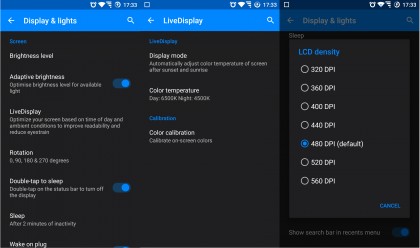
This applies to almost every option available to the user, and for power users who really love to fine-tune their smartphone experience it's an attractive feature.
For the average user, however, things aren't quite so rosy. Invariably, in providing so many options, a degree of confusion can result for users who are less 'advanced'.
Within five minutes of letting my partner loose in the settings menu the screen had been set to an orange cast, the notification LED was somewhat psychedelic, and a whole host of software buttons had been added.
Although this situation will not reflect reality for many users, the options available in Cyanogen can be a little overwhelming, even if they are welcome.
Security
One of the key features of Cyanogen OS, built right into the Wileyfox Storm, is an enhanced level of security. In becoming a widely available, open-source operating system, Android has been subject to a higher level of interest from criminals and hackers the world over than, say, Windows Phone.
Add in several high-profile scares, such as the Heartbleed bug, along with StageFright, and many users are understandably cautious – witness the plethora of anti-virus apps on offer in the Google Play store.
This isn't to say that every user will be subject to a malicious software attack; but the fact remains that, if you're using Android the chances are slightly higher than they would be otherwise.
As such, privacy and security are placed front and centre in the WileyFox Storm, with two apps in particular being utilised to provide extra power to the end user to protect their data.
The first, developed in partnership with popular call-filtering app Truecaller, is inbuilt voice-call protection. Built into the native dialler app, this function works to screen calls before they're answered, using the Truecaller database to help determine their origins.
For those who regularly receive calls to check on their PPI situation, this will be a godsend.

The second feature is Privacy Guard, found in the Settings menu and turned off by default. This enables the user to take granular control of app permissions to the next level, enabling access to information to be toggled on and off.
Moreover, selecting the Advanced option enables you to see detailed reports of what information has been accessed by different apps, at what times, broken down into Personal, Media, Bootup and Device. Using this I found that Google Play Services read my SMS messages 337 times over the course of a week, as did Facebook.
Again, while this level of control can be a little overwhelming, the ethos of placing power back in the hands of the end user is rather nice, and in practice I found these features to be quite useful, even if the latter resulted in more than a little paranoia (I have a lot to hide).
Launcher
As I hinted at earlier in this review, Cyanogen mod presents something of a mixed bag with regards to the user interface, in turns being both pleasantly simple and dauntingly complex.
The Trebuchet launcher is key to the whole experience. It's preloaded, and is the first thing you'll see when loading up the phone for the first time. As mentioned, it's quite close to the whole stock Android experience.
In all, Trebuchet is a competent, unassuming and quick launcher, sensibly laid out and easy to understand. Although it doesn't have any interesting bells and whistles such as those found on the Google Now Launcher, it is nonetheless a pleasure to use.
And, this being Android, changing the user experience is as simple as installing a new launcher from the Play Store.

On the home page, apps are organised much as they are on almost any other Android home screen, with a permanent search up top, and a number of Google services bundled into a folder on the left.
Swiping to the left does nothing, and swiping right brings up more installed apps. Moving into the app drawer brings a nice touch – an alphabetical list of all installed apps, which you can move through quickly or slowly. As a regular Windows Phone user, I appreciated this touch.
Swiping down from the top of the screen, as you'd expect, enables quick access to frequently used settings – mobile internet, Wi-Fi, GPS and so on. A nice touch is the ability to double-tap to sleep, accomplished by double-tapping the status bar, which makes turning off the screen while it's on a desk just a tad easier.
And, being Android, swapping the user experience is as simple as installing a new app from the Play Store.
For the user looking to go a little further in their customisation, there is also the Theme Store, which enables you to change everything from app icons to wallpapers with a single click. Hundreds of options are available here, both free and paid-for.
Current page: OS and interface
Prev Page Introduction and features Next Page Performance, essentials and batterySean is a Scottish technology journalist who's written for the likes of T3, Trusted Reviews, TechAdvisor and Expert Reviews.
