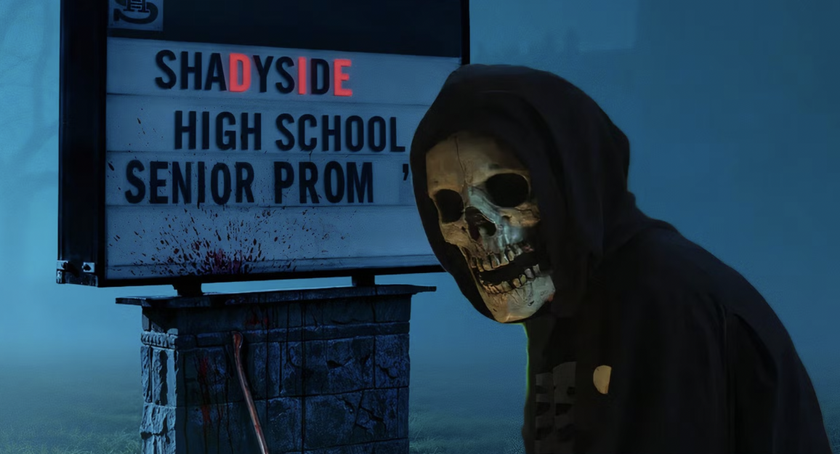Why you can trust TechRadar
ZTE Axon 7 has been updated to Android 7.0 Nougat and you can now download the Android 8.0 Oreo beta, but launched with Android 6.0.1 Marshmallow out of the box. All of this is surprising because, funny story, at the phone's launch event in Beijing, everything "Google" was blocked.
As a result, we initially had trouble nailing down the Geekbench-rated performance of its System-on-a-Chip and running basic apps during our hands-on because the Google Play Store doesn't work in ZTE's home country.

Don't worry. ZTE has a good working relationship with the search engine giant, so the Android Nougat came to the phone without too much of a delay.
This allowed ZTE to upgrade the phone to work with Google's Daydream VR platform. Faster Android updates are a side benefit to VR, even if you're not one to step foot into virtual reality.
Android Nougat
What's on the phone right now is extremely close to stock Android Nougat. In fact, it's the default theme, with an optional ZTE MiFavor skin that's also close to the pure Android interface found on the Nexus 6P.
Lockscreen notifications are here, but initially hidden inside of a bell icon in the top right corner. Tapping the bell reveals all of your alerts in their usual place. You'll either love this extra privacy measure or hate the extra step. It's grown on us and lets the fantastic wallpaper to shine on the AMOLED.

Chinese phone makers are known to run amok with operating system changes, but this one keeps things tidy while still maintaining the app drawer. That's one change that irks users most when (primarily Chinese) companies make tweaks.
There are just twelve ZTE apps pre-installed and they're all relatively harmless. You won't find carrier bloatware, either. Axon 7 gets you started with the basics: Gallery, Calendar, Email and Clock, and provides its own red-flavored Mi Music and Video multimedia players. There's a File Manager to dive into the system folders, but don't look for a way to unlock the bootloader if you like tinkering with Android phones. It's not there.

The My Voice app does a solid job of complimenting Google Now and its voice commands, with extra features like voice unlock, music playback, photo capture and app launcher. You also can train it send SMS messages, make calls and perform nitty-gritty system functions down to raising the brightness.
Buried within the My Voice menu is a neat (non-voice-related) trick to automatically answer calls when the phone is put to your ear. It works so naturally and it's a shame the idea isn't in more phones already.