Why you can trust TechRadar
Interface and reliability
- Running Android 6 software with ZTE's overlay on top
- Apps have a strange redesign that doesn't always look good
- Lack of app drawer may be a problem for some Android fans
Much like the ZTE Axon 7, the Axon 7 Mini comes with MiFavor UI 4.0 on top of Android 6 Marshmallow software.
That’s last year’s software from Google, and ZTE has then put its own interface over the top.
As with many phones from Chinese manufacturers, it can be quite an overwhelming look for those who are used to stock Android. App icons will all look different and there are a lot of added features compared to your usual Android device.
The ZTE Axon 7 Mini has a good looking interface though. It's also not complicated to use and everything is clearly signposted, so it's easy to find things on the phone.
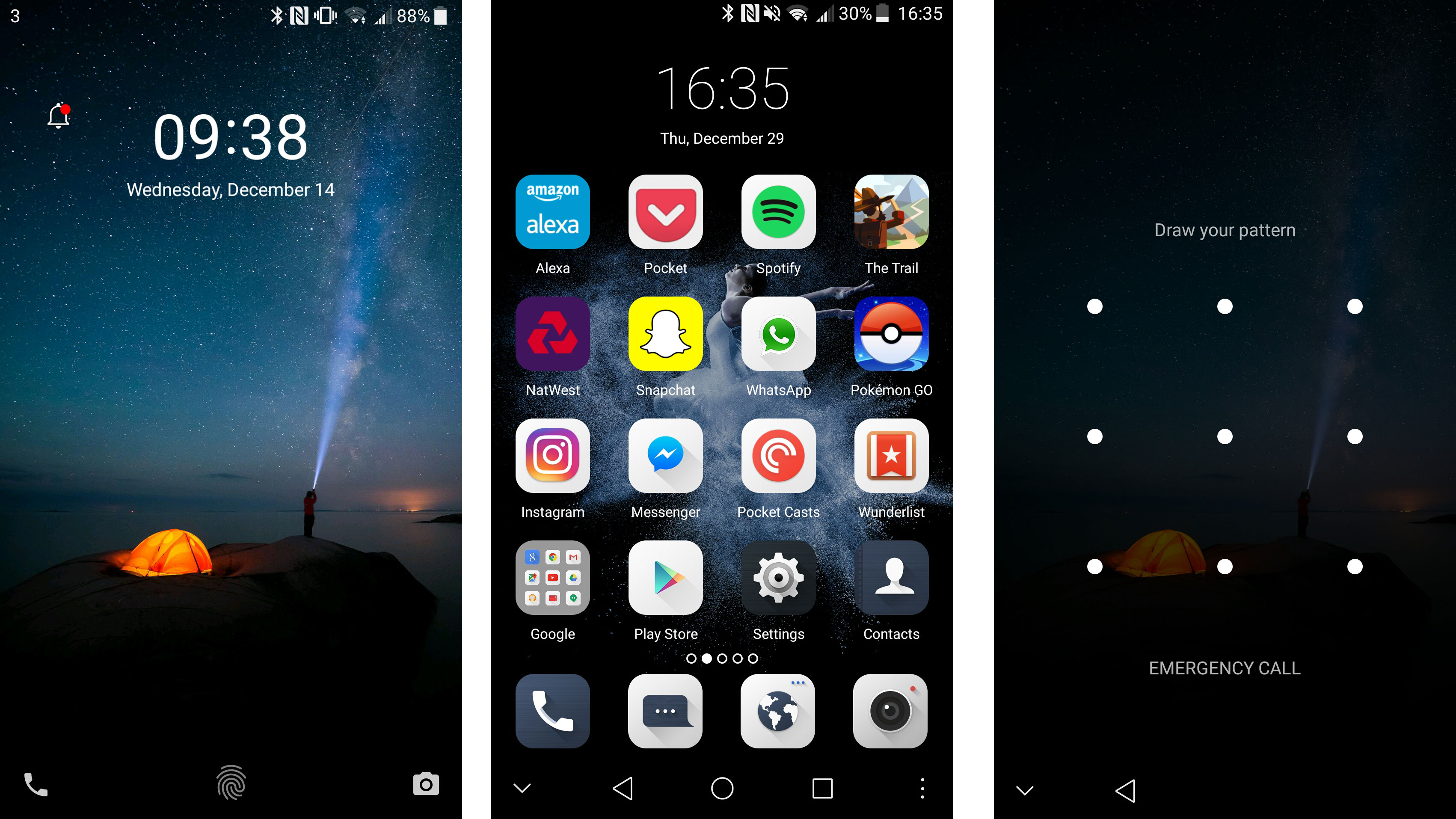
Perhaps the strangest part of ZTE's software is the lack of an app drawer. This means your apps will be organized over pages on your phone, rather than in a separate area, much like when you use an iPhone.
The biggest gripe we have with the interface is the redesigned app icons. The ZTE owned apps, like the camera or phone book, look great, but the icons for third-party services suffer from being boxed in.
In the screenshot above you’ll see a few examples – for example, Messenger, Spotify and Wunderlist are all surrounded by a big white box. Even Google’s Play Store has this problem, and that should be an integral app.

If you like a uniform look to the apps on your phone, you may struggle to get along with the design on the ZTE Axon 7 Mini. If not, you’ll be able to handle this minor gripe easily.
On the plus side, the ZTE Axon 7 Mini does come with all the Android 6 Marshmallow features. ZTE has yet to confirm whether the phone would be upgraded to Android 7 in the near future though.
Music, movies and gaming
- The speakers on the Axon 7 Mini make for a great listening experience
- There's 22GB of room left over after software to fill with videos and games
- Should be able to play the latest games, but may struggle with some
If you want a phone that can play music, the ZTE Axon 7 Mini is going to be a great choice for you.
It comes with 3D stereo sound that is made possible through a dual-loudspeaker at both ends of the phone and Dolby Atmos technology packed in as well.
This tech allows you to play music with less distortion and powerful bass. Put this next to almost any other phone and you’ll notice a difference in the music quality.

It rivals, and may even beat, HTC's BoomSound tech. You can take this phone around with you and watch a film or listen to music on it without headphones and still experience great sound.
There’s a 3.5mm headphone jack on the top of the phone that will allow you to used wired headsets. That’s something disappearing from a lot of high-end phones at the moment, so it’s good to see it’s sticking around for the Axon 7 Mini.
You’ll also be able to use Bluetooth headsets on the Axon 7 Mini – we found they connected quickly and easily in our testing. Sound quality was good, but relative to other handsets it was nothing like as impressive as the speakers on the front of the phone.
For movies, you’ll likely want to install your own apps such as Netflix or Amazon Instant Video.
There’s a Videos app on the Axon 7 Mini that works well and will make full use of the stereo speakers, but it’s only for files you upload directly to the phone.
The screen is a good size and a great resolution to watch films. You won’t be able to watch 4K content on the ZTE Axon 7 Mini, but that’s only available on the Xperia Z5 Premium at present.

There's theoretically 32GB of storage to play around with, but pre-installed software takes up almost 10GB of that space, so you’re going to be restricted to only 22GB of usable space, which will soon disappear as you download your own apps.
There’s also microSD support for cards of up to 256GB though, so you may want to invest in a large card to ensure you can fill your phone with as much media as possible.
As for gaming, there aren’t any good titles pre-installed on the Axon 7 Mini – you’ll need to get what you want to play from the Google Play Store.
Some load times on the Axon 7 Mini were very long, but each game we tried on the phone did eventually load and was playable.
Pokemon Go especially took a long time to load on the Axon 7 Mini, and there was sometimes a slight stutter in some graphically intensive titles, but you'd expect that at this price point.
The size of the phone also makes this a remarkably comfortable gaming experience, especially if you're using the powerful speakers.
Specs and benchmark performance
- Packs the Qualcomm Snapdragon 617 octa-core chipset
- Includes 3GB of RAM, but didn't do well in benchmarking scores
The chipset may be the biggest downgrade on the ZTE Axon 7 Mini compared to its larger and more capable sibling.
The Axon 7 Mini comes with Qualcomm’s Snapdragon 617 octa-core system on a chip. That's the same SoC as we saw on the HTC One A9 and it worked OK on that phone. It also packs an Adreno 405 GPU, plus there's 3GB of RAM to play with.
It’s not as powerful as the Snapdragon 820 chipset and 4GB of RAM on the ZTE Axon 7, but it still manages to hold its own and a drop in speed was always to be expected.
Through our time using the phone, we always found it to be reliable and able to handle almost any apps you throw at it, but it was notably slow with some programs.
Intensive tasks took a little longer than you’d hope for, but that’s mostly the nature of using a cheaper phone.
When you look at Geekbench scores the ZTE Axon 7 Mini doesn’t come across very well though.
The ZTE Axon 7 scored 5,393, while this phone scored 2,106. That’s embarrassingly low compared to the similarly priced Honor 6X, which scored 3,275, or even the lower priced Moto G4 which scored 3,104.
If you need a phone that’s capable of running the latest apps, the ZTE Axon 7 Mini will be OK. If you want a phone that will be able to load them as quickly as possible, this won't be the best choice.
Current page: What’s it like to use?
Prev Page Introduction, design and display Next Page Battery life and cameraJames is the Editor-in-Chief at Android Police. Previously, he was Senior Phones Editor for TechRadar, and he has covered smartphones and the mobile space for the best part of a decade bringing you news on all the big announcements from top manufacturers making mobile phones and other portable gadgets. James is often testing out and reviewing the latest and greatest mobile phones, smartwatches, tablets, virtual reality headsets, fitness trackers and more. He once fell over.

