Why you can trust TechRadar
ZTE was unable to confirm to TechRadar whether or not the Blade 3 will enjoy an upgrade to Jelly Bean from the Android Ice Cream Sandwich version it's currently running, and we don't think you should hold your breath for an update.

Luckily though the Blade 3 is running the vanilla version of ICS with ZTE opting not to stick its own overlay on the software and that's something we're grateful for.
Android feels relatively quick on the Blade 3 and considering it's only packing a single-core processor performance was pretty pleasing, although it's certainly the most fluid of experiences.
Flipping through the homescreens, of which you can have a maximum of nine, isn't too bad but the Blade 3 jerks between them instead of smoothly sliding.
The display on the Blade 3 is responsive and had no trouble picking up our various pokes and prods while Android looked crisp and clear, although you do notice the pixelation at times.
Something ZTE has added to the Ice Cream Sandwich interface is the quick settings bar in the pull down notification window, allowing you to quickly and easily toggle features such as Wi-Fi, Bluetooth and GPS without having to dive into the settings menu.

Another area ZTE has tinkered with is the lockscreen. You're greeted with a large green button which invites you to hold down on it to unlock the Blade 3.
Hold down and a green lazar will encompass the button before taking your through to the homescreens.
It's a nice animation which offers up something different to the normal Android unlock process, but the Blade 3 doesn't always provide the smoothest graphics which can detract from the experience.
There's more to the lockscreen that first meets the eye too, with six shortcuts hidden away.
Swipe your finger out from the green button and the six icons will appear allowing you to jump directly into an app.
The Blade 3 also gives you the option to edit these shortcuts so you can hand pick the apps you want, making it a really helpful feature.
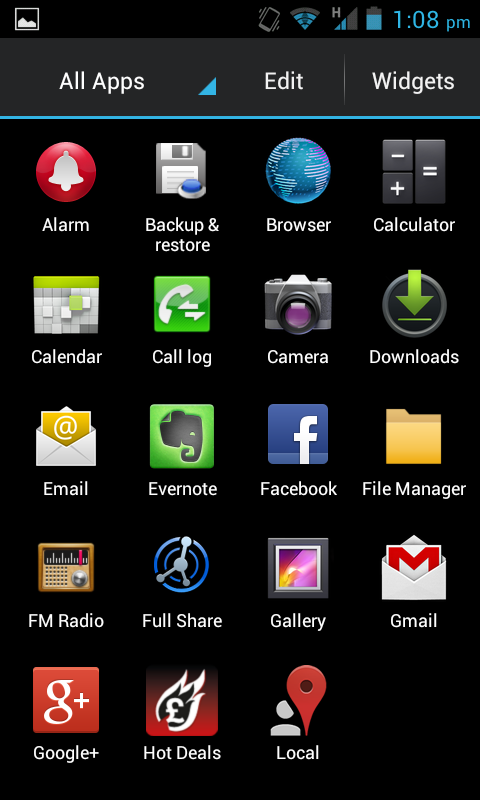
Unfortunately the single-core processor inside the ZTE Blade 3 becomes more apparent when it comes to opening applications, with some taking several seconds to load up.
The more demanding apps, such as Google Maps, took the longest thanks to the graphical intensity they demand, and meant we couldn't locate ourselves in a hurry.
While apps work correctly moving through them isn't the smoothest of rides, with transitions jolting instead of sliding which isn't overly satisfying for the user.
The screen was generally ok when it came to picking up our pokes and prods, but every now and then it wouldn't register our digits which was a little frustrating.
For the most part the ZTE Blade 3 is easy to navigate thanks to the relatively intuitive Android operating system, although its lack of power is apparent and really comes to the fore when you require the phone to do a more demanding task.

TechRadar's former Global Managing Editor, John has been a technology journalist for more than a decade, and over the years has built up a vast knowledge of the tech industry. He’s interviewed CEOs from some of the world’s biggest tech firms, visited their HQs, and appeared on live TV and radio, including Sky News, BBC News, BBC World News, Al Jazeera, LBC, and BBC Radio 4.
