Why you can trust TechRadar
All your standard messaging services are present on the ZTE Blade 3, be it email, texts or social networks.
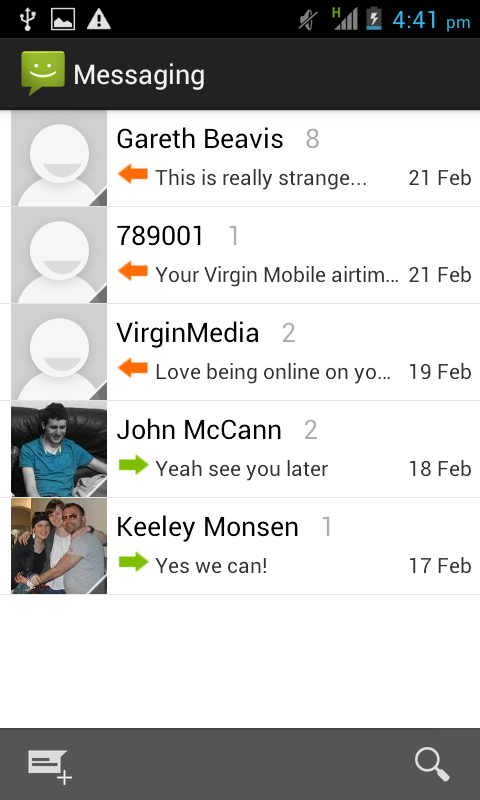
It's more stock Android apps when it comes to text messaging and email, which provide intuitive and clutter-free methods for tapping out your various missives.
The messaging app offers up a list of your conversations complete with pictures of your chums, that is of course if the contacts app has managed to pull them through from the social networks.
Click through and you're greeted with the familiar speech bubble layout showing the entire conversation you've had with your aforementioned buddy.
It's not the prettiest of layouts, but it's a functional one, plus you have the option to attach files such as audio clips and photos if you fancy sending a multimedia message.
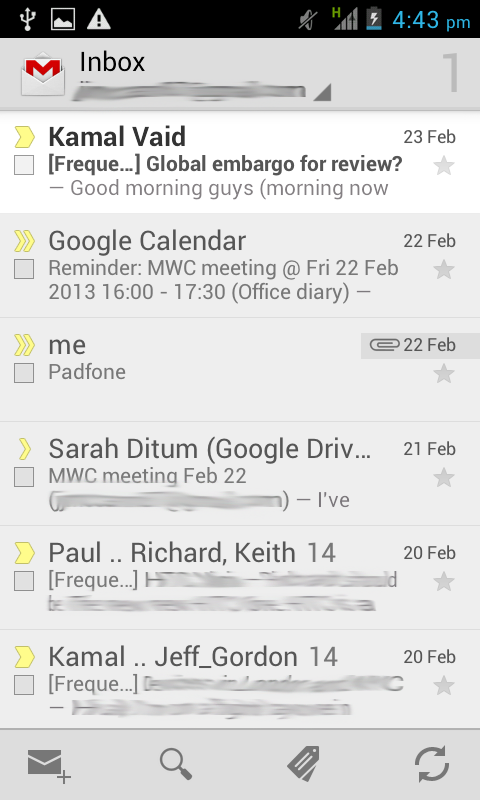
In true Android fashion the Blade 3 not only comes with the Email app pre-installed, but also the Gmail app, which unsurprisingly only deals with your Google address.
If you prefer a universal inbox you can add your Gmail account to the standard Email app along with a host of others.
Both apps provide you with all the email functions you'd expect, from creating new messages to reading, deleting and filing messages in a simple and efficient manner.
Social networking is a pretty big deal these days and considering the low price of the ZTE Blade 3 it's safe to assume it will be falling in the laps of many pre-pubescent teens.
Luckily ZTE has pre-loaded the official Twitter and Facebook applications onto the Blade 3, meaning your little angels can begin ignoring you straight out of the box, without having to visit Google Play first.
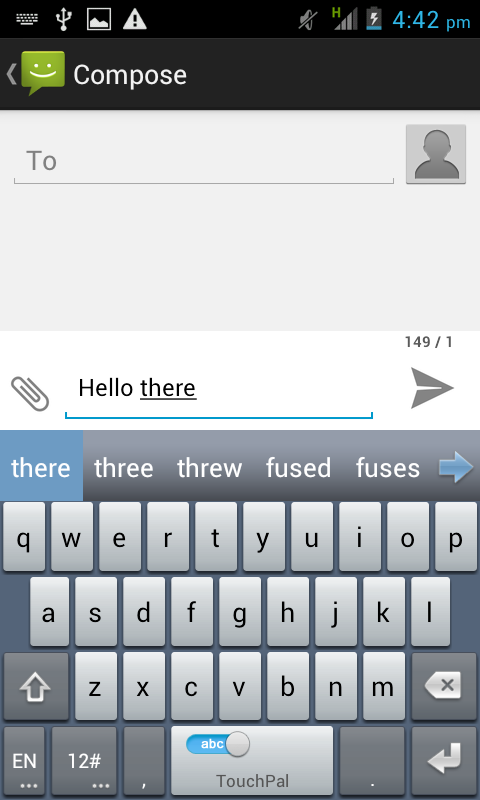
Just to mix things up a little the default keyboard on the Blade 3 isn't the Android offering, instead ZTE has installed the TouchPal version.
We'll be honest the TouchPal keyboard is far from our favourite input method on Android, with a confusing number of buttons crammed onto the screen, which makes typing accurately rather tricky.
We'd recommend a quick trip to Google Play to download an alternative - our favourite is SwiftKey which works nicely on the 4-inch display of the Blade 3.

TechRadar's former Global Managing Editor, John has been a technology journalist for more than a decade, and over the years has built up a vast knowledge of the tech industry. He’s interviewed CEOs from some of the world’s biggest tech firms, visited their HQs, and appeared on live TV and radio, including Sky News, BBC News, BBC World News, Al Jazeera, LBC, and BBC Radio 4.
