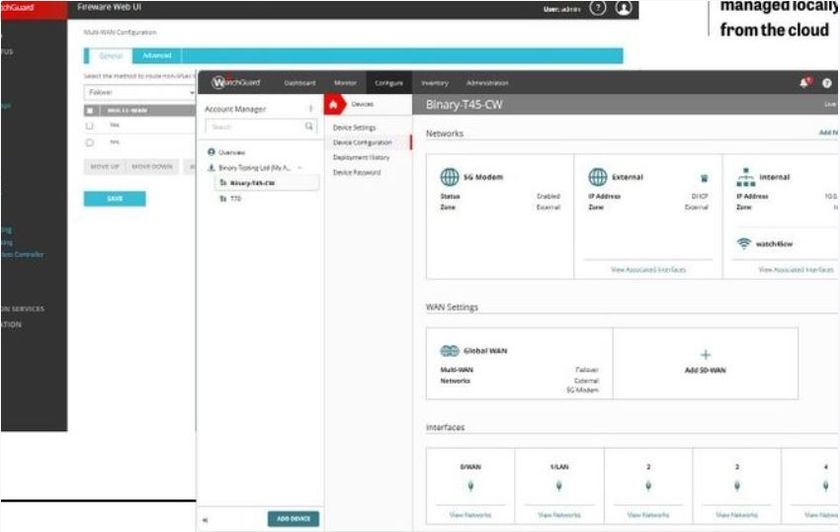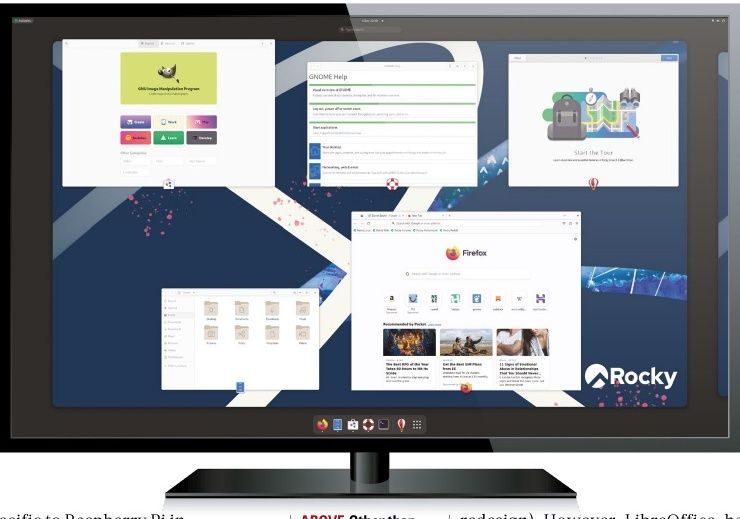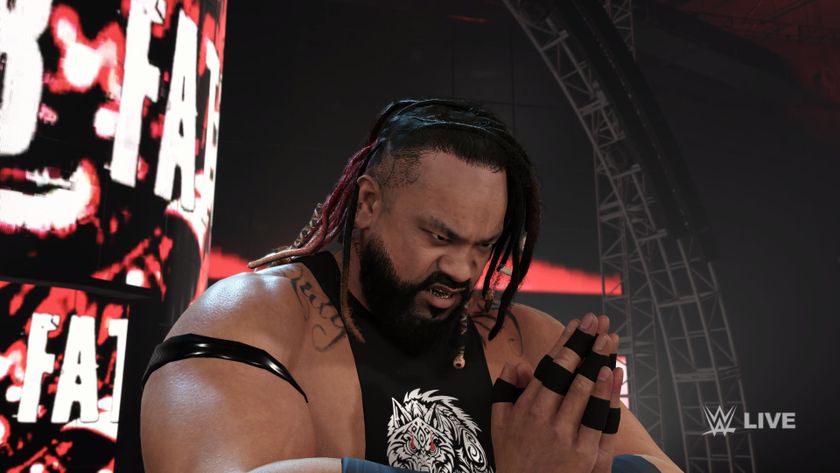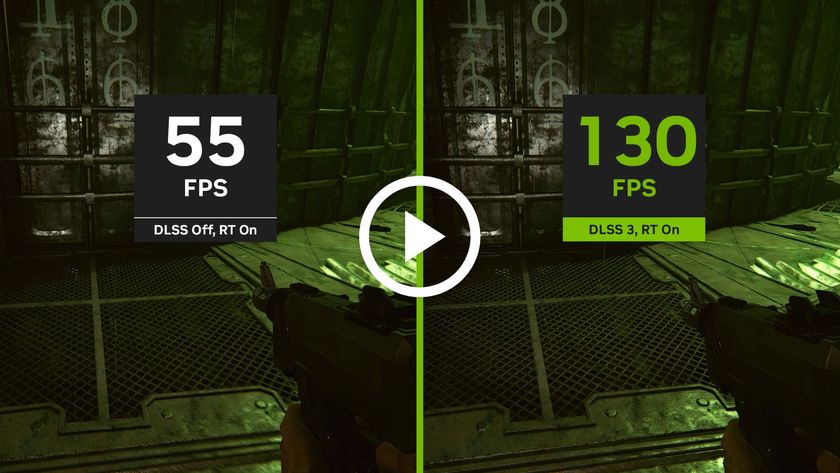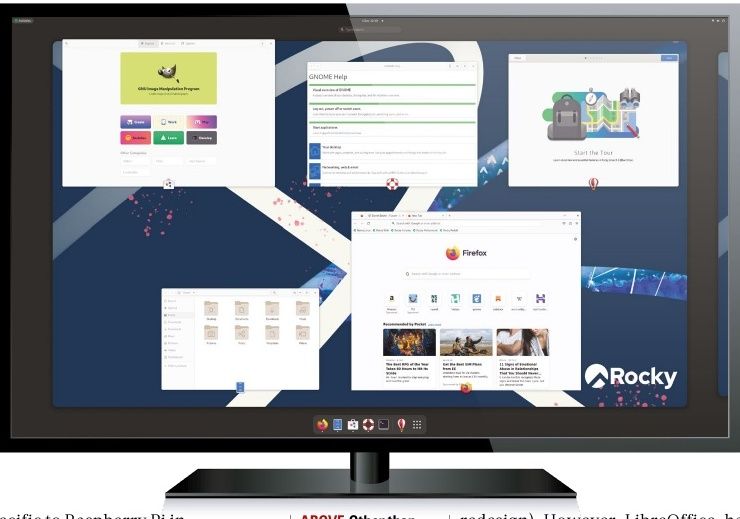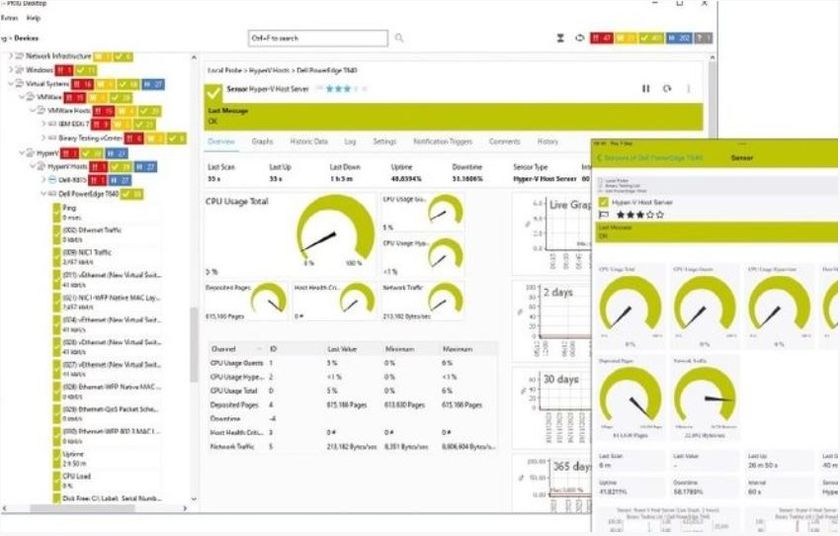Why you can trust TechRadar
Maps
The ZTE Blade 3 comes equipped with the excellent Google Maps service providing you with the world at your figure tips, ensuring you never get lost again.
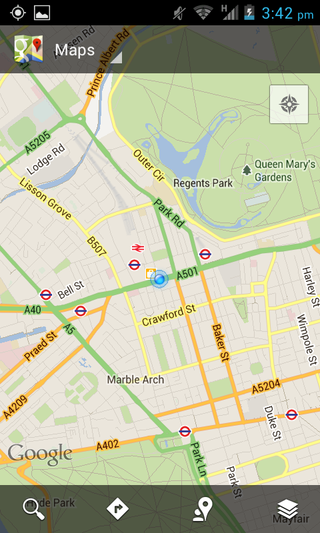
It's not the most fluid of experiences though as the image heavy app puts strain on the single core processor inside the Blade 3, meaning maps take a few seconds to load up.
The Blade 3 was able to locate us surprisingly quickly after just a couple of seconds, although it took a further five or so seconds to accurately pinpoint our whereabouts.
Instead of gliding around the maps the Blade 3 does it with a judder and you'll need to be patient at times as the phone processes what you've asked it to do.
Google Maps also offers you route planning and free turn by turn satellite navigation which can be a life saver if you "shoulda taken that left turn at Albuquerque."
Apps
As the ZTE Blade 3 is currently only available through Virgin Mobile the network has stuck some of its own apps on the handset, although the Chinese firm assures us that's it's in talks with other carriers and retailers meaning a SIM-free handset may be on the horizon with less bloatware.
Handily the official Twitter and Facebook apps come pre-installed, but if you require more you just need to head over to Google Play where a swath of over 800,000 applications will greet you.
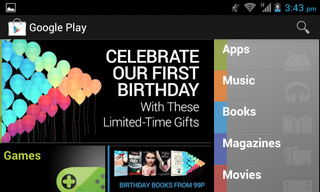
ZTE has also added some extra apps to the Blade 3, with the popular note taking offering Evernote residing on the handset.
The well equipped application lets you sync your notes to the cloud meaning you can access them on multiple devices, although if you want a simpler experience you may want to check out the basic Notepad app also on the Blade 3.
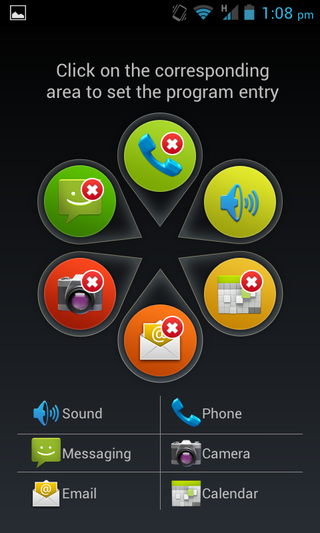
We love a good, old fashioned File Manager application and the ZTE Blade 3 doesn't disappoint with its basic offering letting you explore all the files stored on your device, which is sometimes easier then trying to go through dedicated apps.
If you fancy changing the app shortcuts on the lockscreen you can do this via the Mi-EasyAccess app - providing a clear and intuitive display which lets you select what you want to appear in the bubbles. Simple, yet effective.
X-office is another simple app that allows you to view Word, Excel, PowerPoint and PDF documents on the ZTE Blade 3, but there's not support for editing any of these on the handset.
It's probably just as well as we reckon the Blade 3 would struggle a bit if we asked to for full editing rights on a complicated spreadsheet, plus the 4-inch screen doesn't provide the biggest surface area to work with.

TechRadar's former Global Managing Editor, John has been a technology journalist for more than a decade, and over the years has built up a vast knowledge of the tech industry. He’s interviewed CEOs from some of the world’s biggest tech firms, visited their HQs, and appeared on live TV and radio, including Sky News, BBC News, BBC World News, Al Jazeera, LBC, and BBC Radio 4.