Why you can trust TechRadar
It shouldn't surprise you by now that the ZTE Blade Q Mini isn't the most powerful or the fastest smartphone to ever see the light of day.
The Chinese company has equipped this phone with a 1.3GHz dual-core processor and a generous 1GB of RAM.
Running Android 4.1 Jelly Bean with very little in the way of additions means that navigation speed isn't as bad as it could have been.
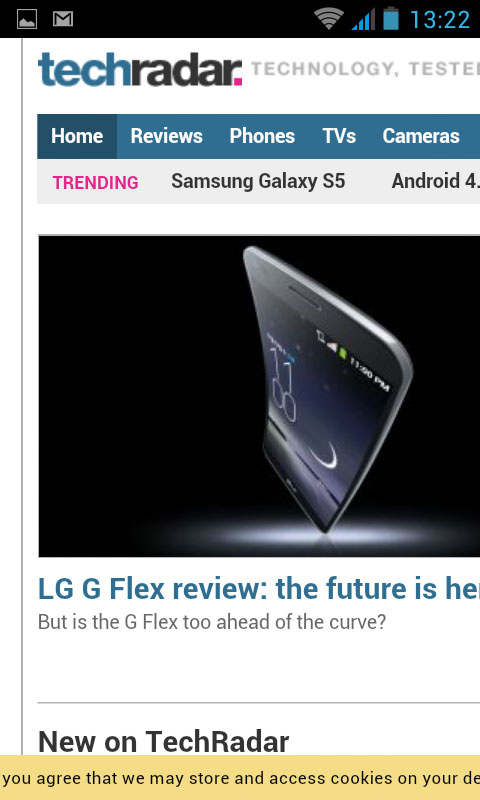
The apps won't load with the quickness you'd find on a flagship phone, but we were hopping in and out of Facebook and Twitter without getting frustrated at the lag time.
As was mentioned previously, busy apps that present a lot of information can fall foul of the smaller 4-inch screen, and non-mobile websites will take quite a bit of time to load. You'll also have to zoom in and out a fair bit to compensate for the smaller display.
ZTE has pre-loaded Google Chrome for mobile, which supports tabbed browsing and will load favourite sites when synced with your Google account.
The Blade Q Mini does start to slow down when you start stacking apps and processes on top of each other. Mobile browsing while playing music, installing updates and firing off a quick SMS will naturally put the processor under some pressure.
After running the GeekBench 3 benchmarking program, the ZTE Blade Q Mini returned a score of 468 for multi-core and 286 for single-core.
This isn't an amazing score and puts the Blade Q Mini firmly in the budget bleachers. By way of a comparison, the recently released Sony Xperia Z1 Compact notched up a score of 2884 on multi-core performance and 927 on a single core performance.

Graphics-wise, the Blade Q Mini houses an ARM-developed Mali-400 GPU which is just about capable of running 3D games like Six Guns. The resolution of the screen limits you to non-HD gaming of course, but in terms of performance it's serviceable.
Traditional 2D games such as Candy Crush and the recently deceased Flappy Bird will have no problem running on the ZTE Blade Q Mini although, as previously noted, the small screen size can sometimes be an issue.
Battery life
In spite of, or perhaps because of, the budget nature of the ZTE Blade Q Mini, the 1,500mAh battery actually puts in quite a good performance. With no HD screen to power, or draining LTE signal to support, I found that the battery on this phone lasted reasonably well.
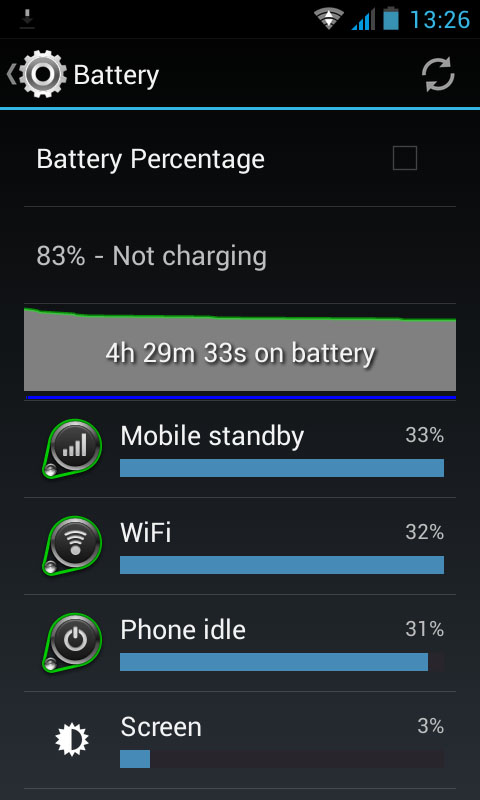
I easily managed 36 hours of moderate usage – sending and receiving texts, checking work email, snapping pictures and browsing on the move. It's fair to say I didn't make many calls during this time, but I still had power remaining after a couple of nights away from the microUSB charger.
The battery subsection in the phone's settings will give you a breakdown of your power consumption. It will give you a clear idea of how long the phone has been running and what apps are drawing the most power.
Unfortunately, unlike some other handsets such as Sony's Xperia J or Xperia M, there's no option to enter a standard power-saver mode to preserve the battery.
If you're cautious of running dry then you'll need to manually lower the screen brightness and disable mobile data when you don't need it.
One small measure you can take is the schedule power on/power off feature that lets you time the shutdown and startup of the handset. It's a standard Android feature and is overlooked by many – but if you're prone to forgetting to charge your device at night it can be a handy tool.
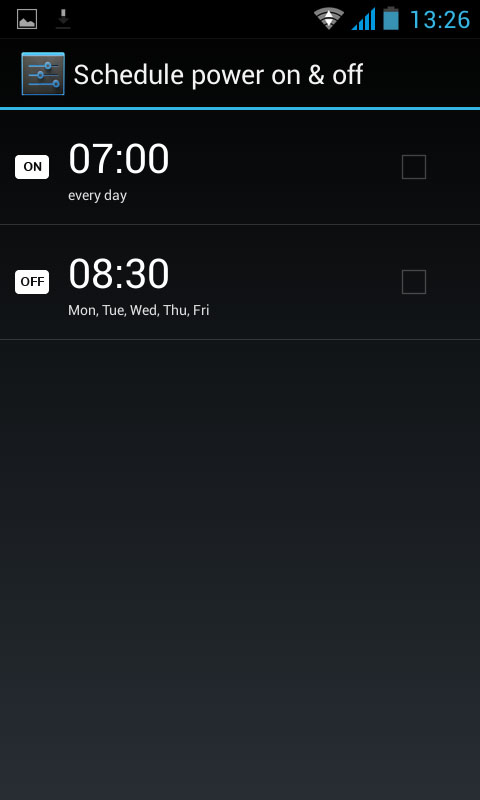
There is always the option to pack a spare battery in with you if you're planning on taking this phone away from a power socket for any considerable length of time. Thanks to the removable back casing, you can swap in a reserve at any time.
Even when we started to put the stress test on the ZTE Blade Q Mini, the battery life held up reasonably well.
Running TechRadar's graphics test with full brightness and notifications on took the battery life from 100% down to 72% over the space of 90 minutes.
Overall then, the battery life of the ZTE Blade Q Mini fits into its budget credentials.
This isn't a phone targeted at the power user and the battery reflects that. If, however, you use your phone occasionally and for the simple features, you'll be able to draw a reasonable amount of performance from it during everyday usage.
Current page: Performance and battery life
Prev Page Key features Next Page The essentials and camera