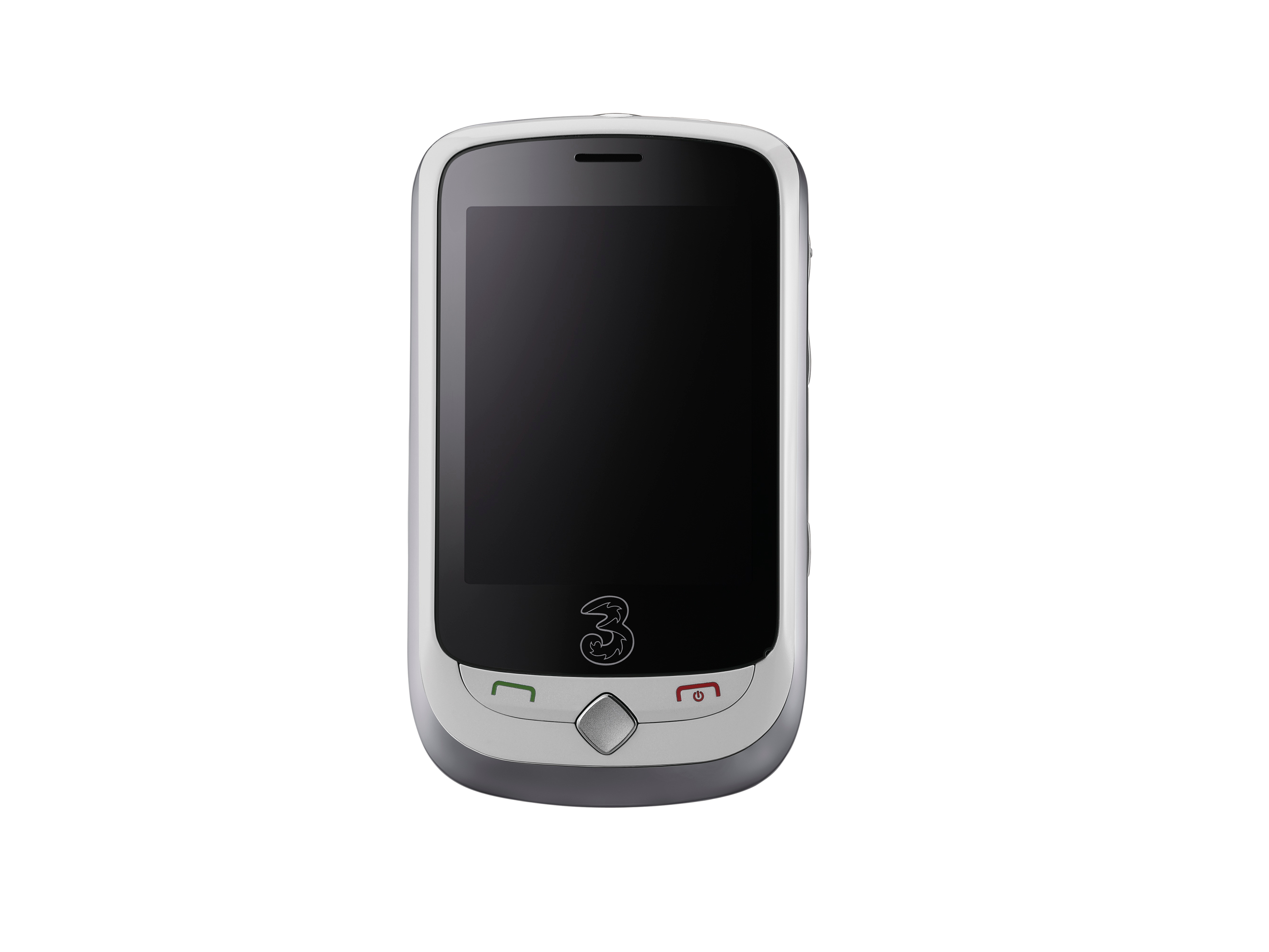Why you can trust TechRadar
The contacts database is fairly limited in terms of what it can store for each of your buddies. Name, number, email address and, under the 'other' category, postal address are all you have room for by way of contact data.
You can use a photo to identify each person and allocate both voice and video call ringtones, too, but that is your limit.

You need to remember to tap the save button after entering a contact's details to ensure that they're actually stored in the handset memory.
Voice calls were easy to make, and quality was good. Volume on the handset doesn't go quite as high as we'd like, so hearing in very loud conditions was not always easy, but that's a complaint we can level at lots of handsets.
There's a video calling option, though it's not really worth bothering with. There's only one camera on the device and its lens is on the back.
So when you make a video call you can either talk at the camera on the back of the phone so your interlocutor can see you, or look at the front of the phone so you can see them – but they can see whatever the phone's camera is pointing at. It's not very satisfactory.
Messaging
When it comes to messaging, you've got Skype IM as well as the already noted Windows Live Messenger alongside SMS and MMS support. But there's no mobile email.
Creating messages requires the use of one of the tiniest on-screen keyboards we've ever had the 'fun' of trying. The screen of the ZTE F930 measures 2.4 inches across diagonal corners and it delivers 320 x 240 pixels.
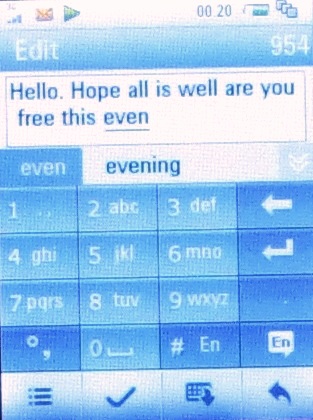
It's neither particularly sharp, nor especially bright, but that's not what will stymie you here. It is the size that matters. With no wide screen mode you are left prodding away at a small T9-style keypad.
Fortunately, the resistive screen is quite responsive to the finger, and the predictive text system works well too. We can't say we were lightning fast at texting, but it wasn't too bad, and younger people with smaller hands than ours may get on more successfully.
If you do have trouble with the small keys, there's always the stylus. This sits in a housing on the back top right of the chassis, and it is quite effective for faster text entry.
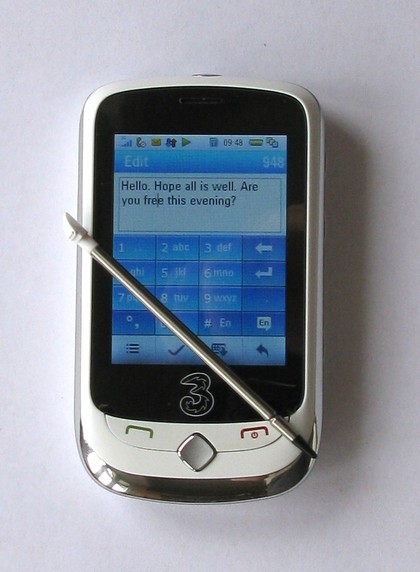
Rather bizarrely, you can change the input language on the main text entry screen, choosing between French, Spanish, Dutch, Italian and English. We can't help thinking that option should be hidden away in the settings area, leaving a bit more room for an additional useful key on this cramped screen.
Current page: ZTE F930: Contacts, calls and messaging
Prev Page ZTE F930: Interface Next Page ZTE F930: Internet