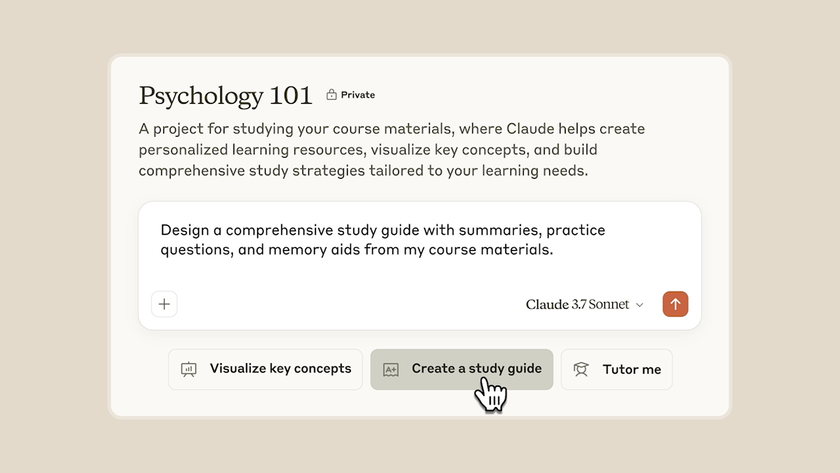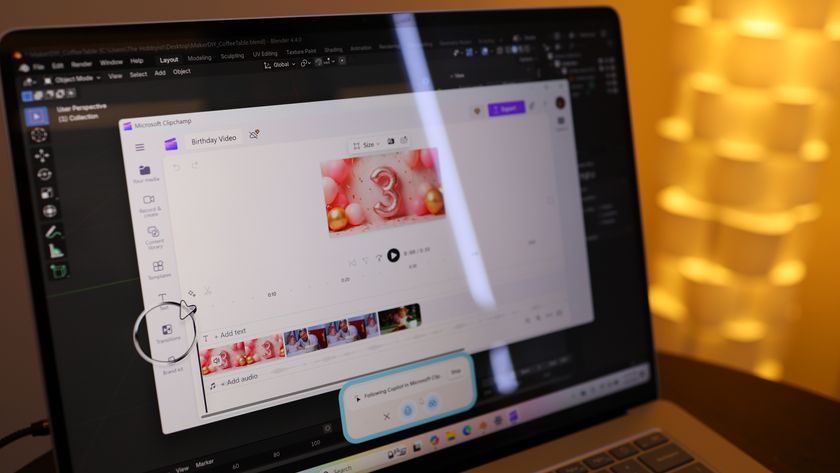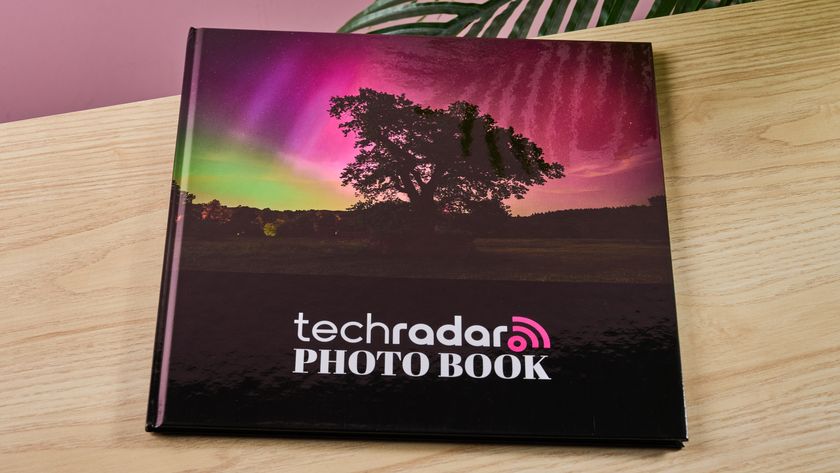Why you can trust TechRadar
Contacts
As with the rest of the ZTE Grand X's interface, contact information is handled in much the same way as on the Samsung Galaxy Nexus. That's because the People app found here is the stock Android 4.0 example.
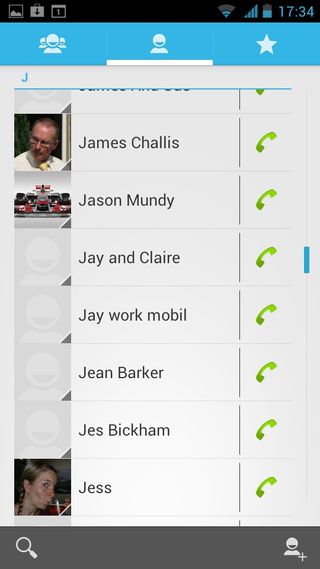
It's as easy to negotiate as ever. Your list of contacts is arranged in alphabetical order, as a vertically scrolling list.
Each contact is comprised of a thumbnail picture, followed by their name and finally a little phone shortcut for making instant calls.
If your contact doesn't have a phone number attributed to them, no phone shortcut appears. Simple, but oh-so-effective.
Drag left from the main contacts page and you'll find the Group section, which lets you sort your contacts into categories such as family, close friends or colleagues. Touching one of these takes you to an image-led grid view of all the contacts contained within.
If you scroll right from the main contacts page, meanwhile, you'll encounter your favourites - those contacts that you've starred due to being the most commonly used.
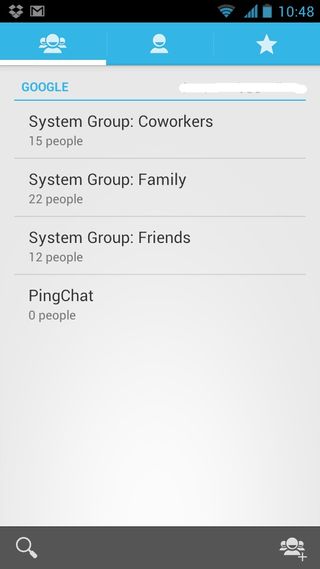
As you'd expect from an Android device, your contacts are pulled in from your Google profile, so as always those who are heavily invested in the Google ecosystem will have a ridiculously easy time of it.
If you're not, or if you just want to add a new contact manually, it's a simple matter of hitting the little plus icon at the bottom right of the contacts page, then filling in the details.
You can attribute a photo from your existing gallery, or even take a snap right there and then if the person's standing right in front of you.
In fact just about the only weak point of the ZTE Grand X's contact management is its total lack of social network integration.
Unlike HTC Sense, for example, it won't automatically try to link in your Facebook or Twitter contacts.
As a bare-bones contact system, though, the ZTE Grand X's People app is as functional and pleasant to use as you could wish for.
Calling
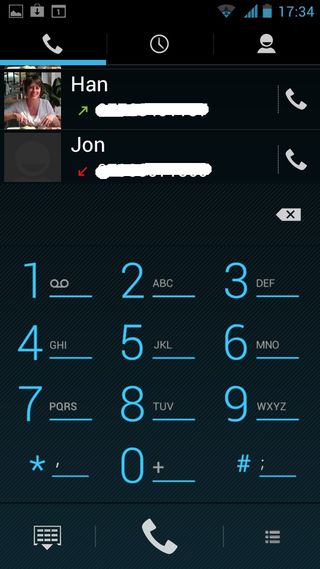
As with the process of negotiating through contacts, making calls on the ZTE Grand X is much the same as it is on the Samsung Galaxy Nexus - that is, very easy indeed.
You're presented with a big bold dial pad upon hitting the Phone command, and your two most recent calls are listed just above if you want to make another quick call.
If you hit the icon at the bottom-left of the screen, the keypad disappears and you're presented with an expanded list of your recent calls.
Hit the Settings key at the bottom-right of the screen and you'll be able to set up speed-dial keys, voicemail, call forwarding and the like.
Answering calls presents a very nifty system whereby you can touch and drag an icon to either answer, reject or send a busy message to the caller.
It's nice and easy to use, and gives you a nice array of options without being overwhelming.
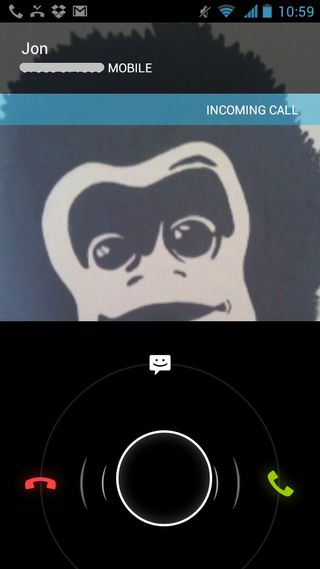
When it comes to call quality, the ZTE Grand X is exemplary.
Calls came through loud and clear on both sides of the line - even when your surroundings are noisy.
This is likely due to the phone's active voice cancellation technology, which uses a second dedicated microphone to detect and nullify ambient noise.
It's a standard feature on high-end smartphones, but it's still good to see here on the affordable Grand X.
We had no problems with dropped calls or inconsistent signal strength during our time with the ZTE Grand X, either.