Why you can trust TechRadar
With Android 4.0 on board, the ZTE Grand X is a strong messager. Whether you're texting, emailing or instant messaging, there's a pre-installed app here that'll do the job.
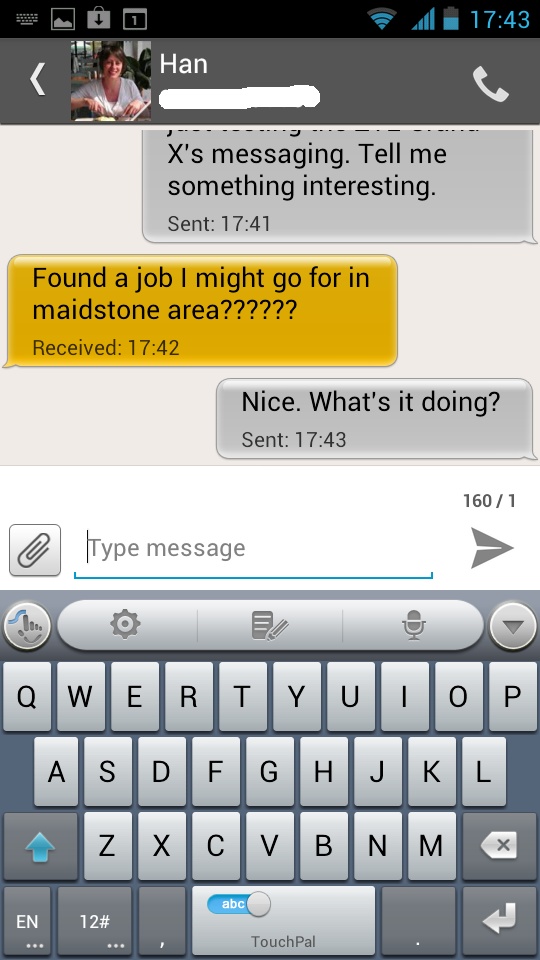
Text messaging is slightly different to the Galaxy Nexus experience, though in practice it's just a few cosmetic tweaks to account for the smaller, less sharp screen.
You still get a nice layout for text exchanges, with your comments aligned to the right and the contact's to the left, but these lack the accompanying thumbnail pictures.
Instead you get a single thumbnail at the top of the page.
It's a minor change, but it makes the app less attractive and a little less intuitive.
On the plus side, the attachment button has been moved to the lower-left of the display, which we found to be much easier to reach than on the Galaxy Nexus - even taking into account the more manageable screen size.
Text input is a bit of a mixed bag. ZTE has made the odd decision to bundle in the TouchPal third party keyboard, and has made it the default input method.
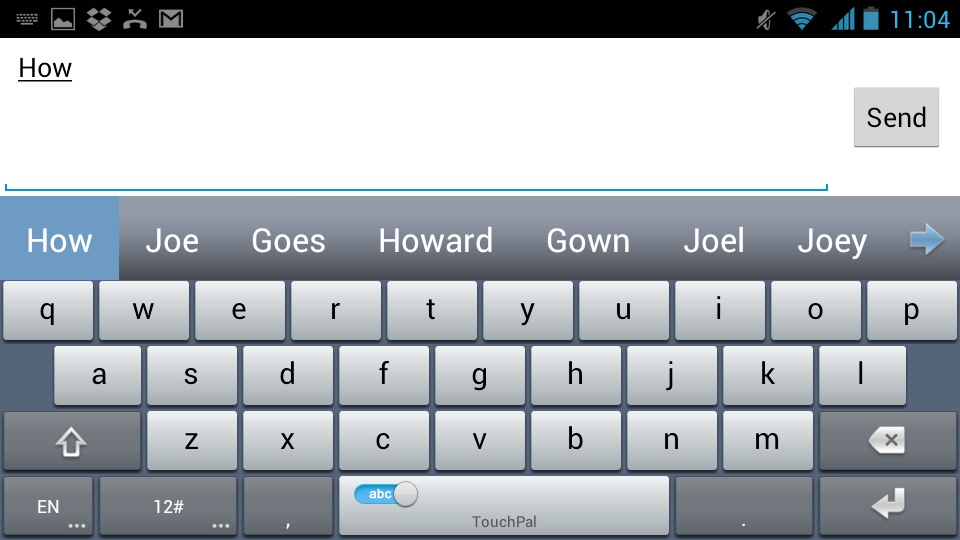
This is strange, as the default Android 4.0 keyboard is markedly superior.
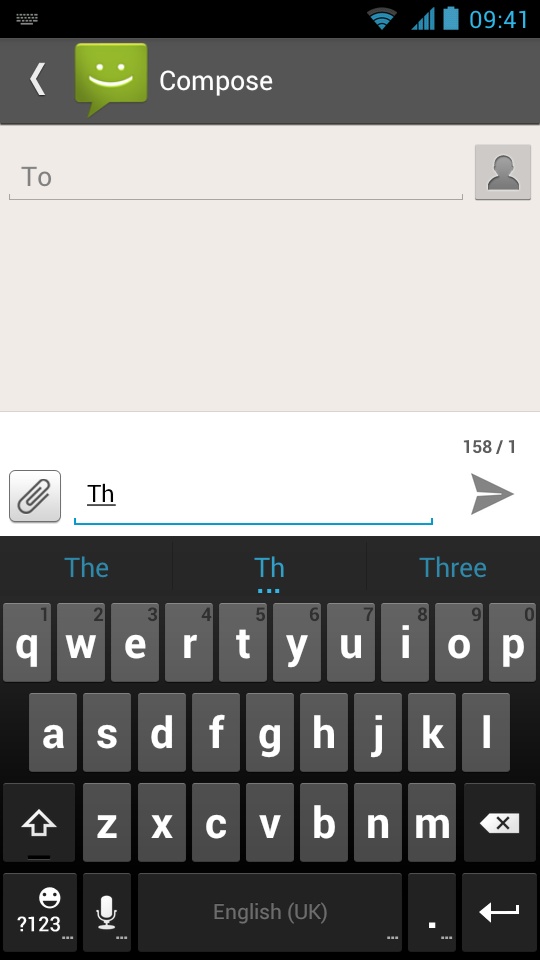
TouchPal is packed full of confusing icons that leave too little room for the actual process of typing, and it has an awkward slider toggle on the space bar for switching its predictive feature on.
Even this feature - which guesses the word you're trying to type and lets you tap to insert - isn't unique, and can be found implemented in a much tidier fashion on the stock ICS keyboard.
Fortunately this is also included, so we recommend switching over at the earliest possible opportunity.
With the Android keyboard activated, typing on the Grand X becomes a joy - both in portrait and landscape.
If text messaging is functional, then dealing with email through the Gmail app is a revelation.
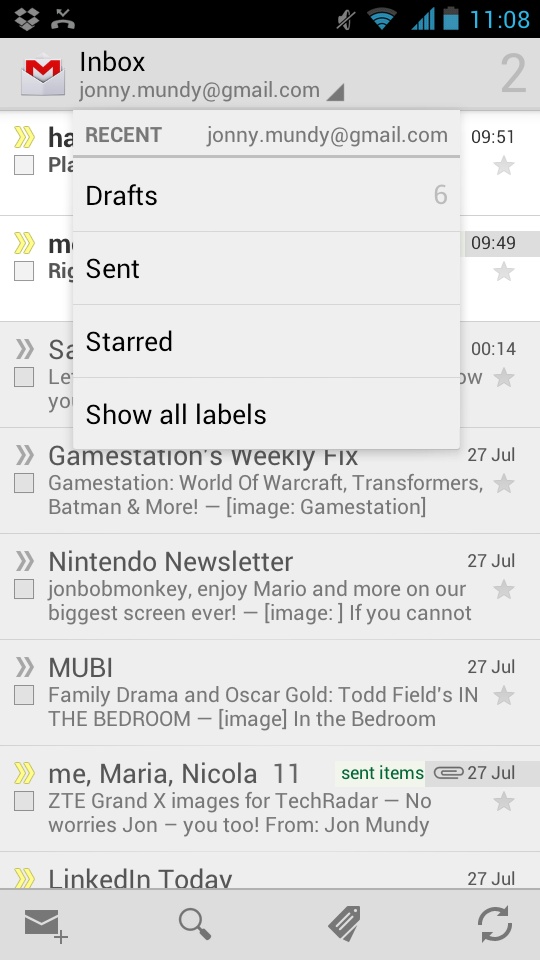
We'd go so far as to say the Android 4.0 Gmail app is our favourite way to email on the go, and it's here on the ZTE Grand X perfectly intact.
The Gmail app gets the balance of power and accessibility just right, allowing you to juggle multiple accounts, search through old or recycled mails and more - all through a beautifully streamlined interface.
There's a general email app for non-Gmail users, but we'd recommend downloading the related app (the likes of Hotmail and Yahoo are fully represented) from the Google Play store rather than having to endure the laborious and fiddly set-up process here.
No one wants to be messing around with POP settings and security types on a mobile phone in 2012.
