Why you can trust TechRadar
Based on Google's Android system, the ZTE Kis comes with the full range of Google Apps, from Maps and GMail to The Artist formerly known as Android Market (Play Store).
There are also the standard YouTube, Google Plus and Google Talk apps.
Maps
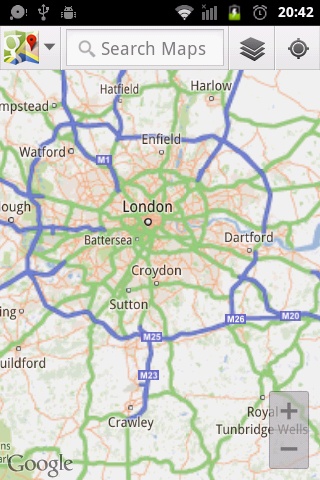
After the Apple maps fiasco, mobile mapping systems have gained a lot of press recently, with Google and its partners keen to show off that it is better.
Whilst this may be true (for now at least), the mapping systems do rely, somewhat, on the power behind it.
Over a slow mobile connection, don't expect it to load fast.
However, when it does load, Google's offering is superb, with detailed street maps and satellite imagery, information on local cafés and other amenities, even information on Public Transport routes.
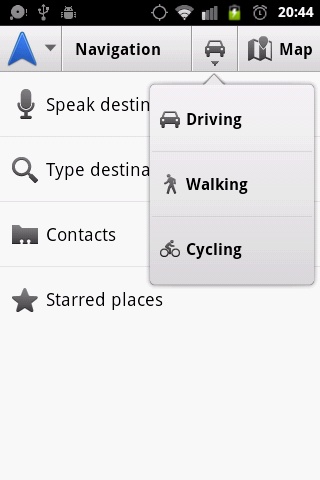
Google also offer a basic sat nav built into the mapping software, known as Navigation.
Whilst you won't get the same level of features that you will on other paid-for apps, or a dedicated device, you can set whether you are driving, walking or cycling.
We found that the GPS generally locked onto our position almost instantly, making it far quicker than the map, which was still loading.
Even more surprising was that we found this also happened indoors.
Apps
Applications are generally managed via the Google Play store, which is very well populated.
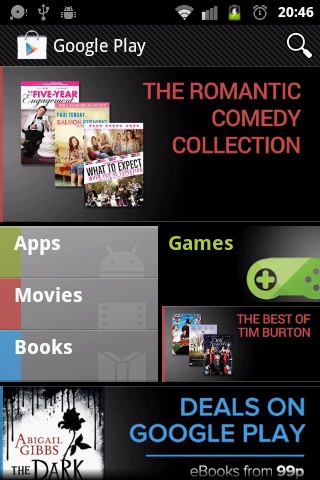
Despite the lower power and older operating system, ZTE claim there are over 450,000 apps to download.
The Play Store is very easy to navigate, split into Apps, Games, Movies and Books, and can also be navigated via your PC web browser.
We mentioned earlier, the ZTE Kis is severely limited in terms of storage capacity.
After updating the apps that came preloaded on the KIS, we installed the mother of mobile gaming apps, Angry Birds.
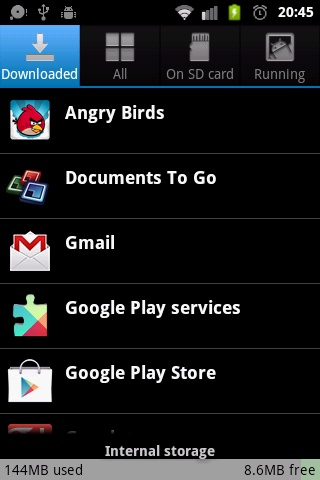
Whilst this is a fairly large app (27.85MB), we expected to be able to install more.
As of Android 2.2 Froyo, apps are able to be installed on the external microSD card.
This will prove entirely necessary, as after installing Angry Birds, only 12MB of internal storage space was left.
We found this to be a major stumbling block, as there is no way to automatically set to install on SD.
This meant that every app we installed had to be manually checked for SD compatibility, or you could install an 'apps to SD' app, which in itself takes up space.
The ZTE Kis is populated with a lot of other apps, from the standard Calculator, Calendar and Clock app, named 'Alarm', a Sound Recorder and Voice Search.
There is very little to say about these apps; they do exactly what you expect them to in a basic and unstylish manner.
There is also an app named Backup and Restore, which aims to save your data (Contacts, SMS, MMS and Calendar), should you accidentally delete them. Throughout the App drawer, however, you will find different links to Virgin-powered sites. We found no use for them, and no way of getting rid of them.
