Why you can trust TechRadar
Despite being a dying format, Flash is one of the basics of an internet explorer.
However, like many of its low-specced brethren, the ZTE Kis doesn't come with the necessary processing grunt for the Adobe app to be downloaded from the Play Store.
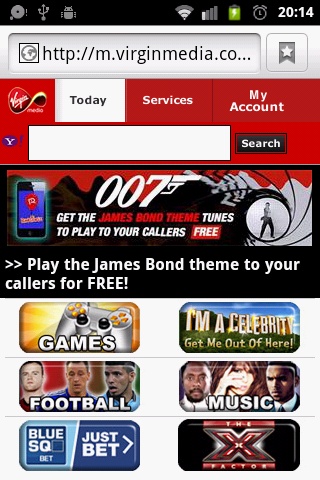
That doesn't mean that the mobile web is totally impossible to navigate though. The 800MHz processor does little to help anything.
Loading full web pages over Wi-Fi was a little too much, and it struggled to load different websites quickly.
The ZTE Kis did manage to load just about every site we threw at it, but if you're in a hurry, and have no access to Wi-Fi, things look pretty bleak.
That said, the Kis unsurprisingly loaded dedicated mobile sites a lot better, if a little slower, than we'd have liked.
As a browser, the stock Android option covers just about everything you could possibly want.
Only having Android 2.3.6 on board means that there is no possibility of having Google Chrome as a browser, like the similarly-priced Sony Xperia Tipo, or other budget devices like the Huawei Ascend G300 and the HTC Desire C.
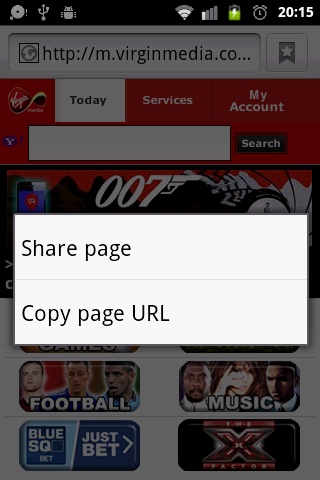
So, what does the stock option provide? Tabbed browsing? No. URL sharing? Yes. Pinch-to-Zoom? Yes. Text reflow? No.
URL sharing makes it easy to show others the site you are browsing.
Long-pressing the URL bar brings up the sharing options, but with the lack of the basic Social media apps installed, this might be a bit pointless.
The Bookmarks tab is right next to the URL bar, and whilst small, is relatively easy to hit.
Pinch-to-zoom is a feature that we've grown accustomed to, but the lack of automatic text reflow is disappointing.
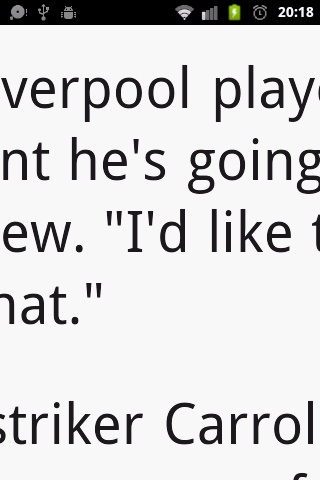
When zoomed right in, the poor screen quality means you really start to notice the pixels, with text losing the crisp feel.
One almost necessary feature, given the lack of processing power, is the ability to switch off image loading and disable plug ins.
We thought this would be great for limited data allowances, but despite Virgin's offering of 12 months' free data, we'd recommend that you switch it off to speed up your connection.
The screen size, as well as its lack of clarity, is also somewhat of a problem, as everything is a bit too tiny.
Maybe we have grown a bit too fond of the larger screens found on the higher-end devices, but the 3.5 inch screen feels a bit small for any serious web browsing.
