Why you can trust TechRadar
The ZTE Open C runs Firefox OS 1.3 and when you first start to use it, it's impossible not to be reminded of the early days of Android. The Firefox OS is very accessible.
There's a simple lock screen with the Firefox logo, slide right to unlock the phone or slide left to shortcut to the camera.

The default home screen has a universal search bar and a bunch of 'Smart Collections', which are basically just folders of apps, showing what you have installed in any given category. It also shows suggested additions from the marketplace and web displayed below a dividing line.
There are traditional local apps that have to be downloaded and installed, but the open web APIs in Firefox OS also allow you to use web-based apps without installing them.
You'll obviously need uninterrupted web access, and the quality is not the same right now, but it's nice to be able to jump straight into something without a download.
There are bugs here. The ZTE Open C simply hung on the loading symbol when I first tapped into the existing Games collection, and then did the same when I tried to add a smart collection by long pressing on the home screen. I had to restart the phone to get it to work; not so smart.
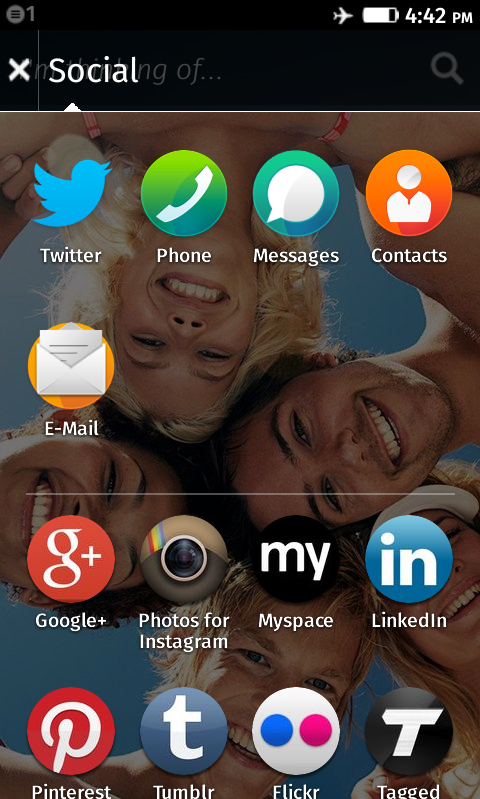
Swipe right and you'll find two more home screens with a small smattering of apps. All the basics are there including email, calendar, gallery, camera, settings, and so on.
You'll also find Facebook and Twitter pre-installed, and navigation comes courtesy of Nokia's HERE Maps. I had to go outside to get a GPS lock, but it did work and the directions provided by HERE look pretty accurate.
The bottom of the screen has a dock, which you can configure with whatever apps you want simply by tapping and holding on the icon and then dragging and dropping it.
Swipe down from the top of the screen and you'll find your notifications, with a few quick settings options at the bottom and access to the surprisingly sparse full settings menu.
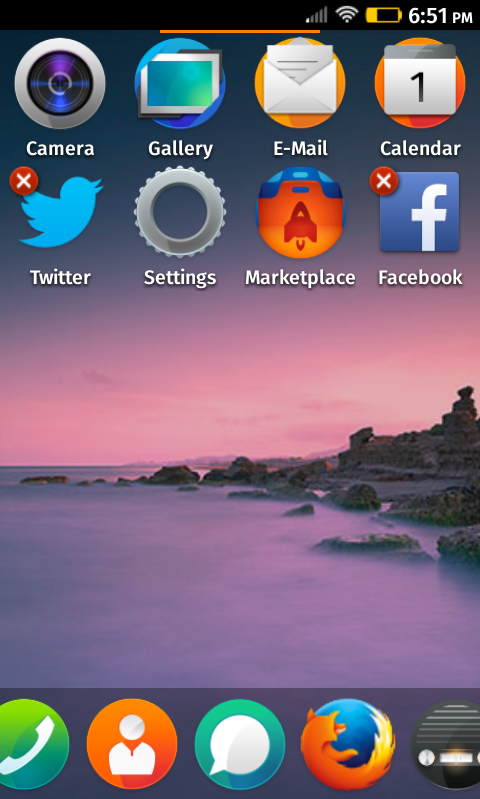
There's nothing that will surprise iOS or Android users. I think Firefox OS feels more like an old version of Android than anything else, although the solitary home button is very iOS.
That barebones feel is inevitable in a new platform, but the gap between this and the rest of the market is pronounced. The camera app, for example, literally only has a camera and a video option. There's nothing else.
Mozilla has plenty of new features planned for version 1.4 currently under development, including some basic camera options, but there's no telling how long it will take.
If you're belatedly upgrading from a feature phone or buying the Open C as a first smartphone for a child or elderly relative, then it should serve as a great introduction, but coming from anywhere else this is going to feel like a step backward.
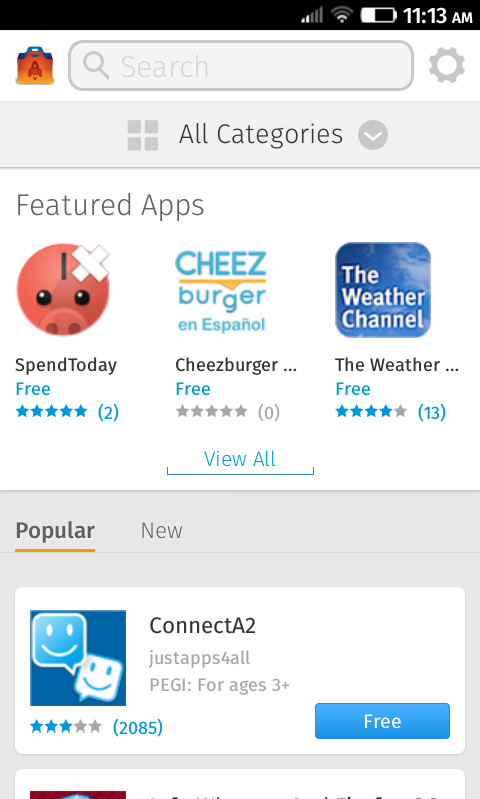
One of the key attractions of the smartphone revolution is not the hardware itself, but the apps you can download. Firefox OS is really lacking in this department. There's no Spotify, Netflix, Dropbox, Flipboard, or Ebay. There is a definite lack of quality.
My top finds were Cut the Rope, SoundCloud, Pulse, and LINE, but make no mistake, they don't have the same level of polish or functionality as on other platforms.
It's early days and I'm sure the numbers will grow, but you should be aware of the app situation before you buy a Firefox OS phone.
You could actually snag an entry-level Android smartphone like the Vodafone Smart 4 Mini in the UK for £10 less than the Open C and it offers access to over a million apps; more important than the overall number is the fact that all the big names are represented on Android.
Current page: Key features and interface
Prev Page Introduction Next Page Performance, battery life and essentials