Why you can trust TechRadar
"And if you're taking your first worrying steps into button-less keyboards, we couldn't recommend this option more highly," we said of the HTC Desire back in March.
Well, if you're taking your first worrying steps into button-less keyboards, we couldn't recommend this option. Period.
Even sending a simple 10-15 word text message on the ZTE Racer will probably take you three times longer than it would on the current leader of the Android pack.

Using the Android keyboard to type out texts and emails requires the same amount of concentration and precision as throwing 180 every time you step up to the darts oche after the obligatory five-pint warm-up.
You really have to focus, and ensure you apply the right amount of pressure. We found that about 40-50 per cent of our key presses weren't recognised, or hit an adjacent number.
We found the best approach was to type as if you're trying to slightly smudge the keys while leading a little bit to the left of your target for a better success rate, but we came close to launching this phone against the wall so many times during this test. Maybe that's just our angry disposition, but still.
Typing in portrait mode is a practical no-go, but the swift accelerometer offers some relief in landscape mode.
If you insist on persevering with sending messages on the ZTE Racer, rather than finding new and intuitive ways to satisfy your rage, there are plenty of options on board.
As with every Android phone, Google talk is installed as standard, for IMing with your Gmail friends, as well as a dedicated Gmail app that remains streets ahead of the generic email application on Android devices.
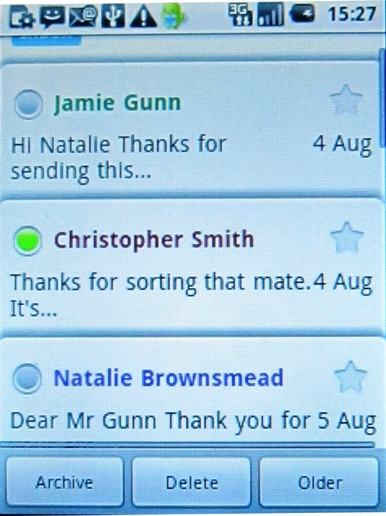
This offers a great reproduction of the web-based experience with threaded emails, something that's not available on the multi-account app.
The email application does offer combined inboxes for Gmail, Hotmail, Exchange and any POP3 or IMAP-based servers. You can choose a default account and still view the accounts separately.
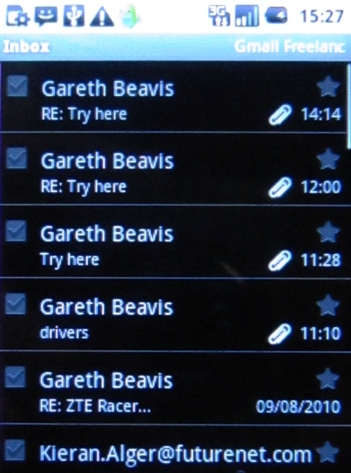
One pleasant touch is the default tone ZTE has chosen for incoming texts and emails. It's very soothing to the ear. When a new message comes through, you'll also be notified by a flashing green light which nestles in the right-hand side of the earpiece speaker.
We also downloaded Skype as our first port of call, while the new Vonage app allows free calls and IMs to our Facebook pals. Sadly there's nothing on the Android Market that offers a decent Windows Live Messenger service yet.
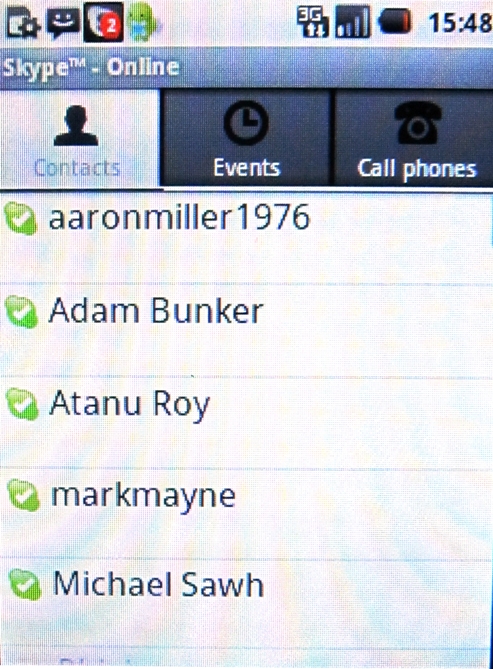
Current page: ZTE Racer: Messaging
Prev Page ZTE Racer: Contacts and calling Next Page ZTE Racer: InternetA technology journalist, writer and videographer of many magazines and websites including T3, Gadget Magazine and TechRadar.com. He specializes in applications for smartphones, tablets and handheld devices, with bylines also at The Guardian, WIRED, Trusted Reviews and Wareable. Chris is also the podcast host for The Liverpool Way. As well as tech and football, Chris is a pop-punk fan and enjoys the art of wrasslin'.

