Why you can trust TechRadar
Once you have signed in to an account such as Windows Live, Facebook, LinkedIn or Twitter, the ZTE Tania gets populated with information about your contacts.
They are all brought together in the People area - or Hub - of the handset. The phone can also import contacts directly from your SIM.
With the importing done, the People hub gives you access to news feeds and information about contacts, contact history and, of course, the ability to get in touch with people too.
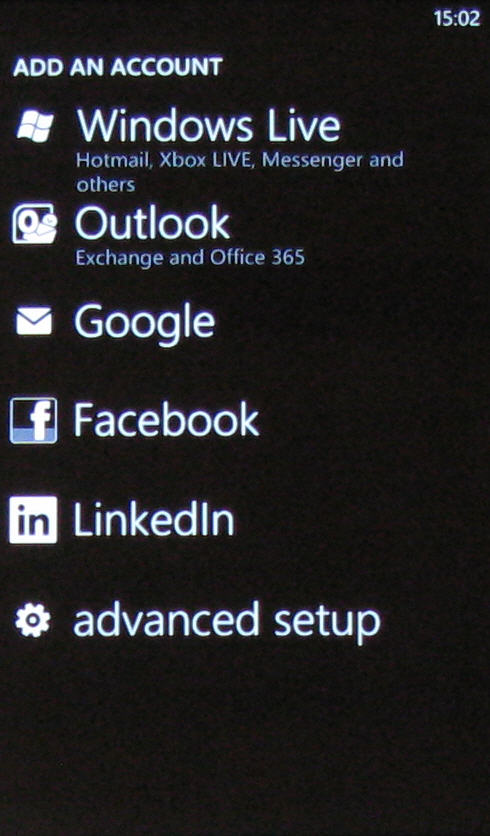
Windows Phone makes an attempt to link contacts brought together from different sources. If their names are the same in, say, your Facebook and LinkedIn feeds, it'll collate information from both, although we did find we had to do some linking by hand.
The good thing about this system is that when you've brought people together you can contact them in a whole bunch of ways just by viewing their contact details.
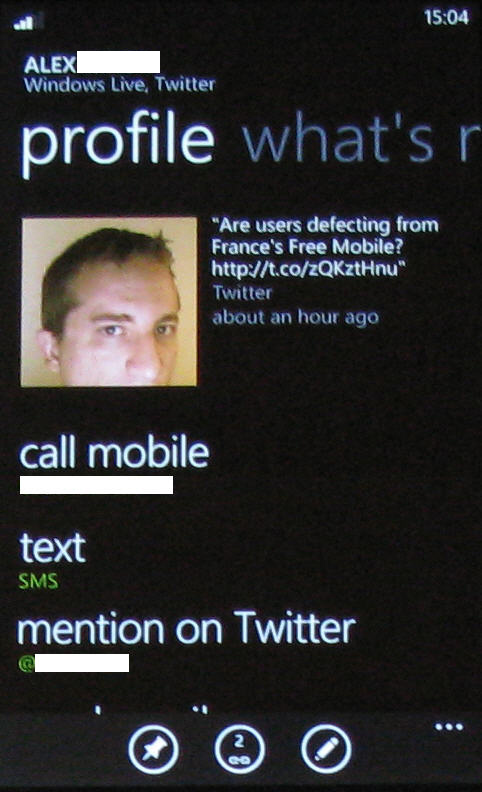
And because Windows Phone is about activities rather than apps, you can even link out to Bing Maps and map their home address if you need to.
It can all get a bit busy, though. We've got hundreds of contacts in our Twitter, Facebook, LinkedIn and Google accounts.
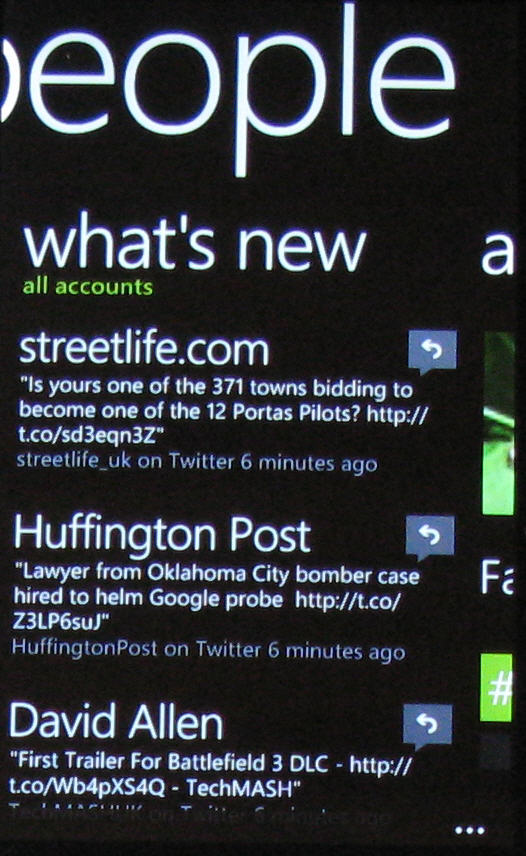
We're always miffed with Windows Phone that it shows so little information on the screen at any one time, too.
Really, being able to see just three tweets at once on the ZTE Tania isn't great, and when looking at an individual's contact details we'd also like to see more. Windows Phone needs to devote less space to its header info and more to showing the content we want to see.
The other way to make contact with someone is via the dialler, and you get to this from the Start screen. The dialler offers call history, a link right into the People hub, access to voicemail or a simple, large dial pad where you can simply tap out a number.
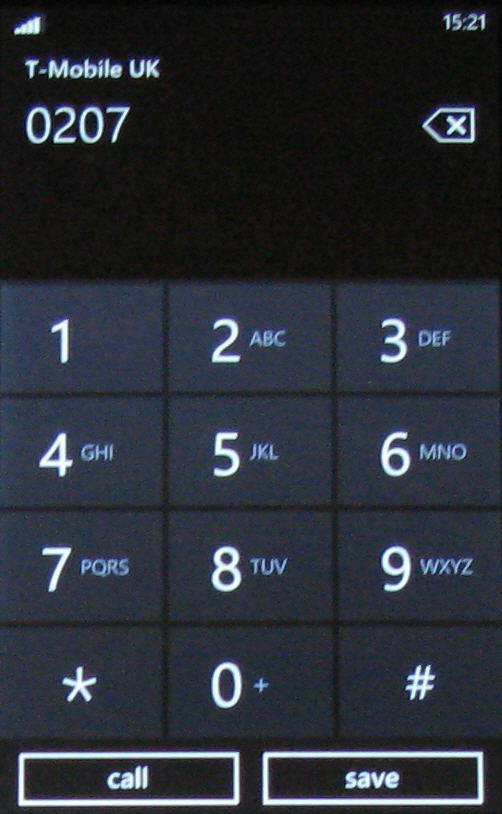
It's a real pity that the dial pad doesn't support smart dialling, though. We found fiddling around within the People hub could take longer than starting to tap out someone's name or number on the dial pad.
We can't quibble about call quality, which was fine for us, but we aren't too sure about the ZTE Tania's ability to hold a signal.
Set against other handsets, and with an Orange SIM in both, the ZTE Tania had a tendency to show a bar less of signal strength, and sometimes even two bars.
