Why you can trust TechRadar
Messaging is important in Windows Phone, and in the ZTE Tania there's a hub all to itself where you can see past messages and easily create new ones.
As is the convention for Windows Phone, there's a small menu row at the bottom of the screen, and simply tapping on the + icon enables you to start a new message.
Once you're in the message creation screen, there's an intelligent search of your contacts - just start tapping in the To field and a list of matches appears.
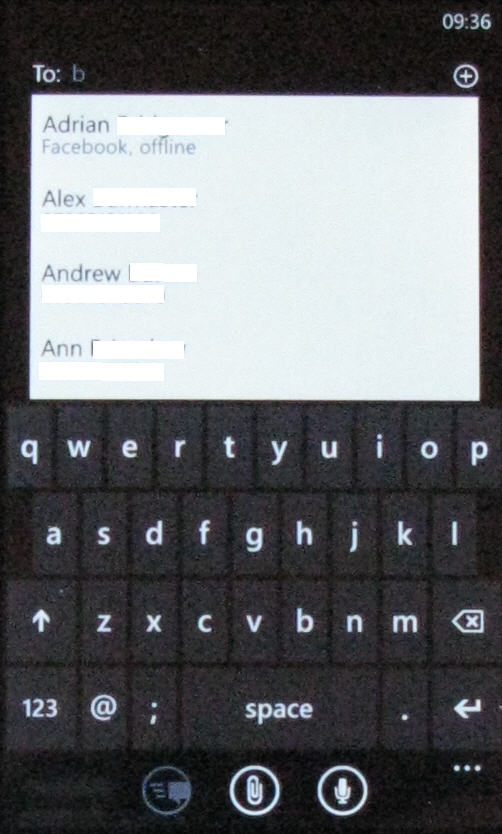
You only see three full matches at a time, though, since the screen space down to the keyboard is used while the keyboard itself has to be kept clear for you to type on. Keep typing to narrow the search, or scroll to get to the contact you want.
Beneath the keyboard there are tiny icons offering the option to attach images or voice notes to messages. And if you hit the three small dots to the right of these icons you can see another option - to delete the current message thread.
One thing Microsoft has got right with Windows Phone is the keyboard. On the ZTE Tania it's really responsive to the touch, and the predictive text is pretty good too.
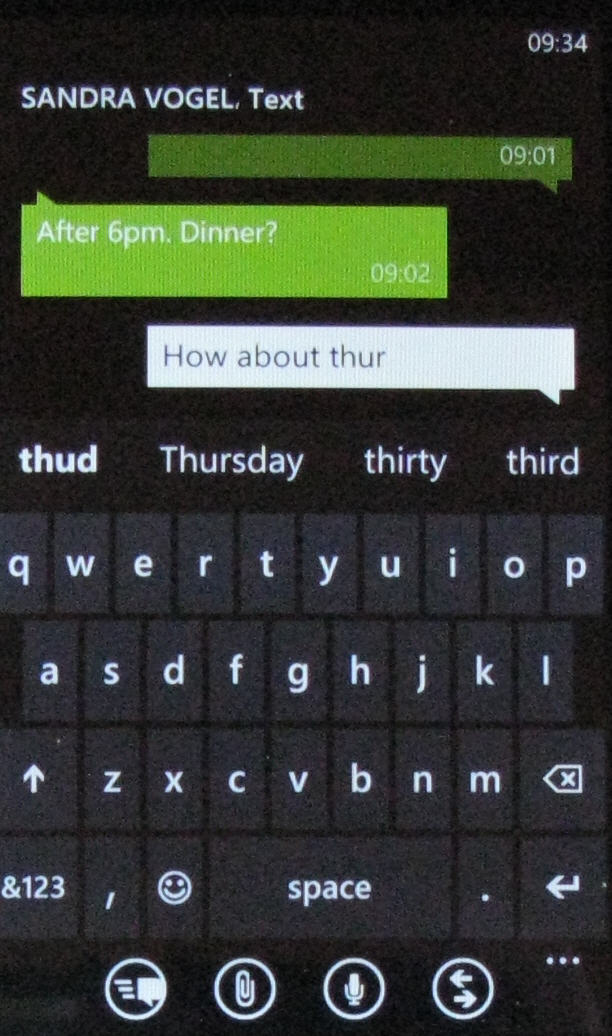
However, it feels a bit inconsistent that the Messaging area only enables you to send SMS and Facebook chat messages. If you want to make a voice call, you have to come out of Messaging and go into Phone for the dialler.
Facebook accounts are also available from the People hub, which also enables you to see Twitter updates and send emails. Email is something else you can't manage from the Messaging hub.
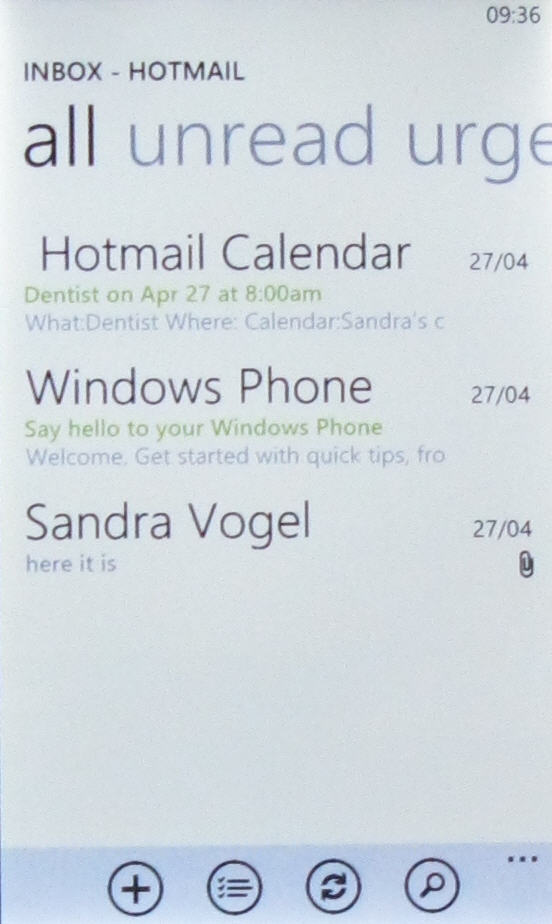
What we do like is how you can link the inboxes of different email accounts so you can quickly scroll through everything if you like.
