Why you can trust TechRadar
You can access the internet over either Wi-Fi or HSDPA, and in both cases the large screen of the ZTE Tania makes the experience pleasurable.
The 1GHz processor helps pages render quickly enough, although not at lightning-fast speeds, and the screen is finger responsive for zooming and panning.
In fact, despite the screen not being the best we've seen on a smartphone, web browsing is one of the key pleasures of this low cost Windows Phone.
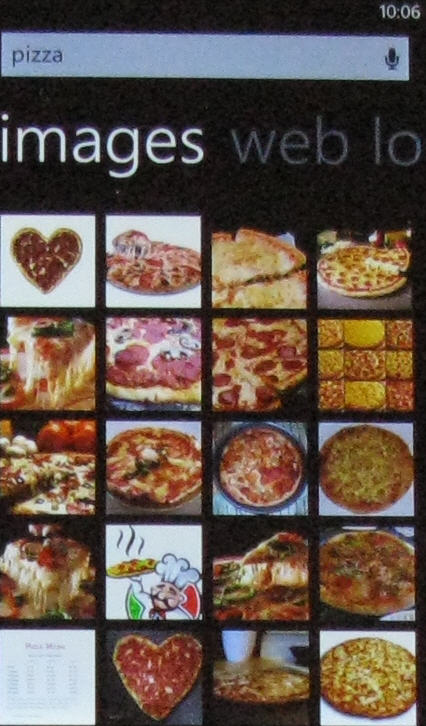
The search tool delivers results that look rather different to other browsing experiences. It uses the familiar interface from other hubs and incorporates local searching so that when you enter a search term you get results for the web, local services and images, and can scroll through these with horizontal finger sweeps.
This variety isn't always going to be relevant, but sometimes it can get you to what you want really quickly.
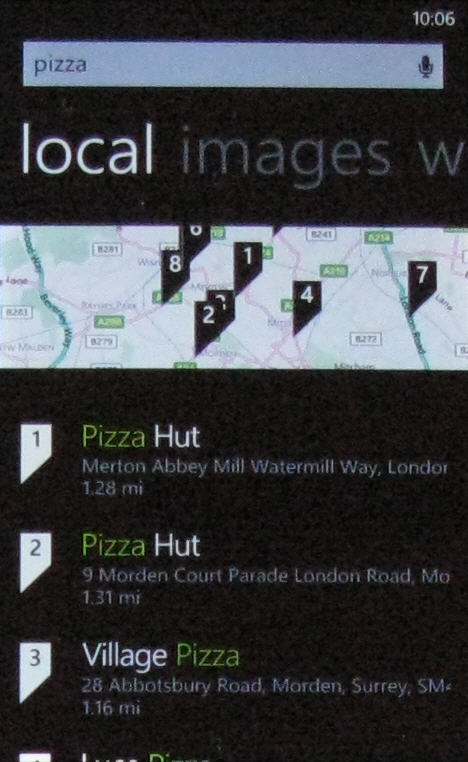
The Local Search will pinpoint locations on a map so that you can easily find out more information about a place, such as its phone number, address and website. You can link out to Bing Maps to get directions, too.
You can pin web pages to the Start screen so that it is easy to get back to them at a later date. This is great for things such as Bing Maps locations or TechRadar articles and reviews you don't have time to read right now.
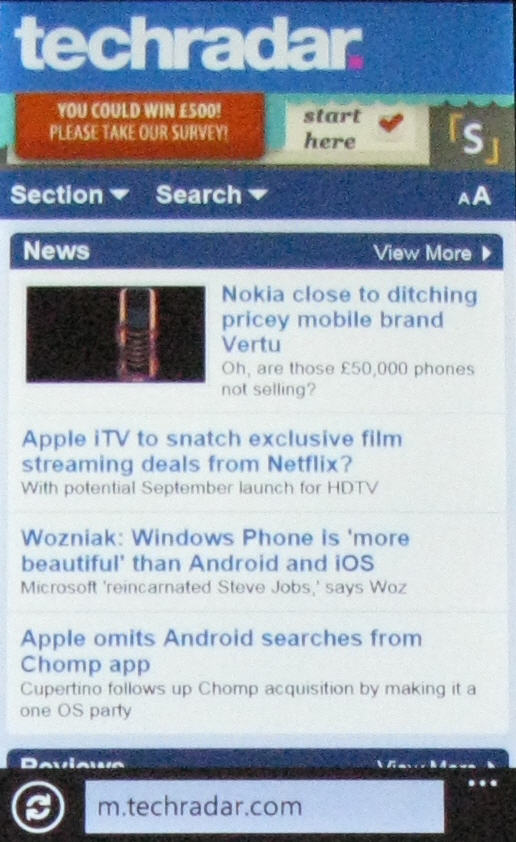
Once you've found a website you want, there's a general predisposition to drop you into the mobile version.
But it is usually easy to get to the full version of a site.
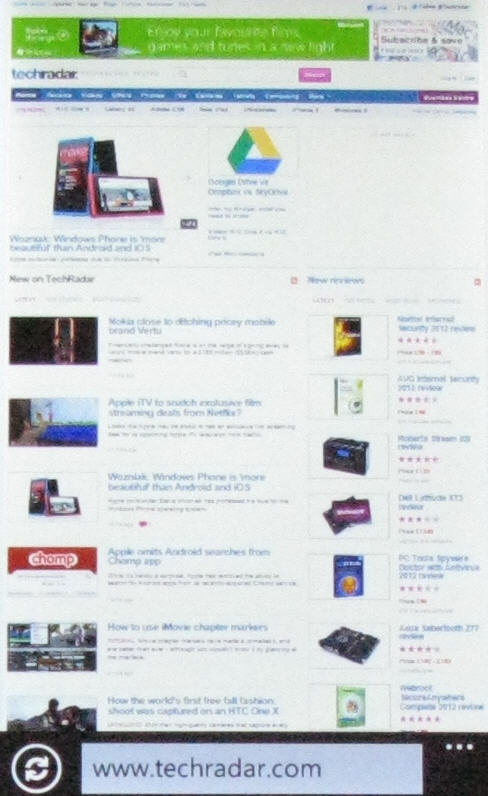
We don't want to make too big a deal about Windows Phone's consistent inability to provide Flash support, since we're going to see a move to HTML 5 in a big way as time goes along, and that's supported in IE.
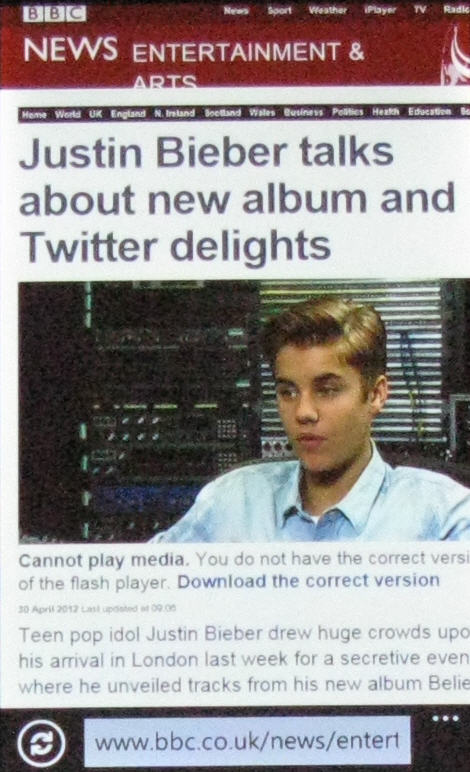
But nevertheless it has to be said that the lack of Flash support on the ZTE Tania will be an issue for some at present.
