Why you can trust TechRadar
Maps
The Samsung Galaxy Note 3 comes equipped with the excellent Google Maps, which is the best mapping solution for mobile currently available.
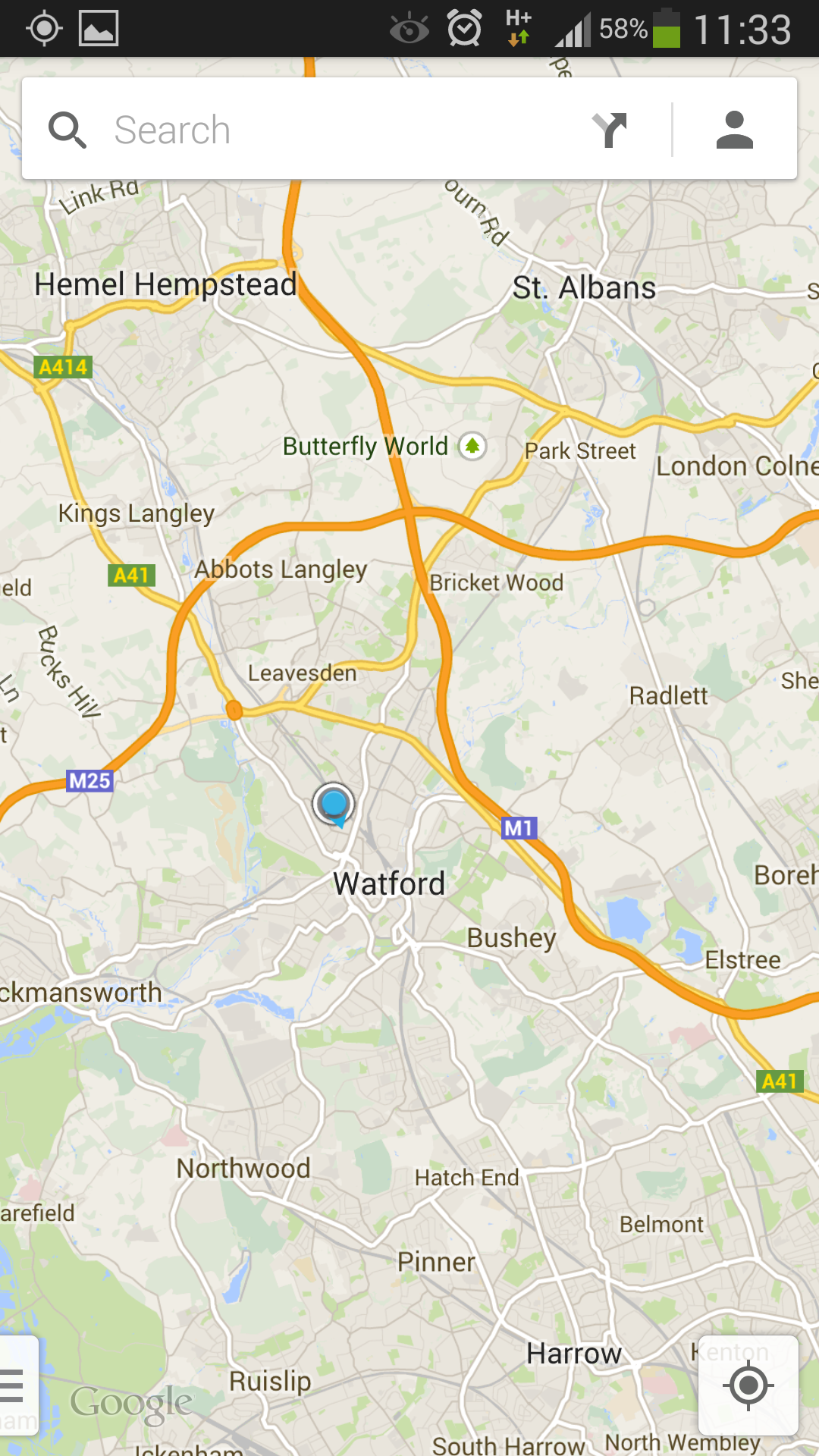
Firing up the Maps application the Note 3 was able to pinpoint our location in just a couple of seconds and maps rendered quickly, which is great as we've been left waiting for ages by other phones as they churn through all the data.
Panning and zooming is smooth and fluid, thanks in part to the powerful processor and decent chunk of RAM inside the Note 3, making browsing the maps and working out routes a pleasing experience.
The expansive, full HD display on the Galaxy Note 3 comes in handy when viewing maps, as more information can fit on screen at one time and the high resolution means even the more detailed parts of the map are clear.
If the standard map view is a little boring you can always open the menu on the left and select satellite for a birds eye view of the land, and if you fancy getting up close and personal Google's StreetView functionality is available too, allowing you to virtually walk along streets.

You can save sections of the map for viewing offline, perfect if you're travelling abroad and want a map of the local area on your phone. Just tap the search bar and scroll down to the bottom of the suggestions and you'll find the "make this map area available offline". Tap this and the Note 3 will start downloading the map.
It can only save small segments of a map at a time, so you won't be able to save the whole of England, but we were able to save the whole of London in one go.
You can also use Google Maps to plan routes by car, foot, bicycle or even public transport, with it offering up three potential routes to your destination and estimated journey times for each.
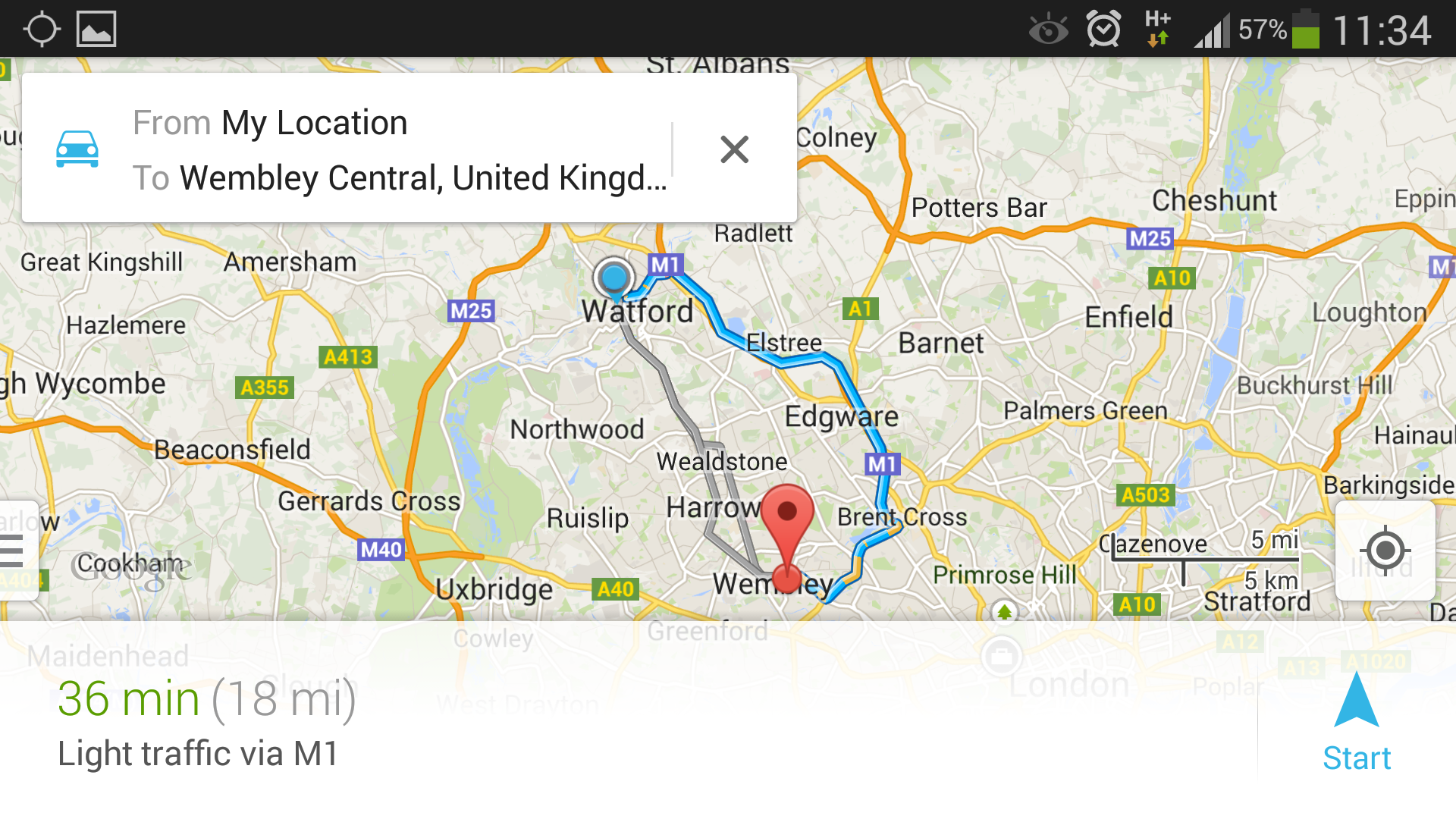
This is taken a step further with the free turn-by-turn navigation system included with Google Maps and we found the Galaxy Note 3 was a great sat-nav replacement thanks to its large screen and loud internal speaker for the verbal instructions.
It was able to keep track of our location in a built up town as well as in the open countryside.
Apps
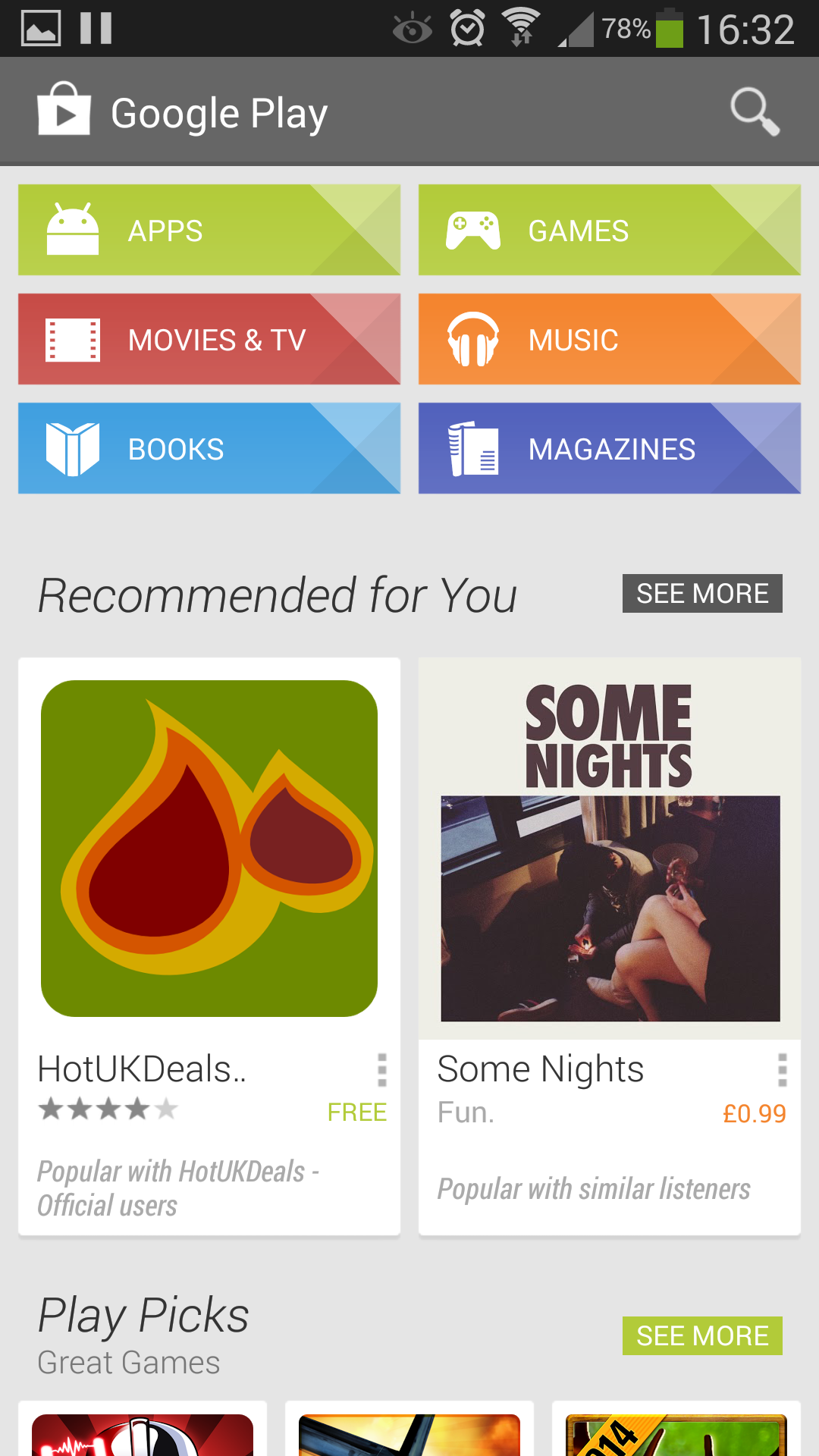
Unsurprisingly the Samsung Galaxy Note 3 comes with Google Play on board, giving you access to over 900,000 applications and games.
There's a wide range of apps available for free - but watch out for hidden charges in-game - and paid for options start at a reasonable 69p/99 cent.
It's not just applications and games in Google Now, as we mentioned in our media section it also offers up movies, TV shows, music, books and magazines.
Taking all that onboard it seems like Google Play has everything pretty much tied up, but not according to Samsung which forces its own app store onto its handsets as well.
Samsung Apps provides a smaller selection of apps and while some of the bloatware found in Google Play has been removed everything available here can also be obtained from the Play store.
In some rare cases apps are actually more expensive in Samsung's store, so always make sure you check both before parting with your cash.
We'd recommend ignoring Samsung Apps altogether and focussing all your download efforts into Google Play instead.
Samsung likes to preinstall lots of its own applications onto Android smartphones in an attempt to add extra value, and the Galaxy Note 3 is no exception.
You get the apps such as S Note, Scrapbook, S Health, Knox and Story Album all included on the Note 3 out of the box.
My Magazine
The popular Flipboard application, which automatically curates a news magazine based on your interests and reading habits, has been baked into the TouchWiz interface on the Galaxy Note 3.
Slide up from the bottom of the screen, as you would to launch Google Now on the Nexus 4, and you're transported to the My magazine app, which uses the Flipboard backend to curate an enhanced experience for Samsung users.
As well as getting your general news posts from around the web and the social integration we've come to expect from Flipboard Samsung has added a "Personal" channel to My Magazine, which keeps track of the key things you've been doing on your Note 3 and suggests applications which may suit you.
It's had a slight design overhaul too, although it's not much of a looker and we much prefer the native Flipboard app in terms of functionality as well as aesthetics.
S Note
No prizes here for guessing what sort of app S Note is - yep that's right it lets you take notes. Pretty simple stuff on the surface.
It is a little bit more complicated than that though, thanks to the inclusion of the S Pen. With this you can handwrite notes onto the screen and then have it transformed into text. As well as transforming text S Note is also capable or recognising shapes and formulas.
You can select different styles of brush for the S Pen along with colours if you want to get really creative, plus you can add several pages to your notes, and even an index page, making them into folders of information.
There's the option to add media to your notes such as voice memos, images, video, maps and more, leading the humble note taking application into the 21st century.
S Health
Samsung is looking to get in on the growing fitness with its S Health app aimed at keeping people moving by tracking exercise and counting calories.
S Health comes preinstalled on the Galaxy Note 3 and monitors your vital statistics, such as weight and height, alongside your workout schedule and diet to give you various goals to aim for.
If you want to keep things simple you can just fire up "Walking Mate" (a pedometer) to make sure you're hitting 10,000 steps a day (or however many you want to do).
There's even a handy homescreen widget to keep you updated on the number of steps you've done so far.
For those of you looking for something a little more intense however then the S Health also has you covered with a wide range of activities to choose from.
Select the workout you're going to perform, cycling for example, and the S Health app will be able to monitor how many calories you've burnt.
Overall S Health is an intuitive application which will be great for anyone looking to do some exercise, but anyone who's more invested in workouts may want to look at third party options which provide greater detail and more options.

TechRadar's former Global Managing Editor, John has been a technology journalist for more than a decade, and over the years has built up a vast knowledge of the tech industry. He’s interviewed CEOs from some of the world’s biggest tech firms, visited their HQs, and appeared on live TV and radio, including Sky News, BBC News, BBC World News, Al Jazeera, LBC, and BBC Radio 4.
