Why you can trust TechRadar
The Samsung Galaxy Note 3 comes rocking a powerful 13MP camera and the same fancy camera features found on the Galaxy S4, plus there's a 2MP camera round the front for those all important "selfies."
The camera app UI and shooting modes on the Galaxy Note 3 are borrowed from the Samsung Galaxy Camera, just hit the mode button on the right (when held in landscape) to bring up a scroll wheel of options.
You can view all the options at once by hitting the button in the bottom left corner of the screen if the wheel isn't clear enough, and we found it was much easier to find what we wanted in this exploded view.
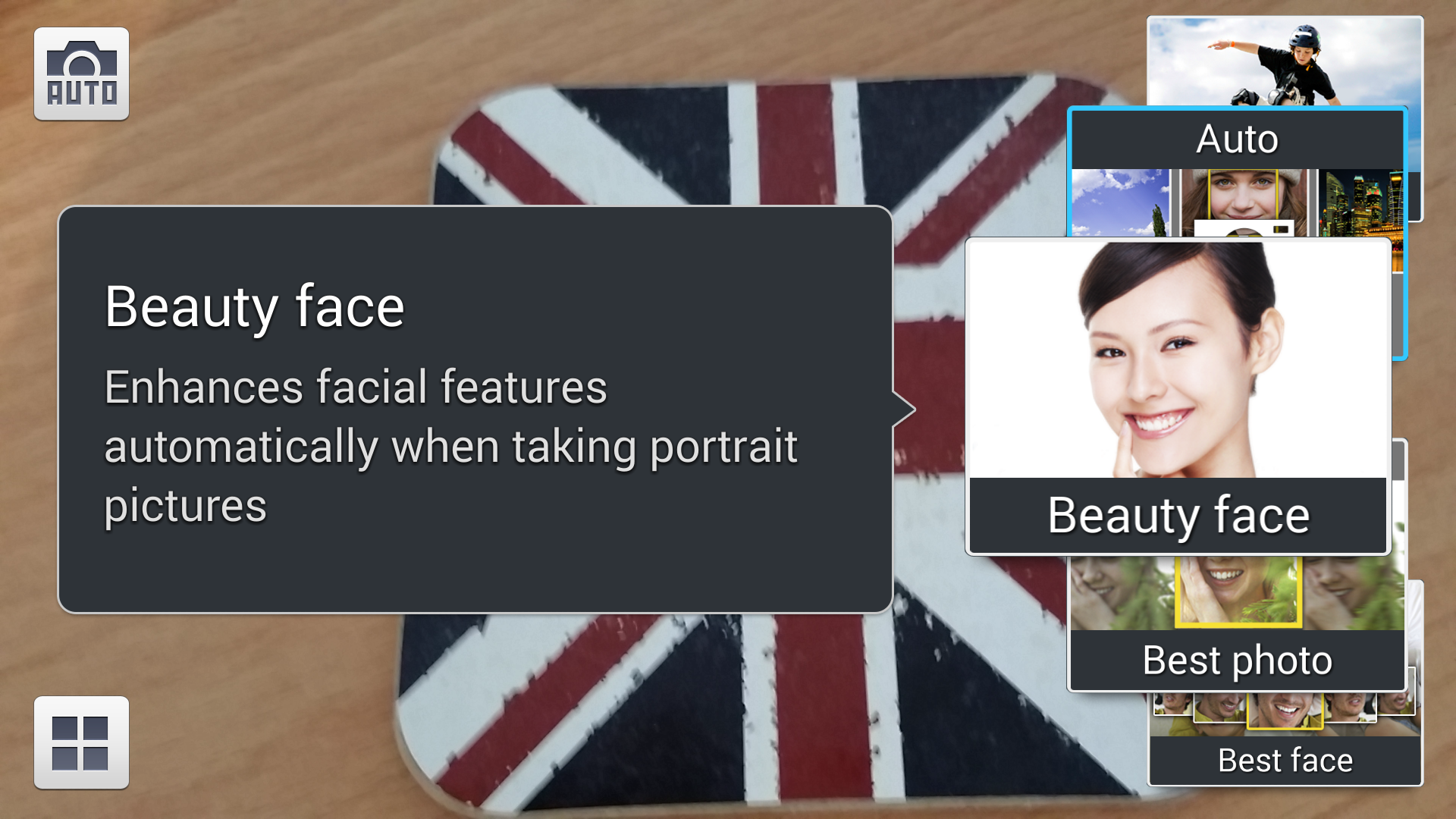
Standard options such as Panorama and Sports modes are pretty straight forward, but Samsung's "innovation" comes into play with some of the more left field options such as Sound & Shot, Beauty Face and Animated Photo.
There's even a specific "Golf" mode included on the Galaxy Note 3, perfect if you're a regular on the green - and utterly useless if you've never set foot on a fairway.
If you're someone who likes taking photos of people then Best Photo and Best Face will be attractive options for you to use, with the former taking a eight snaps for you to then select the best one to keep.
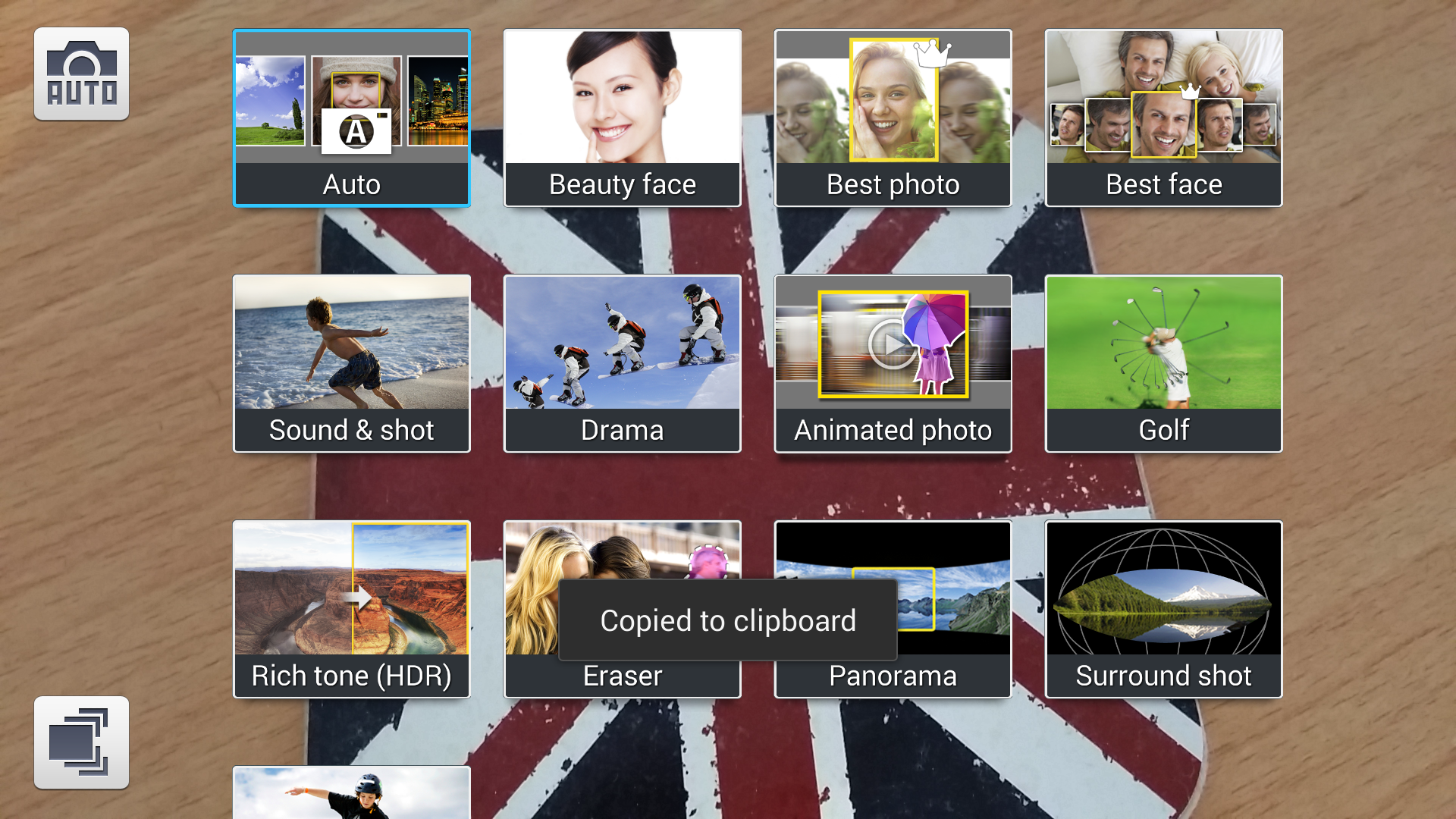
The latter is a similar concept, but focuses on the face only and it's capable of picking out several faces in a single picture. This is great for group shots as once you've taken the picture you can select each person's face and choose from five snaps to find their best smile.
These functions are all well and good, but you have to actually remember to turn them on when you come to take the photo, as the Galaxy Note 3 can't do these fancy things on auto.
This is annoying as we often forgot to switch a particular mode on, and the times we did the added process meant our subjects weren't quite as we'd hope they'd be.

We found that most of the time auto mode was good enough, be it taking in a city landscape or going up close and personal with dinner.
There's also Samsung's bizarre picture-in-picture mode on the Galaxy Note 3, which uses both the front and rear facing cameras at the same time, so you can create a photo which features yourself as well as the subject you're shooting.
We're still a little perplexed as to when you'd actually use it, but the option is there if you find such an occasion.
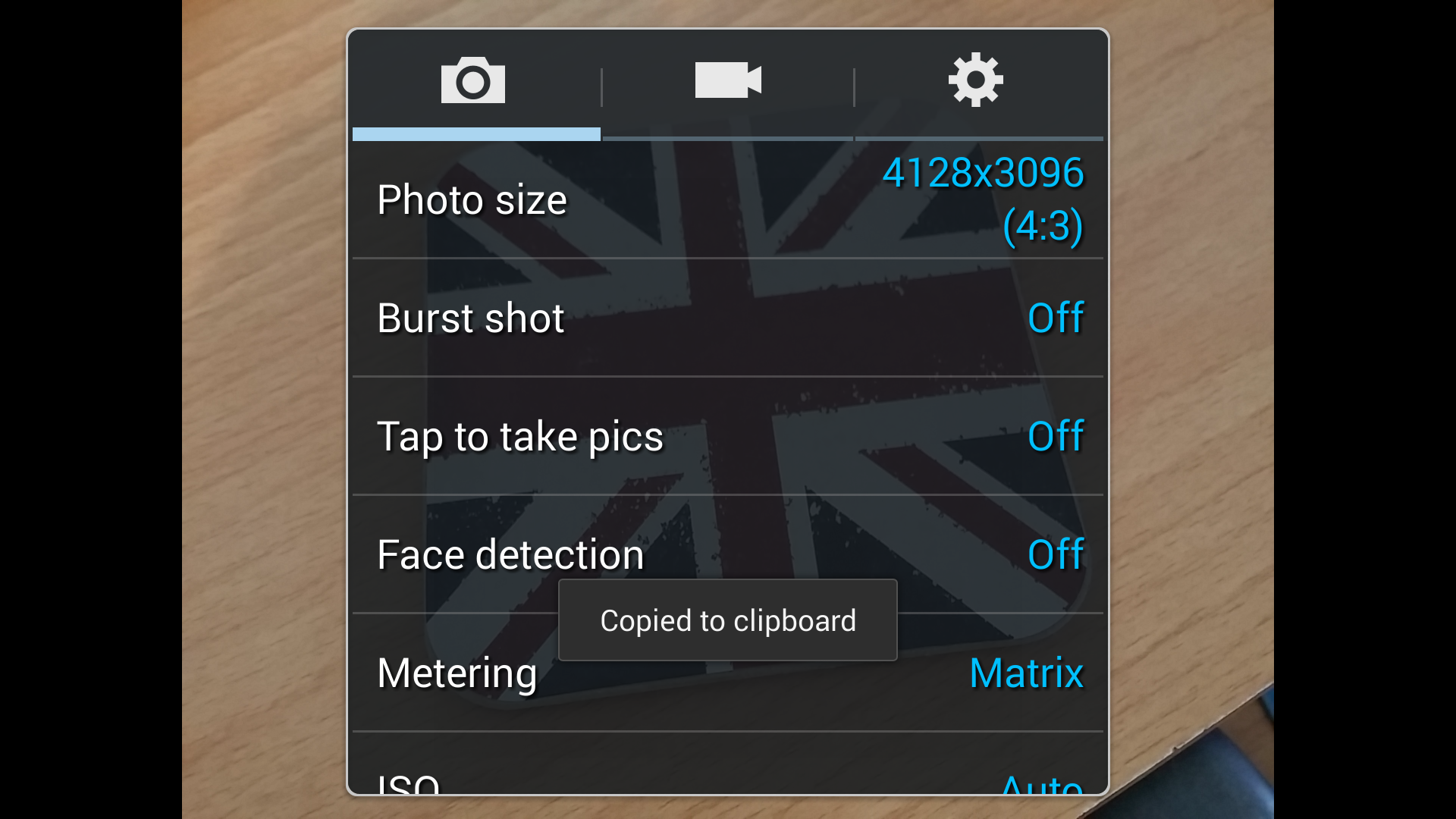
Something we found irritating on the camera app on the Galaxy S4 and S4 Active was the shutter sound, with could only be turned off if the whole handset was on silent - and it's the same case on the Note 3.
A single LED flash just below the camera lens on the rear of the Note 3 is there to help you out in lower light too, plus a 4x digital zoom helps you get closer to the action - but image quality does suffer.
Shutter speed and auto-focus are both very quick and this means you can take a succession of photos without having to wait in between snaps.
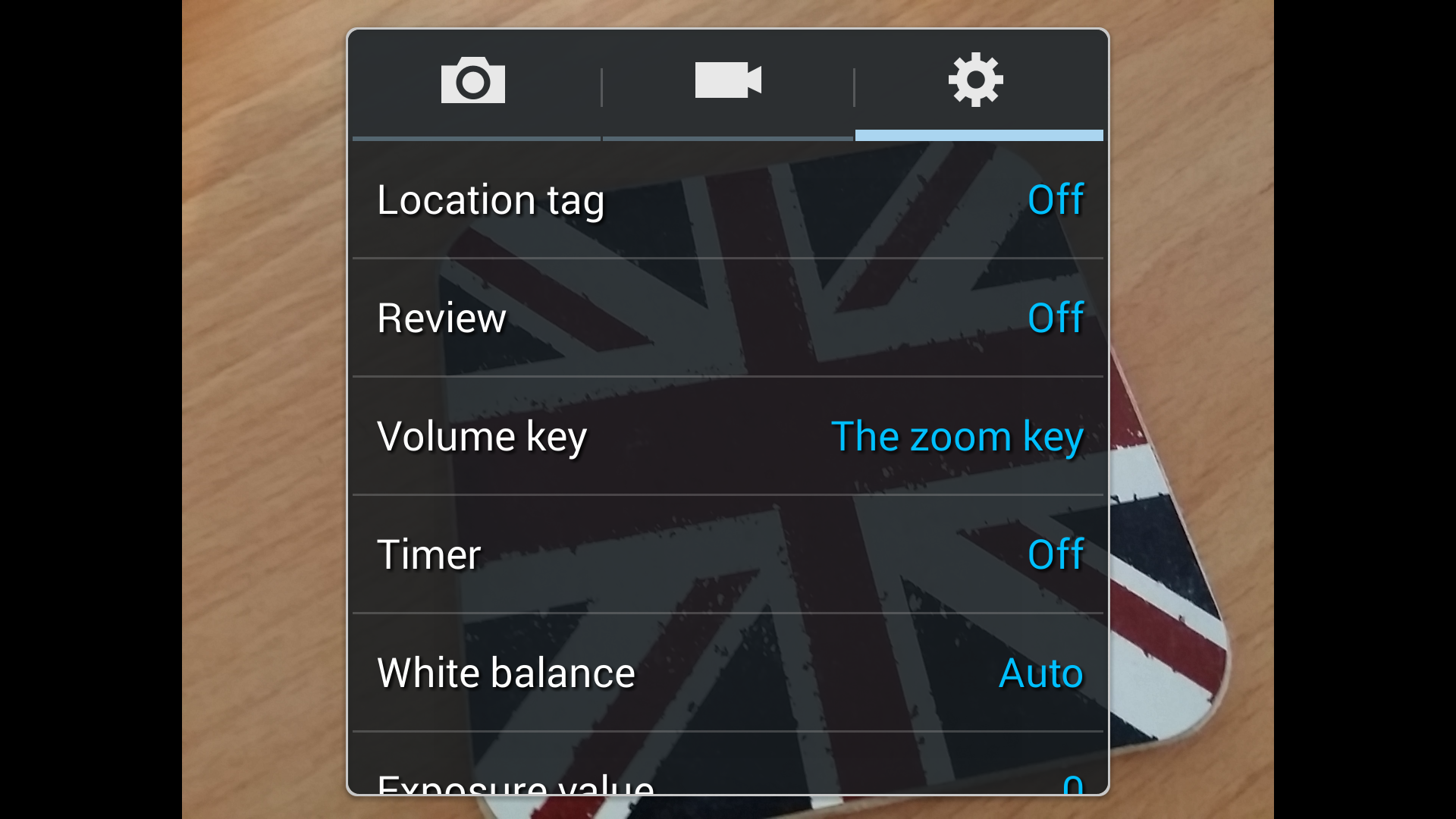
Thanks to its larger sensor the Galaxy Note 3 is capable of taking some very nice photos, with a maximum resolution of 4128 x 3096.
Images on the whole are well defined, bright and detailed, plus the tap-to-focus allows you to get the depth of field just right.
The camera on the Note 3 won't disappoint and while it doesn't offer the same quality as the Lumia 1020 or Sony Xperia Z1 you're unlikely to find issue with it. Its size however, may be a hindrance when it comes to actually holding it up.

Click here to see the full-res image

Click here to see the full-res image

Click here to see the full-res image

Click here to see the full-res image

Click here to see the full-res image

Click here to see the full-res image
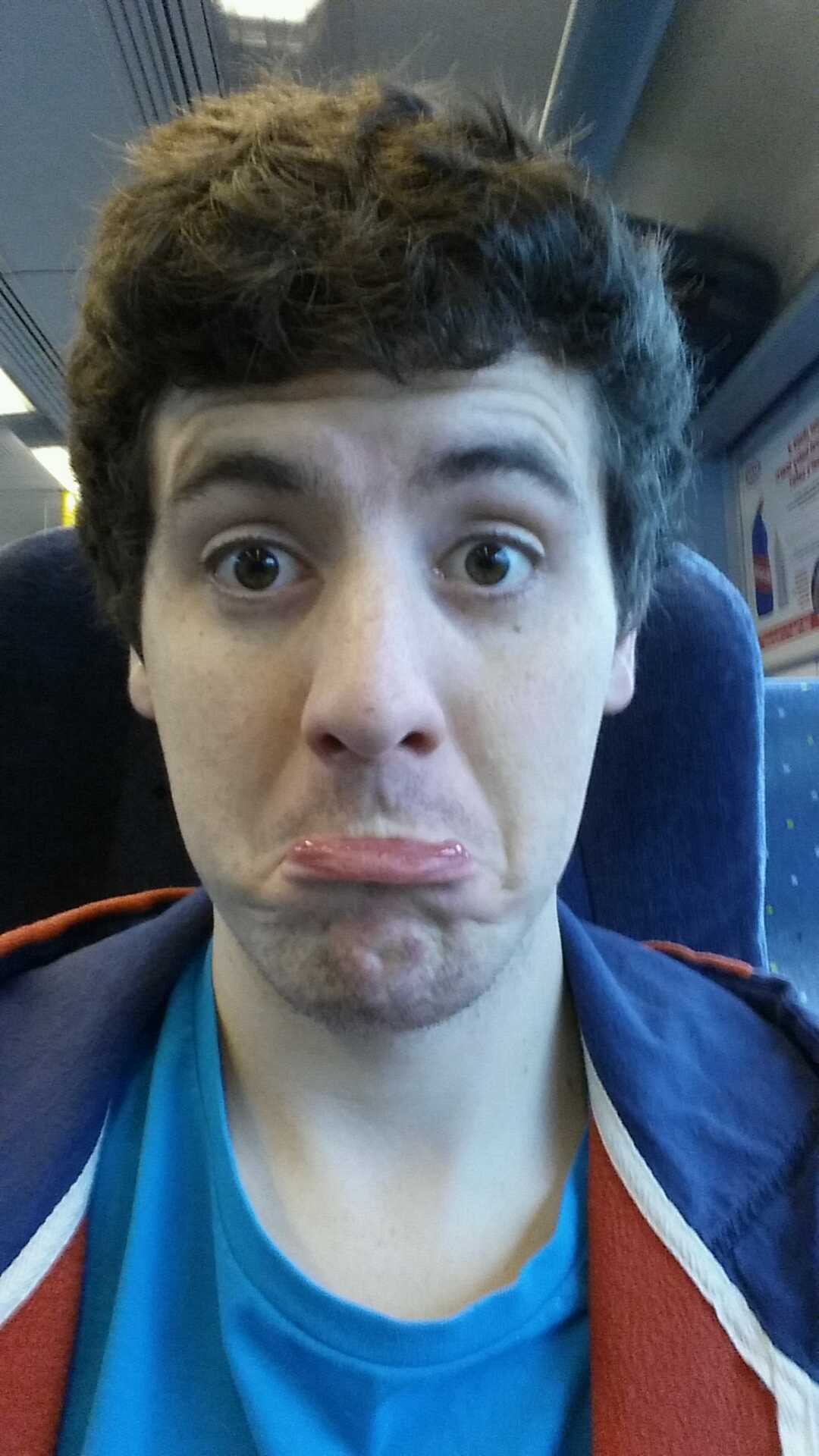
Click here to see the full-res image


TechRadar's former Global Managing Editor, John has been a technology journalist for more than a decade, and over the years has built up a vast knowledge of the tech industry. He’s interviewed CEOs from some of the world’s biggest tech firms, visited their HQs, and appeared on live TV and radio, including Sky News, BBC News, BBC World News, Al Jazeera, LBC, and BBC Radio 4.
