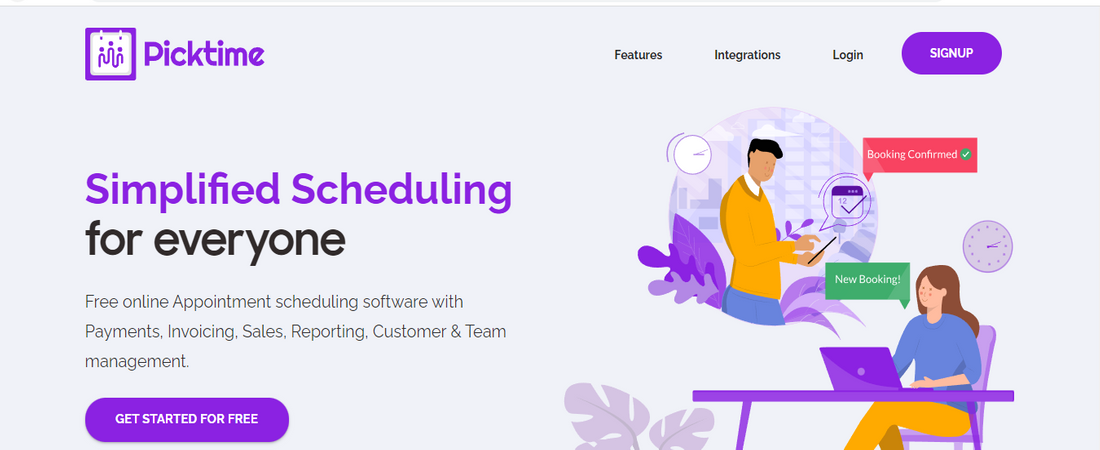TechRadar Verdict
We consider Picktime one of the best appointment scheduling apps for every business.
Pros
- +
Free plan available
- +
Payments/Invoicing features
- +
Cost-effective
Cons
- -
Limited customization
- -
No-refund policy
- -
Limited free plan
Why you can trust TechRadar
The company behind Picktime is headquartered in Austin, Texas, USA. It was founded in 2018 as an alternative appointment scheduling solution for enterprises in an already-crowded market. So far, it has attracted over 1 million users from 100+ countries.
Is Picktime one of the best scheduling apps? Let's find out...
Picktime: Plans and pricing
The app has three plans; Free, Starter, and Pro. As the name suggests, the free plan doesn’t require any payment. With it, your business can arrange unlimited appointments on a unique online booking page. However, it has many limitations compared to the paid plans, e.g., no SMS notifications/reminders and limited to three users within an organization.
The Starter plan costs $9.99 per month or a discounted annual payment of $99.90. This plan unlocks more advanced features like sending SMS reminders, recurring bookings, and merging contacts. But, it’s limited to three users just like the free plan.
Pro is the most advanced plan, costing $19.99 per month or a discounted annual payment of $199.90. It has the most advanced features, such as customizable emails, multi-lingual support, and 100+ integrations. It supports a baseline of 20 users and requires an extra payment of $10 per month for every additional 10 users.
We consider Picktime a cost-effective solution because it bundles multiple users into a single monthly package. In contrast, many competing apps charge for each user, which can be expensive for businesses with many employees.
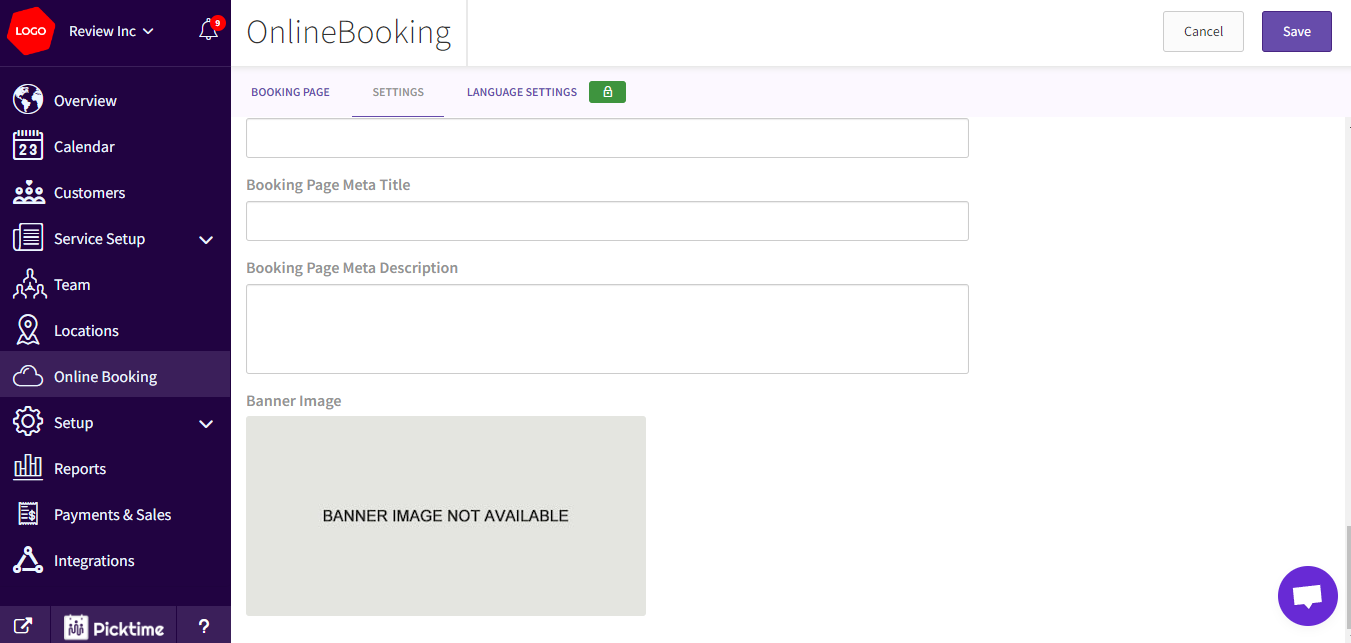
Picktime: Features
You can create a Picktime account using a valid email or your existing Facebook or Google accounts. After signing up, you can access many valuable features, including;
Booking Website
This is the core feature of Picktime. You can create a unique booking website for your business that clients can visit and schedule appointments. The platform assigns a unique booking website URL to your business attached to the Picktime.com domain name. You can personalize this link using your business name, i.e., Picktime.com/mybusinessname.
The platform allows companies to customize their booking website to a significant extent. For example, you can create a custom welcome message for every visitor. You can choose the time format (12 or 24 hours) and a unique slot duration for every appointment. You can also customize the form fields to determine what type of information you’ll receive from customers.
For search engine optimization (SEO) purposes, you can choose a custom meta description and title for your bookings page. You can also select a unique banner image for the booking website. All these customization options help your business booking page stand out amongst competitors. However, you can’t change the underlying templates and layout of the page, which we consider a disadvantage.
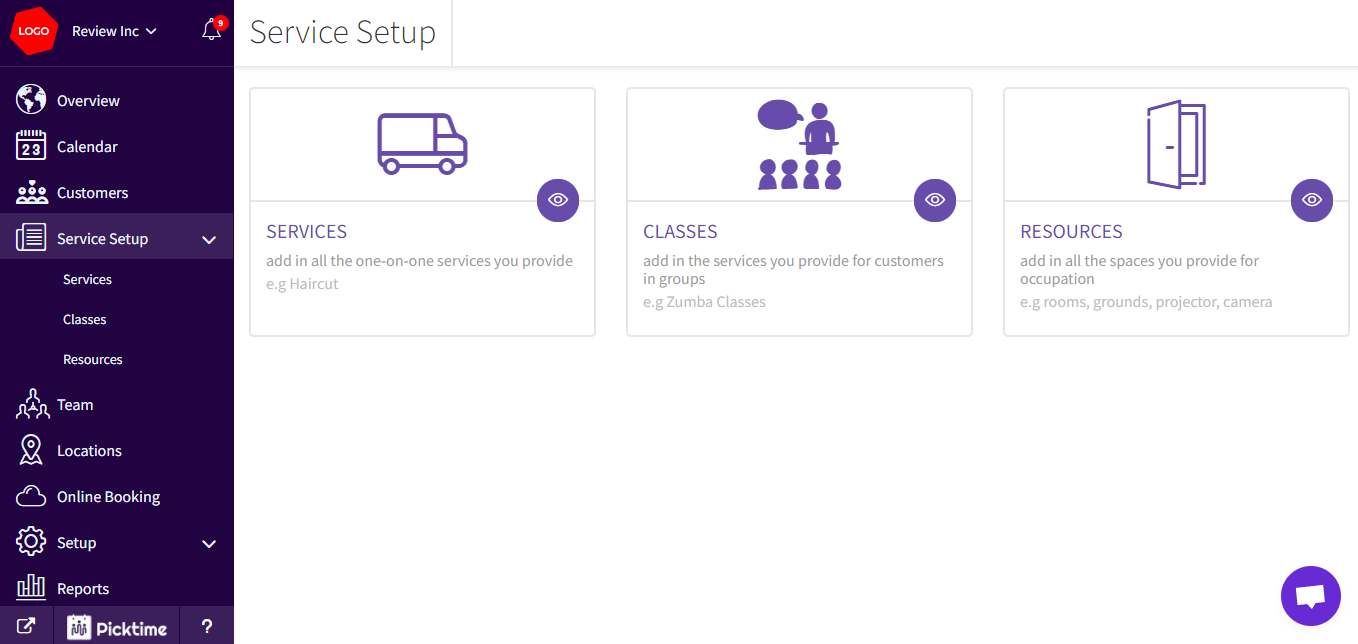
Website Widget
You can embed the Picktime booking widget on your business website (with a custom domain) instead of using the Picktime.com domain name. This way, your clients can book appointments on the domain name they already know.
If you require payments from clients before they can schedule appointments, Picktime is an ideal platform for you. Thanks to its integration with two well-known payment processors, PayPal and Stripe, you can receive payments on your booking website.
The app lets you send automated reminders and notifications through email or SMS to avoid no-shows or missed appointments from your clients.
You can generate regular reports concerning all your business activities facilitated by the Picktime app. These reports can help you identify strengths/weaknesses and how to improve your customer service.
Picktime: Interface and use
You can access Picktime through the web-based interface or mobile app (iOS or Android). The platform has a neat interface that makes it easy to navigate. We didn’t encounter any considerable difficulty when testing the app’s features.
Picktime: Support
You can access direct customer support through a live chat button within the Picktime dashboard. We noticed three customer support staff on standby to answer user queries. Otherwise, you can consult the official Help page containing answers to frequently asked questions and detailed user guides. For unclear reasons, this page was down when we tried to access it.
Picktime: The competition
Picktime’s main competitors include Appointly, Zoho Bookings, and Appointlet. The platform’s main advantage over these rivals is its cost-effectiveness.
Picktime: Final verdict
We consider Picktime an excellent platform for businesses to schedule appointments and manage bookings. It’s cost-effective, easy to use, and provides a comprehensive feature set. But, it’s not without flaws, such as having limited customization options and a no-refund policy.
Stefan has always been a lover of tech. He graduated with an MSc in geological engineering but soon discovered he had a knack for writing instead. So he decided to combine his newfound and life-long passions to become a technology writer. As a freelance content writer, Stefan can break down complex technological topics, making them easily digestible for the lay audience.