TechRadar Verdict
Pipedrive offers a visually-driven CRM platform that excels in sales pipeline management, with a focus on ease of use. While it may lack marketing automation features, its powerful core sales functionality more than justifies the price point.
Pros
- +
Intuitive visual pipeline management
- +
Strong core sales capabilities
- +
Regular updates with new AI-powered features
Cons
- -
Limited advanced marketing automation features
- -
Inconsistent customer support quality
- -
Many advanced features limited to costlier plans
Why you can trust TechRadar
Founded in 2010, Pipedrive has grown to serve over 100,000 companies across more than 175 countries. It’s designed to help sales teams manage leads, track deals, and streamline sales processes.
At its heart, Pipedrive CRM offers a visual sales pipeline that lets users easily move deals through different stages by dragging and dropping them. Its intuitive interface is supported by features such as contact management, email integration, reporting tools, and workflow automation. Ultimately, it aims to simplify sales management by providing insights that help teams close more deals, making it one of the best CRM platforms out there.
In this review, I'll take a close look at Pipedrive's key features, usability, pricing, and overall performance to see if it lives up to its reputation as a user-friendly and effective CRM solution. I'll share my hands-on experience with the software and compare it to other CRM solutions in the market to see how it stacks up.
Pipedrive's core capabilities
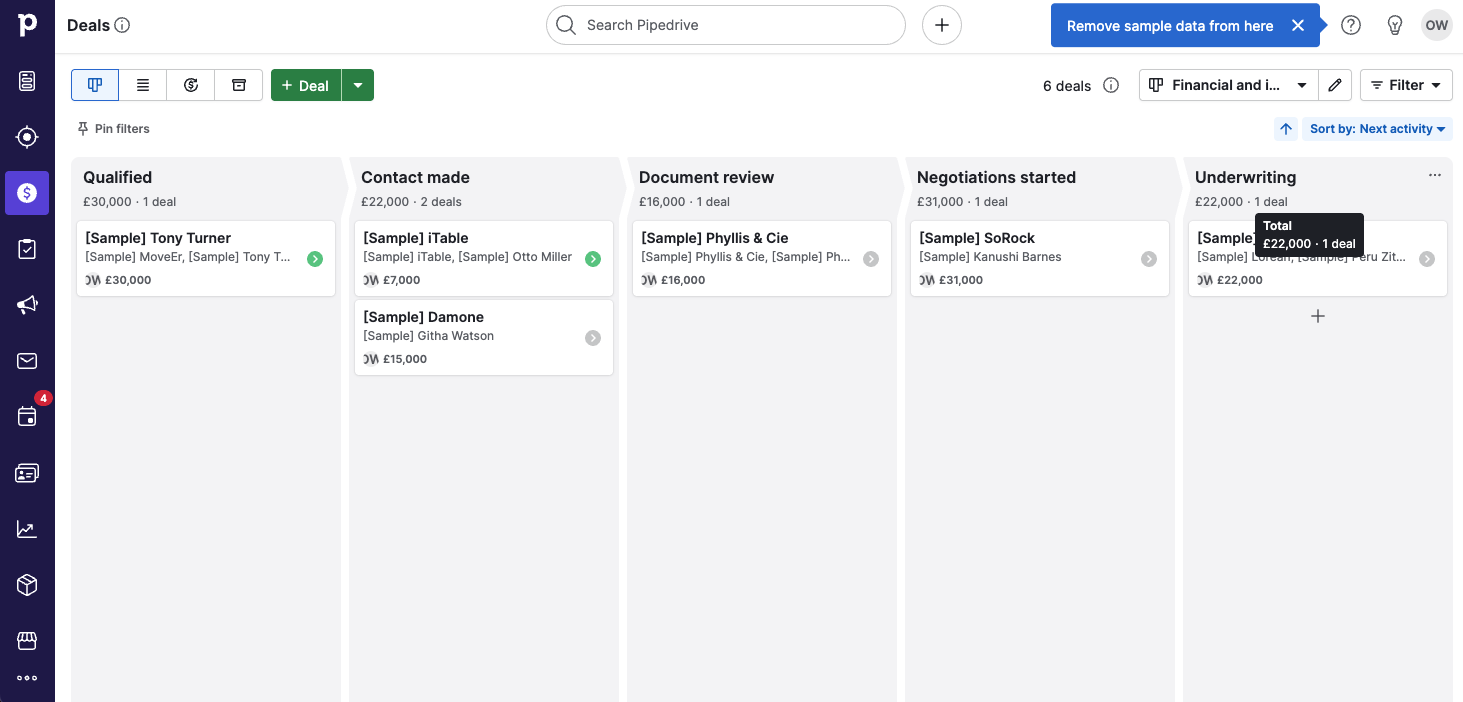
At the heart of Pipedrive’s system is the contact and lead management feature. I liked how easy it was to import and organize contacts, with the ability to add custom fields to capture specific information relevant to my sales process. The system allows for a comprehensive view of each contact, including communication history, associated deals, and activities.
Pipedrive’s visual pipeline interface is one of its standout features, allowing me to track and move deals through various stages with a simple drag-and-drop action. I found it very easy to maintain a clear overview of my sales pipeline and quickly identify which opportunities needed attention.
There’s a paid LeadBooster add-on that enhances Pipedrive’s lead management capabilities even further. It includes web forms, live chat, and a prospecting tool that can help generate and qualify leads automatically. While these are powerful and well-designed, it's worth noting that they come at an additional cost on top of your base plan.
Pipedrive also offers advanced forecasting capabilities — the platform creates customizable sales forecasts based on the deals in your pipeline, allowing for accurate revenue predictions. I found the ability to create multiple pipelines particularly useful, as it allowed me to customize the sales process for different products or customer segments separately.
While it offers a range of pre-built reports based on various KPIs, Pipedrive’s custom reports are where it really shines. It offers a range of options to measure team efficiency, software effectiveness, and sales performance from a bevy of different angles. The reports themselves are incredibly visual, making it easy to understand the different charts, graphs, and numbers.
You can automate your sales workflows easily with Pipedrive. I found the process of setting up these automations to be straightforward, with a visual builder that made it easy to create complex workflows without needing any coding knowledge. However, there isn’t any support for marketing automation, which can put off some teams.
Sign up to the TechRadar Pro newsletter to get all the top news, opinion, features and guidance your business needs to succeed!
How easy it Pipedrive CRM to use?
Pipedrive’s minimalist design eliminates clutter, allowing users to focus on what matters most — managing their sales pipeline and customer relationships. The visual pipeline view is particularly user-friendly, offering a drag-and-drop interface that makes it easy to move deals through various stages.
Something that really impressed me was the smart contact data feature. With a single click, the system can search the internet for information about a prospect and populate records automatically. It saves a lot of time on data entry and research, allowing reps to focus more on actual selling activities.
Customization options on this platform are robust yet straightforward to implement. Pipedrive allows users to tailor fields, pipelines, and workflows to match their specific sales processes. During my testing, I was able to easily add custom fields to capture industry-specific information and create multiple pipelines for different product lines.
Pipedrive offers a variety of learning materials, including video tutorials, webinars, and a knowledge base. Its in-app guidance is particularly noteworthy, providing contextual tips and explanations as users navigate through different features.
Automation features in Pipedrive further enhance its usability. The platform offers a range of pre-built workflow automations that can be easily customized to fit specific needs. They help streamline repetitive tasks, such as follow-up emails or activity creation, allowing sales reps to focus more on building relationships and closing deals.
Pipedrive offers a mobile app for both iOS and Android. It provides a seamless experience, allowing users to update deals, access contact information, and log activities on the go. I found the mobile interface to be just as intuitive as the desktop version, ensuring that sales teams can stay productive even when out of the office. This is an especially helpful feature for businesses with mobile sales teams.
However, I did find that setting up some of the more advanced features, like email sequences and certain automations, required a bit more time and effort to master. Still, Pipedrive offers ample documentation and training resources to get through the initial stages after implementation.
Pipedrive CRM integrations
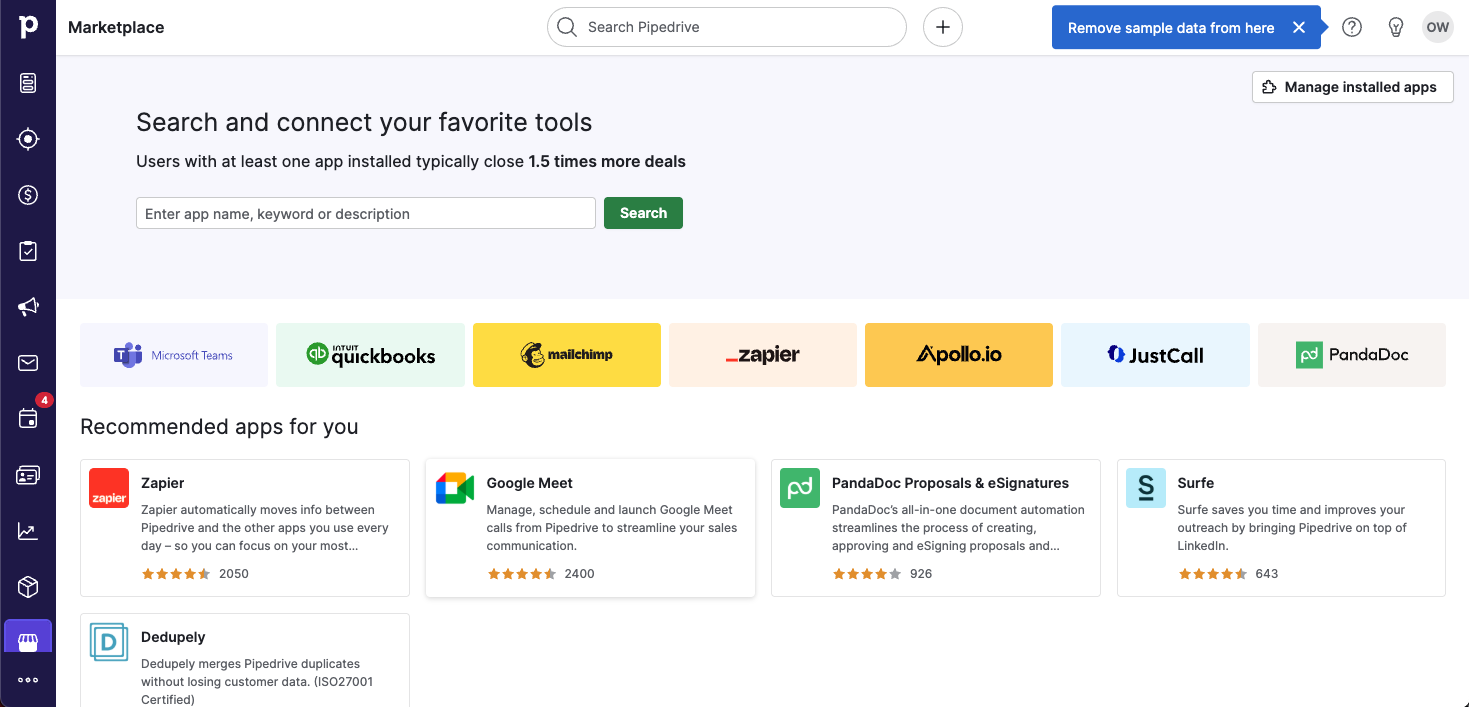
Pipedrive CRM offers a powerful ecosystem that allows users to connect the CRM with a wide array of third-party applications. Pipedrive's Marketplace hosts over 400 out-of-the-box integrations, covering essential business tools across categories like email marketing, document management, project management, analytics, live chat, and accounting.
Connecting Pipedrive with popular tools like Slack, Zoom, and Microsoft Teams was a seamless process, allowing for real-time notifications and improved collaboration. The integration with email platforms like Gmail and Outlook was particularly useful, enabling me to manage emails and CRM data from a single interface. One integration that stood out was the Leadfeeder connection, which automatically transfers website lead data into Pipedrive.
There’s also an open API, which provides developers with the flexibility to create custom integrations when needed. It uses a JSON format for output and supports CORS requests, which adds to its versatility. I was impressed by the comprehensive documentation and developer resources available for API users, making it relatively straightforward for technical teams to extend functionality through custom integrations.
For users who aren't developers, Pipedrive offers integration with Zapier, a popular automation tool that can connect Pipedrive to thousands of other applications without requiring coding skills. This greatly expands the potential for creating automated workflows across different platforms, even if they don't have a direct integration with Pipedrive.
For a smooth flow of information, the platform uses database replicas that sync in real-time, ensuring data continuity and minimizing the risk of data loss. However, for those concerned about data backup, Pipedrive also conducts nightly backups of all database machines and creates encrypted off-site backups of customer databases.
For businesses looking to create more complex integrations or automate specific workflows, Pipedrive's Developer Platform offers additional tools. This includes webhooks, API endpoints, and SDKs, allowing for deeper customization of the CRM experience.
How good is Pipedrive CRM customer support?
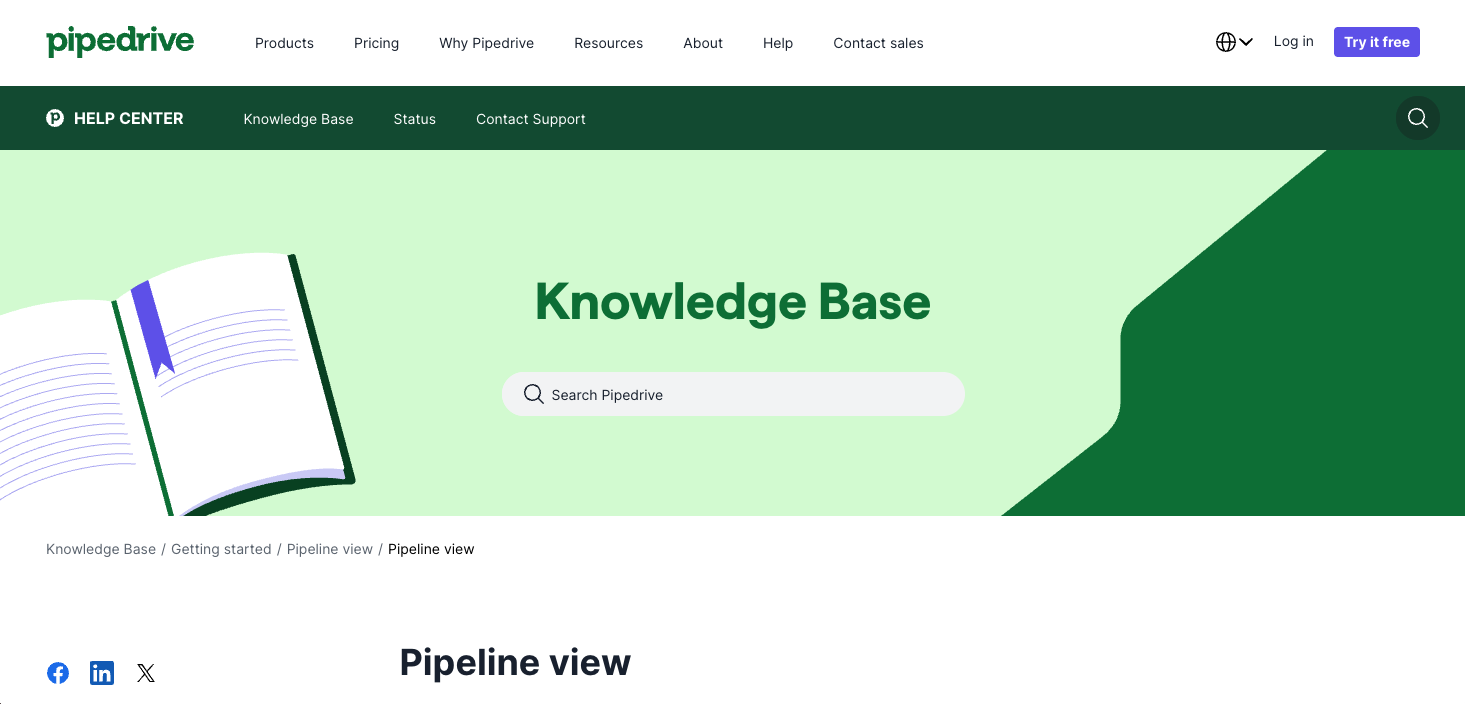
For all users, regardless of plan, Pipedrive provides 24/7 email and chatbot support. While the latter is a great option for basic queries requiring quick resolution, the former is meant for more complex issues that aren’t so time-sensitive.
Users on the Advanced, Professional, Power, or Enterprise plans have access to human agents during live chat. Response times are quick, usually within a few minutes. Support agents are knowledgeable, and able to address most of my basic queries efficiently. However, for more complex issues, I noticed that the initial response often involved directing me to relevant knowledge base articles rather than providing immediate solutions.
The availability of live chat support depends on your subscription tier. Advanced plan users can access live chat during business hours (9:00 am to 5:00 pm in the user's timezone), while Professional plan subscribers enjoy 24/5 support. Power and Enterprise users benefit from round-the-clock support, seven days a week.
For users on the Power or Enterprise plans, Pipedrive also offers phone support. However, it's worth noting that this service is only available during limited hours - from 7:00 am to 11:00 pm (CET/CEST) for English speakers, and from 10:00 am to 11:00 pm (CET/CEST) for Portuguese speakers.
For self-help purposes, Pipedrive’s knowledge base is extensive and well-organized, covering a wide range of topics from basic setup to advanced features. I found the articles to be clear, concise, and often accompanied by helpful screenshots or video tutorials.
Pipedrive also offers an online learning platform called Pipedrive Academy. This resource provides a series of video courses and tutorials designed to help users master various aspects of the CRM. I found these courses to be well-structured and particularly useful for new users or those looking to expand their knowledge of specific features.
Pipedrive CRM pricing and plans
Plan | Essential | Advanced | Professional | Power | Enterprise |
|---|---|---|---|---|---|
Price | $12/user/month | $24/user/month | $49/user/month | $59/user/month | $79/user/month |
Best For | Small teams starting with CRM | Teams scaling sales processes | Larger teams optimizing performance | Big teams with complex needs | Large organizations requiring robust management |
Features | Visual sales pipeline; Basic lead management; Simple reporting | Email sync and tracking; Customizable automations; Sales prospecting tools | AI sales assistant; Contract management; Revenue forecasting | Project management; Expanded permissions; 24/7 phone support | Unlimited custom fields; Enhanced security; Advanced customization |
Limitations | Limited open deals and custom fields | Restricted automation capabilities | No project management features | Fewer customization options | Minimum 10 users required |
Pipedrive’s pricing is competitive and flexible, offering a range of options to suit different business needs and sizes. As of my review, Pipedrive offers five main pricing tiers: Essential, Advanced, Professional, Power, and Enterprise.
The Essential plan starts at $12/user/month, billed yearly. It offers basic CRM features: contact and deal management, customizable pipelines, and simple reporting. This option makes Pipedrive one of the best small business CRM platforms out there. Higher plans add more advanced features.
I found the Advanced plan, at $24/user/month, to be particularly great value. It includes email templates, tracking, and customizable automations, boosting sales team productivity. The Professional plan, priced at $49/user/month adds AI features, revenue forecasting, and e-signatures. It’s perfect for growing businesses.
For larger companies or those needing more complex solutions, the Power and Enterprise plans are available at $59 and $79 per user per month, respectively. These plans include project management, better security, and unlimited custom fields. They also offer incrementally higher limits on deals, reports, and automation workflows.
Across all plans, opting for annual billing instead of monthly can save you up to 17%. Pipedrive also offers a 14-day free trial for all its plans, which is less than some competitors but still reasonable. While the base plans offer comprehensive features, Pipedrive provides several add-ons that can enhance functionality. These include LeadBooster for lead generation (starting at $32.50 per company monthly), Web Visitors Tracking ($41 per company monthly), and Campaigns for email marketing ($13.33 per company monthly).
A potential drawback I noticed is that Pipedrive doesn't offer a free plan beyond the trial period. For very small businesses or solopreneurs looking for a free CRM solution, this could be a limitation. This means Pipedrive isn't necessarily one of the best CRM for start ups on a shoe string budget, although start ups with a small budget could benefit from the affordable Essential plan.
It's also worth mentioning that Pipedrive's pricing can vary depending on your location and the currency you're billed in. I found that prices are often kept at the same numerical value across different currencies (e.g., $99 USD, €99 EUR, £99 GBP), which can result in higher costs for users outside the US.
After thoroughly evaluating Pipedrive across multiple key areas, I believe this is a top-tier CRM platform with its visual pipeline interface and intuitive deal management tools standing out as significant strengths.
With its user-friendly interface and straightforward customization options, companies should have no trouble ensuring a healthy level of adoption even through the early stages of implementation. But while Pipedrive offers a solid range of integrations and a well-documented API, there's room for improvement in terms of advanced marketing automation capabilities. The customer support, though generally responsive and helpful, could benefit from more consistent quality and faster response times for email inquiries.
Overall, Pipedrive CRM is a strong choice for small and midsize businesses looking for an accessible yet feature-rich sales management platform. While there are areas for improvement, it delivers more than its share of value for the price point.
Pipedrive CRM review: Summary
Pipedrive CRM FAQ
What is Pipedrive's core feature?
At its heart, Pipedrive is built around the visual sales pipeline. This standout feature allows users to easily track and manage deals through different stages with a simple drag-and-drop interface. This makes it incredibly easy to maintain a clear overview of your sales process and quickly identify which opportunities need attention.
Of course, there's much more to Pipedrive too, including lead management and workflow automation features. The latter, for example, centers around a visual builder, which makes it straightforward to set up automations for repetitive tasks, such as sending follow-up emails or creating activities. However, it is worth noting that it does not natively support marketing automation, which may be a consideration for some teams.
Can I create my own sales reports with Pipedrive?
Although Pipedrive offers a range of pre-built reports, its custom reporting is where it truly shines. You can create highly visual reports to measure team efficiency, software effectiveness, and sales performance from a variety of angles, making it simple to understand the numbers behind your team's success.
Does Pipedrive have a mobile app?
Yes, Pipedrive offers a mobile app for both iOS and Android. The app provides a seamless experience, allowing sales teams to update deals, access contact information, and log activities on the go, making it an especially helpful feature for businesses with mobile sales teams.
How easy is Pipedrive to use?
Pipedrive's ease of use is one of the platform's core strengths. The CRM is known for its user-friendly interface and minimalist design, which helps users focus on their sales activities without unnecessary clutter. Its visual pipeline and drag-and-drop functionality are particularly intuitive. The platform also includes a smart contact data feature that automatically populates records with information from the internet, saving reps a lot of time on data entry.

Ritoban Mukherjee is a tech and innovations journalist from West Bengal, India. These days, most of his work revolves around B2B software, such as AI website builders, VoIP platforms, and CRMs, among other things. He has also been published on Tom's Guide, Creative Bloq, IT Pro, Gizmodo, Quartz, and Mental Floss.
- Owain WilliamsB2B Editor, Website Builders & CRM
- Barclay Ballard
You must confirm your public display name before commenting
Please logout and then login again, you will then be prompted to enter your display name.
