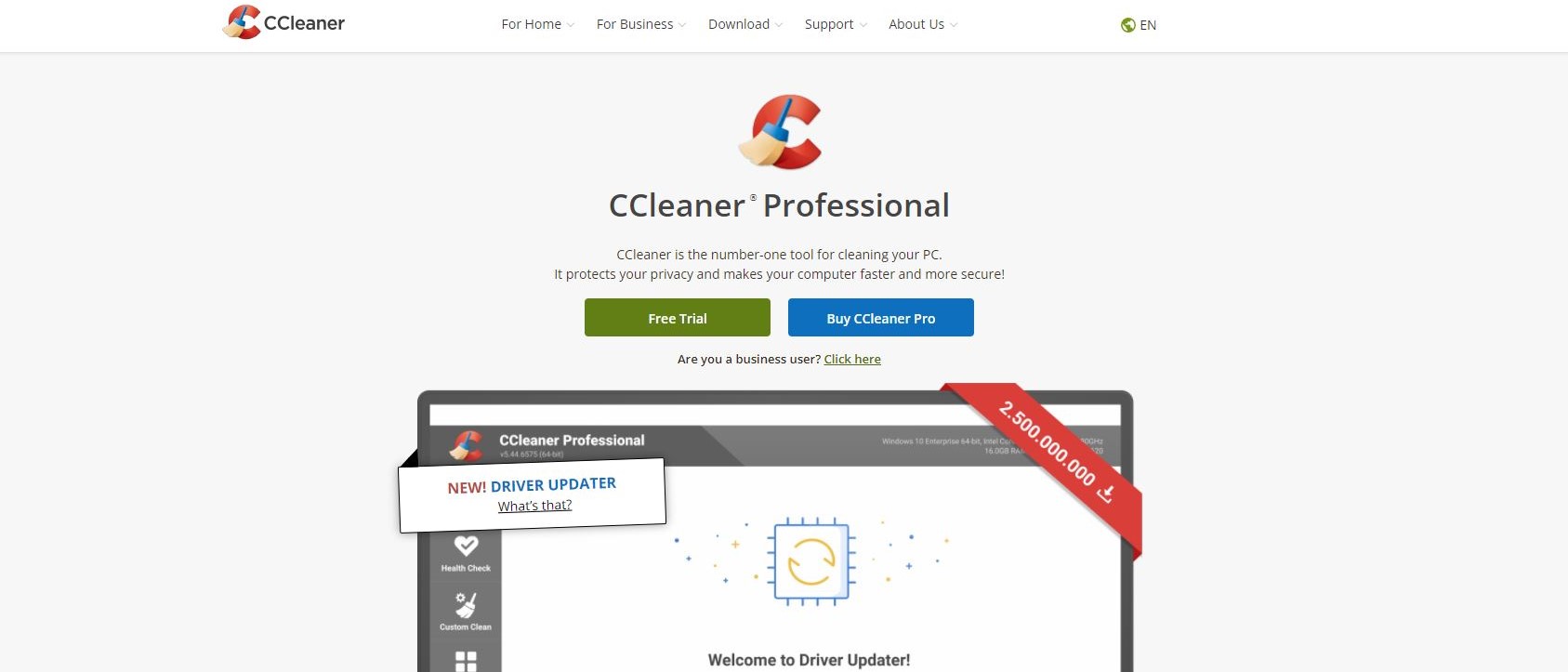TechRadar Verdict
The premium version of CCleaner is quick, convenient and unobtrusive. Some of its extra tools are of limited use, but the core of the program is excellent, and it can have a real impact on your PC's overall performance.
Pros
- +
Easy to use
- +
Inexpensive
- +
Multiple tools in one package
- +
Easy downloading and installation process
Cons
- -
Free tier has limited features
- -
No batch software deletion
Why you can trust TechRadar
CCleaner is a device maintenance and management tool. It offers a broad range of features to retain your computer in peak performance, such as a driver updater, PC health checks, and automatic app updates.
The company behind CCleaner is Piriform. It’s a British software company and a subsidiary of Avast, the Czech cybersecurity software giant. Piriform was an independent, privately-owned company for over a decade before Avast purchased it in 2017.
We’ll evaluate Piriform’s CCleaner based on specific criteria, including pricing, features, ease of use, customer support, etc.
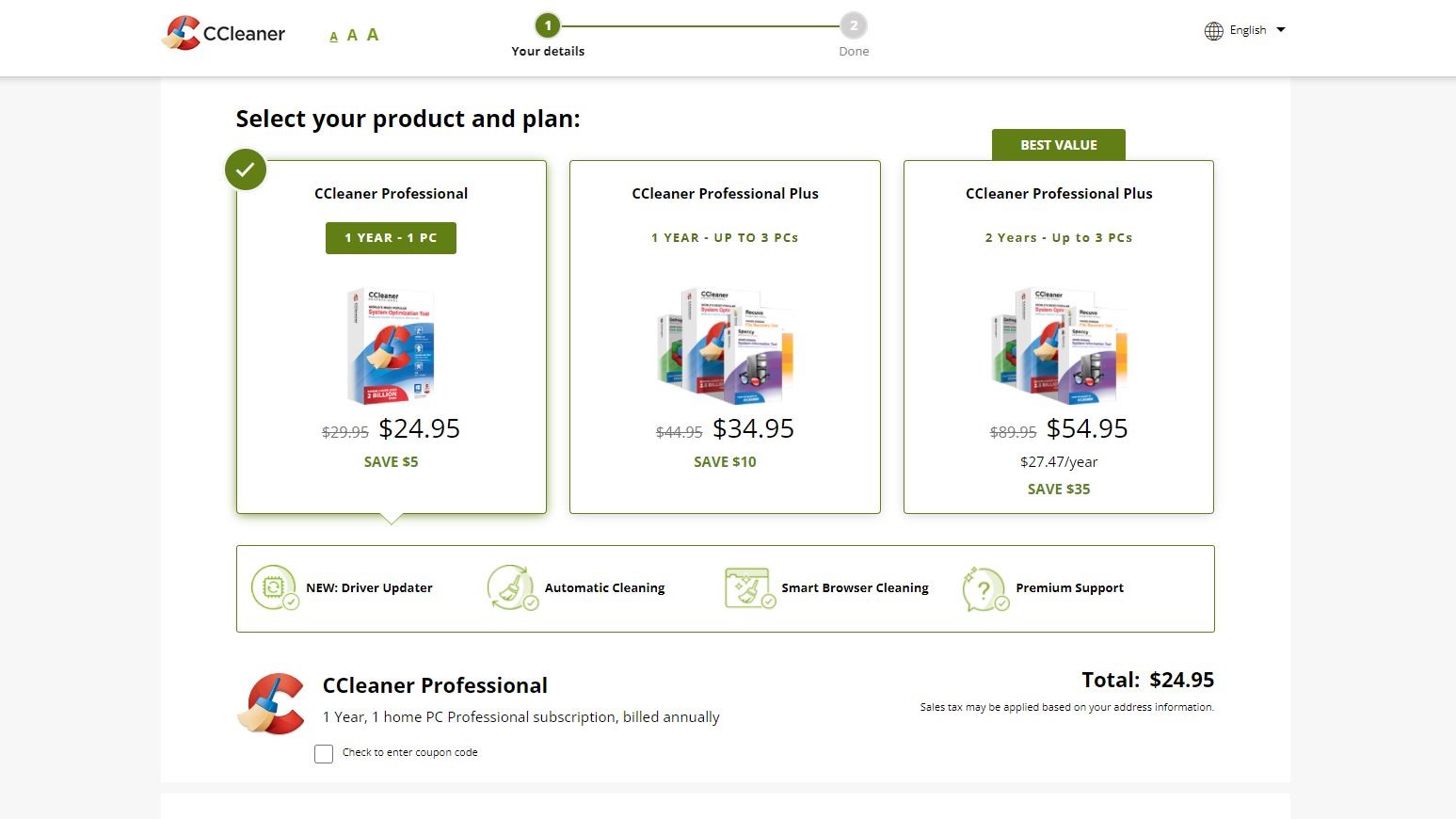
Plans and pricing
There’s a free version of CCleaner aptly named “CCleaner Free.” However, it lacks many features compared to “CCleaner Professional,” the paid tier.
CCleaner Professional is available on a subscription basis. You can pay for either a one-year or two-year license covering a certain number of computers. Its distinct pricing plans include;
- One-year license for one PC - $29.95
- One-year license for three PCs - $44.95
- Two-year license for three PCs - $79.95
You can pay for the software on CCleaner’s official website. The available payment methods include PayPal or credit/debit cards. There’s a 14-day free trial period for the Professional version.
You’ll need to supply basic customer information, such as your full name and email address. Once you’ve completed the process, you’ll get an activation key sent to the email address you provided.
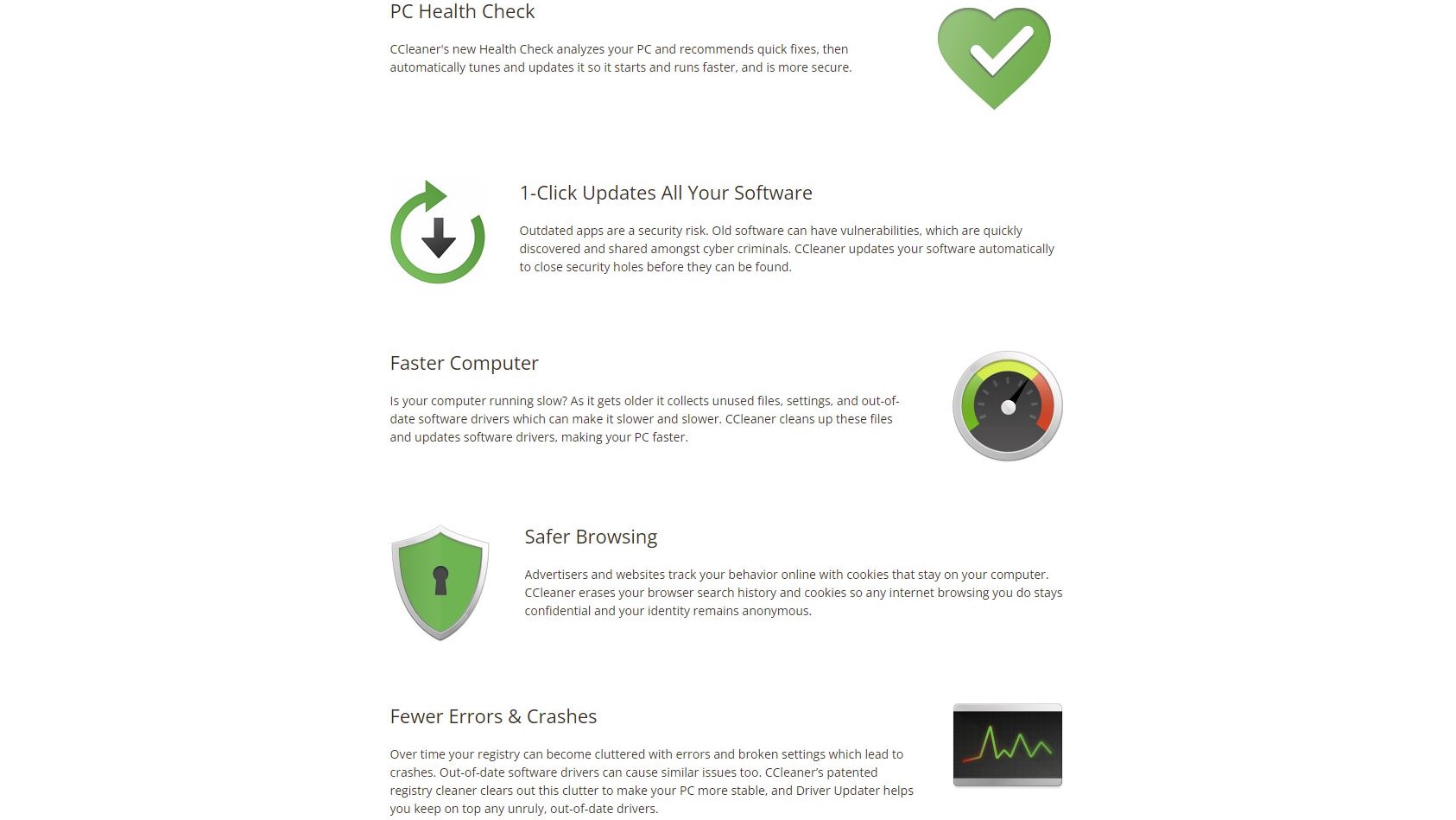
Features
CCleaner's main features include:
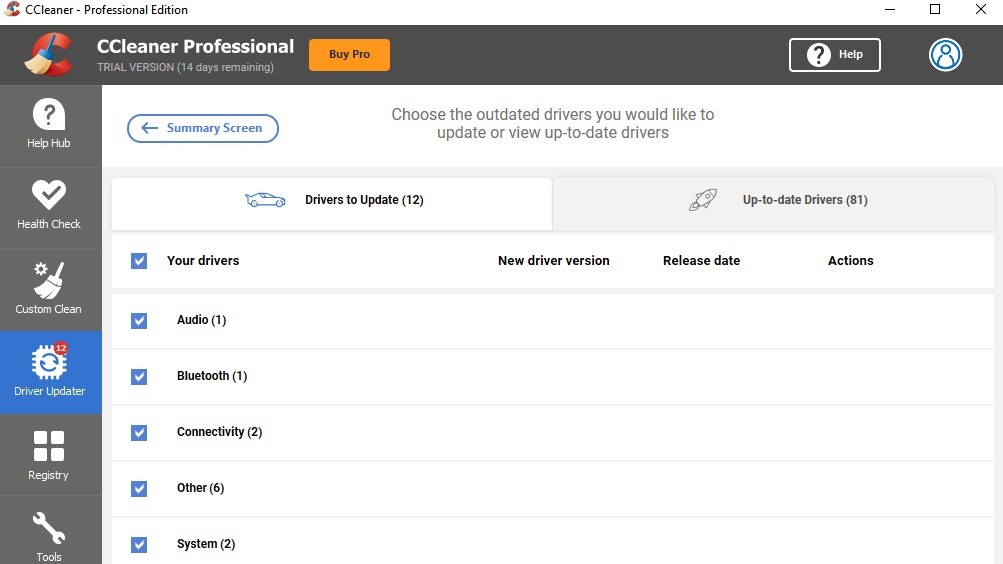
Driver Updater
Missing or outdated disk drivers is one of the most common things that affect a PC’s performance. CCleaner has a built-in tool to scan your PC’s drivers and let you know about the outdated or missing ones. You can then update these outdated drivers or download the new versions of the missing ones right from the software.
The scanning didn’t take long (less than a minute) in our tests on an HP laptop running Windows 10 Pro. It found 12 drivers in need of updating, and we immediately updated it.
You can set CCleaner to run automatic driver checks at specific schedules, e.g., daily, weekly, or whenever your computer boots back up after being shut down. With this feature, wave goodbye to faulty disk drivers slowing down your PC.
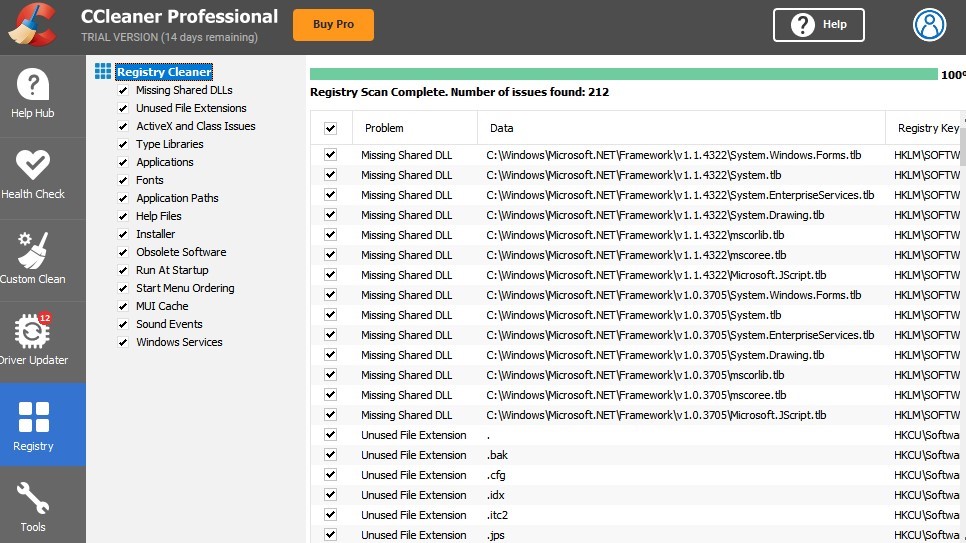
Registry Cleaner
Another common reason for the deteriorating performance of a computer is redundant or invalid entries in the Windows Registry. CCleaner has this feature to remove any unnecessary entry from your Windows Registry.
This feature works straightforwardly: click a button to run a scan of your Windows Registry. After completing the scan, it’ll give you a report on the number of problems it found. In our test, it found 212 issues. You can fix all these issues in one go or address them one by one.
Clean Junk Files
CCleaner lets you scan your system for junk files and clear them up if you find any.
Automatic Browser Protection
After each browsing session, you can set CCleaner to clear your cache, history, and cookies. This feature helps you maintain online privacy and also improves browser performance.
Software Uninstaller
This feature lets you install software or groups of software with the click of a button.
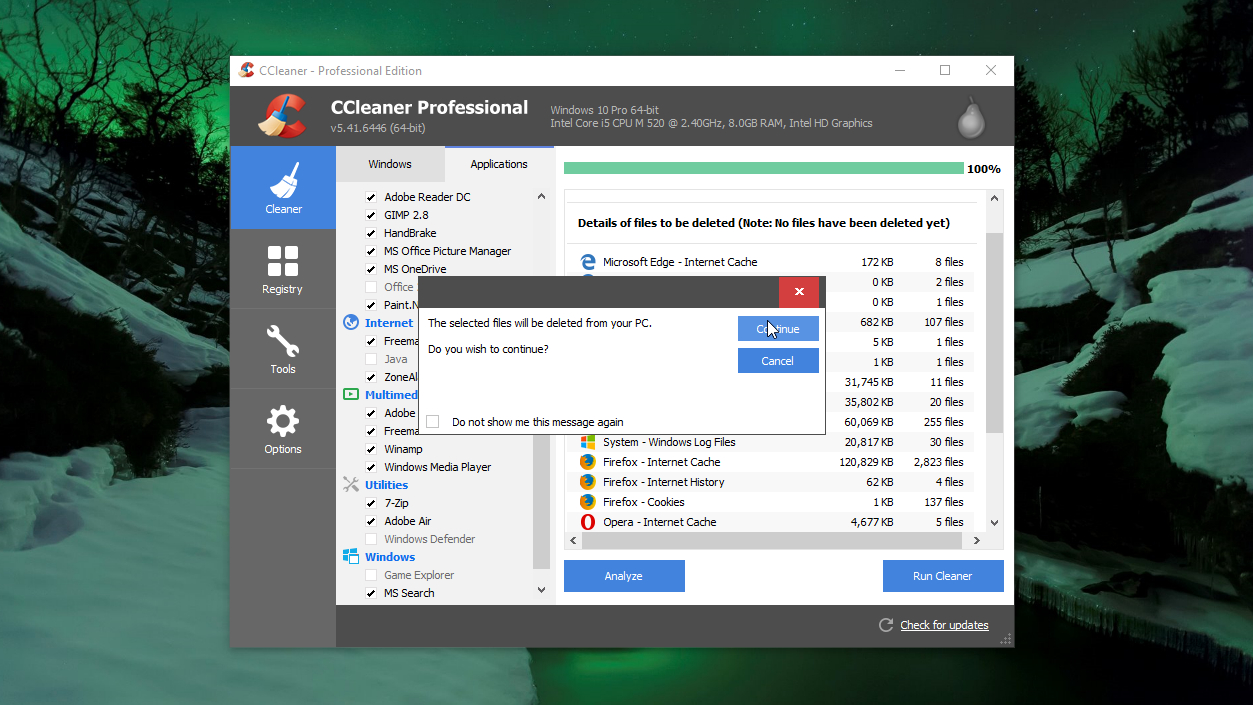
Interface and in use
CCleaner has a neat and straightforward interface. You can see all the functions laid out on the dashboard and pick whichever you want. The software is easy to understand and navigate through.
In the ease-of-use criteria, CCleaner gets an easy 5/5.
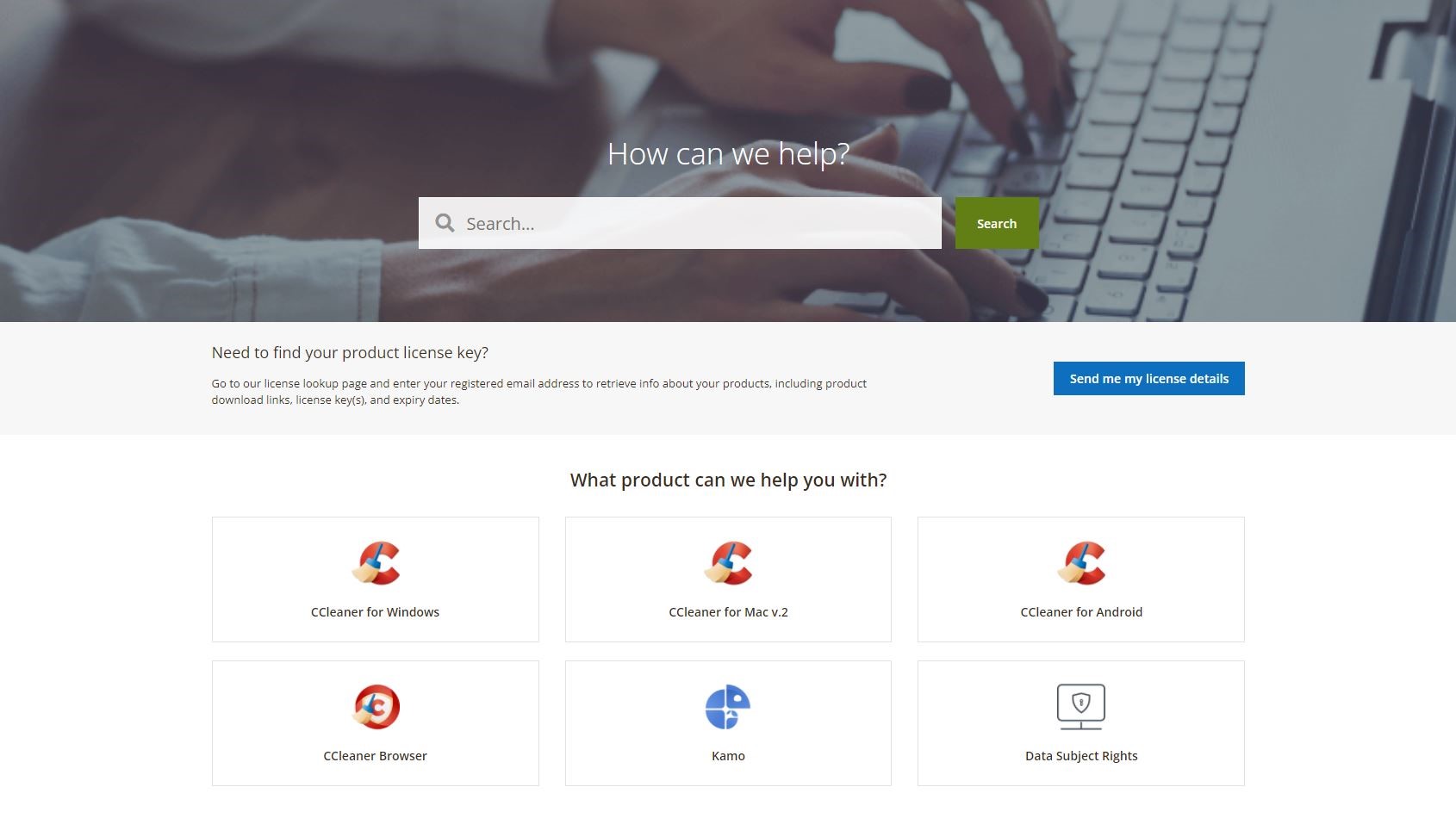
Support
CCleaner offers customer support through email. Free users also get email support, but the company prioritizes requests of paid users over free ones, understandably. Outside direct customer support, there’s an extensive knowledge base, Frequently Asked Questions (FAQ) page, and video tutorials published by CCleaner to help users better understand its software.
The competition
CCleaner has many competitors, but we’ll highlight just two, Iolo System Mechanic and Avast Cleanup Premium. Let’s make some quick comparisons:
| Row 0 - Cell 0 | CCleaner | Iolo System Mechanic | Avast Cleanup Premium |
| Minimum price | $29.95/year | $40/year | $60/year |
| Free trial period | 14 days | 30 days | 30 days |
Final verdict
If you’re looking for a reliable PC cleanup tool, CCleaner is one we recommend. It has just the features you need to maintain your PC in utmost shape. It’s also relatively inexpensive.
However, there are some drawbacks, such as third-party data collection from its “Active Monitoring” feature. CCleaner was also the victim of a widespread cyberattack in 2017, where hackers breached the app and used it to spread malware to users. However, cybercriminals often exploit popular software packages to deliver their malicious payloads.
We've also featured the best PC cleaner and the best driver update software
Stefan has always been a lover of tech. He graduated with an MSc in geological engineering but soon discovered he had a knack for writing instead. So he decided to combine his newfound and life-long passions to become a technology writer. As a freelance content writer, Stefan can break down complex technological topics, making them easily digestible for the lay audience.