TechRadar Verdict
A three-pack of plug-in devices that are guaranteed both to improve your WiFi signal around your home or office as well as give you much greater control over who can use broadband network and when.
Pros
- +
Boosts WiFi Coverage throughout home
- +
Easy app-based set up
- +
Advanced parental control
- +
Integrated cybersecurity features
Cons
- -
Expensive system with £99 membership
- -
Superpods are quite bulky
- -
Need to switch router’s WiFi off to get best results
Why you can trust TechRadar
The Plume SuperPods are Wi-Fi boosting units from a company you've likely never heard of. Plume is a US-based company that's worked mostly with service providers in the US and Canada, including Comcast and Bell Canada.
However, it recently announced a partnership in the UK with TalkTalk and has just launched its first two direct-to-consumer products, the dual band PowerPods and triple-band SuperPods which are under review here.
Unlike some products, the SuperPods do much more than simply boost your Wi-Fi coverage – useful though that is. Using the excellent Plume smartphone app you can decide who can connect to the network, when and with what devices.
You can also protect the network from cyberattacks using the company’s cloud-based software as well as remove ads from internet content using the built-in ad blocker.
Price and availability
To get all of this functionality you will need to fork out an additional $60/£99 for the annual membership on top of the $199/£199 for the actual product after the free first 12 month trial period.
If you don’t subscribe then then you won’t keep any of the added functionality such as parental control or cybersecurity. You just get the Wi-Fi boosting instead.
As we mentioned earlier, the Plume SuperPods are now available in the UK as well as the US. However, at the time of writing they are not available in Australia.

Design and build
Provided in the completely recyclable, plastic free box are three distinctive hexagonal-shaped, grey units. Designed to plug into any mains socket, these sturdy units incorporate two LAN (Ethernet) ports and a small barely-visible light on the front indicating the device’s status.
Plume recommends one SuperPod for every two rooms, ideally away from external walls to maximise Wi-Fi signal. Alternatively you can use one device to cover a larger space such as a living room or master bedroom.

The only thing is that because they are quite large devices, they take up the space of two plugs which can be quite annoying especially if you are using a power lead with several plugs and need the socket for other devices!
Installation and set-up
Setting up the Plume system is a relatively straightforward process, taking around 10 minutes. Simply download the app for your smartphone, set up your account, then let the app guide you through the various steps.
First of all you need to plug one of the devices into your broadband router using the Ethernet cable provided. Then once this is set-up you can add the other devices in the home by plugging them and then naming them within the app ie. kitchen, bedroom, living room.
Each booster appears within a constellation-like graphic on the app showing you which unit your device is connected to and its signal strength.
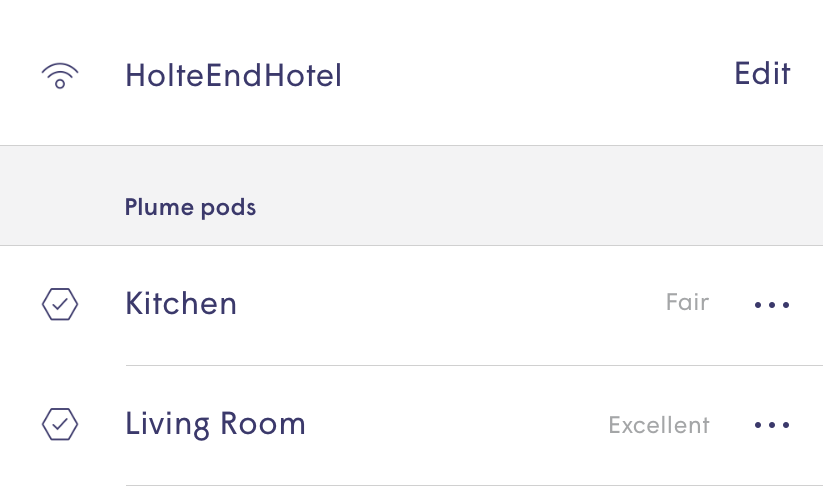
Like other systems, the Plume SuperPods work by setting up a new WiFi network (complete with new password) for your home or office. However, for improved performance you should turn off the Wi-Fi on your existing network router.
To do this you will need to find the router’s web interface and disable its Wi-Fi radios which can be a little time-consuming.

Performance
In terms of boosting your home’s Wi-Fi coverage there is no doubt the Plume SuperPods work very effectively. What’s more, they continue to improve coverage as time goes on using AI software to optimise performance according to how you use the network.
For example, if it knows you are always streaming video content on the living room smart TV every evening then over time the bandwidth assigned to the TV will improve.
We used three SuperPods located in the living room, kitchen and guest bedroom and found that the devices could always connect to at least one of them in the property.
Usefully, the app allows you to test the speed of each of the devices which are connected to the network in comparison to the overall speed of the broadband connection to the router.
For example the download speed in the kitchen was 36.89 Mbps compared to a network speed to my router of 46.38Mbps so not that much slower.
You can also see how much bandwidth each device in the network has consumed in total as well as a percentage of overall usage – handy if you want to monitor how much certain devices in the home are used and when! The software will even rank which are the most active devices in the household if you really need that level of detail.
Indeed when it comes to parental control this is one of the most advanced systems we’ve seen. Not only can you schedule an ‘internet freeze’ for certain periods of the day (ie. after 10pm on a school night) on each connected device, you can also use a ‘time out’ function if you just want to prevent access for a shorter time period, such as 30 minutes while you are having your dinner.
The type of content each connected device is able to access can also be controlled (no limits, kid appropriate, teenager friendly and no adult content) while both ad blocking and online protection from cyberattacks are provided as part of the membership.
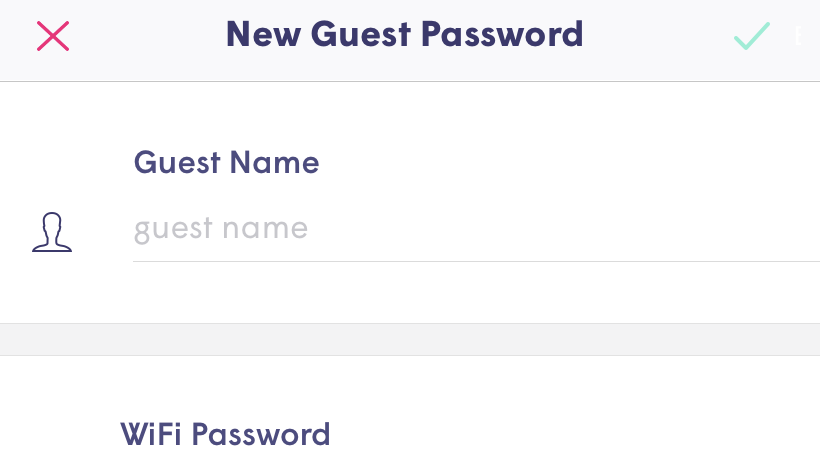
Plume claims its cloud-based software provides protection from different types of malware, botnets, phishing and spyware though it wasn’t something we were able to test out for this review.
Finally, if you run an AirBnB or you have people regularly coming and going into your home you may be interested in Plume’s Home Pass feature. This enables you to set a guest password that is only available for a set amount of time
Verdict
Up until now the discussion around Wi-Fi has understandably been mostly around speed and coverage. While the SuperPods definitely do improve coverage substantially, especially as time goes on, this isn’t their only benefit. Indeed the main attraction is probably the level of control they provide the user, particularly when it comes to who can use the broadband and when.
Ideal for family use, the SuperPods could also be used in an office or rented accommodation when you may well want to provide temporary access to guests. The only slight downside is that with the membership fee added after the first 12 months, the devices seem a little pricey.
Image credits: TechRadar
Over 25 years experience as a staff and freelance journalist. Currently working freelance for The Daily Telegraph, writing technology content for the newspaper as well as working with their clients (Vodafone Microsoft, Nokia, SAP, DXC, BAE Systems) on branded content.

