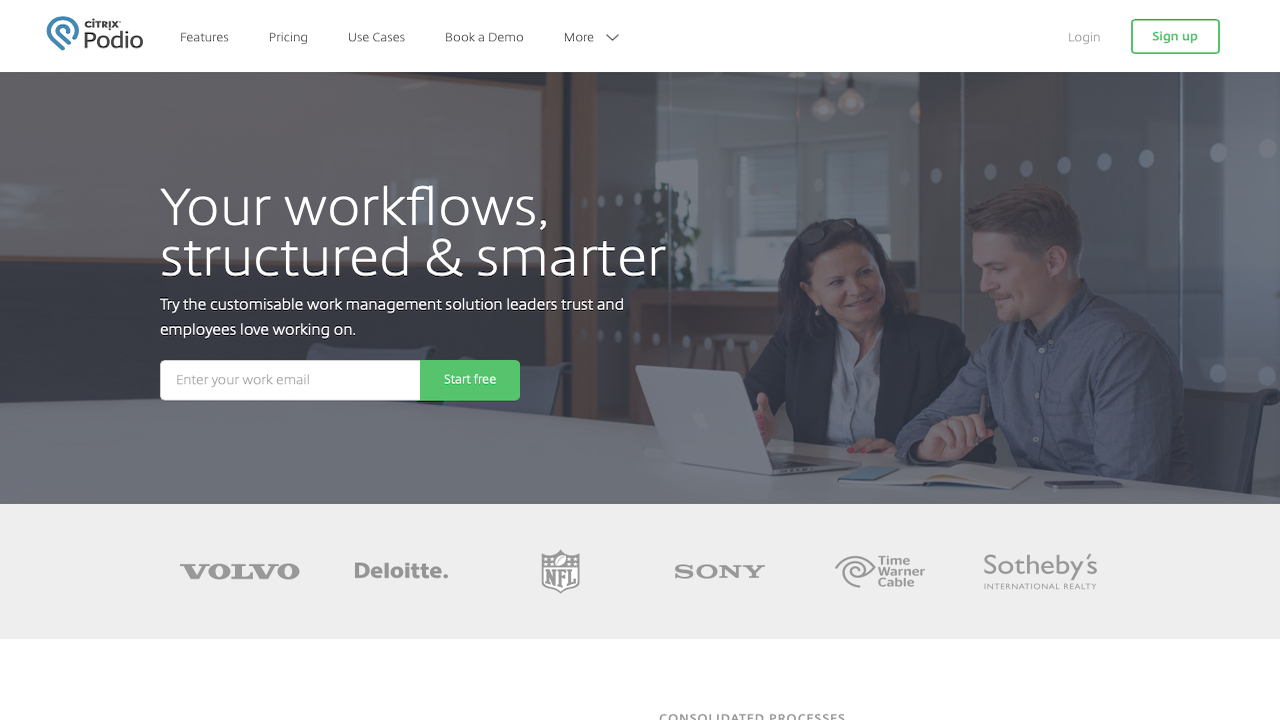TechRadar Verdict
Podio strikes a good balance between user-friendly design and advanced project management features.
Pros
- +
Design your own project templates
- +
Free version works well
- +
Excellent communication tools
- +
Well thought out interface
Cons
- -
Emphasizes collaboration over management
- -
Many integrations are paid extras
Why you can trust TechRadar
Launched in 2009, Podio is a project management tool from Denmark that’s used by over 500,000 different organizations, including some notable brands such as Sony, Deloitte, and Volvo. Podio aims to make it easier for you to organize your tasks and facilitate better collaboration within your teams.
The Podio platform is recognized for its secure and stable services, which make it a reliable choice for managing important communication channels and storing files that are critical to your organization. Podio also stands out from the crowd for its affordable pricing, diverse app platform, and broad feature set.
Plans and Pricing
There are four different Podio pricing tiers, ranging in cost from $0 to $24 per month. You can pay for Podio through regular monthly payments or with annual billing. If you choose the second option, you’ll receive a reasonably large discount.
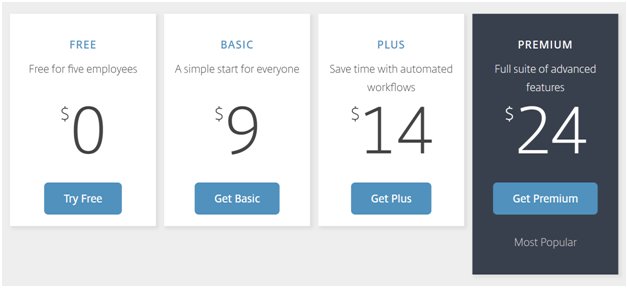
The free version of Podio is surprisingly useful. It lets you experiment with Podio’s task management and workspace features, and even offers access to Podio’s app market. However, it’s only designed for small teams and doesn’t give you much control over your Podio user accounts.
Basic Podio subscriptions cost $7.20 per month with annual billing or $9 month-to-month. With this level of membership, you’ll gain the ability to share documents on your Podio system with external users for free.
Next up there’s Podio Plus membership, which costs $11.20 or $14 per month depending on your billing cycle. With Podio Plus, you get additional task management features such as fully automated workflows. With an automated workflow, you can design projects where consecutive tasks begin as soon as a prerequisite task has been completed.
And, finally, there’s Podio Premium. This membership level costs $19.20 or $24 per month and supports visual reporting which is a useful addition for sharing project results within your team or with clients.
Features
At the center of Podio are “workspaces”. These are areas in which you can manage the workflow of individual projects. In a project workspace, managers can create tasks, set deadlines, and assign responsibilities to individual workers. Podio gives you advanced administration functions, so only certain users can create new tasks or adjust deadlines.
Workspaces in Podio are highly customizable. You can add all manner of different fields to tasks like text descriptions, statistics, or relevant files. Widgets can also be integrated into workspaces so that, at a glance, you can immediately see how a project is progressing.
Are you an advanced project manager? Then you’ll be happy to find out that Podio workspaces also support formula calculations. You can use these to generate new statistics and metrics to analyze performance and forecast the cost and length of projects.
Useful Collaboration Tools
One of the best features of Podio is its integrated chat system. Lots of other project management tools are missing similar functionality, so it’s great to see its inclusion here. Podio users can send messages directly to one another or create group chats via a panel that can be opened from any Podio screen.
Relevant project files can be sent to colleagues through the chat system or uploaded to shared workspaces. But Podio also gives each user an activity stream on which they can post messages and files. Other team members can follow your activity and share their own responses.
Podio App Market
Podio “apps” are really just templates for different kinds of projects, contacts, and meetings. A huge number of apps are available, and they can be added to your workspace at the click of a button. If you have time, you can even design your own Podio apps. Sticking to the same app templates is a simple way to ensure that project management is consistent across your organization.
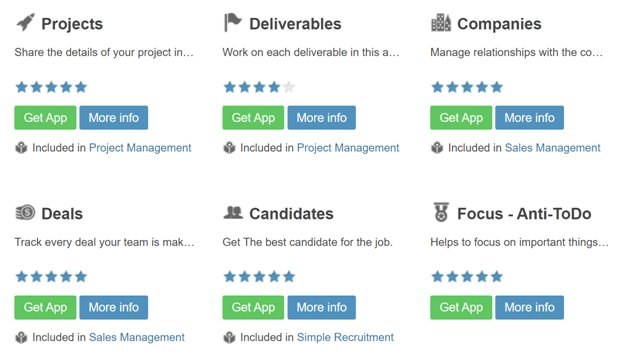
Podio also offers a selection of plug-ins, referred to as “extensions”, to help you integrate third-party software into your Podio system. Among Podio’s extensions, you’ll find useful tools like PieSync, which can sync your Podio account with a variety of cloud applications like Google, MailChimp, and SalesForce. Do take note that not all Podio extensions are free.
Interface and In Use
The Podio dashboard is the screen you see when first you log in. By default, on the left of the dashboard, you’ll find your activity stream while recent items, connections, and favorite apps show up on the right. You can customize the dashboard as you see fit, and it only takes a few seconds to pin a task calendar or live updates from a project workspace to it.
The Podio interface isn’t the most exciting to look at. However, its design certainly gets the job done with clean layouts, clear icons, and readable text. When you first load up the Podio system, you’ll be greeted by a series of pop-up messages explaining how everything works. Most of the hints link to videos that contain more in-depth guidance.
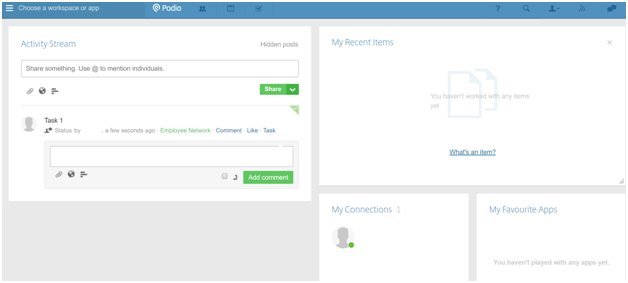
Wherever you are in the Podio interface, you’ll find a row of shortcuts at the top of the screen to places like your connections, account, notifications, and chat. This helps to keep Podio easy to navigate as you can quickly hop between the most important areas of the software.
You can access your Podio workspaces through a browser-based desktop system or via the Podio iOS and Android apps. The mobile variant of Podio is well-designed and comes with almost all of the same functionality as the desktop version.
Support
Accessing support in the Podio system could hardly be more simple. There’s a “?” at the top right of all Podio pages that opens up a series of guides and tutorial videos. If you can’t find an answer to your issue there, or in the Podio Help Centre, then you can submit a ticket to the Podio support team. Technical staff members are also available over the phone.
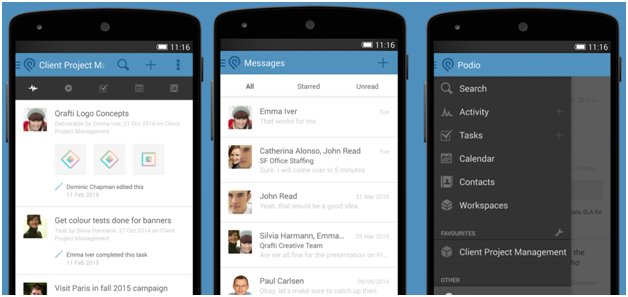
The Competition
When it comes to functionality versus user-friendliness, Podio can be described as a compromise project management solution. It’s not as advanced as Microsoft Project because it lacks time-tracking and reporting features, but it’s easier to use. At the same time, Podio comes with a better feature set than Monday.com but has a steeper learning curve.
Final Verdict
It might not be the most advanced platform on the market, but if you’re looking for a project management solution that will help your team to collaborate better, you could do far worse than Podio. Its chat and activity stream functions work well, allowing managers and users to stay connected to one another while coordinating on complex projects.