Why you can trust TechRadar
Specs, performance and fitness
- GPS is accurate but slow to lock on
- Heart rate monitor works well
- Works better for running than other sports
We found the integrated GPS in the Polar M200, for the most part, very accurate at tracking any outdoor activities. The M200 will also detect any stops, automatically pausing the activity for you and restarting once you set off again.
There were, however, two or three occasions throughout testing when the GPS signal dropped out in the middle of a run. It wasn’t just for a few seconds either, on one run the GPS dropped out for two minutes. This meant that part of the run was not tracked and the post-activity run data was somewhat skewed.
The other frustration we found when testing the M200 was the length of time it took to lock onto GPS before starting an activity. The watch prompts you to ‘stand still to find GPS’, which can take several minutes even when in clear view of the sky.
This meant we were often playing catch up with any training partners as they got bored standing in the cold waiting for the GPS to lock on. You can start the activity before locking onto GPS, but your distance won’t be tracked.
Still, at this end of the market having GPS at all isn't guaranteed. The popular Fitbit Charge 2 for example lacks it, although it is becoming more prevalent.
And we found no such problems with the Polar M200’s optical heart rate monitor. The heart rate is easily picked up when the watch is tightly fastened to your wrist and is constant throughout any activity.
In comparison to a chest-strap heart rate monitor the optical sensor in the M200 performs well. It is only really when performing shorter intervals that the optical sensor struggles slightly to keep up with rapid fluctuations in heart rate.
The M200 is easy to use and provides good, clear live data during an activity. It is possible to rotate through different screens when exercising to give information on distance, current pace, duration, heart rate and many more useful metrics.
You can also personalize these screen options on the Polar Flow website, allowing you to select which metrics you want to track during an activity. There's also an auto-lap function, again customizable, but defaulted to lapping every kilometer during a run.

The only slight issue we found when using the M200 was the screen size. Although generally the screen is clear to read, it was sometimes difficult to read information when moving at a quicker pace.
For example, when glancing at the auto-lap reading it can be hard to decipher between a 4:01 split and a 4:06. Not a big issue, but certainly noticeable.
One of the best features on the Polar M200 is the ability to follow structured training programs and workouts. You are able to set a goal on the Polar Flow website, be it 5k or a marathon, put in the date of the event and Polar will schedule a series of workouts onto a calendar.
You can then download this schedule onto the watch and app and then it’s over to you to follow this on a day to day basis. This is a great feature for those looking to start training for a specific event or goal, but who are unsure how to best structure their training.
We found the majority of the features available on the Polar M200 aligned to running as opposed to any other sport. Although there are multiple sport options available, the M200 doesn’t perform as a true multi-sport watch as it is not possible to change between two or three disciplines within the same activity.
For example, if taking part in a triathlon you would have to stop each activity before starting the next. The range of data fields available to track some sports on the watch isn’t as well developed as the running mode either. For example, although the watch is waterproof and can be taken swimming, it won’t track distance in the pool.
The Polar M200 also acts as a fitness tracker, counting your steps towards a specific goal that you can determine during initial set up of the watch. This is where the big bezel of the watch comes into play.
As you progress towards your daily step goal, small dots appear around the outside of the screen, indicating the percentage of your activity goal for that day you have achieved.
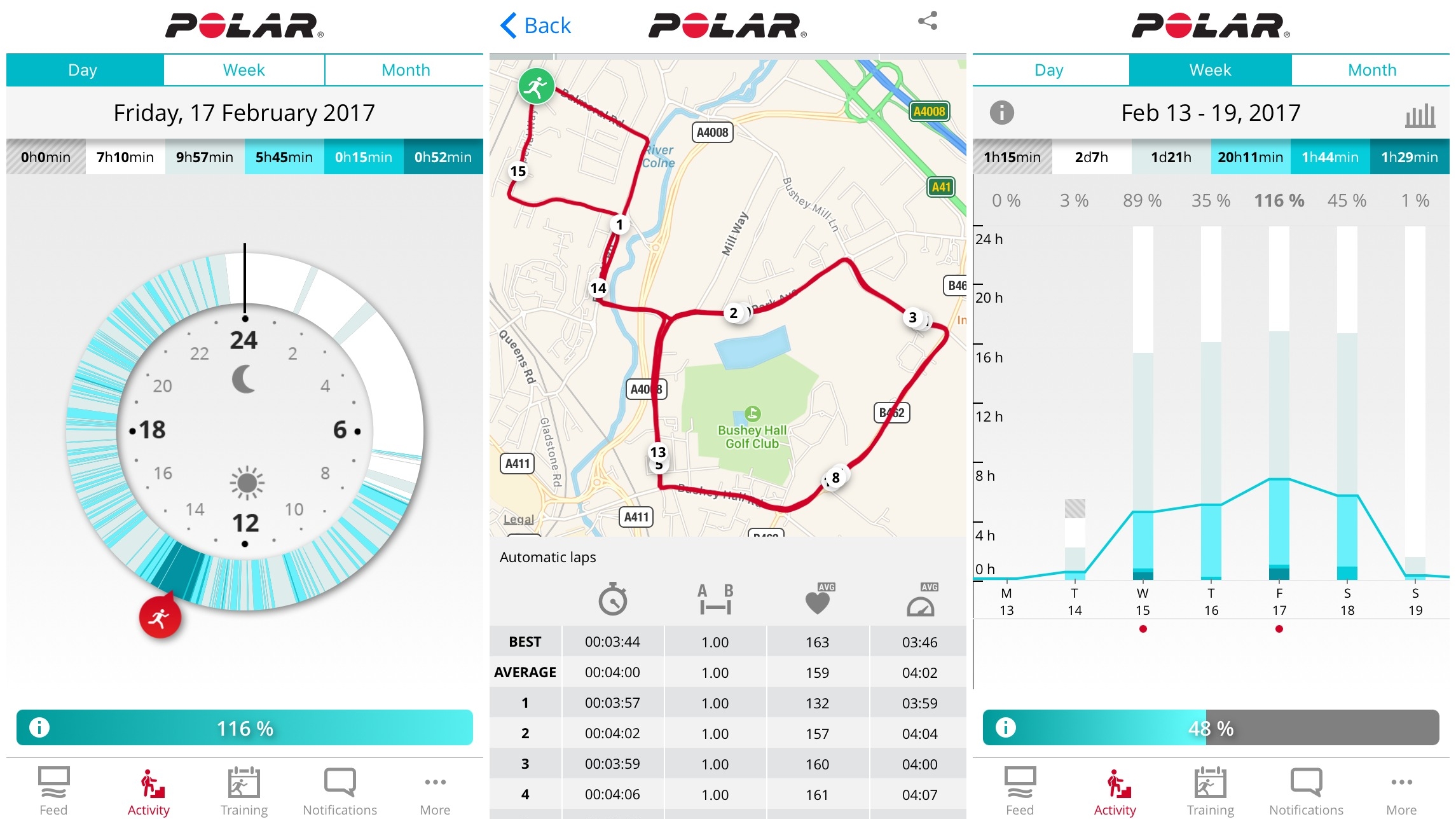
You can also wear the watch when you go to bed in order to track your sleep. When synced with the app in the morning, you can see data such as how long you’ve slept for and the quality of your sleep, and Polar provides some nice details too - it's among our favorite sleep tracking apps.
It’s also possible to use the Polar M200 as an alarm. Simply set your desired wake up time, sync the watch with the app before you sleep and it will vibrate on your wrist when it’s time to get up.
The Polar M200 syncs with the Polar Flow app on your smartphone via a Bluetooth connection. It is easy to sync the two by simply holding the left button on the watch for a few seconds. Once synced, the app offers a wealth of information.
The main screen on the app shows a clock face that summarizes your movement for the day, giving times of rest, standing, walking and exercise.
There is also the option to tap on any recorded activity to see more information such as kilometer splits, heart rate charts and zones, a map of where your activity took you, and much more.
Current page: Specs, performance and fitness
Prev Page Introduction and design Next Page Battery life and verdict