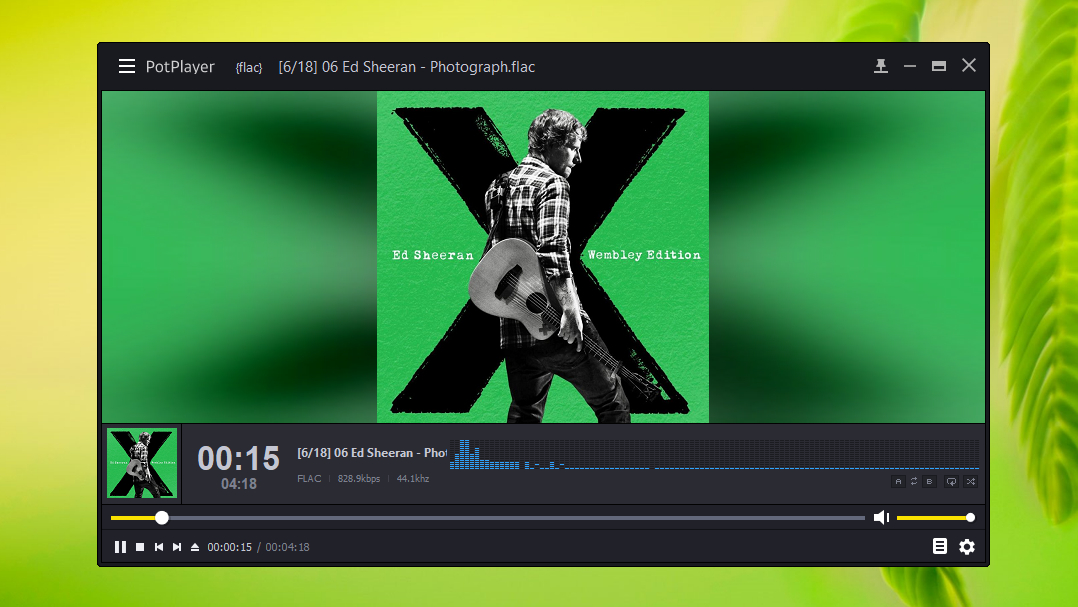TechRadar Verdict
It might look simple at first glance, but PotPlayer is an incredibly powerful media player with built-in editing and optimization tools, a screen recorder, and support for the latest video technologies.
Pros
- +
Playback optimization
- +
Video editing tools
- +
3D and 360-degree video support
Cons
Why you can trust TechRadar
PotPlayer is based on the much loved KMPlayer, and was created by the same team. This free media player plays any video and format imaginable, and can optimize them for the output device of your choice.

Download here: https://potplayer.daum.net/
Type: Media player
Developer: Daum Communications
Operating system: Windows
Version: 1.7
PotPlayer's interface will be immediately familiar if you've used KMPlayer, but new users will soon get to grips with it too – just right-click to access all of the most important features.
PotPlayer is compatible with almost all formats, offers filters and effects to make your clips look even better, and can be customized with skins if you're not a fan of its dark default look.
User experience
Despite its clean, minimalist styling, PotPlayer contains everything you need for enjoying music and videos. In addition to the media player itself, it includes a screen recorder (with live streaming), TV receiver, and a video editor.
PotPlayer can handle files from local storage, URLs and FTP servers, analog and digital TV, DVDs and Blu-rays – all with playback optimized to suit your preferred output device. You can download and sync subtitles using PotPlayer, add your own manually, and customize their appearance. The choice is yours.
PotPlayer's video editor lets you blur or sharpen the image, adjust levels, rotate, mirror, warp and reduce noise to ensure your clips look as good as possible. There's also support for 360-degree and 3D video, so you can fully immerse yourself in the action.
We expect PotPlayer's developers to expand these features as they become more mainstream.
You might also like

Cat is TechRadar's Homes Editor specializing in kitchen appliances and smart home technology. She's been a tech journalist for 15 years, having worked on print magazines including PC Plus and PC Format, and is a Speciality Coffee Association (SCA) certified barista. Whether you want to invest in some smart lights or pick up a new espresso machine, she's the right person to help.