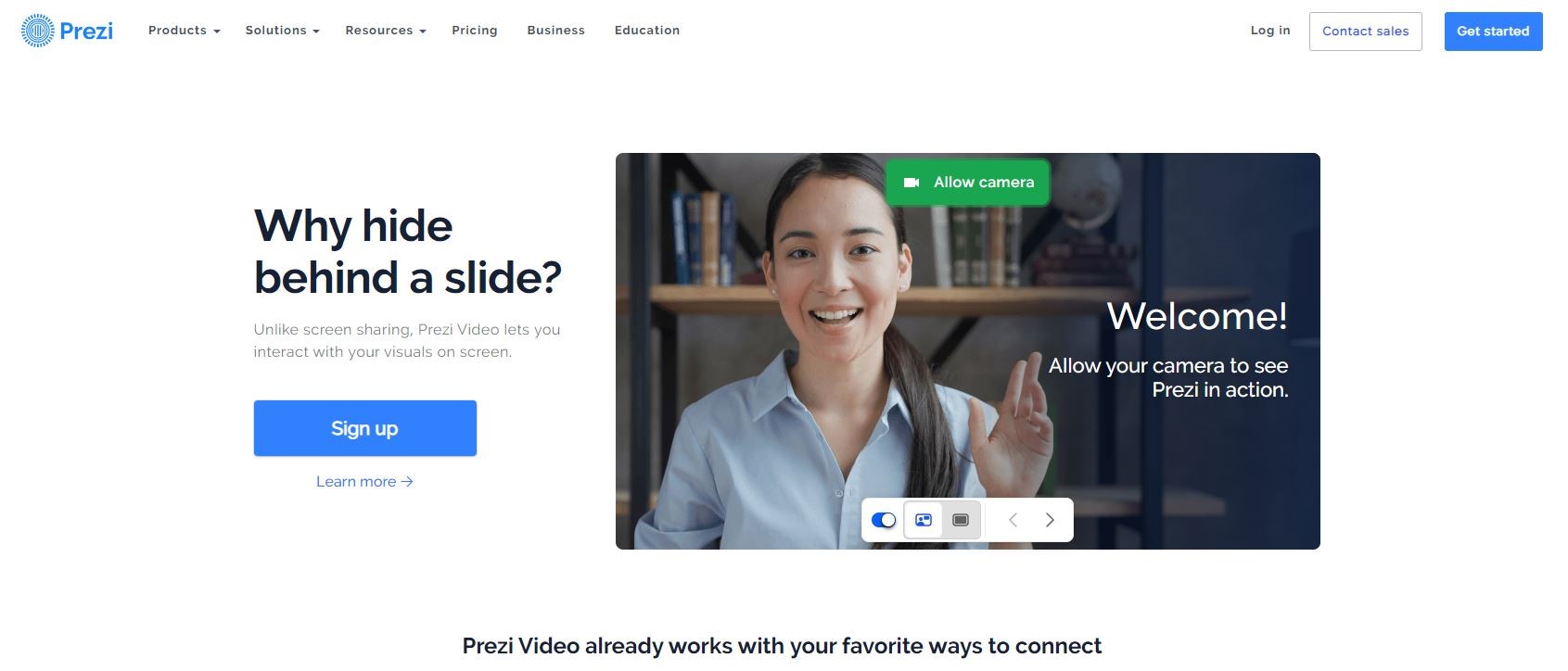TechRadar Verdict
Prezi is a feature-rich online presentation suite that aims to enable anyone to create stunning presentations, including those without any in-depth knowledge of design and related practices. It comes with various advanced tools that can help you do pretty much anything you want with your presentation, and it doesn’t take a lot of time to get used to how everything works. Prezi does have some minor shortcomings in its UI, though those are mostly limited to features that aren’t that actively used in the first place.
Pros
- +
Rich in features
- +
Easy to create stunning presentations without any design skills
- +
Lots of assets ready to use
Cons
- -
Some UI elements are a bit clunky
Why you can trust TechRadar
Online presentation tools have evolved a lot over the last decade, with the advancement of various rich web technologies that have enabled developers to do everything they want within the confines of the typical browser. Traditionally, these applications required powerful hardware, especially if one wanted to leverage their full features. Nowadays it’s a different story, with many tools offering advanced functionality directly in the browser, without requiring a strong machine. This is especially noticeable with tools where most of the processing happens on the company’s servers.
Prezi is built from the ground up with the goal of removing as many of the traditional limitations imposed by web applications, and enabling users to create stunning, rich presentations with minimal effort and design skills. It doesn’t take long to get used to how Prezi works and where everything is located, including some of the more advanced features of the application. Its price is quite attractive compared to the majority of its competition too, making Prezi a great offer all around.
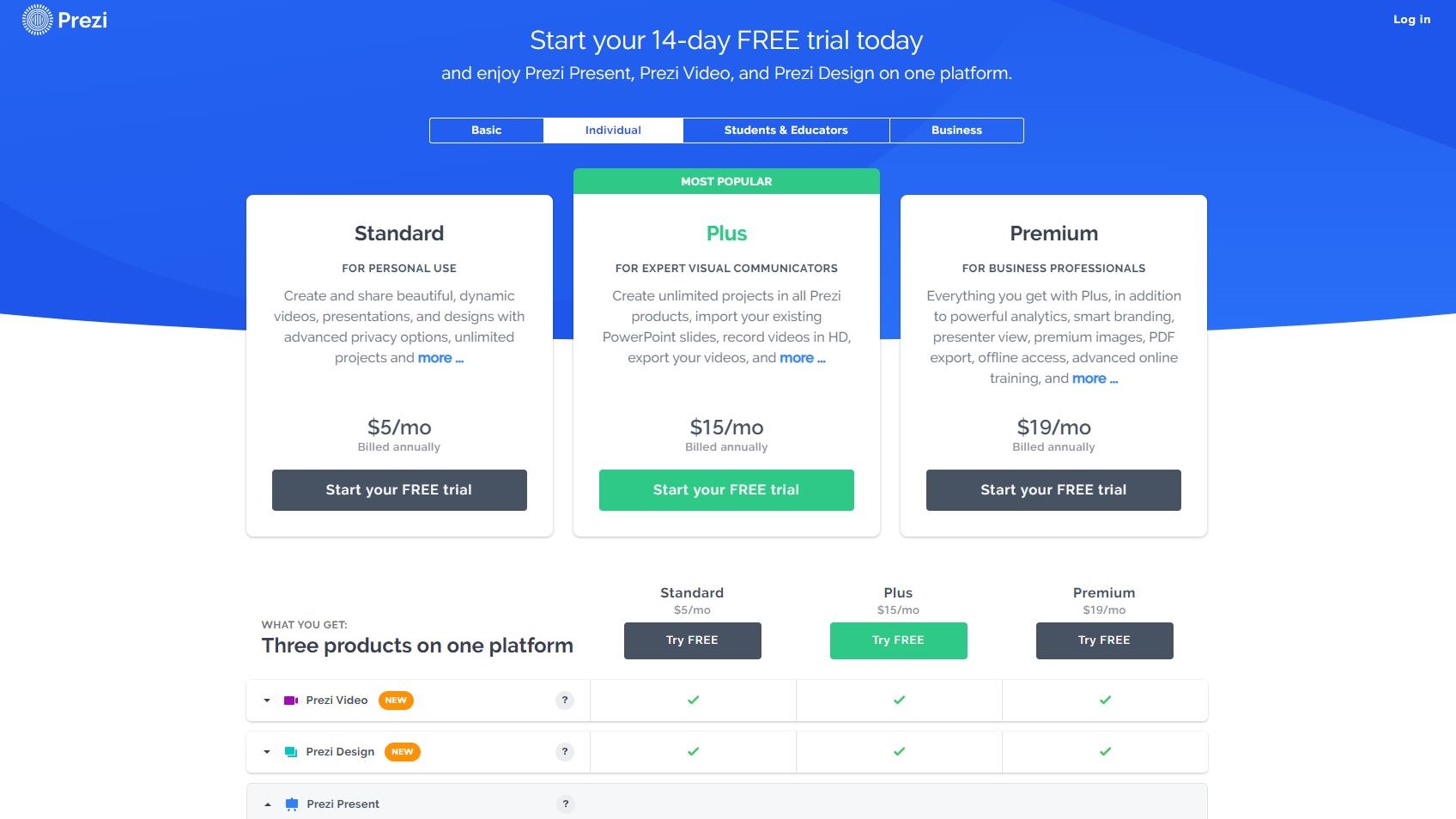
Plans and pricing
Prezi is offered in three different subscription tiers though all of them include access to all three main parts of the suite – Prezi Video, Prezi Design, and Prezi Present. Prezi's Standard plan costs $5 per month, the Plus plan costs $15 per month and the Premium plan costs $19 per month. Since the three tools are meant to be used in conjunction in the first place, it makes sense that the subscription includes access to all of them, though this can create the impression that you’re getting much more value for your money. Still, all points considered, the pricing of Prezi is more than adequate, especially compared to other similar tools on the market.
A free trial is available, unlocking all features of the premium subscription for a week. That’s on top of the free tier that’s already provided by default, which can be very useful for comparing what Prezi has to offer and what some of the more advanced features can do. The company occasionally runs discounts on their subscription plans, though it can be tricky to catch those in time.
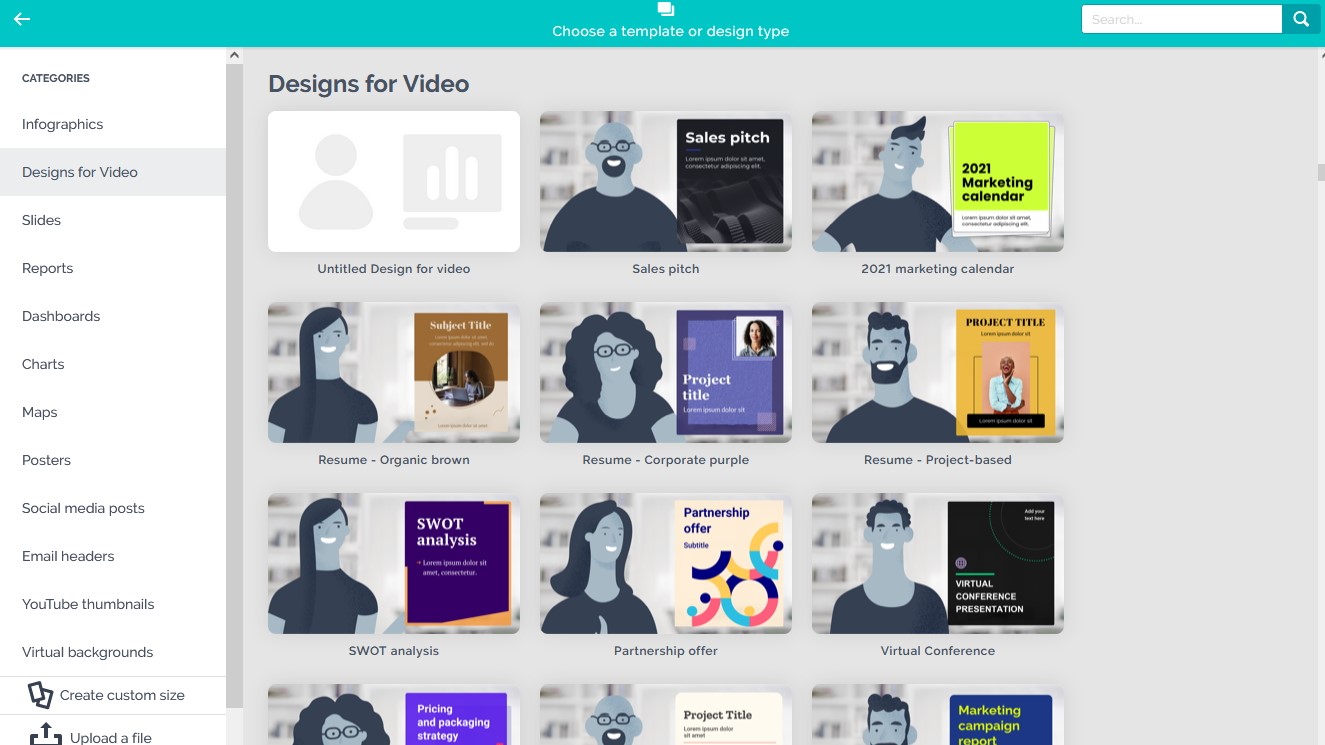
Features
Prezi is divided into three main sections – Video, Design, and Present. Prezi Video is used for creating videos, as the name implies. It has various features to get started as quickly as possible, including recording directly from your desktop or camera, importing a PowerPoint presentation, or starting with one of the provided templates. The available templates are diverse and carefully designed, and there should be something for everyone in there.
Prezi Design, on the other hand, allows you to create more general designs that can be reused between different parts of the program. For example, you can create a design for video presentations, which you can then combine with templates in the Video creator to fully customize your content and tailor it to your own needs.
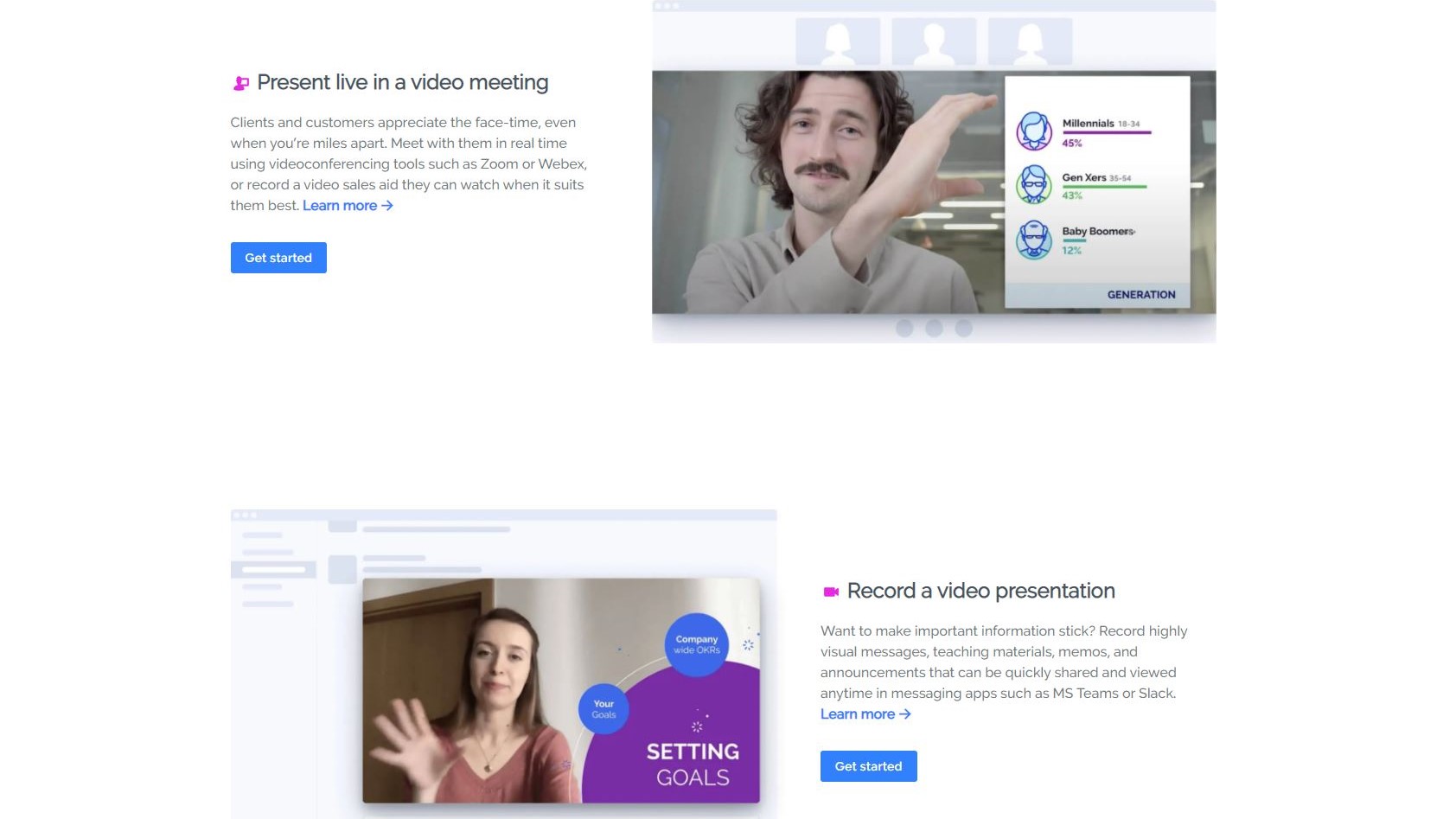
Last but not least, we have Prezi Present, which allows you to create the perfect presentation, with various features that you’ll find familiar if you’re coming in from PowerPoint or another similarly popular presentation tool.
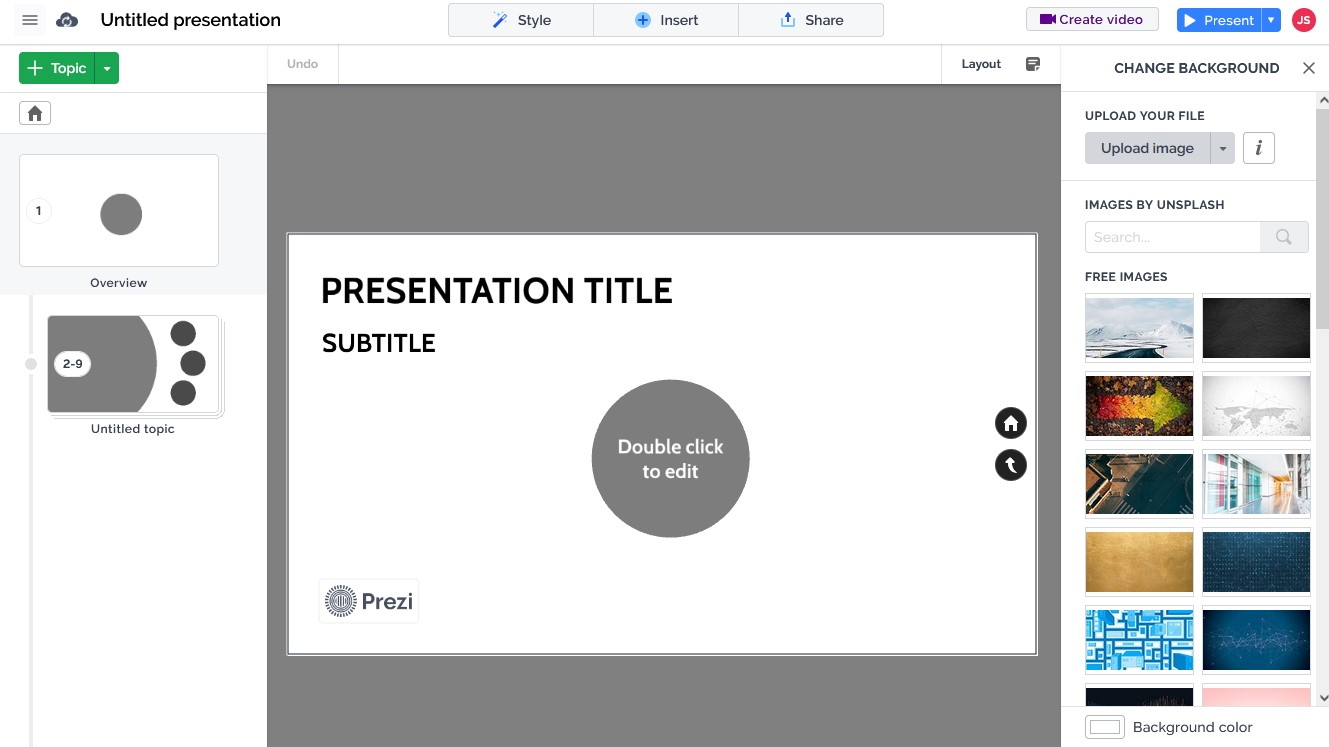
Interface and in use
Prezi’s interface doesn’t take long to get used to, and the program is designed in a very clean manner overall, providing quick access to all important features at a glance. Those familiar with PowerPoint should feel right at home. Which is interesting, because Prezi did not start out that way. The program was originally designed with the idea of doing everything that PowerPoint doesn’t, and improving on the rest. Its initial UI was very different from what we have now, but many users seem to agree that the changes we’ve seen in the long run have made sense.
Some of the more obscure features can take a while to find, but Prezi can make it easy to get through those obstacles with its detailed help section. You should need very little time to find your way around Prezi in the beginning, even if you’re looking for more advanced functionality.
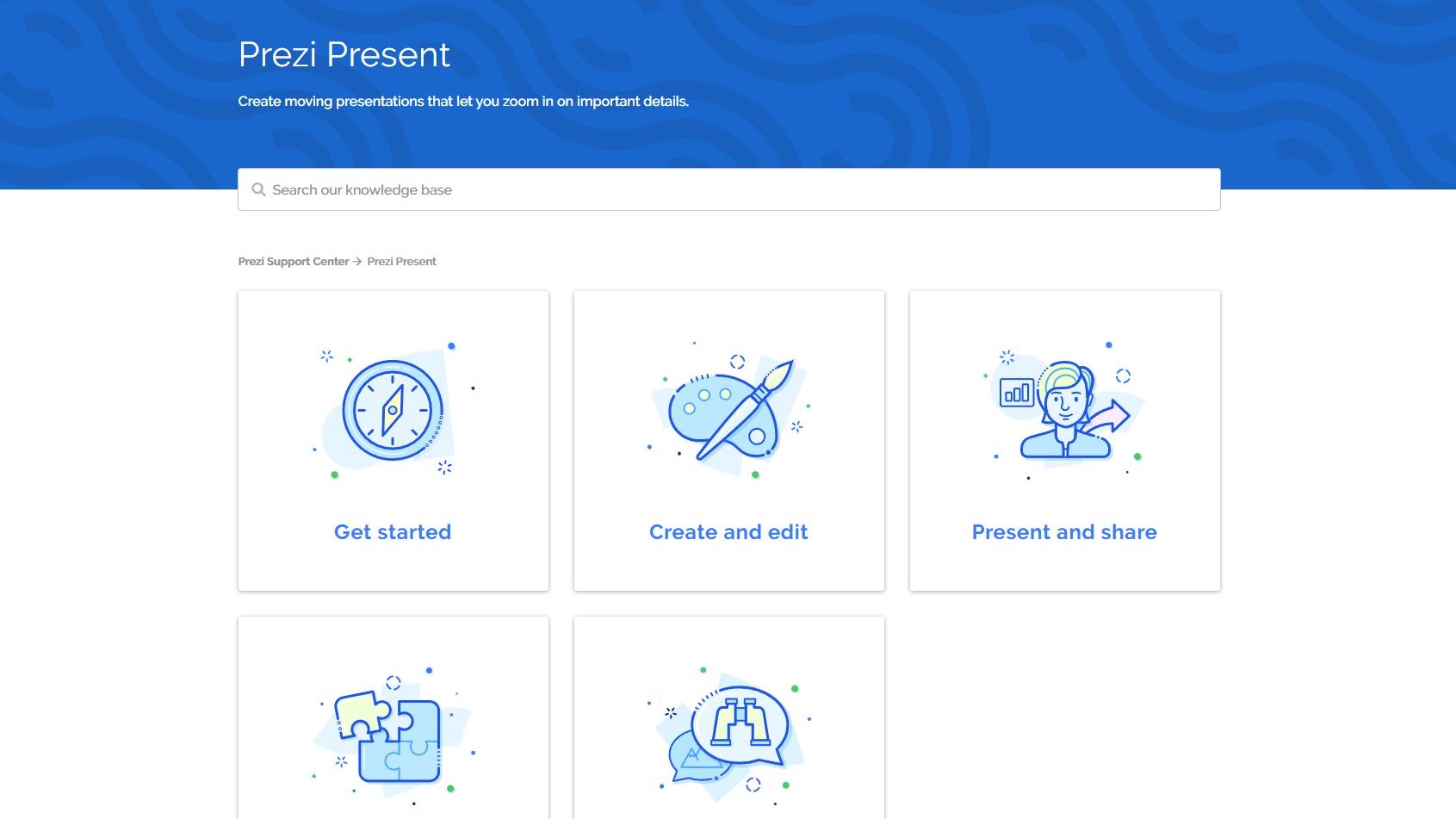
Support
There’s a knowledge base with a lot of information available to anyone, and the company offers various additional forms of support on top of that, including phone support and a user forum. Phone support might be restricted depending on your account, but as long as you’re on a premium subscription, there should be very few cases where you have to explicitly request access to it. The company also provides a comprehensive workshop with lots of guide videos and other materials to get users started on their journey as quickly as possible. Self-learners should find Prezi to be an absolute delight to use, and it’s definitely aimed at those who like to research their tools on their own.
The competition
Microsoft PowerPoint and Apple Keynote are perhaps the most notable competitors of Prezi, though the application does plenty of things in its own unique way, and easily stands out on this market. It’s worth checking out some of the more prominent competitors in case you’re wondering how other companies approach the design of some common features, but it’s very likely that you’ll find yourself sticking with Prezi in the end.
Final verdict
All things considered – especially the price – Prezi is a great offer in a market with a lot of competition. It does some things in its own unique way, but in most cases, that’s an improvement over most other tools in that price range on the market.
We've also highlighted the best presentation software and best free office software
Stefan has always been a lover of tech. He graduated with an MSc in geological engineering but soon discovered he had a knack for writing instead. So he decided to combine his newfound and life-long passions to become a technology writer. As a freelance content writer, Stefan can break down complex technological topics, making them easily digestible for the lay audience.