TechRadar Verdict
A device that’s fine for Apple users, but less inspiring for those with a Windows PC. The Apollo Cloud 2 Duo does a few things very nicely, but not enough to warrant its high cost or being chosen above similar hardware from Western Digital or Synology.
Pros
- +
Simple to configure
- +
Mac, PC, iOS and Android apps
Cons
- -
No installable apps
- -
Limited cloud support
- -
Expensive
Why you can trust TechRadar
The Promise Apollo Cloud 2 Duo 8TB aims to provide lots of personal cloud space for those who lack confidence and don’t necessarily take for granted that their global cloud services will always be there.
A little paranoia goes a long way with technology, we say. And the Apollo Cloud 2 Duo is Promise’s latest attempt to provide a simple to deploy and configure NAS system that is built to work with both iOS and Android devices, along with the Mac and PC. The product retails at around £499 ($449 in the US).

Design
From an aesthetics perspective, the Cloud 2 Duo could be viewed as either an elegantly curved monolith or an oversized coffee grinder, depending on the beholder's generosity.
It pushes the minimalist ethos hard, so much that on our first viewing we assumed that the drives weren’t accessible by the user.
That perception was incorrect – it’s just that getting access to them isn’t straightforward and involves both reading the manual and having a small cross-head screwdriver to hand.
Pulling off the glossy white cap on top reveals two screws that release the fan assembly below, and with that removed the two drives can be yanked out.
If you have any issues with the unit, looking inside the device is a worthwhile exercise, because between the disks are some colored LEDs that give you hints as to what might be wrong with the drives. Or they can at least tell you which of the storage devices you should be replacing.
The outside has few distinct features beyond the touch-sensitive power button on the front, with integrated status light, and the LAN and USB ports on the rear. Regrettably, there isn’t any on/off switch, so the system remains powered even in a soft shutdown.

Inside, the drives are vertically mounted to a motherboard on the floor of the case, and have a single 50mm fan suspended above them that draws air from the base and vents it out of the top.
Our review model was supplied with two Toshiba MD04ABA400V 3.5-inch 4TB drives. That’s an odd choice, because Toshiba made these drives for surveillance work, and not specifically for NAS deployment. Toshiba’s N300 NAS drives cost less than these, so why Promise chose them is a mystery.
Less of a conundrum is how the Cloud 2 Duo operates, as it is remarkably straightforward for anyone who has owned NAS storage before.
Once the system is activated, you can access a simple web-like interface from your computer or mobile device app. Configuration is an easier exercise from a PC or Mac, but can be accomplished from a mobile platform. Truth be told, there is relatively little to do.
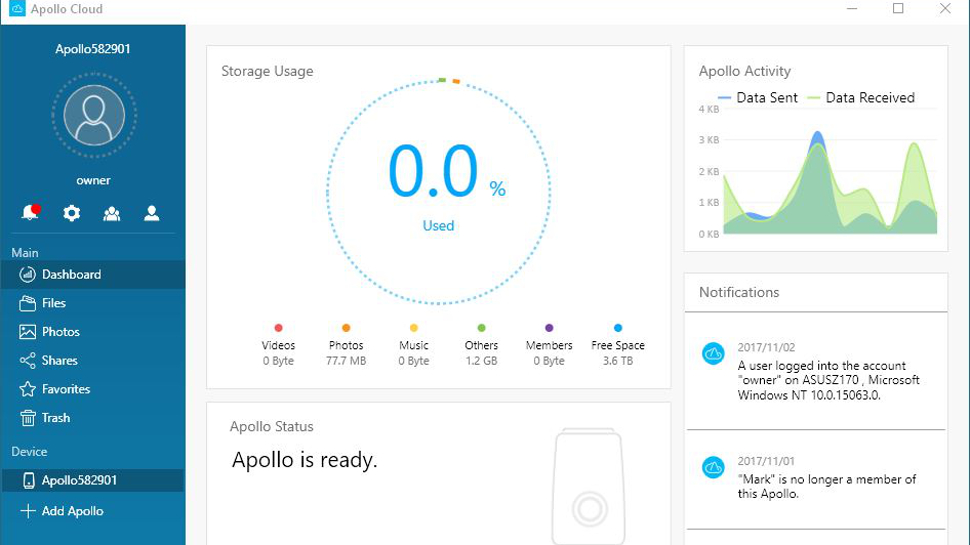
Once you’ve established access, you can register the device to an owner profile, and invite other users (up to 39) to your cloud storage cabal.
The ‘Dashboard’, as Promise calls it, also enables you to reconfigure the RAID mode and review the contents that you’ve stored on the unit.
By default, the two 4TB drives are configured in a resilient RAID 1 (mirrored) mode, but you can alter this to RAID 0 (striped) if capacity is more important than data protection.
These units can be buddied to one another, making it possible to mirror the NAS to another Cloud 2 Duo, given that it has the same amount of space and compatible drive layouts.
Mark is an expert on 3D printers, drones and phones. He also covers storage, including SSDs, NAS drives and portable hard drives. He started writing in 1986 and has contributed to MicroMart, PC Format, 3D World, among others.

