TechRadar Verdict
Reliable performance and good value make this Samsung SmartThings-based hub a great cornerstone for any smart home.
Pros
- +
Easy to set up
- +
Kit offers significant saving vs purchasing individual components
- +
Can be expert installed, if desired
Cons
- -
Expert installation only available in Victoria
- -
Requires additional third-party devices, such as lights, to enable full smart home capabilities
Why you can trust TechRadar
The Royal Automobile Club of Victoria (RACV) has recently moved into smart home hardware and services, and as part of that the organisation has become Australia’s exclusive distributor of Samsung’s SmartThings devices. This article is a review of RACV's Smart Home Starter Kit, which bundles together a selection of devices from the Samsung SmartThings ecosystem.
The RACV kit includes a central hub that wirelessly connects sensors to your existing router, in addition to two general-purpose window/door-opening sensors which also monitor temperature and vibrations, and lastly there’s also three motion-controlled switches. These devices can all be used in both home automation and home-security scenarios, depending on your needs. The kit costs AU$299 but, if you live around Melbourne, RACV specialists will deliver and install it for you for AU$378 all-in.

Design and setup
It’s worth noting that the kit’s box and packaging is designed to be as friendly and non-threatening as possible, so that anyone can feel confident about confronting the potential complexities of setting up a smart home. All the individual boxes are clearly labelled and there are both over-arching and item-specific quickstart guides. Anyone with any experience of setting up technology won’t need any expert help, but the low cost of installation means that those who do wish to outsource their smart home technicalities can do so without having to pay a hefty premium.
First up is plugging in the hub and connecting it to your Wi-Fi network via an Ethernet cable. This is necessary because smart home sensors operate using Z-Wave and Zigbee wireless technology – low-powered, reliable, secure (128-bit AES encryption) wireless connections that consume far less power than Bluetooth or Wi-Fi – and the hub connects and translates these signals to your home network. While Zigbee and Z-Wave devices can link together to form a mesh network that allows distant devices to communicate with the base hub, this consumes significantly more power and is turned off. As such, if you have a large house and the devices are struggling to communicate with the primary hub, you’ll need extra hubs to boost the signal. In our three-bed townhouse we had no connection issues two floors up. It’s worth noting that Zigbee and Z-Wave have become a defacto standard for smart-home sensors and so a great deal of other hardware is compatible too.

As with other modern wireless devices, the RACV kit’s instructions prompt you to download an app for setup. This is where Samsung SmartThings makes its appearance known. It automatically finds your hub and uses it to set up a separate Wi-Fi network. While not completely necessary, once connected to it you can still access the internet provided by your router. You’re then guided to install each sensor by removing battery covers and scanning QR codes. During our testing, it took several minutes for the first device to connect, but became increasingly quick as we installed the subsequent sensors.
The multi-purpose sensors are designed for installation on doors and windows. The two-piece components contain a magnetic switch that triggers when they’re separated. They also measure temperature and vibrations. Meanwhile, the motion sensors magnetically attach to round-shaped bases, which hold them in place securely while allowing for easy directional positioning and removal. All are fixed in place using included 3M sticky pads. We were a little concerned when one of these fell off a plastic surface within a few hours, but this was ultimately caused by being in the firing line of our air conditioner. Otherwise, physical installation of all five sensors in the kit took just a few minutes.
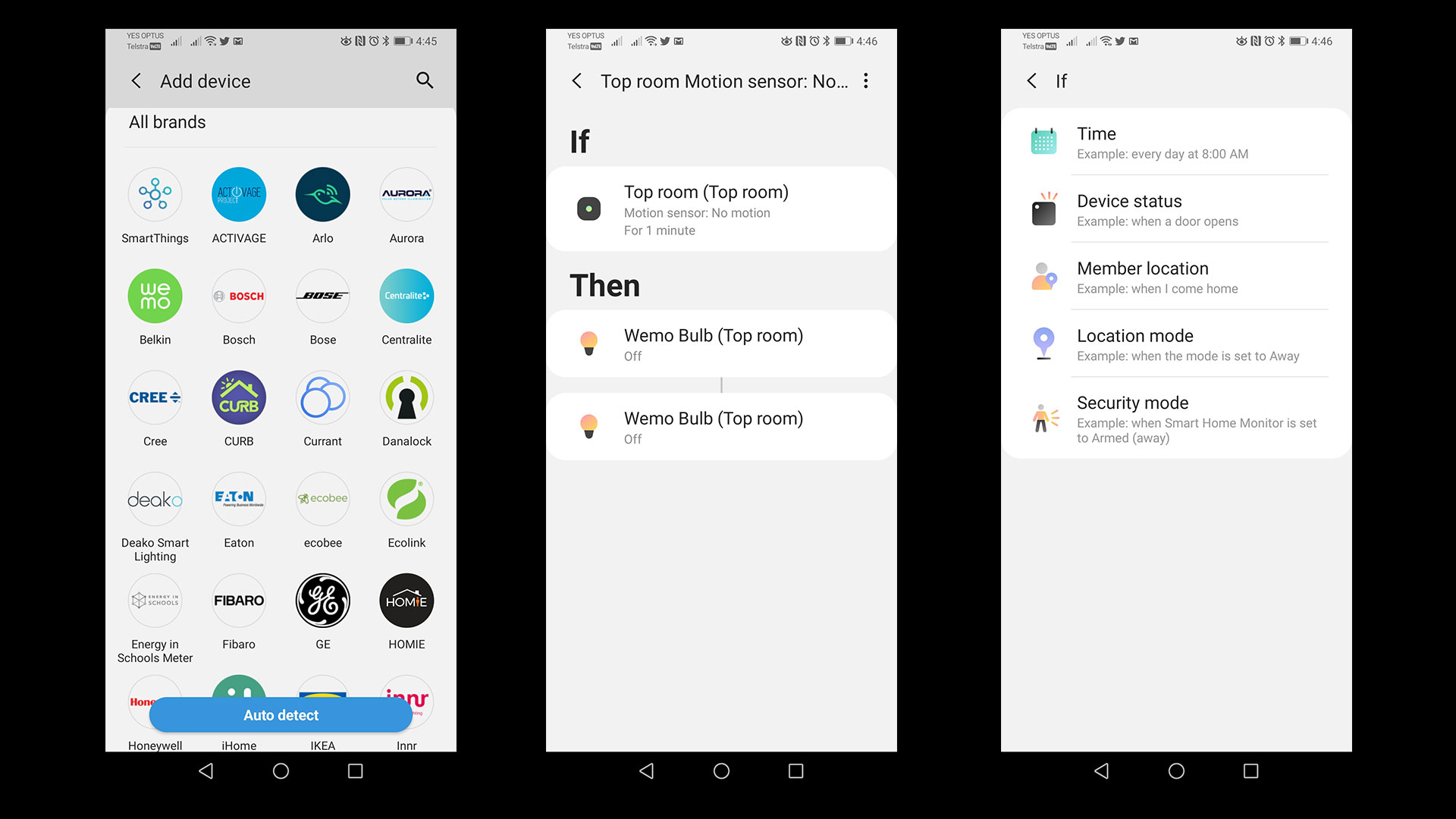
App and everyday usage
As with any good smart home technology, Samsung’s SmartThings is compatible with most existing apps and hardware. This means you can access it using voice control provided by Google Home and Amazon Alexa and use it to trigger most other smart home devices.
The SmartThings app requires a Samsung account and upon firing that app up, it instantly recognised a Samsung TV that we’d registered to our account in a recent review. It prompted us to organise this and the other sensors into separate rooms and asked if we wanted to add any other smart devices. If you want to grant other people access to your devices, you can invite them via their own Samsung account ID.
The primary function of SmartThings is to create ‘Automations’ based upon ‘Conditions’ – these are simple ‘If x then y’ commands. SmartThings walks you through setting up new actions which can be triggered by time of day, device status (such as when a door or window opens) or even user location, as determined by your smartphone.
We quickly connected two Belkin WeMo lightbulbs that we’d forgotten about – the SmartThings app gave us full, direct control over on, off and dimming controls. However, our Philips Hue lightbulb wouldn’t connect directly because it needed Philips’ own hub… which had been lost long ago. We set the SmartThings app to turn the WeMo lights on when motion was detected on the motion sensor in the same room and found the process simple and effective. You also have the option to create ‘Scenes’ which will automatically execute various commands (like mood lighting) depending on time, situation, date or command.

Home security out of the box
While many people associate a smart home with cool, automation-based lifestyle benefits, a core element is security. Having sensors that activate when doors and windows are opened or when motion is detected carries obvious benefits, so what does RACV’s Smart Home Starter Kit add to the mix?
The app has a dedicated smart home security section which can be armed or disarmed with one-touch. A dedicated Stay Mode is designed for when you’re at home or have pets in the house: you’ll be alerted when relevant doors or windows are opened, but not when motion sensors are triggered (though this can be optionally switched on).
Alternatively, when set to Away Mode, your phone will light up with alerts telling you what was triggered, where and when. You can set responses to these triggers including turning lights on (plus changing their brightness and colour), sounding sirens and playing notifications on speakers.
These security features and responses aren’t reserved for basic intrusion detection either – dedicated settings are included for smoke alarms, carbon monoxide alarms and moisture (flood) sensors (should you own them) too.
The app will also offer to set reminders to arm the devices when someone, everyone or a specific person (according to their phone’s location), leaves the premises.
At this point, it should be noted that the motion sensors were sensitive enough to be triggered by our cats, but not all of the time.
If This Then That automation
An important element of any smart home is If This Then That (IFTTT) compatibility. This simple automation platform is compatible with most smart home devices and allows you to easily link the likes of Google Assistant commands to SmartThings and other devices. It can also log events and activity by adding entries to spreadsheets stored on Google Drive. There’s a large community that supports this technology and there are many pre-configured apps and services that will immediately work with your bespoke setup.
IFTTT can also notify you about any activity on your home network, and it does so surprisingly quickly considering the multiple hops across different hardware connections plus the cloud-navigated route that the trigger information is taking – just a couple of seconds in many cases.
RACV and Samsung provide no up-front information regarding battery life of the various devices in the kit, but the app does show you the battery levels of each individual component. Furthermore, Zigbee and Z-Wave devices have been known to last for years on a single battery charge, so you shouldn’t need to worry about regular battery swapping.

Verdict
Initial setup and operation of RACV’s kit is very simple, but out of the box it’s primarily geared towards security rather than automation. These are fundamentally monitor-based triggers that can be used to operate other smart devices that you’ll need to purchase separately. Buying it does not suddenly make your home smart – but it does offer a great cornerstone.
Setting up general on-and-off tasks is simple, but things can get tricky when adding more-complex speaker and voice-controlled tasks to the mix: not everything is simple to configure.
Our one concern is that of privacy. We ended up linking our Samsung, Google, IFTTT and router accounts together and these, to varying degrees, have access to both what we’re saying at home and knowledge of when we’re actually there. You’ll want to ensure you use different, highly-secure passwords when setting everything up.
Considering that equivalent individual sensors alone typically cost AU$60 to AU$80 each, at AU$299 RACV's six-piece kit represents very good value, and for those that live in Victoria, the AU$79 premium for installation isn’t bad either. The RACV Smart Home Starter Kit is a great gateway into the world of the home automation, and a solid platform for home security.
