TechRadar Verdict
If you’re looking for a new gaming headset and money is no object, you should definitely consider the Razer Kaira Pro. Its rich, clear sound profile, decent haptics and superb comfort are only slightly let down by the haptics’ drain on battery life and tinny mic quality.
Pros
- +
Clear, rich sound
- +
Haptics work surprisingly well
- +
Incredibly comfy
Cons
- -
Haptics drain battery fast
- -
Mic quality is bad
- -
Expensive
Why you can trust TechRadar
One-minute review
The Razer Kaira Pro is a competent enough headset, offering a number of higher-end features and some fun novelties like haptic feedback that allow it to stand apart from the crowd.
It’s by no means cheap, though, and retails at a higher price than even many of the best wireless gaming headsets we’ve reviewed. That high price is largely driven up by the headset’s superb build quality and unusual features like the aforementioned HyperSense haptics.
In terms of design, the Razer Kaira Pro offers a pleasing white-on-black aesthetic to match its PS5 and PS4 compatibility. However, it’s worth noting that the headset can also connect to a PC, so you’re not limited to using it exclusively on Sony’s flagship consoles.
Some light RGB features are also on show. The Razer logos emblazoned on either side of the headset light up when switched on. By default, these will pulsate across a broad spectrum of colors. It’s a nice effect, but somewhat understated, and you obviously won’t see it at all while you’re wearing the headset.

This is a wonderfully comfy pair of cans, largely thanks to the ear cushions made from plush leatherette and cooling fabric. We also found the auto-adjusting headband to be very effective, and it’s cushioned with a soft foam for yet another layer of comfort. All these concessions combined made sure that the headset never irritated during any length of play time with them.
Toggles for various features are situated on the headset itself. And once you get used to their placement, reaching for them to adjust settings on the fly is a breeze. There’s a toggle switch to mute your mic, a button for entering Bluetooth pairing mode, and another to adjust one of three haptic feedback settings. Sliders for volume control are here, too, but they feel a little loose. As a result, we preferred to adjust audio via the sliders on PC and PS5.
As for sound quality, the Razer Kaira Pro headset gets the job done. It boasts clear, unmuddied sound – not exactly groundbreaking, but that clarity means the headset works great with wide dynamic range options, allowing you to easily pick up on sounds both loud and quiet.
Price and availability
The Razer Kaira Pro is available to buy now for $199 / £199 / AU$345 directly from the official Razer online store.
Razer Kaira Pro: design
- Excellent build quality
- Supremely comfy
- Headset buttons are identifiable upon touch
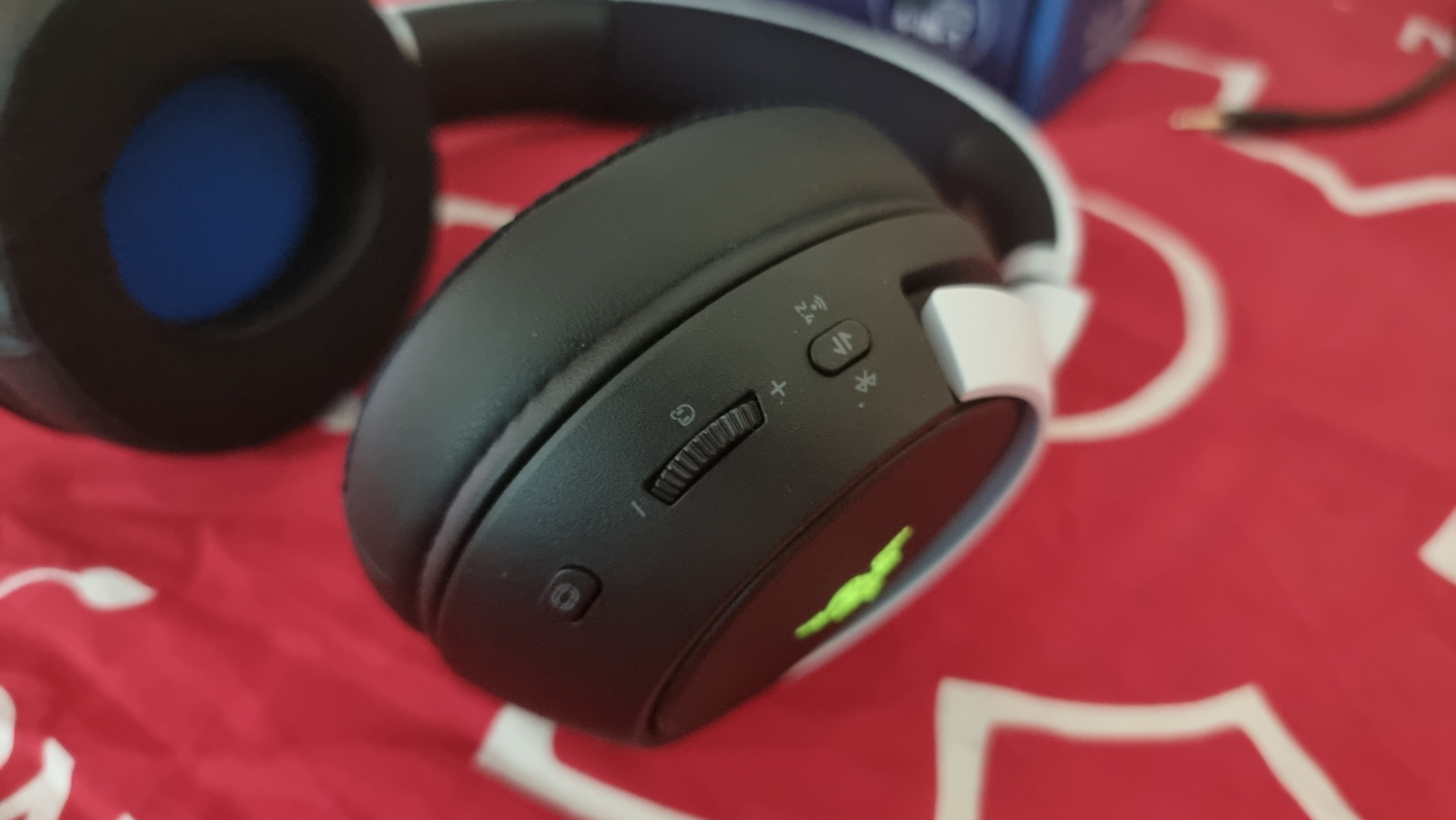
We have very few complaints about the Razer Kaira Pro’s design. Fitting of its high price tag, the headset boasts superb build quality and doesn’t skimp on fancy materials.
At a glance, it’s an aesthetically pleasing headset that features a white-on-black finish that conjures thoughts of its target console: the PS5. Stainless steel links connect the top to the cups, which swivel freely, allowing them to better fit the sides of your head. Although that does leave them looking a bit listless when you’re not wearing the headset.
The immediate benefit of the cups’ plush leatherette is that the Kaira Pro scores highly on the comfort test. The headset simply feels brilliant to wear. That level of comfort lasts throughout longer gaming sessions, too. In our tests, not once did we feel irritated when wearing the headset – physically, at least – nor did we feel the need to take them off to give our ears a break.
The headband is similarly comfortable, sporting a soft, cushioned foam that rests lightly on the top of your head. User comfort, then, is arguably the best thing about the Razer Kaira Pro headset, and it’s one we’d recommend if a headset that doesn’t irritate is a priority for you.
- Design score: 4.5/5
Razer Kaira Pro: features
- 50 hour battery life
- Robust options
- Haptics are nice, but gimmicky

The first thing you’ll likely notice about the Razer Kaira Pro headset when you switch it on is the RGB lighting featured on the outside of both cups. The Razer emblem slowly pulses between the full RGB spectrum. It’s a very simple effect and acts more as a light flourish than an eye-catching selling point.
The headset is switched on by long-pressing the power button found on the left cup. A short vibration from the headset’s haptics will kick in, followed by an on-board voice letting you know you’ve switched it on. The power button and others are thankfully easy to locate. These include a switch to mute the mic found on the left cup, as well as a Bluetooth to 2.4GHz toggle and haptic strength adjustment on the right.
The headset also features a USB-C port for charging, a 3.5mm jack for the detachable mic and two wheels for volume control and sidetone adjustment. It’s a robust set of options within easy reach. However, we did find the volume sliders felt a little finicky and flimsy.
The headset is connected wirelessly via a small, USB-C dongle, and so long as it’s within range, can connect to up to four devices. That means you won’t need to move the dongle around once it’s plugged into a source.

The Razer Kaira Pro’s most fascinating selling point, though, is the HyperSense haptic feedback. This optional component is off by default, but can be adjusted with three different strength settings.
When listening to music, the HyperSense haptics do a great job of vibrating along with the beat. The headset typically picks up on drum pedal kicks and deeper bass notes, making it really quite fun when listening to instrumental tracks.
The feature sours when vocals are taken into account, though. The haptics have a habit of kicking in during singing or spoken dialogue. This definitely took us out of the immersion of a given performance or scene.
The haptics also drain the battery life much quicker than if they were switched off. Typically, you’ll get an impressive 50 hours out of a single charge. With haptics enabled, however, that drops to around 10-11 hours. That’s still not terrible for a day’s listening, but is nonetheless a substantial hit for a feature that’s something of a gimmick. After just a couple of hours, we preferred to keep the HyperSense haptics off in favor of much longer battery life.
- Features score: 3/5
Razer Kaira Pro: sound quality
- Great for music
- Detailed game audio
- Mic quality is poor

Overall, the Razer Kaira Pro’s audio quality is very solid. Musically the headset performs well, presenting a rich and clear soundscape that highlights instrument-heavy tracks with great clarity. Vocals come through equally well. If you’re after a detailed audio profile, then, you can do much worse than the Razer Kaira Pro.
Performance in-game is similarly great. The headset really takes advantage of wide dynamic range options. In Resident Evil 2, for example, with headphones mode and wide dynamic range enabled, we were able to significantly boost the immersion of this tense horror title. Zombie groans wonderfully complemented the subtly intense atmosphere of the Raccoon City Police Department.
The Razer Kaira Pro is also a great choice for multiplayer gaming, as the headset picks up directional audio very effectively. In PUBG Battlegrounds, you’ll be able to more precisely pinpoint the direction of distant shots and the thunderous engines of UAZs approaching, for example.
While audio quality is great all round, then, the headset does suffer majorly in one key area: mic quality. In our testing, recipients in our party noted the tinny audio output from the Kaira Pro. While the mic did perform consistently, very rarely cutting our voices off abruptly, it was nonetheless a suboptimal experience talking in a party with friends.
- Sound quality score: 3.5/5
Should I buy the Razer Kaira Pro for PlayStation?

Buy it if...
You want clean, clear audio
The Razer Kaira Pro excels at providing a clean, detailed audio profile that picks up on even subtle instrumentation and sound effects.
You want comfort
The Razer Kaira Pro headset might just be one of the comfiest out there, with well-padded cups and an overall lightweight design.
You want a lot of battery life
At around 50 hours from a single charge without haptics enabled, you can go a long time without needing to charge up the headset.
Don't buy it if...
You want good mic quality
The Razer Kaira Pro’s mic quality is one of its biggest letdowns, offering weak, tinny audio for whoever you’re talking to.
You don’t care for gimmicks
HyperSense haptics sound great on paper, but you’ll likely want to turn them off after just a short amount of use.
You’re on a budget
The Razer Kaira Pro is an expensive headset. And while its features somewhat justify the price tag, you’ll find cheaper headsets elsewhere that are equally effective.

Rhys is TRG's Hardware Editor, and has been part of the TechRadar team for more than two years. Particularly passionate about high-quality third-party controllers and headsets, as well as the latest and greatest in fight sticks and VR, Rhys strives to provide easy-to-read, informative coverage on gaming hardware of all kinds. As for the games themselves, Rhys is especially keen on fighting and racing games, as well as soulslikes and RPGs.
