Why you can trust TechRadar
Gaming
- Excellent smartphone gaming experience
- Game Booster app offers a range of features, but no recording option
Gaming is the Razer Phone's raison d'être, and it's a focus Razer will hope is enough of a selling point for its inaugural smartphone.
The Razer Phone launches alongside some big-name games including Shadowgun Legends, Final Fantasy 15, Tekken and Arena of Valor, although only the latter is actually available at the moment, with the others coming in 2018.
It means the Razer Phone feels a little bit empty, like a new games console launching with just a handful of games.
Click the video below to see our gaming review of the Razer Phone.
On setting up the Razer Phone for the first time, four games were automatically downloaded and installed for us: Arena of Valor, Gear Club, Titanfall Assault and World of Tanks.
There's no dedicated app or store pushing you towards all the best games to play on your dedicated gaming smartphone, which leaves you fending for yourself if the opening quartet don’t take your fancy.
You do still get Google's Play Store, which is full to brimming with games, but there's no indication as to which ones will make the most of the Razer Phone's gaming prowess.

There are already a number of games available on the Play Store that are frame rate unlocked (such as Pokemon Go), and thus can quite happily dabble with the 120Hz screen; there's just no easy way to find them.
Razer's also working with a number of developers to help them adapt their games to run at screen refresh rates that take advantage of the full power of the Razer Phone's GPU.
As well as existing games that have been tweaked slightly to take advantage of the 120Hz display, Razer has worked with Cmune and THX on an exclusive game for its handset, a survival shooter called Ultra Hunt.
However, that won't be available until 2018 either, reinforcing the fact the Razer Phone arrives with the promise of bi- name, 120fps gaming while delivering only a handful of playable titles.
Razer is working with a number of partners, so the library of games should expand in the coming months, but for now there's no treasure trove of glitzy titles to pull in prospective punters.
Find a game to play, though, and the experience is excellent. We played Titanfall Assault, Arena of Valor and Gear Club extensively during our time with the Razer Phone, and the gameplay was slick and the graphics impressively smooth.
Gamers with a keen eye will likely appreciate the improved frame rate offered by the Razer Phone, but for the more casual user gaming on this device doesn’t really feel much different to gaming on any other top-end smartphone.
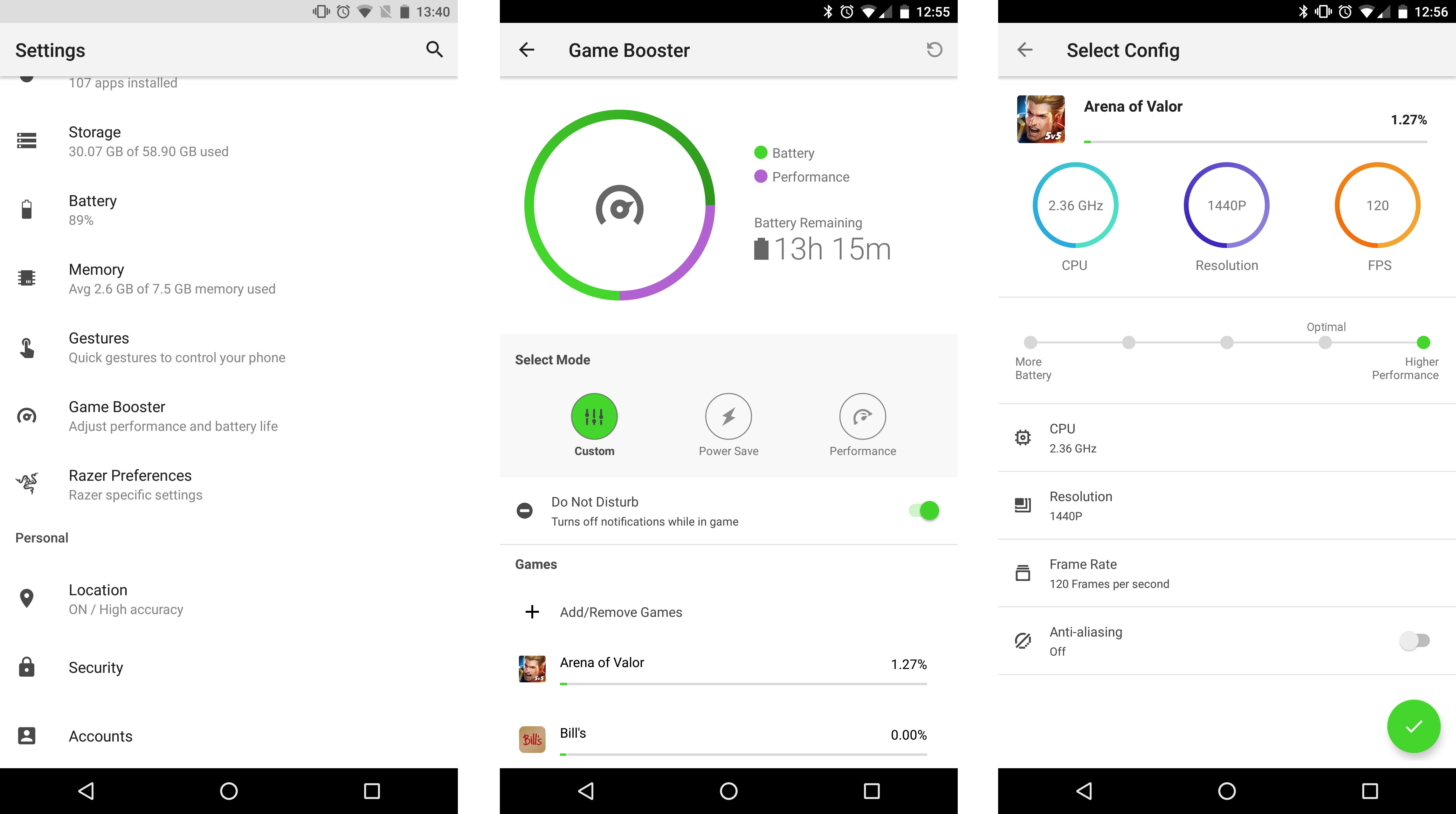
It's worth noting that games are automatically set to 60Hz (lower than the 90Hz default for the operating system), so you’ll need to jump into the Game Booster app to up things to 120Hz.
Game Booster allows you to adjust the frame rate on a game-by-game basis, which means your Candy Crush adventures can stay at a less battery-hungry 60Hz, while more graphically intensive titles can take full advantage of the Razer Phone’s cutting-edge display.
Load Game Booster up and it'll automatically find the games on your phone and allow you to tinker with individual settings for each, although we found it missed a few off, and added in some apps that certainly weren’t games.
You can easily add apps to and remove apps from the list in Game Booster to remedy this, but we'd like to see it be a little smarter.
It's not just refresh rates you can tweak with Game Booster, as it also allows you to customize the CPU speed and screen resolution, and toggle anti-aliasing.
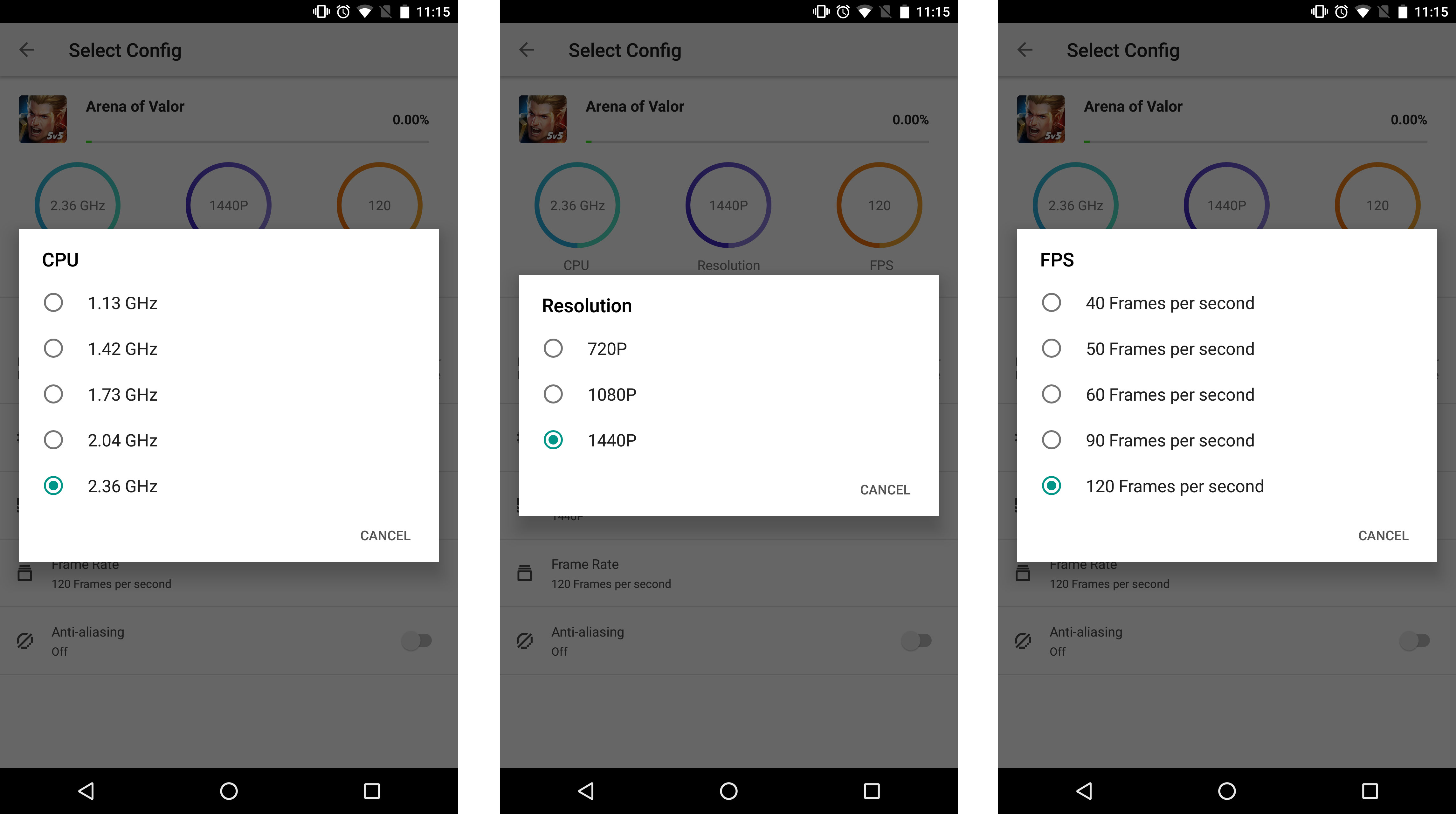
Putting all these settings to max will give you the best gaming experience, but it will also eat into your battery much quicker, so be careful with your implementation.
Something that does appear to be missing from Game Booster is a recording function, allowing players to capture their exploits in-game to either stream live, share with friends or upload to the web at a later date.
This is an option Samsung's Game Tools does provide, along with toggles for locking the navigation keys, blocking notifications when in-game, and capturing screenshots. The Razer Phone would benefit from similar, easy to access controls, but for now it goes without.

TechRadar's former Global Managing Editor, John has been a technology journalist for more than a decade, and over the years has built up a vast knowledge of the tech industry. He’s interviewed CEOs from some of the world’s biggest tech firms, visited their HQs, and appeared on live TV and radio, including Sky News, BBC News, BBC World News, Al Jazeera, LBC, and BBC Radio 4.
