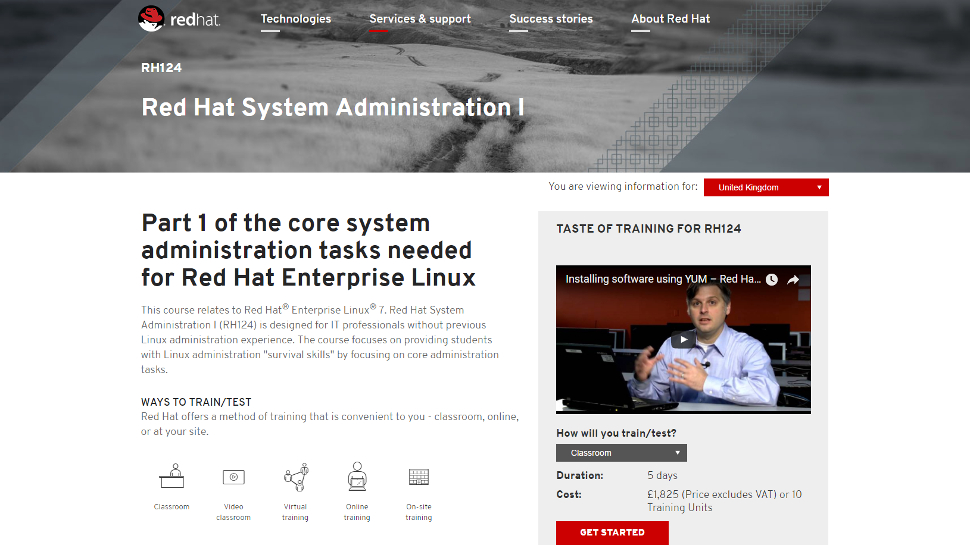TechRadar Verdict
This is, quite simply, top class training from the very people who designed Red Hat.
Pros
- +
Excellent training options – online or in a classroom
- +
Preconfigured virtual machines
- +
Hands-on lab exercises and practice quizzes
Cons
- -
High course fees
- -
No certification for this introductory course
- -
Not suitable for absolute beginners
Why you can trust TechRadar
Red Hat Enterprise Linux (often shortened to RHEL) is a commercially developed version of Linux which is mainly used by corporations. This is rather unusual for a Linux distro, but one advantage of being backed by big business is that Red Hat itself has put together training courses for those interested in becoming a certified systems administrator.
Red Hat System Administration I is the first step in this journey and is designed for those who may be familiar with Linux, but haven't used it in depth. Unlike other training providers, Red Hat offers a variety of ways to undertake the course with different pricing. For instance, you can take the course yourself online over 90 days for $2,720 (around £2,100, AU$3,600). Alternatively you can train via a remote classroom for $3,200 (around £2,480, AU$4,230). Red Hat even offers on-site training over five days.
The course itself introduces trainees to the command line as well as familiarising them with various enterprise tools. For those who pass, there's a second part for this course which can be taken, prior to undertaking the exam to become a RHCSA (Red Hat Certified Systems Administrator).
To avoid confusion, Red Hat assigns codes to each of the many courses it offers. Red Hat System Administration Part I uses the code RH134.
Most of the practical exercises and lab work involved here will be done using 'desktop' and 'server' virtual machines; trainees will work with both at different times. If you're training with Red Hat on-site, you'll be provided with a computer to access both of these systems. Otherwise you'll be given a unique hostname for each machine to access them remotely. This is an excellent way to carry out exercises while listening to the training videos or instructor.
The very first section of training focuses on logging into Linux and running simple shell commands, as well as using virtual consoles which have been set up for you already in the training virtual machines provided.
This is rounded off by imparting a few simple commands, along with some command line terminology such as 'argument' and 'prompt' which are a must for any budding RHEL administrator. This also involves a mini-quiz and these are common throughout the training and have no effect on your overall grade.
The training is regularly punctuated with practical exercises you can do to test your knowledge. Each exercise will tell you whether to access your 'server' or 'desktop' virtual machine. For instance the first section of the course details how to access the command line from the Gnome 3 desktop environment, so you'd need to use the graphical 'desktop' virtual machine.
Each section concludes with a ‘lab’ which details real life activities to carry out: for instance, you may be asked to use the Terminal to change your password.
The overall course follows a logical order, with each section building on the previous. After mastering simple commands, you learn how to copy, edit and delete files, all from the Bash shell prompt. This is followed by an extraordinarily useful section on how to use online help systems as well as Red Hat's own help utilities. This is really where Red Hat Enterprise Linux shines, as unlike most flavours of Linux, there's a huge level of support available, particularly for companies with a support contract.

The following sections cover managing both users and file permissions. Again, it's easy to follow the logic of covering topics in this order as file permissions only make sense in the context of different user accounts.
The course continues by explaining how to monitor various system processes, as well as looking at starting and stopping services and daemons. Connecting securely via OpenSSH is also covered here, both by using a password and via the more secure method of generating a private key authentication file.
Red Hat System Administration Part I also touches on less glamorous aspects of admin such as analysing and storing system log files. This inclusion may seem obvious but it’s not always incorporated in other Linux training courses, as we’ve seen in the other offerings we’ve reviewed recently.
The final sections deal with managing networking on Red Hat systems, alongside discussing how to download and update software. Since these activities are such a vital part of setting up a server, it might have been wiser to include them earlier in the training. However, Red Hat already provides you with virtual machines with all the necessary interfaces and software.
The final section does touch on creating Red Hat virtualised systems using KVM (Kernel-based Virtual Machine) and libvirt. RHEL makes for an excellent 'virtualisation host', whereby you can run multiple operating systems at the same time, so this is useful knowledge for any admin.
Final verdict
With multiple learning methods, preconfigured practice machines and comprehensive course materials, there's very little to say on the negative side here, except for the fact that this particular course serves only as an introduction.
If you are serious about becoming a Red Hat Certified Systems Administrator, you'll need to undertake part two of the course (RH134) as well as sit the RHCSA exam itself, both of which come at an additional cost.
However, as it says on the website: "No one knows Red Hat like Red Hat". The training has been devised by the very same company that developed Red Hat Enterprise Linux, meaning all course materials come straight from the horse's mouth.
It's also hard to find a comparable free alternative to the training offered in Red Hat. There are community-based distributions of Linux named Fedora and CentOS which use virtually the same source code, but the respective websites of both distros do not have a comprehensive training section.
Nate Drake is a tech journalist specializing in cybersecurity and retro tech. He broke out from his cubicle at Apple 6 years ago and now spends his days sipping Earl Grey tea & writing elegant copy.