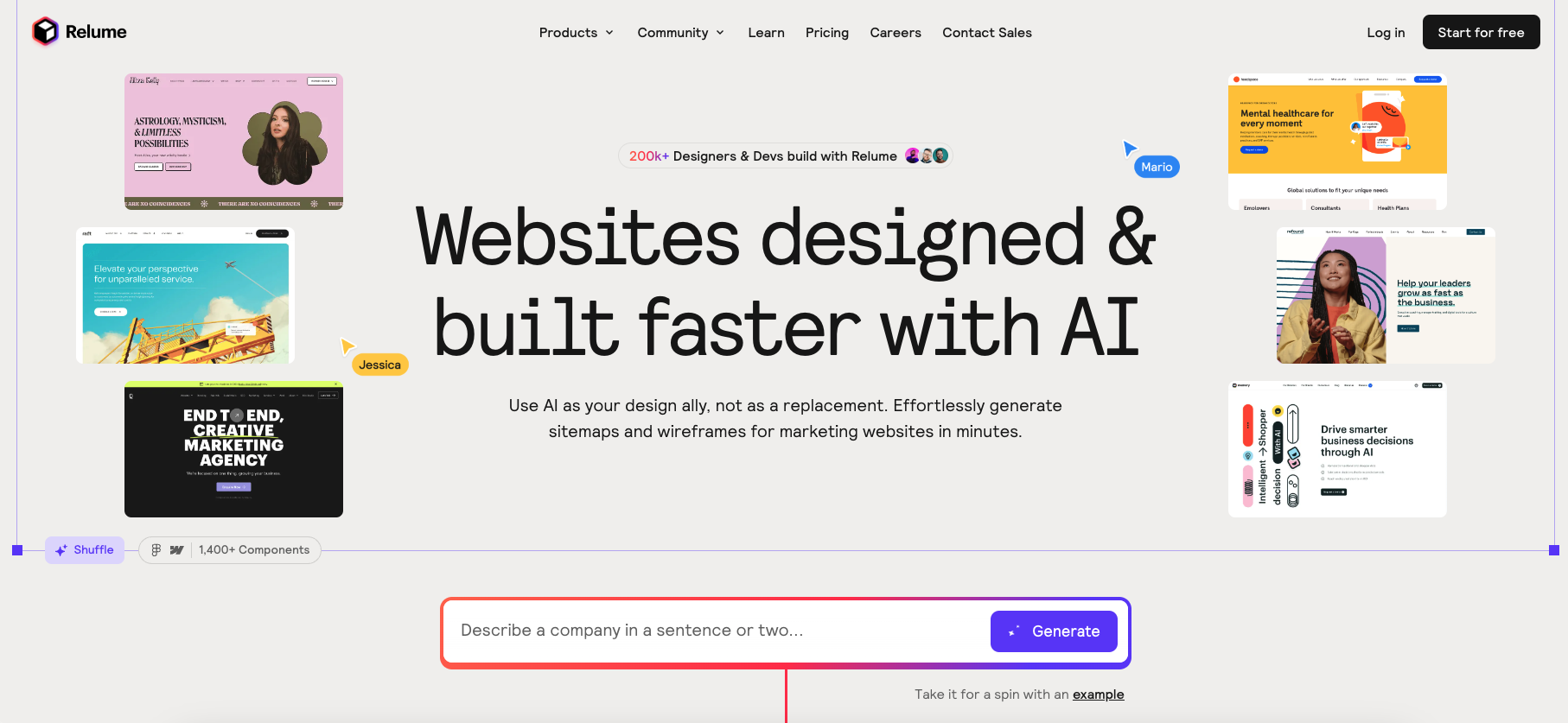TechRadar Verdict
Relume is expensive as Webflow and Figma add-ons go, but the features more than justify the price. We really like how it combines human designs with AI efficiency.
Pros
- +
1000+ human-designed components
- +
Integrates with Figma and Webflow
- +
Supports real-time collaboration
Cons
- -
Some components have functionality issues
- -
Expensive for unlimited use
- -
Support response times occasionally slow
Why you can trust TechRadar
Founded in 2021 in Australia, Relume was originally launched as a Webflow components library designed to give beginners a head start in building websites with the platform. However, Relume has since expanded into its own AI website builder, capable of generating website wireframes and sitemaps from prompts alone.
Relume works by using AI to mix and match over a 1,000 human-designed components from its extensive library to build the perfect website for you. It’s especially good at creating professional-looking marketing websites in a matter of seconds. Once it’s finished, you can always edit the copy, swap out components, or add new ones from the library as needed.
While it started out primarily as a Weblow-focused development tool, Relume has since expanded to support Figma too. We think that using AI to rearrange a library of human-built components into a website makes for an interesting use case, plus the results aren’t hard to look at. Another area it shines in is cross-team collaboration. Not only can you collaborate on Relume’s designs using Webflow and Figma’s built-in collaboration tools, but you can also share projects, leave comments, and communicate ideas with your teammates right inside Relume.
However, there are a few areas that could be improved upon. Some users have reported minor functionality issues with certain components, which can occasionally slow down the design process. Also, while we find the pricing reasonable for the value provided, it may be a bit steep for freelancers or small businesses on a tight budget.
Overall, Relume is an AI-powered web design tool that we’re thoroughly impressed with. Not only are the component designs — which are all created by real humans — thoroughly intuitive, but using AI to build sitemaps and wireframes with your team in Relume is a fun and easy process. While the price may throw some people off initially, we think that this platform is well worth the extra bucks.
Relume plans and pricing
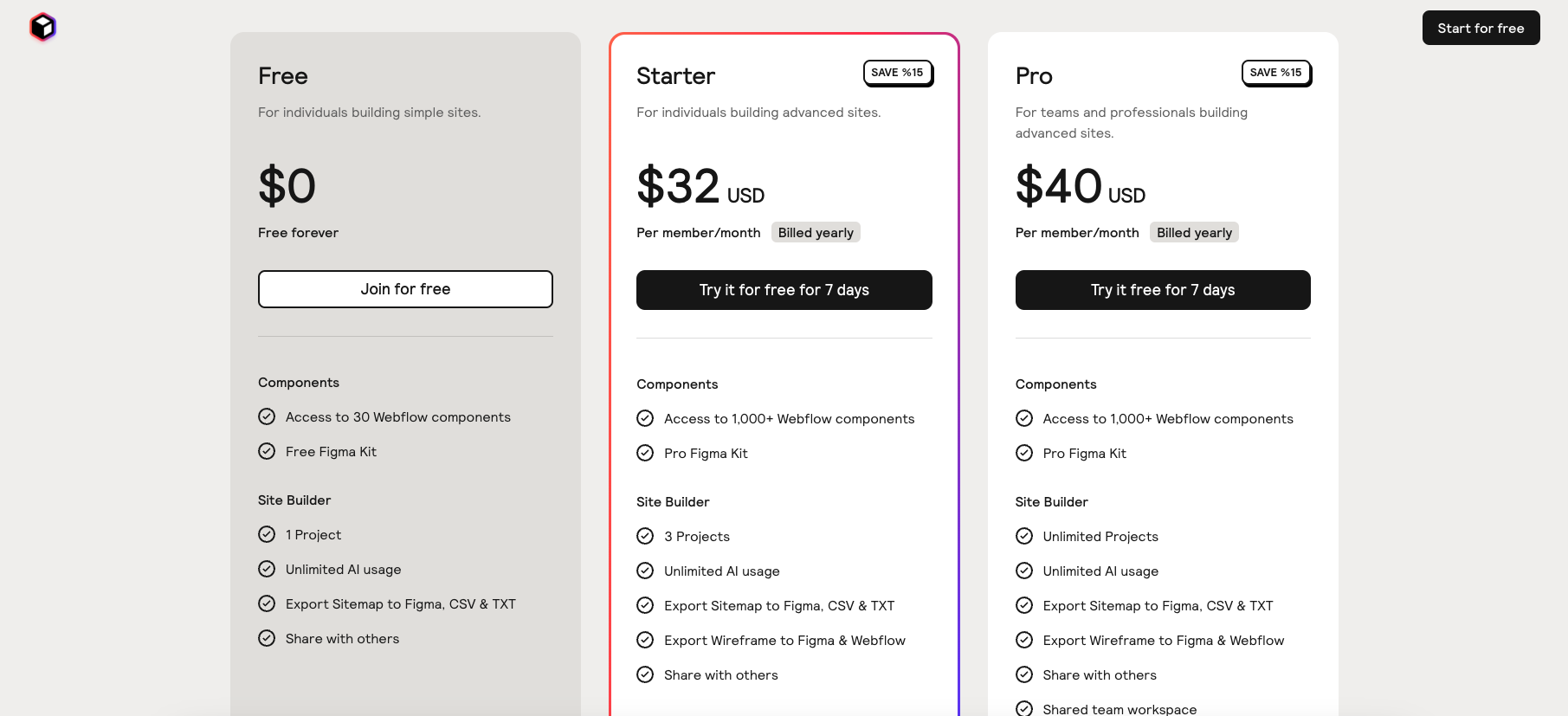
Relume offers both free and paid subscriptions packed with different features based on the incremental needs of your business. Plans are currently divided into Free, Started, and Pro — with prices going up to $48/month.
The free website builder plan allows users to access a limited set of features, including 30 Webflow components and one project with unlimited AI usage. This gives potential customers a taste of what the full version offers before committing to a paid subscription.
For those requiring more advanced functionality, Relume provides two paid plans: Starter and Pro. The Starter plan costs $32 per user per month (or $38 per month if billed monthly). This plan is suitable for individuals or small teams looking to create more complex websites. It includes access to Relume's extensive library of Figma and Webflow components and the AI-powered site builder for generating sitemaps and wireframes.
The Pro plan, designed for larger teams and agencies, is priced at $40 per user per month (or $48 per month if billed monthly). This plan offers all the features of the Starter plan, along with additional collaboration tools and enhanced support.
The company provides a 7-day free trial for the Starter plan, allowing users to explore the full range of features before making a financial commitment. While it may sound expensive as a Webflow or Figma add-on, Relume’s priciest plans still cost less than 1% of the average Webflow project, making it well worth the price for its functionality.
Relume website builder features
By using AI to mix and match design components created by human developers, Relume helps in creating sitemaps, building wireframes, and even generating copy in a matter of seconds for your Webflow and Figma projects. Here’s an overview of its key features:
AI-generated sitemaps
With just a few sentences about your company, Relume's AI can generate a complete sitemap in seconds. It intelligently maps out all the key pages and sections your website needs, providing a solid foundation for your project.
Wireframe creation
Once your sitemap is ready, Relume's AI can transform it into detailed wireframes with a single click. It generates real, unstyled components and even adds placeholder copy, giving you a high-fidelity starting point for your design.
Extensive component library
Relume boasts a library of over 1,000 human-designed components for Figma and Webflow. These components seamlessly integrate into your wireframes, allowing you to quickly build out your pages without sacrificing quality or customization.
Collaborative features
Relume makes it easy to collaborate with your team and clients. You can share projects, leave comments, and get feedback all within the platform, streamlining communication and getting designs approved faster.
Figma and Webflow integration
Relume respects your existing workflows and integrates seamlessly with popular design tools like Figma and Webflow. You can easily export your sitemaps and wireframes and continue refining your designs in the tools you already know and love.
Relume AI website builder: Setup
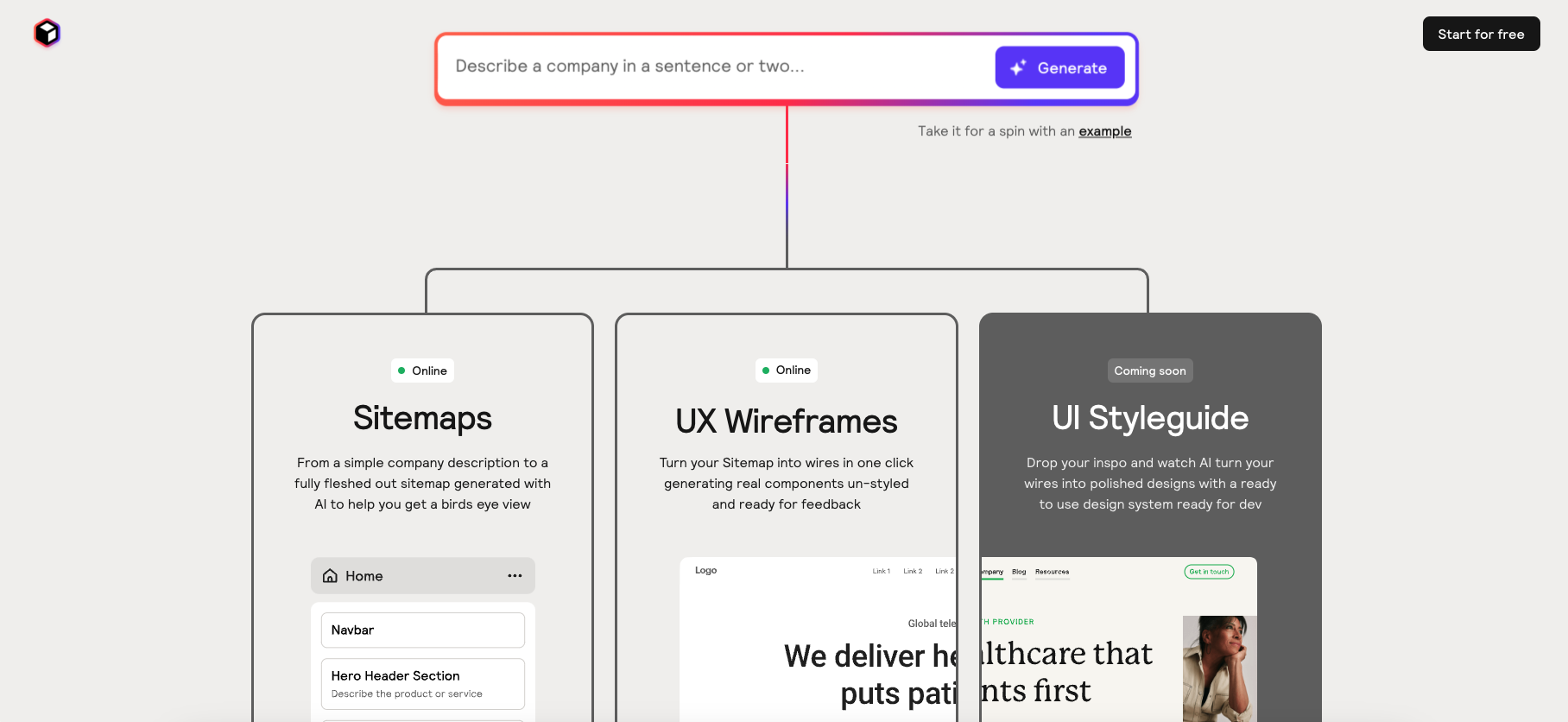
Getting started with Relume's AI-powered website builder is a breeze. Once you’ve finished signing up, simply input a brief description of your company or the type of website you want to build. Relume’s AI will generate a sitemap and build complete wireframes tailored to your needs.
You can then customize the sitemap — adding, removing, or rearranging pages and sections to fit your vision of your website. AI takes care of the heavy lifting, generating copy and designing layouts based on your sitemap. However, you maintain full control over the final product. You can edit the copy, swap out components, or add new ones from Relume's extensive library of over 1,000 human-designed elements.
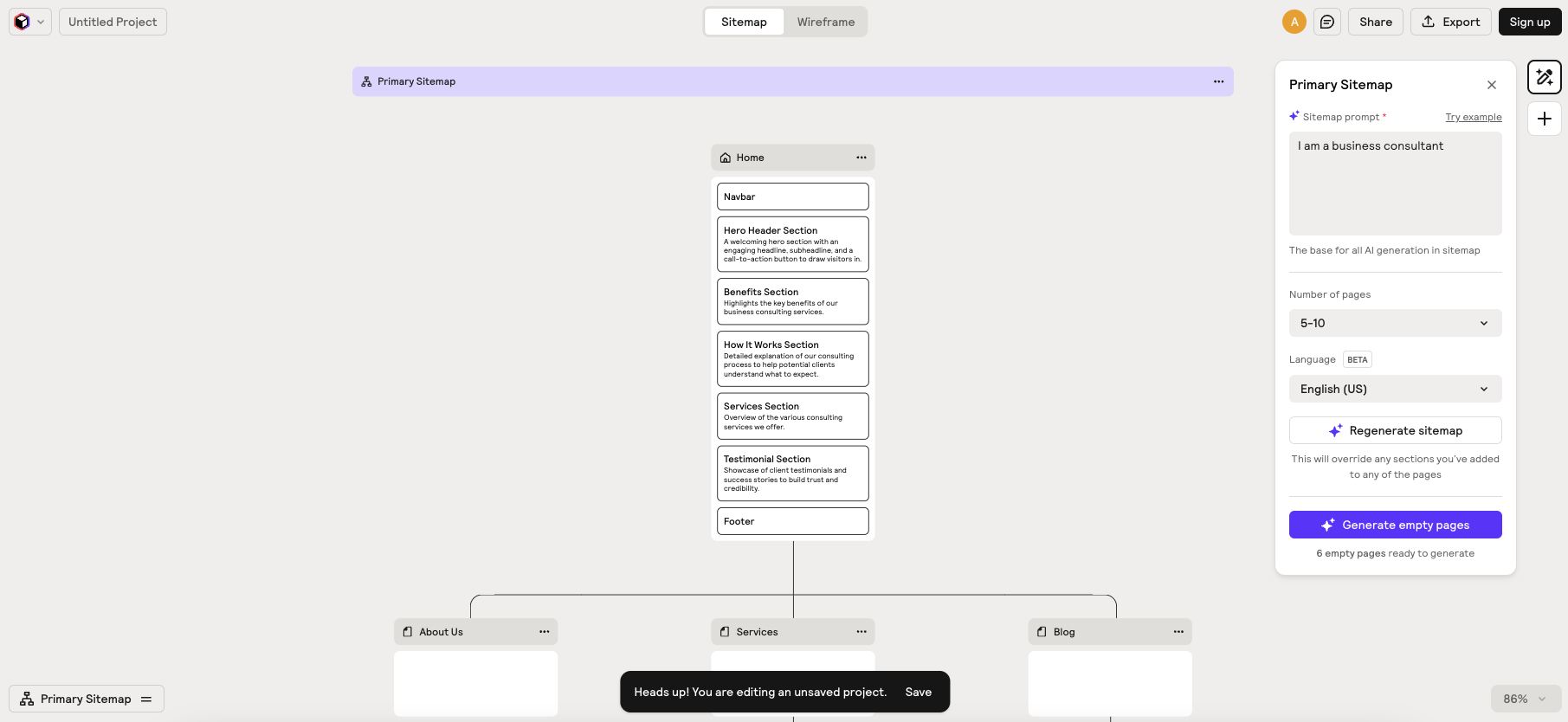
As you work on your website, Relume makes collaboration a breeze. You can share your project with team members and clients, leave comments, and get feedback directly within the platform. This streamlined communication helps you get designs approved faster and keeps everyone on the same page.
Relume integrates seamlessly with popular design tools like Figma and Webflow, so you can continue to refine and update your site using the tools you already know and love. Plus, Relume's component library is regularly updated, ensuring that your website stays modern and functional.
We found the new user experience with Relume to be very intuitive. Setting up, onboarding, and building your first website can all be accomplished within a single sitting of no more than a few hours — depending on the complexity of your project. The company also has an entire library of YouTube videos to help if you’re feeling lost.
Relume help and support
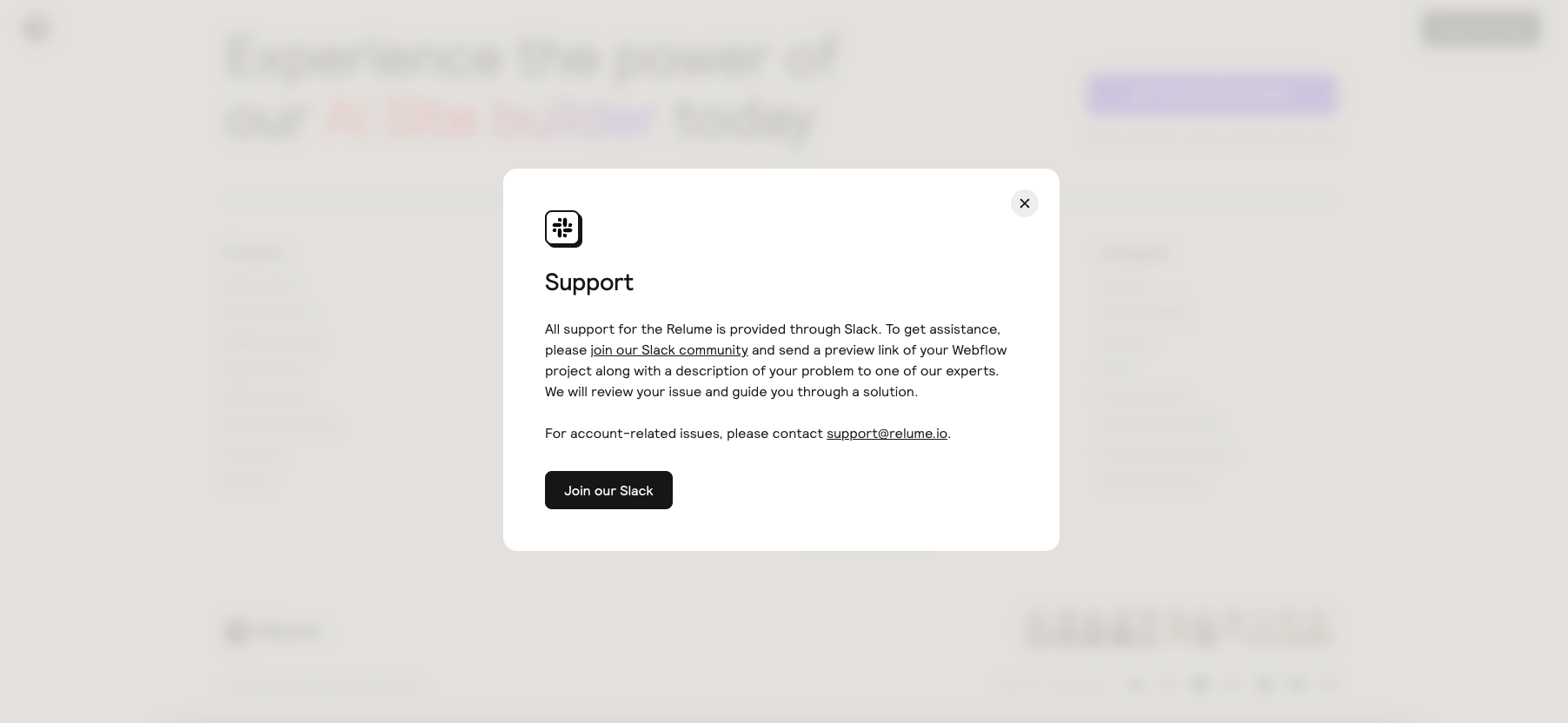
Relume’s primary support avenue is via email at support@relume.io, which is monitored by a customer service team. Response times vary but are generally prompt, with most inquiries answered within just a day or two.
In addition to email support, Relume offers a comprehensive Resources section on their website with tutorials, frequently asked questions, and documentation to help users troubleshoot issues on their own. The self-serve documentation is well-organized and covers a wide range of topics related to using Relume's AI site builder and design tools.
For more immediate assistance, Relume has a community Slack channel where users can ask questions, share tips, and get help from both the support team and other experienced users. Relume’s support team is also very proactive across user forums and social media, which is always a good sign.
Relume AI website builder: Final verdict
Unlike most AI website builders, Relume does not rely on algorithms to generate your entire website. Instead, it uses custom logic to rearrange an existing library of human-designed components based on your instructions. We think this is a great way to use AI in web design, combining human creativity with the speed and efficiency of AI.
With support for both Webflow and Figma, Relume doesn’t force you to leave your preferred web design tool to use its AI-powered website builder. It also has really good collaboration features, which is great for agency teams. We would have appreciated a real-time support option beyond the Slack community, but the support team is generally responsive.

Ritoban Mukherjee is a tech and innovations journalist from West Bengal, India. These days, most of his work revolves around B2B software, such as AI website builders, VoIP platforms, and CRMs, among other things. He has also been published on Tom's Guide, Creative Bloq, IT Pro, Gizmodo, Quartz, and Mental Floss.
- Owain WilliamsB2B Editor, Website Builders & CRM