TechRadar Verdict
Resonic Player has great potential, and although it's currently missing some key features, we have high hopes for the final release.
Pros
- +
Extremely fast
- +
Clean, smart interface
Cons
- -
No media library
- -
Ne metadata editing in free version
Why you can trust TechRadar
While some music players are optimized for ease of use, and others for maximum flexibility, Resonic Player is designed for speed.
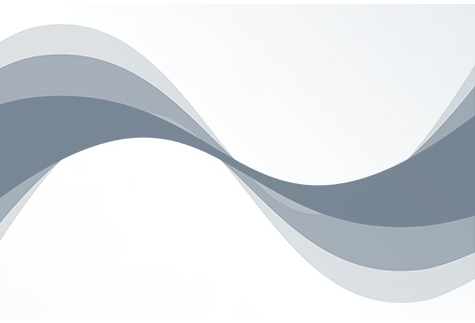
Where to download: https://resonic.at/home
Type: Music player
Developer: Liqube Audio
Operating system: Windows
Version: 0.8
It uses multi-core processing and keeps memory usage to a minimum for the fastest possible performance. It also has an unusual one-click interface to help you pick tracks more quickly, plus a huge set of customizable keyboard shortcuts.
Resonic Player is currently in beta and the developers are still in the process of tweaking and improving various features.
The basic player is free for personal use, but there’s also a premium version – Resonic Pro – which is designed for professionals working in audio production and sound design. It features Enhanced metadata options, the ability to create loops in real time, add cues and markers, extract waveform selections, and pitch shifting. A Resconic Pro license currently costs €69 (about £65, US$80, AU$105).
User experience
The most noticeable difference between Resonic and most music players is the absence of a media library. Instead of importing tracks and organizing them within the player, you need to find them using the file explorer on the left. This isn’t a problem if you’ve already categorized all your tracks in Windows’ own music library, but is less helpful if you want to pull in music from several different sources.
The developers say that library support will be included with the final release of Resonic, but justify its absence by noting that it relies on each track being tagged correctly, which can be tricky to achieve.
Once you’ve found the album you want in Resonic Player, click it once to open the track list, then click a track to begin playing. Navigating with single clicks seems strange at first, but it saves time in the long run.
There are quick keyboard shortcuts for all the most common features and tasks, and you can create your own via the Preferences menu.
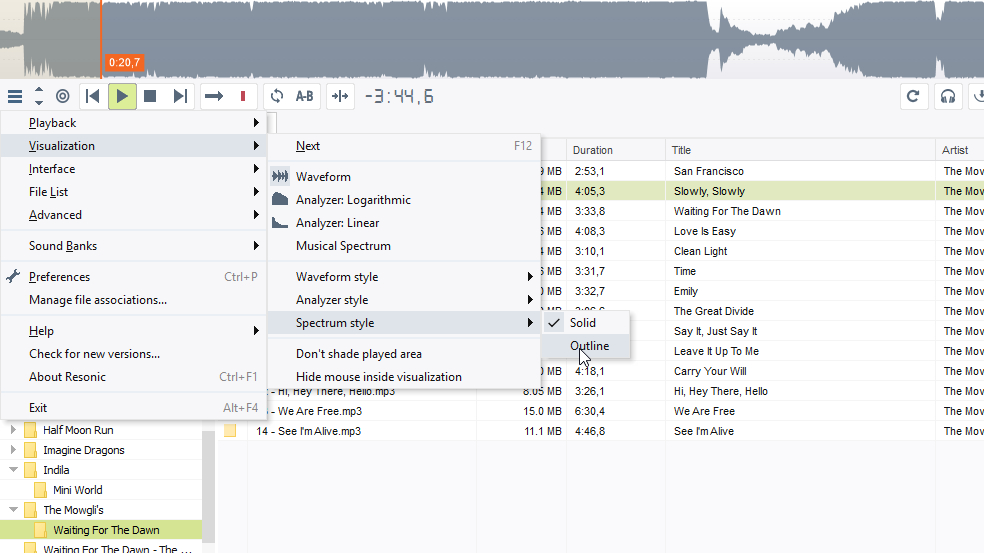
You can customize various aspects of the interface, showing and hiding elements like the level meter, visualizations and sidebar. However, there’s no support for album art, which would go a long way towards making the player more attractive and easier to navigate at a glance.
Resonic Pro is only available for Windows at the moment, and although its developers aren’t ruling out a Mac version, it will depend on the success of the PC edition.

Cat is TechRadar's Homes Editor specializing in kitchen appliances and smart home technology. She's been a tech journalist for 15 years, having worked on print magazines including PC Plus and PC Format, and is a Speciality Coffee Association (SCA) certified barista. Whether you want to invest in some smart lights or pick up a new espresso machine, she's the right person to help.
