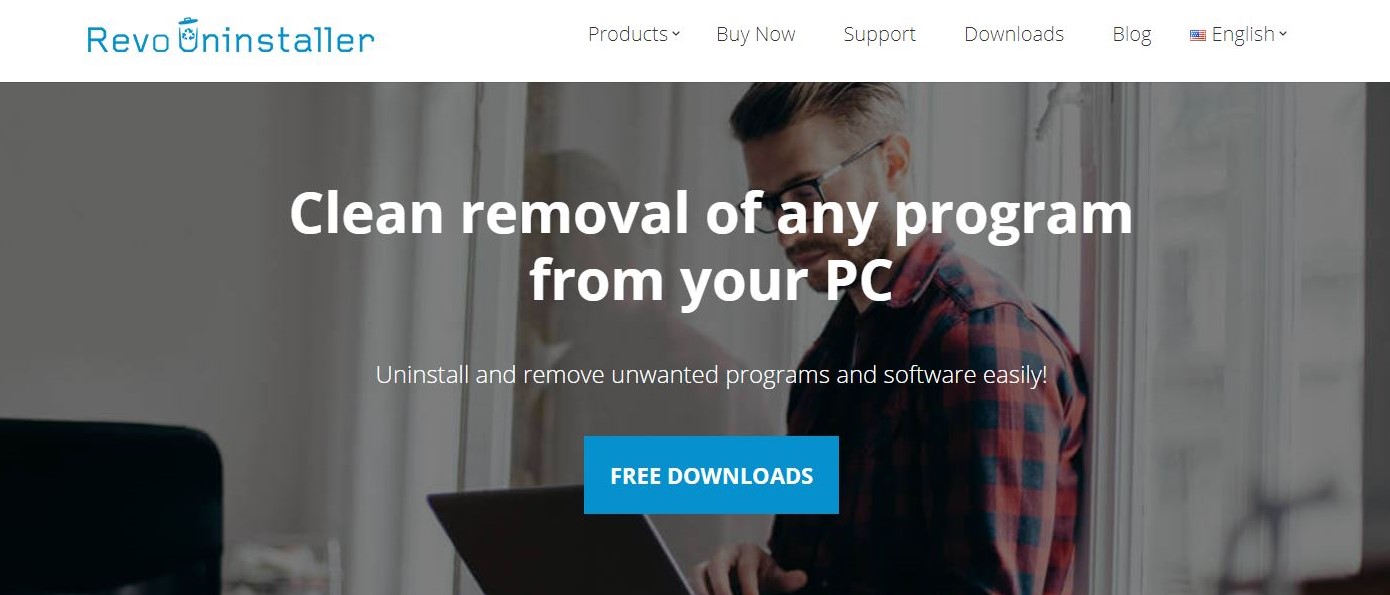TechRadar Verdict
A fine uninstaller with a few system utilities thrown in, Revo Uninstaller Free gets the basics right, but it won’t excite power users.
Pros
- +
Small footprint
- +
Hunter Mode identifies software to uninstall
Cons
- -
Can only perform one uninstall at a time
- -
Can’t force uninstall
Why you can trust TechRadar
Revo Uninstaller Free is a software uninstaller tool for Windows from Bulgarian software developer Revo Group. You might wonder why you’d need a software utility to uninstall applications when Windows has a built-in Add or Remove Programs tool in the control panel. But certain applications can stubbornly refuse to be uninstalled, most likely due to a misconfiguration. Software uninstall tools also help ensure that no pesky files or registry entries are left behind after a program has been removed.
- Want to try Revo Uninstaller Free? Download it here
In our Revo Uninstaller Free review, we test out all of its features and outline why we think that it’s one of the best free software uninstallers available today.
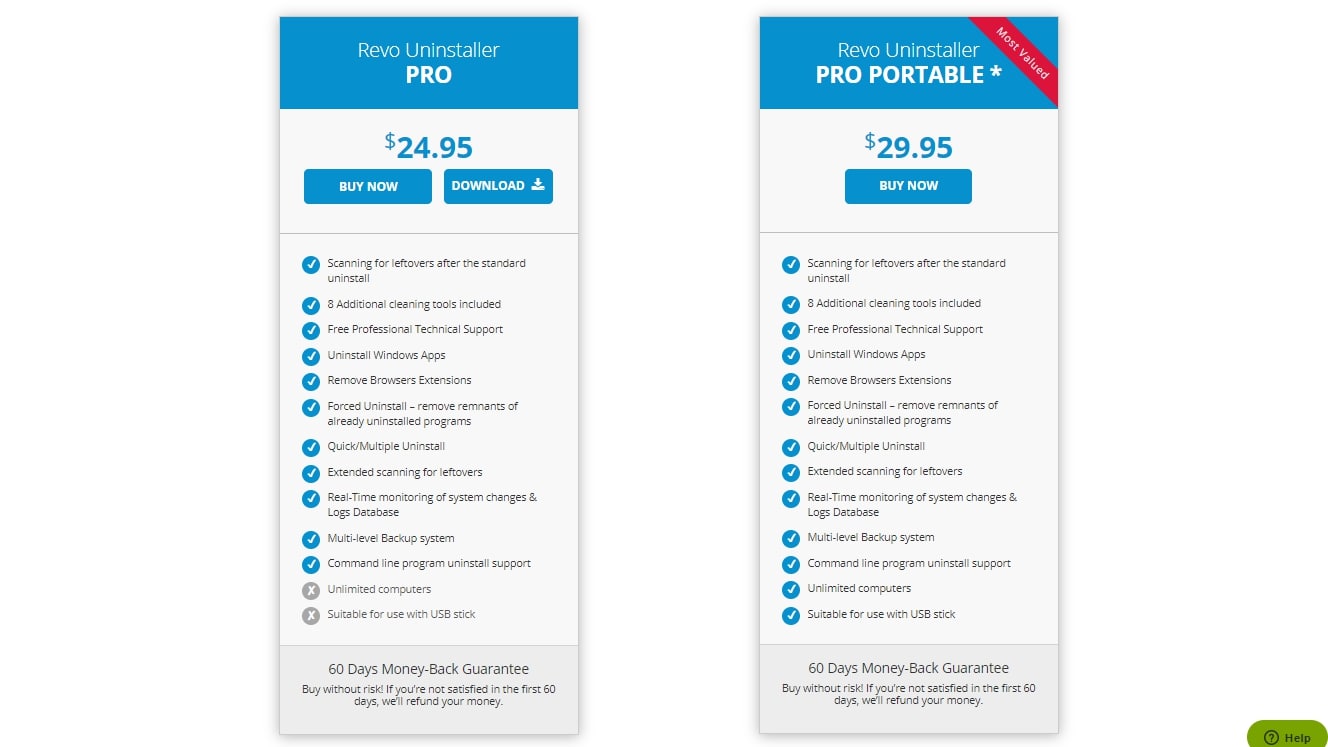
Plans and pricing
As its name suggests, Revo Uninstaller Free comes at no cost. But there’s a paid Pro version on offer if you want something more powerful. It costs $24.95 for the standard version and $29.95 for a portable version that can be put on a USB stick and used on an unlimited number of computers.
Revo Uninstaller Pro adds many useful features, including the ability to uninstall multiple applications at once, Forced Uninstalls (where you can remove programs that are difficult to uninstall), real-time system monitoring, and command-line support.
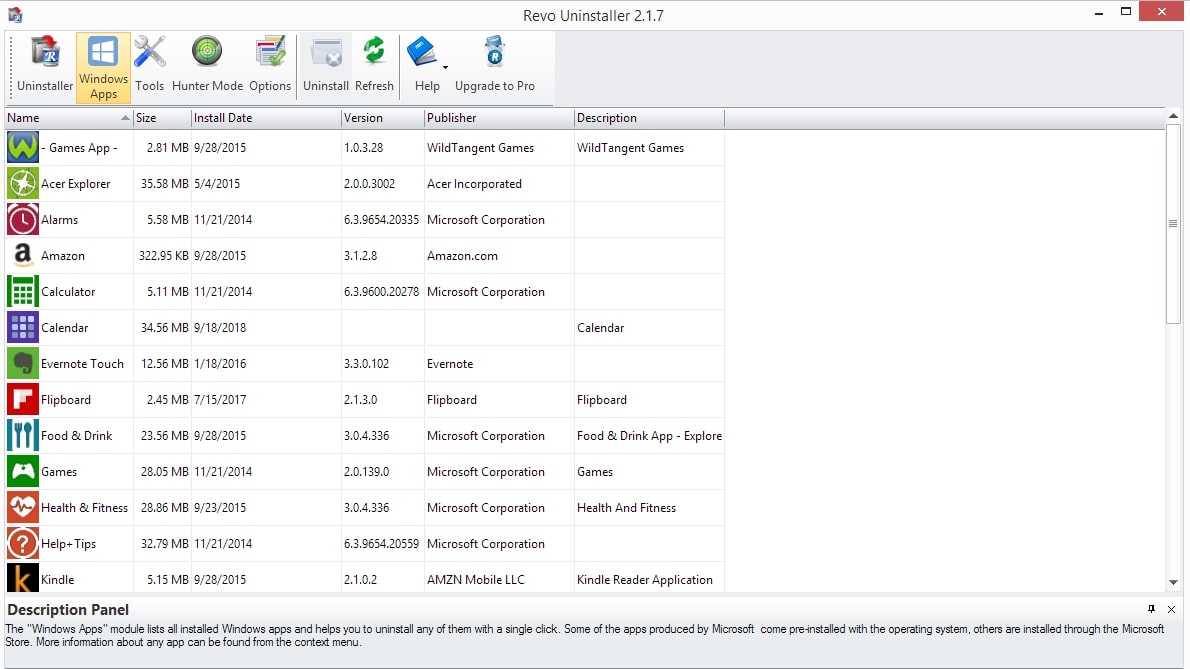
Features
Revo Uninstaller Free has several tools, most of which are for uninstalling software. The Uninstaller tool is straightforward, and besides uninstalling applications, you can use it to remove Microsoft Store apps.
Bundled in with the Uninstaller is a set of system maintenance tools, including an Autorun Manager for choosing which programs start with Windows. All the other tools are for cleaning your system. There’s a Junk Files Cleaner, Browser Cleaner, Microsoft Office Cleaner, and a Windows Cleaner.
Revo Uninstaller Free’s Hunter Mode is relatively unique. Engage Hunter Mode, and the user interface disappears, leaving a blue crosshair on the desktop that you can drag around. Hovering over an application window or taskbar icon gives you details on the application and the option to uninstall it. We could see this being useful to track down exactly which process is causing an advertising pop-up to appear, for example.
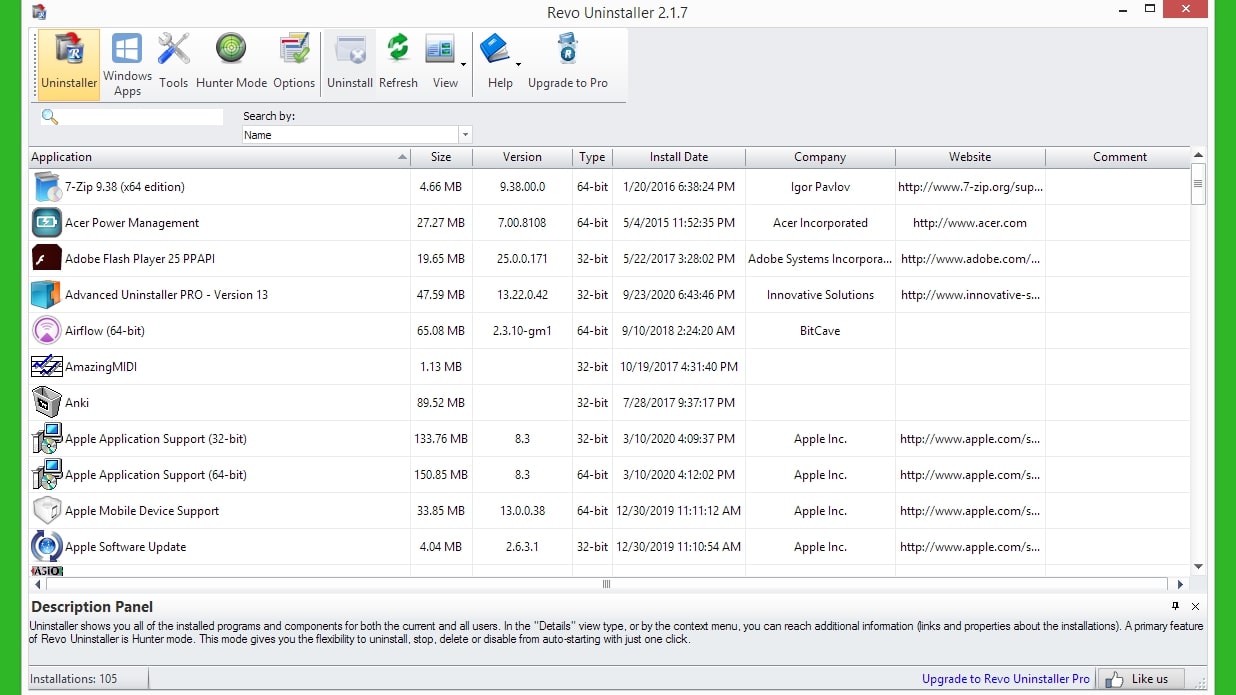
Interface and in use
Revo Uninstaller Free has a simple interface, with the option of viewing your installed applications as a list or a grid. Windows apps can be removed on the next tab, and the Tools menu includes eight system utilities for cleaning up files on your computer.
When you choose a program to uninstall from the list, you’re first asked whether you want to make a System Restore point. Revo Uninstaller Free will then run the program’s standard uninstaller. After the installation is complete, you’re asked whether you want to perform a Safe, Moderate, or Advanced scan of the files and registry entries that the uninstalled program may have left behind or whether you want to skip this step altogether.
A Moderate scan takes around 60 seconds, and it searches the most likely locations for remnants of the uninstalled program. In our testing, Revo Uninstaller Free found several registry entries and files to be removed. It also found a few false positives, so you need to check each entry to make sure you really want to delete them.
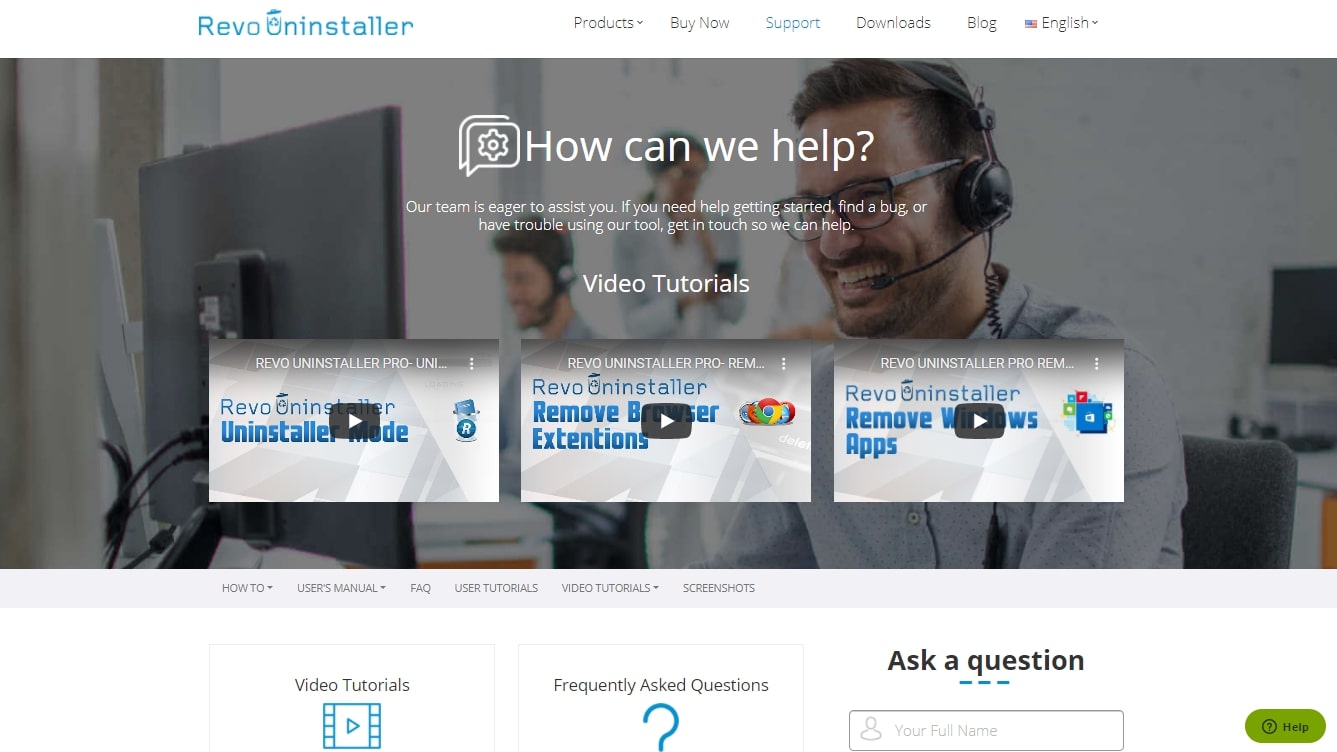
Support
Revo Group has a good support site for its Uninstaller products, with user manuals, tutorials, videos, and frequently asked questions. Most of the guides pertain to Revo Uninstaller Pro, however, which has a different user interface than the Free version and different features.
There’s also live chat support and support by email. During our testing, we sent a few emails requesting information and received replies within 24 hours.
The competition
Wise Program Uninstaller is another free system utility designed to make uninstalling applications easier. While it lacks a Hunter Mode and doesn’t include any of the system utilities of Revo Uninstaller Free, it can perform a forced uninstall on software that won’t budge, something that you only get with Revo Uninstaller Pro.
Another free uninstall tool is Advanced Uninstaller PRO. With this free software, you can queue up multiple applications to uninstall at the same time. Again, this is a feature that’s only available in the paid version of Revo Uninstaller.
Final verdict
Revo Uninstaller Free doesn’t bring many new features to the table, and there are quite a few other free uninstallers that offer the same features in a more polished package. That said, its Hunter Mode could be useful for identifying which application is causing pop-ups to appear on your computer. It also works well for removing software that the Windows built-in tool can’t handle, though you’ll need the Pro version to force uninstalls.
If you’re constantly installing and uninstalling software, the Pro version of Revo Uninstaller will serve you better. But trying out Revo Uninstaller Free can give you an idea of how the program works.
- We've also highlighted the best free software uninstallers
Richard brings over 20 years of website development, SEO, and marketing to the table. A graduate in Computer Science, Richard has lectured in Java programming and has built software for companies including Samsung and ASDA. Now, he writes for TechRadar, Tom's Guide, PC Gamer, and Creative Bloq.