TechRadar Verdict
The Ring Alarm kit is a great bundle for anyone that wants to introduce security into their homes without going down the expensive route of hiring a professional company. It’s easy to setup with sensors that are small and convenient to fit on most windows and doors. Ring has an optional subscription service that lets you extend the functionality, but its not required.
Pros
- +
Easy DIY home security kit
- +
Affordable and extendable
- +
Works well with Ring cameras
Cons
- -
Does not connect to local authorities
- -
Does not integrate with Google Home devices
Why you can trust TechRadar
Ring has become synonymous with doorbells and security cameras ever since it was launched in the UAE a few years back. Expanding on security products, Ring has now brought its Alarm kit to the UAE. The 2nd generation Ring Alarm system is a DIY alarm kit which is easier to install than traditional alarm systems that are costly and require professional installation.
Pricing and availability
The Ring Alarm system can be purchased in a five piece kit which includes the Ring Base Station, a keypad, a contact sensor, a motion sensor and a range extender. This kit costs AED 849 and is already available in the UAE.
You can extend the kit by purchasing additional contact sensors and range extenders for AED 99, motion sensors for AED 129, and a keypad for AED 199. While Ring has priced the parts well, we think the five piece kit, which is meant for smaller homes, should have omitted the extender and bundled an additional contact or motion sensor instead.
While the security system works well on its own, you can purchase the additional Ring Protect Plus service that offers additional recordings for your cameras and the Alarm system. Pricing for the Plus plan is $100 per year.
Features and Setup
The Ring Base Station is the essential component to build your security system. It's a small and flat box that measure roughly 17x 17 cms and has a speaker and LED on top as well as power, Ethernet and USB ports on the back. The Base Station uses Z Wave technology to communicate with all the sensors around your house.
Setting that up is as easy as powering it up and pairing with your phone which then lets you connect it to your home through WiFi. Ring makes the process very easy with its app that you can then follow through to set it up and the LED on top of the base lets you know if there are any issues.

With your Base Station set up, you can then add extenders, sensors and keypads easily using the Ring App. The included contact sensor and motion sensors have double-sided tape on them for easy installation and are small enough to be easily mounted on doors, windows or areas you’d want to detect motion. They are powered by easily available CR2032 or AA removable batteries that should last you a year.
Considering that the Base Station is the brains behind your entire alarm system, Ring has equipped it with an additional battery that can last up to 24 hours in case your main power fails. And if you purchase the Ring Protect Plus service, you can also fallback on a Cellular service in case you lose your Internet connection. With Ring Protect Plus, you can also set up emergency contacts that can be notified via a call if an intrusion is detected. However, this feature doesn’t yet support local authorities here in the UAE.

Usage
When you have finished installing all your sensors, using the Ring App or the keypad, you can choose a mode between Disarmed, Home and Away. The Disarmed mode disables all your sensors so you don’t accidentally trip any alarms, while the Home mode is good to activate before you go to sleep.
The Away mode is best for when you’re away from the house, and will notify you or a contact you chose if any sensor is triggered. You can schedule these modes which makes it easy to have them set to Home mode every night.
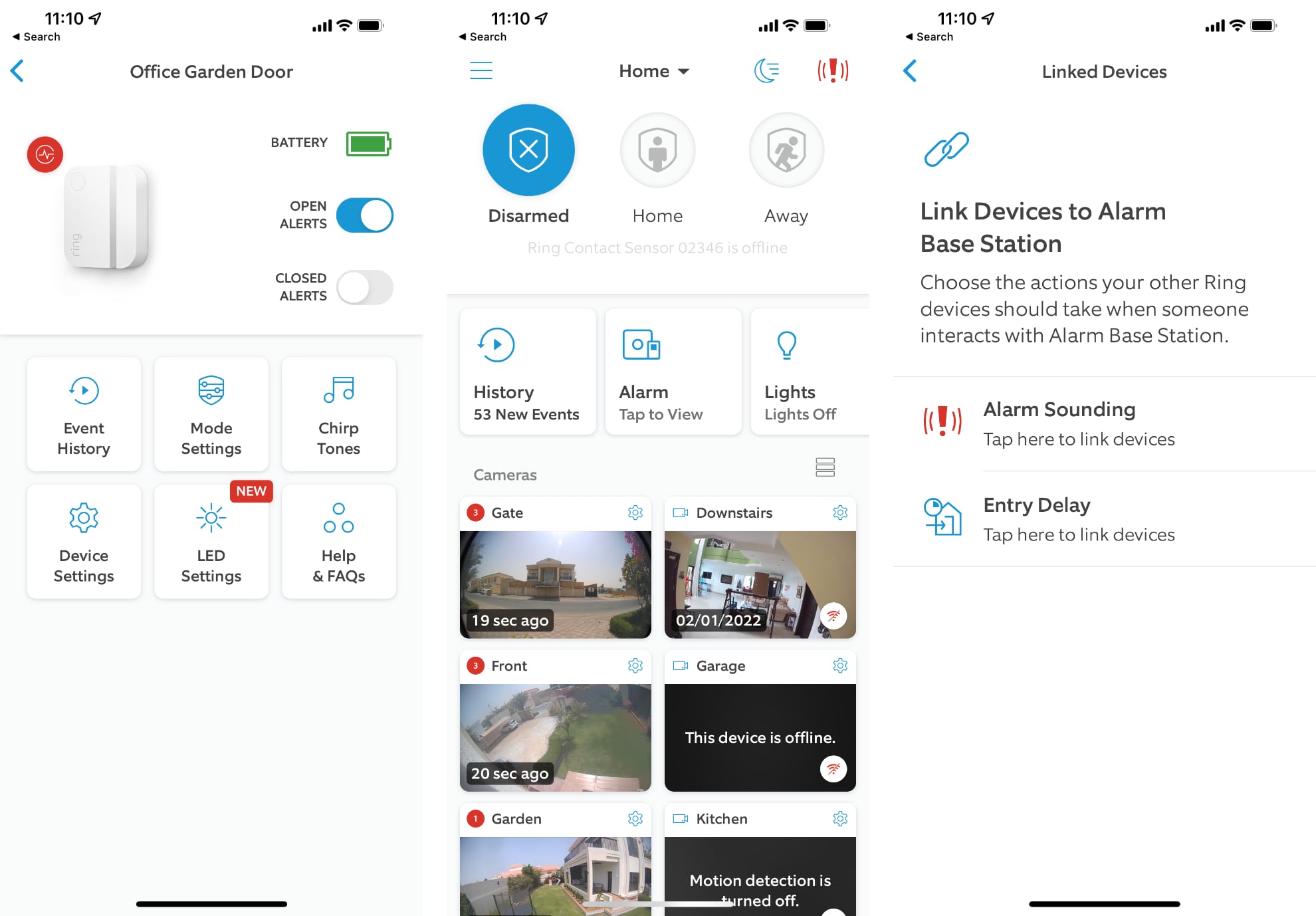
We found the alarm system to work well, sending us motion alerts on our phone almost instantly whether we were in the house or not. We also removed power to the base station and right away got a notification on our phone that it had switched to the backup battery and the system continued keeping an eye on our sensors.
If you have Ring cameras installed, you can further integrate the Ring Alarm system by linking them and capturing footage, or sounding an alarm on any cameras whenever a sensor is triggered.
Being an Amazon product, Echo devices can also notify you when batteries are running low or can set modes for disarming, home and away. Unfortunately, you don’t have good integration with Google Home or other smart assistant devices.

Buy it if…
You want an easy to set up alarm system.
Ring makes is extremely easy to set up a security system in your house and one that is reasonably priced.
You already have Ring cameras installed in your house.
Ring Alarm is great for someone that already has Ring cameras in their house as you can integrate the two and use the same subscription.
You use Amazon Echo devices.
Just as Ring Alarm integrates with Ring cameras, it works well with Amazon Echo devices as well since they're all from the same company. You can use Echo to set models or get notified about low batteries.
Don’t buy it if…
You are invested in a non-Amazon ecosystem.
The Ring Alarm doesn't play as well with non-Amazon products. If you use Google Home, for example, you won't be able to get any notifications or controls
You want an alarm system connected to local authorities.
Ring Alarm does not connect to your local authorities so if you're looking for a system with that functionality, you need to look elsewhere

Abbas has been living and breathing tech before phones became smart or clouds started storing data. It all started when he got his very first computer- the Sinclair ZX Spectrum. From computers to mobile phones and watches, Abbas is always interested in tech that is smarter and smaller because he believes that tech shouldn’t be something that gets added to your life- it should be a part of your life.
