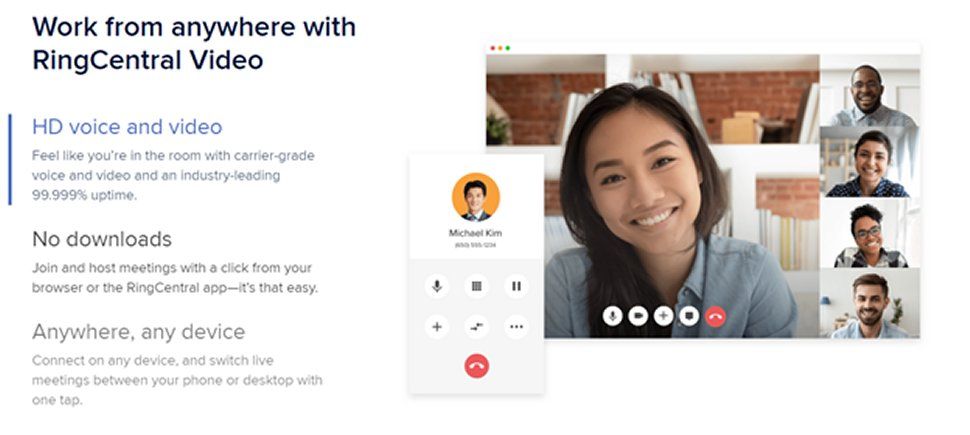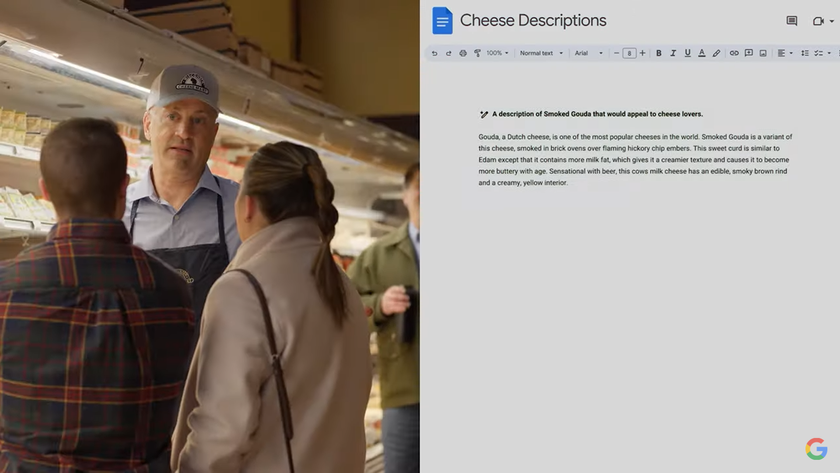TechRadar Verdict
Our comprehensive RingCentral Video review shows that it is indeed a feature-packed platform.
Pros
- +
Integration of G Suite, Microsoft 365, and Slack
- +
Advanced analytics and account monitoring
Cons
- -
No end-to-end encryption
- -
More expensive than some rivals
Why you can trust TechRadar
RingCentral Video offers a video conference solution for businesses that integrates the best of Slack, Microsoft 365, and Google’s G Suite. The addition of powerful in-built features makes RingCentral Video a worthy option for businesses of all sizes.
In our RingCentral Video review, we consider the platform’s strengths and weaknesses and ask whether it can compete against more established competitors such as Microsoft, Zoom, and Cisco. We also consider what companies might see RingCentral Video as the best video conferencing software for their needs.
Note that RingCentral Video is now available as part of RingCentral Office solution in Europe. In addition, the company has also announced that customers can now extend their RingCentral Video experience into their conference rooms with RingCentral Rooms and with RingCentral Rooms for Poly.
- Best cloud phone systems: buy a business PBX system in the cloud
- The best business phone services
Plans and pricing
RingCentral Video is offered in three tiered RingCentral Office subscriptions: Standard, Premium, and Ultimate. Each package includes all RingCentral Video features as well as 24/7 customer support.
The Standard package costs $24.99 user/month and includes unlimited video meetings with up to 100 participants, and integration with Microsoft 365, G Suite, and Slack.
The Premium package costs $34.99 user/month. With this package, the number of participants is doubled to 200, and businesses gain access to further 3rd-party integrations such as Canvas, Smarsh, Salesforce, Zendesk, and more.
RingCentral Video’s Ultimate package costs $49.99 user/month and provides advanced administrator analytics and unlimited storage for all users.
Businesses with over 100 users receive a moderate discount.

Features and utilities
Each of RingCentral’s plans includes the full range of industry-standard features. These include, among many others, video call scheduling and recording, screen sharing and annotation, and in-built chat functionalities.
Undoubtedly, however, RingCentral’s greatest feature is its integration of Slack, G Suite, and Microsoft 365. This means users can schedule and begin calls directly from these 3rd party platforms. Users are also able to integrate their calendar with the RingCentral platform, and easily visualize their schedule for the day. This cross-platform integration also makes RingCentral ideal for businesses that already use Slack, G Suite, or Microsoft 365 for digital collaboration.

RingCentral’s analytics dashboard is another powerful feature enabling administrators to monitor the usage of the service, and pinpoint performance issues down to the exact location, ISP, network, and endpoint. Such in-depth analytical analysis is uncommon and makes RingCentral particularly appealing for organizations where video quality and performance is a priority.

Setup
The RingCentral app is available across most devices and is easy to download. However, to use the app, you must create an account on the RingCentral website. Once an account has been created, users can log in using either their RingCentral account or their Google account.
The application runs as a browser rather than a natively designed application. This gives the app a feel that is quite different from most other video conferencing platforms.
Using the platform via a web browser is also simple. The join meeting now button is displayed prominently on the website, and users are easily able to join a meeting using an invite link or meeting ID.

Interface and performance
We were impressed by our test of RingCentral Video’s software. In a four-way test call, both audio and video were clear, and we were quickly able to share our screens and annotate as needed. We also found that the web-based platform made it easier for guests to join the call, and the strength of the connection was similar for both the application and the web browser.
The in-call interface is intuitive, and features are easy to use.
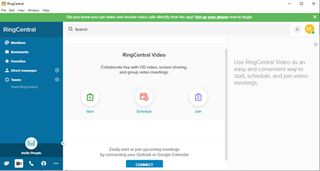
Security
Like many video conferencing platforms, RingCentral operates under a shared responsibility model. This means that while RingCentral ensures the security and integrity of the platform itself, users must assume responsibility for managing their account policies and settings.
Within this model, RingCentral has an exemplary security policy. Advanced administrative controls, threat detection and mitigation, and rigorous application security testing all help ensure that your organization’s data is highly secure.
With RingCentral, data is encrypted both in transit and at rest. For media streams, data is encrypted using the Secure Real-time Transport Protocol. Other data is encrypted using Datagram Transport Layer Security. We would have liked to have seen, however, an end-to-end encryption option.

Support
RingCentral provides several support options for business leaders and digital administrators. An online community forum, how-to guides, and RingCentral university, a hub for video guides and tutorials, are all available online.
For more persistent issues, an online help chat is available. While we initially spoke to an AI chatbot, within two minutes a customer service representative was able to talk with us. We found the representative helpful, and the online support experience was a positive one.
Users and administrators can also open support cases through the online help center, and businesses who have purchased a premium plan have access to 24/7 customer phone support.

The competition
RingCentral Video is a good video conferencing solution, but for many businesses, there may be better options.
Microsoft Teams and Cisco Webex Meetings are more suited to large organizations that already use Microsoft or Cisco software. Their vertical integration of video conferencing software with broader digital collaboration and cloud computing solutions makes them all-in-one solutions in a way RingCentral Video cannot be. Microsoft Teams is a cheaper option than RingCentral video and would be an excellent choice for many organizations.
Final verdict
RingCentral Video is a solid performer that offers high-quality video conferencing software for businesses. It is loaded with features, offers a high degree of administrator control, and is optimized to work on web browsers, minimizing the need for additional applications and software.
While RingCentral Video performs admirably, we are unsure whether it can compete against similarly priced, big-name competitors such as Microsoft, Cisco, and even Zoom itself.
- You can sign up for RingCentral Video here.
- Best cloud phone systems: buy a business PBX system in the cloud
- The best business phone services
Most Popular