TechRadar Verdict
The Roccat Horde Aimo sounds premium at first, but in the end, it’s pricey and lackluster flair detract from an otherwise solid typing experience.
Pros
- +
Satisfyingly tactile key switches
- +
Smart keycap design
- +
No light bleed
Cons
- -
Uncompetitive features and price
- -
Dim backlight
- -
Plastic on plastic on plastic
Why you can trust TechRadar
When you’re looking for a snazzy new gaming keyboard with custom RGB lighting, fancy key switches, and other advanced software features, you can expect to pay a sizable amount. That remains the case with the Roccat Horde Aimo, which has a wide feature set and a not too small price tag.
For $99 (£89, about AU$130), the Roccat Horde Aimo keyboard is just as expensive as plenty of other fully featured mechanical keyboards aimed at gamers. It has RGB lighting, a few macro keys, a trigger for changing what all the keys do, and some curious “membranical” key switches.
Stacked up against the likes of the Razer Ornata at $79 (around £60, or AU$105), or the $89 (£67, AU$99) Cooler Master MasterSet MS120 (which even comes with a mouse), the Roccat Horde Aimo doesn’t offer more features for less, or better features that justify the price. The cons outweigh the pros, and that largely means the cost outweighs the value for this keyboard.

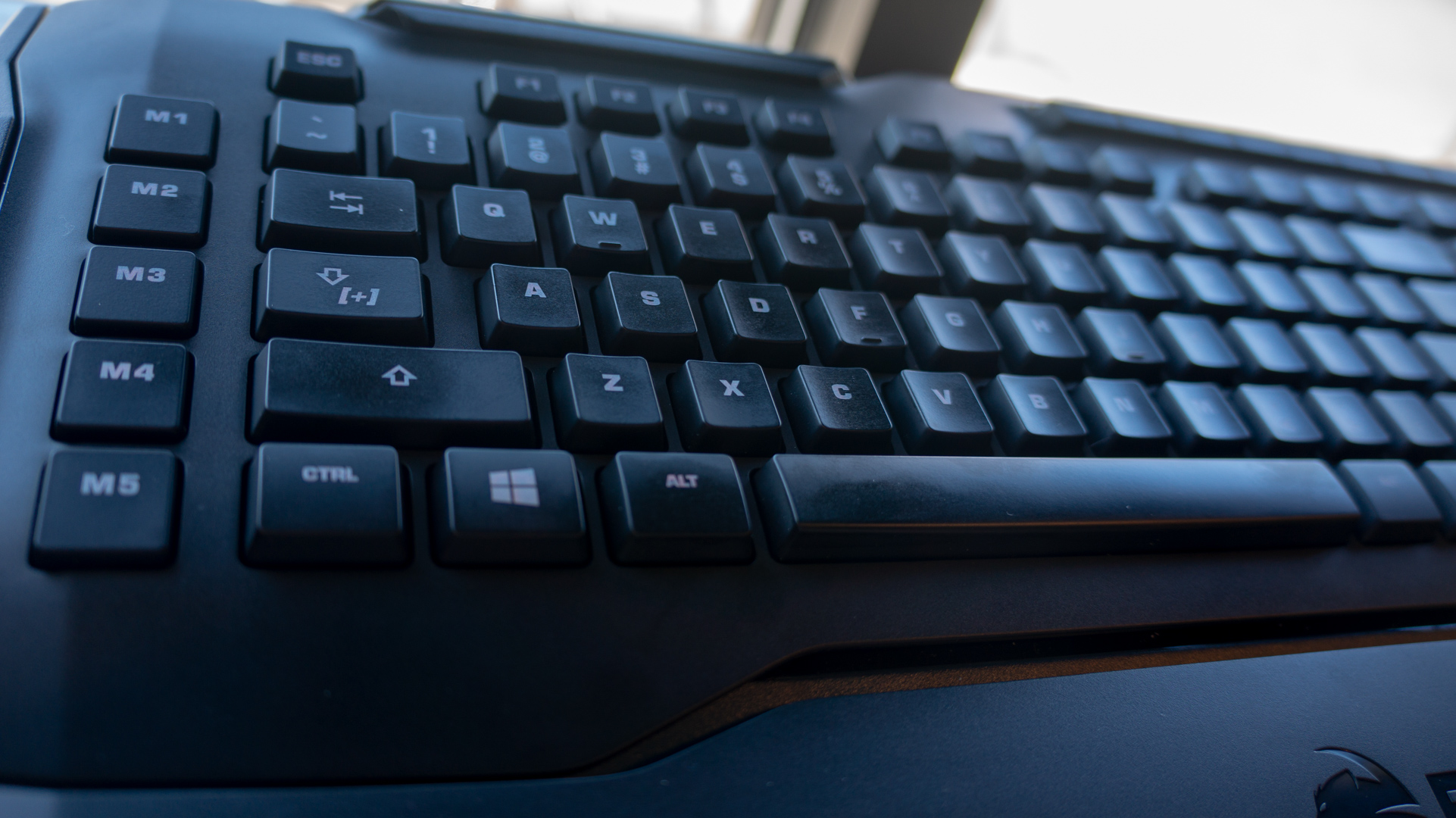





Design
While plenty of newer gaming keyboards have gone for a more subdued design that can fit in at a gaming battlestation just as easily as an office desk, the Roccat Horde Aimo doesn’t conceal its gaming focus.
It has angles everywhere with a palm rest that adds even more angles. The Roccat logo is subtle on the palm rest, but the word “HORDE” in bold and all caps doesn’t hide the nature of this keyboard.
While it’s not the worst thing to have a gaming aesthetic, it’s less appealing when that look is created with what is effectively just a bunch of extra plastic added on here and there. The snap-on palm rest is also just plastic, with no sort of cushion added. While it’s better than resting our wrist on the edge of a desk, it’s not the cushy comfort we’d like to have.
Speaking of plastic, the Roccat Horde Aimo suffers a bit from an over use of it. At it’s price, we’d hope for something a bit more sturdy, perhaps with a metal frame, but this keyboard sticks with plastic through and through. It is light but fairly flexible, so if we were the type to rage quit in the worst of ways, we have no doubt this is a keyboard that will easily break over a knee.

It’s not all bad with the design though. Each key sits in its own little slot, which reduces the chance of dust, hair, and whatnot building up underneath the keys. The keycaps also show some smart consideration on Roccat’s part.
They have a pronounced concave curve, making it easy to distinguish, helping to avoid clicking on the edge of a key and potentially pressing a neighboring one in the process. A bump on the W key – like that typically found on F and J – is also a handy addition for gamers that need to quickly reorient their fingers.
That W bump is especially useful because the Roccat Horde Aimo’s RGB lighting isn’t. It can create some visual appeal, but five-zone lighting only has so many practical uses, especially when one of those zones isn’t dedicated to making the WASD keys easy to find. The lighting here is split into five separate vertical columns. With a full range of colors and lighting patterns, it’s enough to look neat, but it’s no home run.
Unfortunately, the lights themselves don’t even get that bright, with minor sunlight rendering them imperceivable.
The story only gets worse for the Roccat Horde Aimo. Though there at least isn’t light bleed from underneath the keycaps, the light itself isn’t all that effective at lighting up the characters on the key. When viewed from directly above, the symbols and letters are well lit, but at an angle, there are dim sections to many of the characters that make them look ugly or hard to recognize.
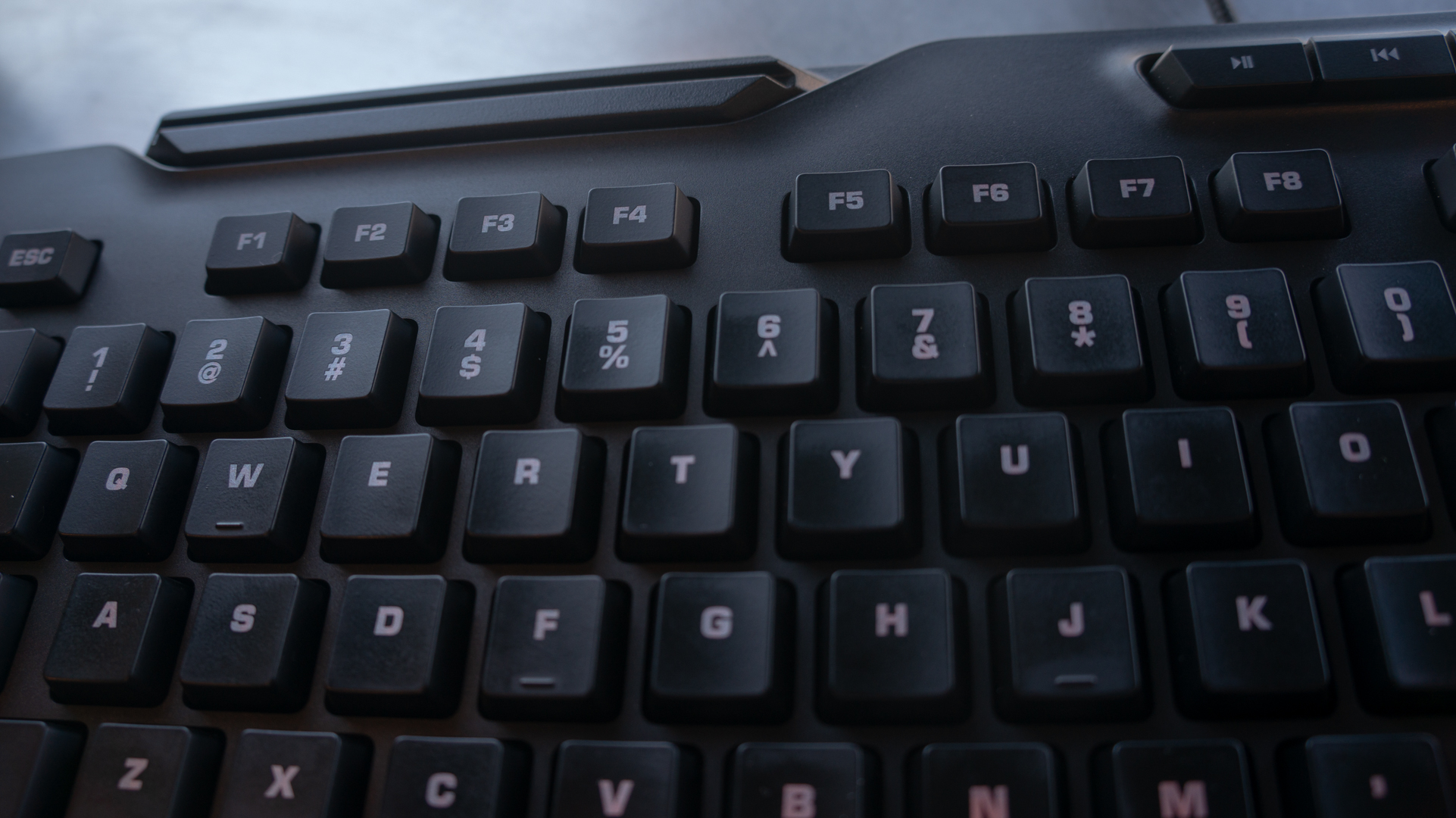
Performance
The Roccat Horde Aimo gains back some ground in the performance department. It’s “membranical” key switches may sound silly to some, but they feel good. Each key press has a satisfying pop, so it’s easy to feel when a key actuates. There was never a case where we pressed down a key only to find we didn’t quite press far enough. The keycaps are also well set, with very little wiggle to them. Mechanical or not, the keys feel great.
Gaming with this keyboard, we easily trust our key presses, and our fingers don’t get tired from a need to bottom out with each keystroke. Holding W to run for what feels like forever as we catch up to the circle in PUBG doesn’t get tiring. Though the design doesn’t make it much of a work-friendly keyboard, we also find it incredibly satisfying to use for typing (and we do a lot of typing).
Too bad we can only give a keyboard so much credit for being good at being a normal keyboard. The Roccat Horde Aimo, as a gaming keyboard, has to be a bit more, and it fails to shine. To really get started with the keyboard, Roccat’s special software is needed, and it was a slog to use. Within 15 seconds of looking it over, we somehow managed to unbind the majority of the keys, and it took way too long to figure out that we hadn’t just bricked the keyboard.
The software does allow for fairly deep customization, especially since the keyboard can apply secondary functions to each key. The macro options are also fairly complex, with the ability to create long strings, and add in specific delays between each action.
The wheel at the top-right corner of the keyboard seems at first like it will be a nice extra feature, especially when paired with a few media buttons, but it also falls short. As a scroll wheel, it’s nearly useless, only scrolling with large turns and ignoring single notch turns. For example using it to tune the brightness of the keyboard lighting takes multiple large turns just to make a discernible difference.
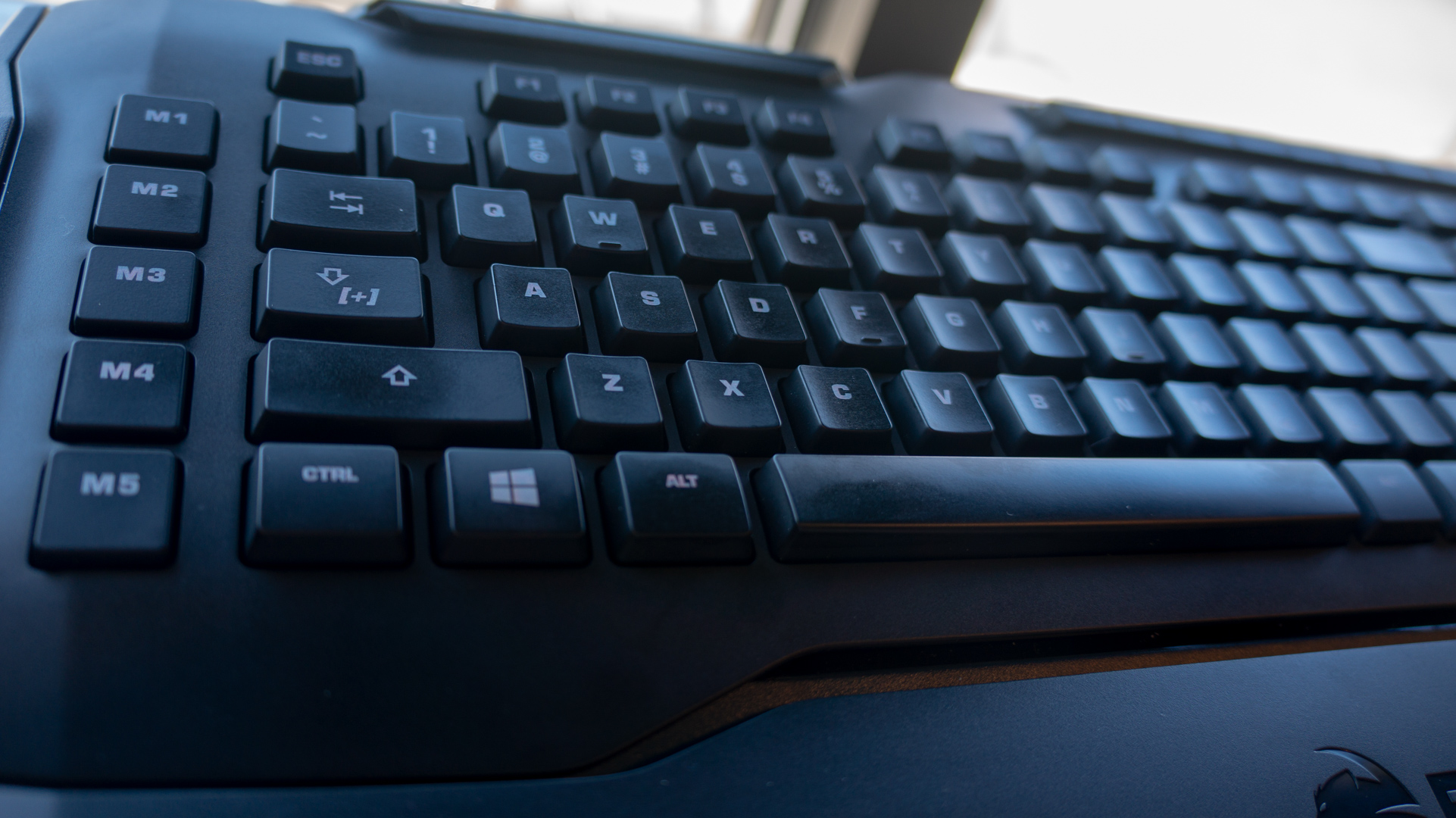
Final verdict
An over-reliance on plastic, shabby lighting, and annoying software really stand in the way of what would otherwise be a commendable keyboard that successfully blends membrane and mechanical keyswitches. Our typing experience is great, but that doesn’t justify the price when we’d just as soon throw out everything that isn’t the main keys.
Worse still, there are simply better keyboards out there. The keyboard is Cooler Master’s MasterSet MS120 offers mem-chanical switches with vibrant per-key RGB customization (without any software), and it does this at a much lower price. The Razer Ornata is also one of our favorite office gadgets, can be found much cheaper, plus it has per-key lighting customization through Razer’s excellent Synapse software.
With so many more compelling options, the Roccat Horde Aimo stands out as a keyboard that is just priced wrong. At half its price, we might have given it a big thumbs up. But, at the price of a premium keyboard, it loses our favor as quickly as its software lost all of our keybinds.
Over the last several years, Mark has been tasked as a writer, an editor, and a manager, interacting with published content from all angles. He is intimately familiar with the editorial process from the inception of an article idea, through the iterative process, past publishing, and down the road into performance analysis.

