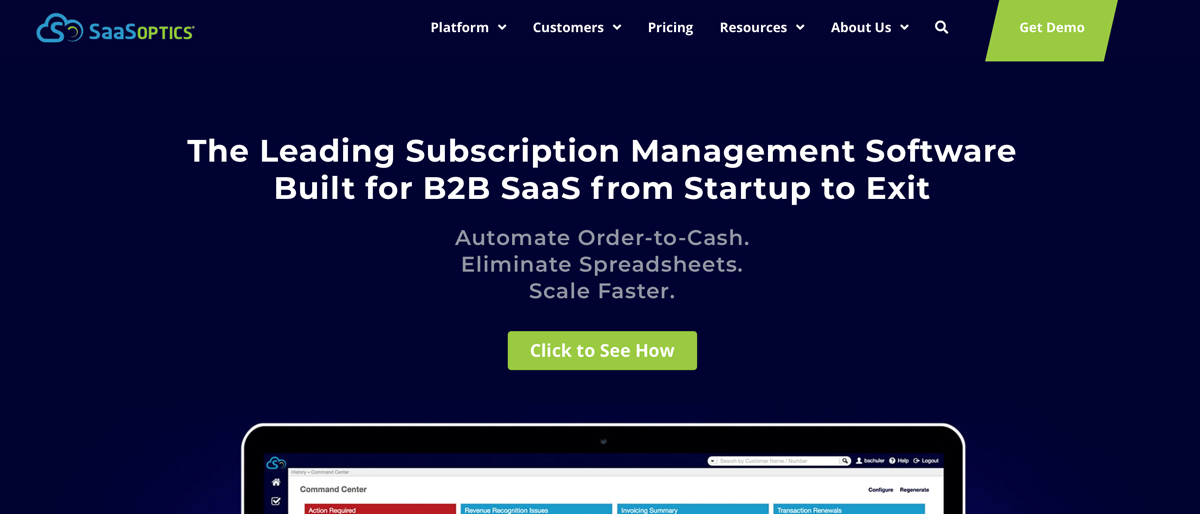TechRadar Verdict
With SaaSoptics enabled you’ll be able to take on the toughest challenges posed by subscription management tasks.
Pros
- +
Packed with features
- +
Automates many tasks
- +
Excellent reporting
Cons
- -
Challenging interface
Why you can trust TechRadar
SaaSoptics offers cloud-based subscription management software for businesses at all levels of evolution, particularly those that have outgrown unwieldy spreadsheets. The company specializes in automated solutions that cover the whole process of subscription management, from ordering through to delivery. Formed in 1998, SaaSoptics has worked hard to develop a solution for allowing B2B SaaS businesses to better manage their financial issues.
- Want to try SaaSoptics? Check out the website here
The great thing about the SaaSoptics package is that it enables businesses to amalgamate lots of everyday tasks, taking in sales orders, order processing, revenue recognition, billing, accounts receivable and renewals. Along the way SaaSoptics also manages core business tasks, such as analytics, GAAP financials, KPIs and delivers real time alerts into the bargain.
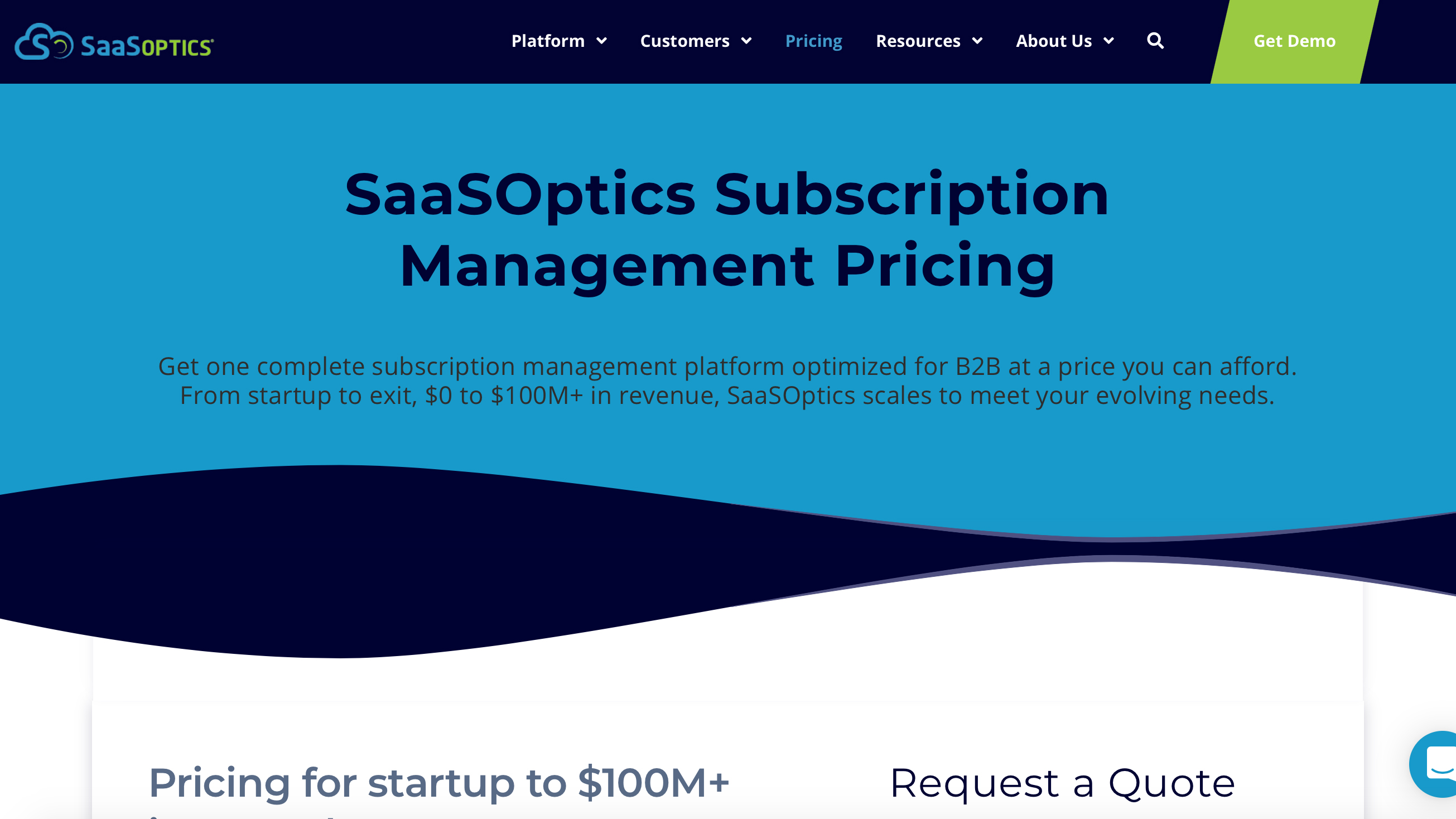
Pricing
Much like other cloud-software companies in this space, you’ll need to request a quote from SaaSoptics in order to get an idea of how much the system will cost. SaaSoptics offers pricing for all kinds of businesses however, from startup operations right on up to large companies with $100M in annual revenue and over.
Packages come with a set list of core features, including order management, revenue recognition, billing and invoicing, payments, customers and renewals, financial reporting and metrics and analytics. You get unlimited users with no transaction fees, overage charges or per-invoice fees either.
Crucially, there is guided onboarding, setup and also help available for migrating data if needed. It is also possible to make use of add-ons, including CRM integration, collections and dunning, payment processor integration and Avalara AvaTax integration too. Other add-ons include multi-currency support and API.
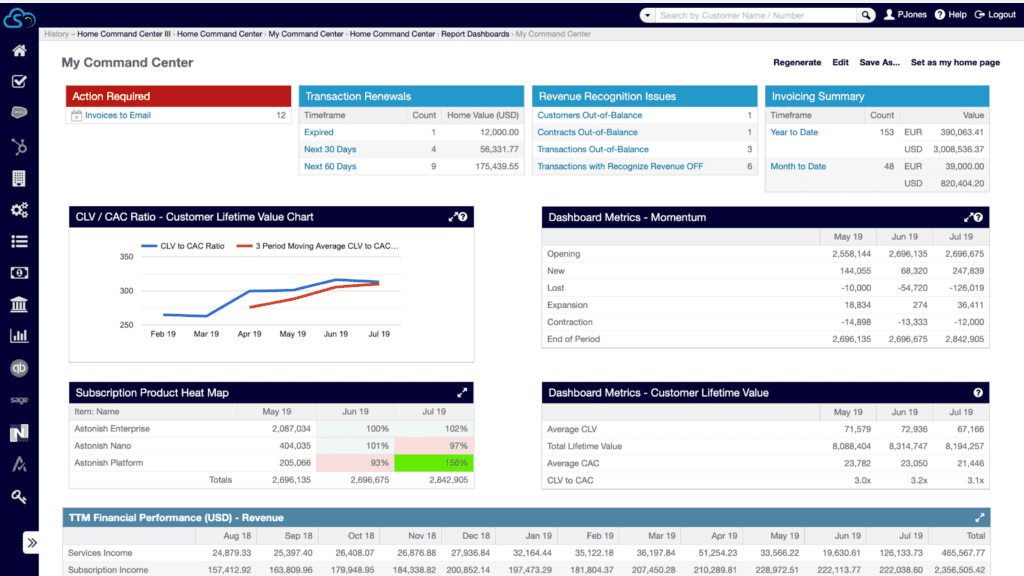
Features
While SaaSoptics is fundamentally based around one single platform, it comes bristling with several key areas that allow you to take control of your business activities. There’s order management, revenue recognition, billing and invoicing, plus collections and payments.
Adding appeal are tools for dealing with customers and staying on top of renewals, while there are also ample opportunities for collating your business data and putting it all into metrics and dynamics to help shape future business decisions. Topping it out is a powerful financial reporting capability. In terms of order management it’s possible to improve the speed and efficiency of invoicing and control revenue schedules.
The same goes for revenue recognition, with SaaSoptics proving highly adept at managing high volumes of data. Similarly, the system allows you to set up efficient automated invoicing, which will help with improving cashflow. The same goes for collections and payments, with more automation in this area of the system.
Usefully, there are widgets and syncs for helping to improve the processing of financial data when it comes to customer renewals. Topping it all off is the way you can use SaaSoptics to record and analyze metrics.
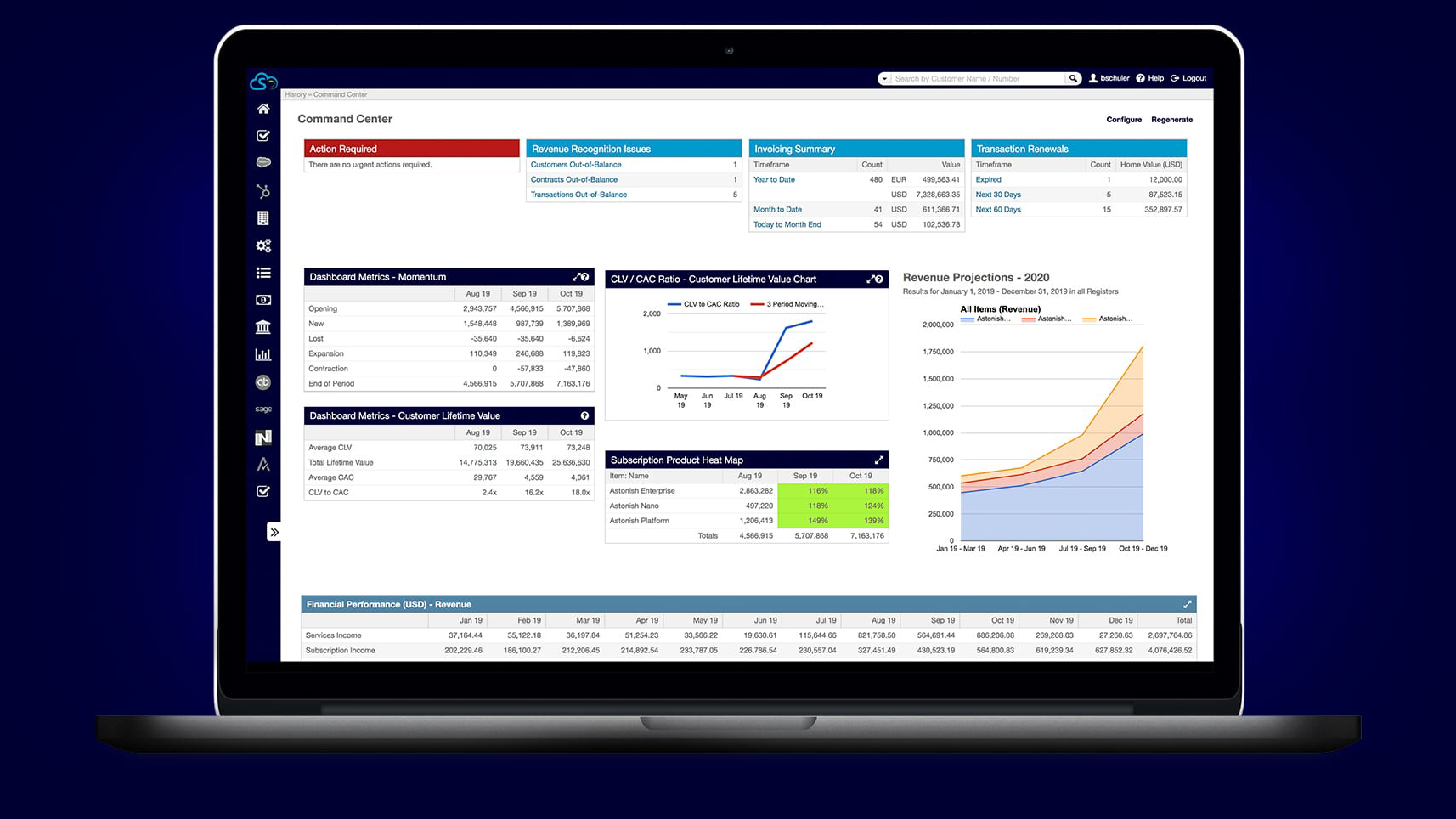
Performance
Adding to the performance appeal of SaaSoptics is the way that it can be integrated to work with other systems, including accounting and CRM brands. For example, in terms of CRM it’s possible to hook SaaSoptics up with Salesforce, Hubspot and Pipedrive. General ledgers, meanwhile, include QuickBooks, Xero, Oracle NetSuite and Sage Intacct.
There’s also the ability to get the system to integrate with the likes of Stripe, FattMerchant and Avalara to boost the invoicing and e-payment side of performance. The latter route helps improve the ability to automate sales taxes for invoicing purposes and so on. Overall, there is a great deal of scope compared to the performance you’d normally get if you're more used to dealing with spreadsheets to get the job done.
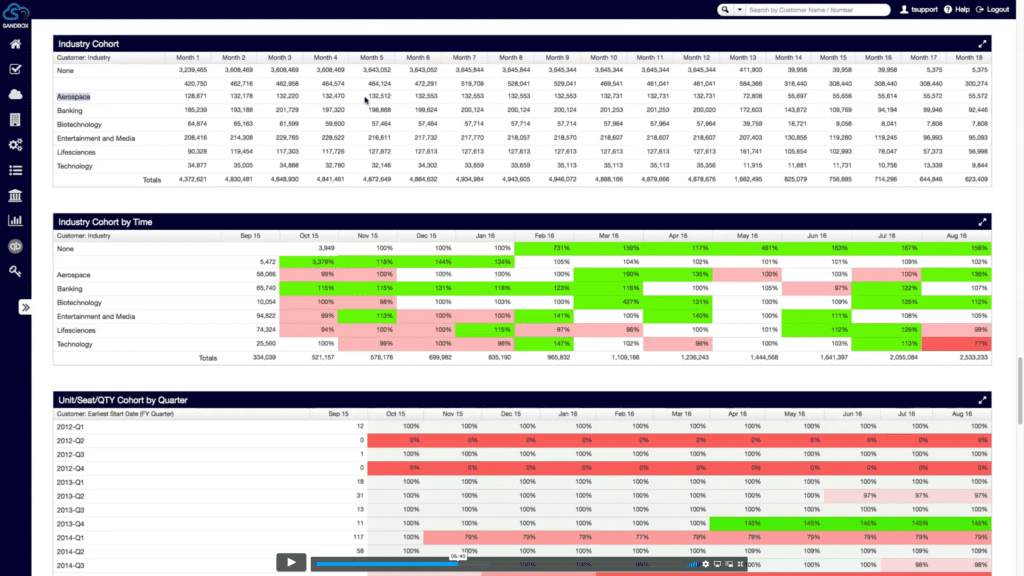
Ease of use
There’s no doubt that SaaSoptics comes fully enabled with all of the tools you’ll need to make the best of this versatile platform. However, it also comes with a few challenges along the way too. This is very powerful software, which does everything it should do considering that it's the next logical step up from businesses having to pick their way through conventional spreadsheets.
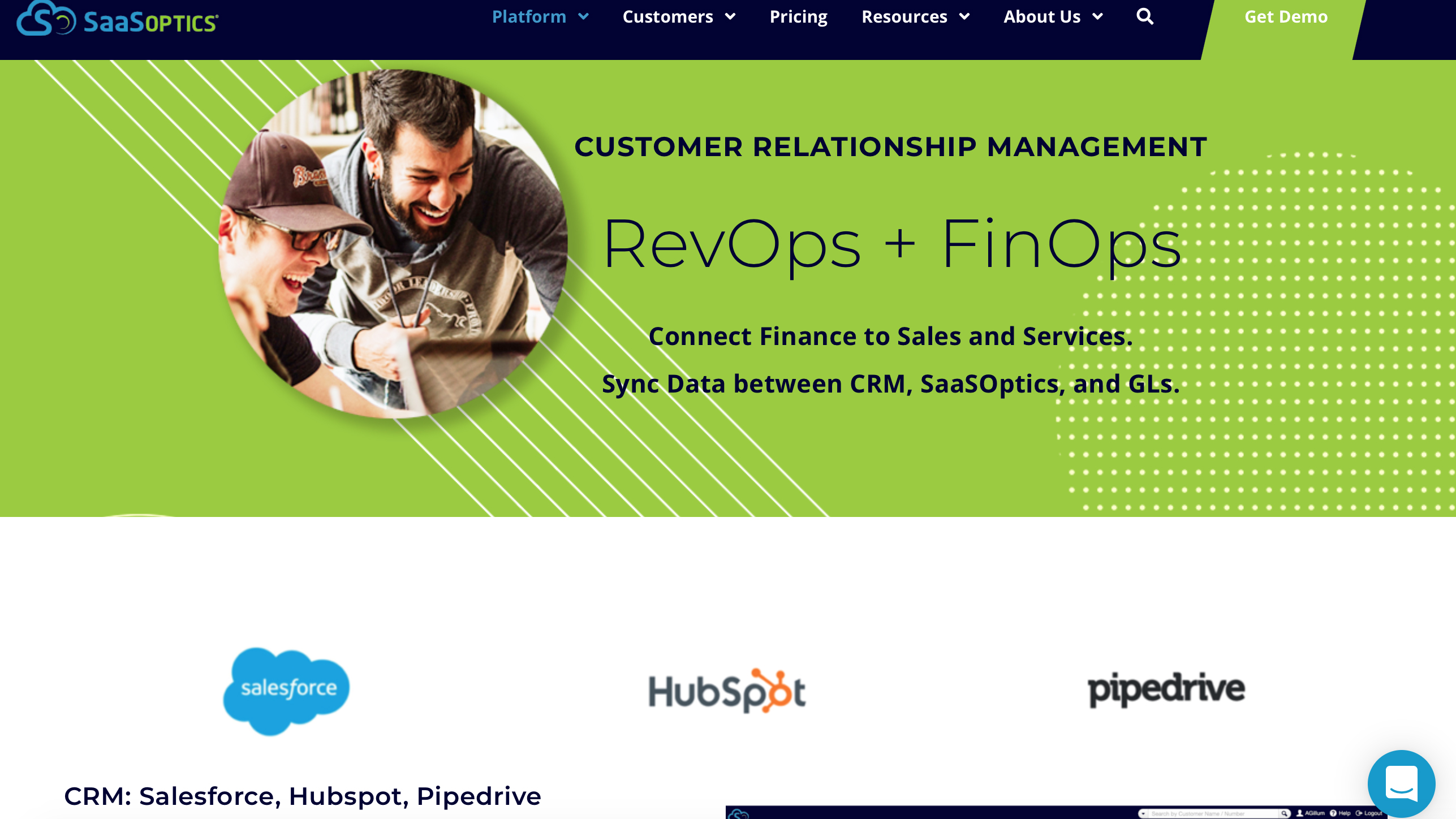
The main dashboard area gives you access to core menu options down the left side of the screen, which include Projects, Customers, Transactions, Invoicing, Collections, Revenue and Reports. Users can also quickly gain access to integrations they have, such as Salesforce, Hubspot, QuickBooks and Sage Intacct. The central screen area features a drag and drop user interface that looks daunting, but is actually nicely laid out considering how much data can be handled.
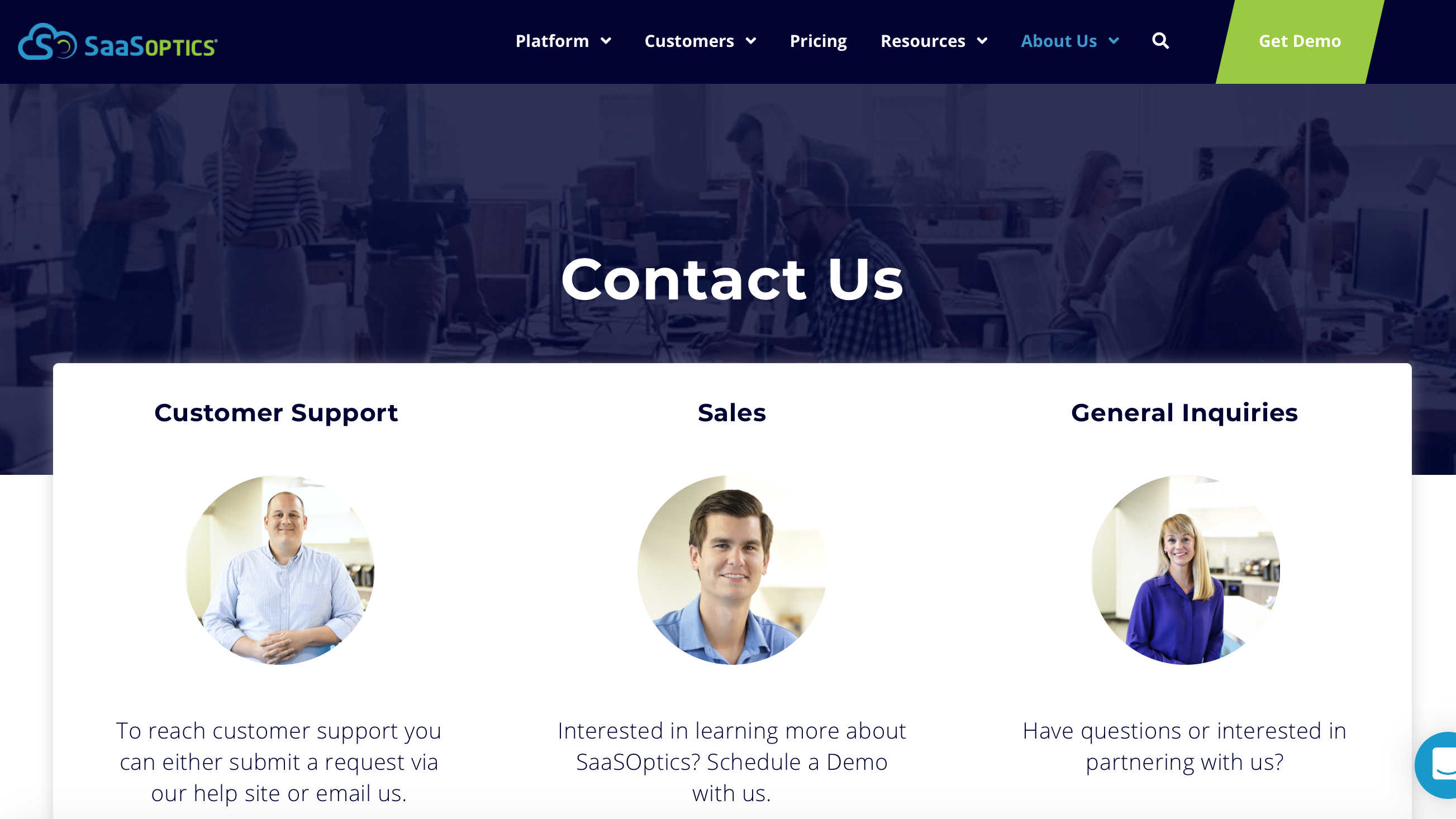
Support
The SaaSoptics system has a bit of a reputation for being quite complex, with a lot of features packed into a user interface that isn’t perhaps quite as intuitive as it could be. In that respect it’s entirely likely you’ll run into some issues as you get to grips with this software solution. Therefore, in order to contact SaaSoptics support there is the option of submitting a request via the help website, or you can email the support team directly. For submitting a request through the SaaSoptics system you’ll need to be logged in. There’s a Help option in the upper right-hand corner of the interface. From there all you need to do is click on the Submit a Request button.
Final verdict
SaaSoptics bristles with a multitude of features and functions, many of which might evade you during early use of the cloud-based software. However, with guidance from SaaSoptics themselves it is possible to get to grips with every aspect of this subscription management software. Once you’ve mastered the controls, which are centered around the main dashboard area, there is endless potential to be had from the tools and automated functionality.
Being able to integrate this solution with other software packages, such as QuickBooks as one example means you’ve got a real powerhouse at your disposal. Sure, it could be a little more intuitive, but doubtless the look and feel of those multi-faceted controls will evolve over time. Balancing that out, however, is plenty of solid support from all quarters at SaaSoptics, with help seemingly available at every corner as you learn the ropes.
- We've also highlighted the best accounting software
Rob Clymo has been a tech journalist for more years than he can actually remember, having started out in the wacky world of print magazines before discovering the power of the internet. Since he's been all-digital he has run the Innovation channel during a few years at Microsoft as well as turning out regular news, reviews, features and other content for the likes of TechRadar, TechRadar Pro, Tom's Guide, Fit&Well, Gizmodo, Shortlist, Automotive Interiors World, Automotive Testing Technology International, Future of Transportation and Electric & Hybrid Vehicle Technology International. In the rare moments he's not working he's usually out and about on one of numerous e-bikes in his collection.