TechRadar Verdict
If you want a gaming experience that envelops your entire field of view, then the Samsung 55-inch Odyssey Ark monitor is the best in the business. However, it misses out on OLED screen tech, it can only connect via HDMI and the multi-tasking potential isn't as good as it's made out to be.
Pros
- +
165Hz refresh rate
- +
Enormous, bright screen
- +
Solid HDR capabilities
- +
Surprisingly flexible
Cons
- -
Expensive
- -
Large and heavy
- -
No OLED
- -
Can't view two wired inputs simultaneously
Why you can trust TechRadar
Samsung 55-inch Odyssey Ark: 30-second review
The Samsung 55-inch Odyssey Ark Curved UHD Gaming Monitor (stylized 55" Odyssey Ark by the company) is a TV-sized computer display that was designed to do a few things: make games look amazing, double as a TV, and offer enough screen real estate to replace the need for a multi-screen computer setup.
Samsung has managed to execute the first two of these ambitious goals really well. The extra vertical space on this 55-inch 16:9 format monitor is surprisingly immersive and the bright colorful screen makes games look detailed and expansive.
The 55-inch Odyssey Ark also integrates Samsung's Tizen Smart TV OS for the first time into a gaming monitor, making it as easy to stream Netflix and other entertainment as it is to fire up your favorite game.
Unfortunately, the 55-inch Odyssey Ark only offers HDMI inputs, which means you'll be capped at 120fps if you're playing games in uncompressed HDR at 4K and the monitor can only manage one physical source at a time. All the multi-tasking and picture-in-picture capabilities require you to use one of a handful of not particularly useful in-built Samsung apps, so forget being able to run Netflix, an Xbox and your PC side-by-side on it.
If you can live with these limitations and you don't mind missing out on the richer picture quality of QD-OLED on the Alienware AW3423DW, then the 55-inch Odyssey Ark is awesome.
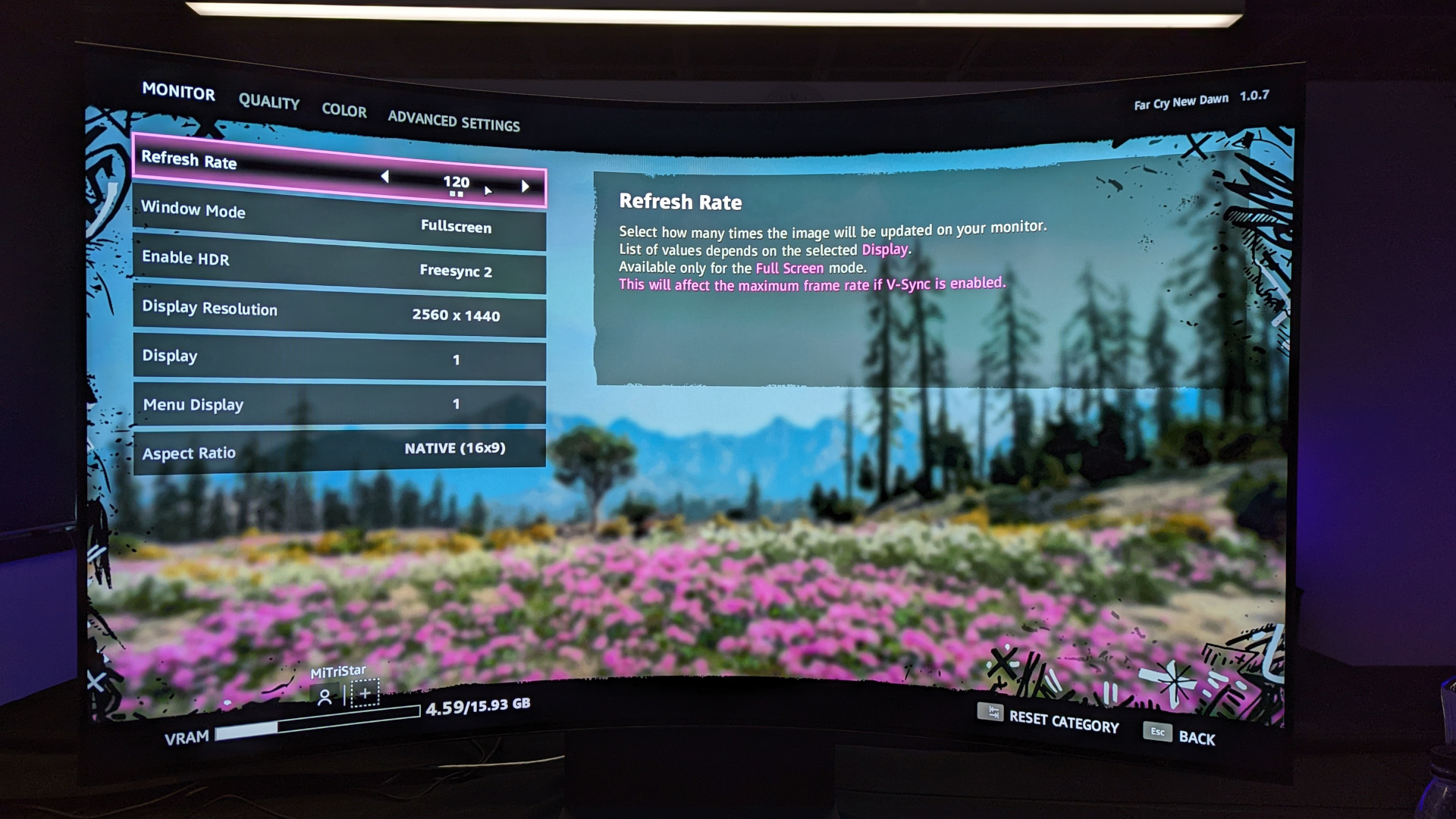
Samsung 55-inch Odyssey Ark: Pricing and availability
If you're in the States or the UK you can already get your hands on the 55-inch Odyssey Ark Curved UHD Gaming Monitor for a retail price of $3,499 / £2,599. At the time of writing there was a $200 discount and various offers on peripherals and components in the US that would compliment the PC you're intending on using with it. In the UK it seems Samsung has priced the screen more competitively instead of offering any discounts with purchase.
For Aussies, the 55-inch Odyssey Ark can be pre-ordered directly form Samsung or your local Harvey Norman store for AUD$4,499. Shipping begins from October 31, from which point it should be readily available on shelves. If you pre-order directly from Samsung you'll get a 980 PRO NVMe M.2 SSD 1TB, while Harvey Norman is offering a AU$1,000 gift card with all pre-orders.
Value score: 3/5

Samsung 55-inch Odyssey Ark: Design and features
Samsung has had great success with its ever-growing range of ultrawide curved gaming monitors, so it’s perhaps not surprising that the company has decided to take a risk on a TV-sized curved gaming monitor in a 16:9 format. This screen is basically a 55-inch curved TV that comes with a solid screen mount to allow you to raise, lower, tilt and even rotate a full 90º for a vertically oriented cockpit mode. This isn’t abnormal for a monitor, but it’s pretty unusual for a 41.5kg, 55-inch desktop display.
Samsung has had great success with its evergrowing range of ultrawide curved gaming monitors, so it’s perhaps not surprising that the company has decided to take a risk on a TV-sized curved gaming monitor in a 16:9 format. This screen is basically a 55-inch curved TV that comes with a solid screen mount to allow you to raise, lower, tilt and even rotate a full 90º for a vertically oriented cockpit mode. This isn’t abnormal for a monitor, but it’s pretty unusual for a 41.5kg, 55-inch desktop display.

Samsung applied the anti-glare matte finish from its The Frame TVs on the 55-inch Odyssey Ark, but interestingly there’s still enough screen glare to notice if you’re using it in a reasonably bright room in the middle of the day.
In addition to the TV remote that comes with the 55-inch Odyssey Ark, there’s also a tabletop Ark Dial that uses a large notched scroll wheel and a few buttons to make adjusting gaming and picture settings easier to navigate. The controls are a nice luxury that’s sensible given that you’re unlikely to be close enough to the screen to interact with controls directly on the monitor.
Fortunately HDMI 2.1 has the capacity to genuinely compete with DisplayPort 2.0 these days, since there’s no way to connect the 55-inch Odyssey Ark to a computer via DisplayPort. The screen comes with a One Connect box with Multiple HDMI 2.1 inputs that are passed along the one cable with power to the screen to reduce clutter. This is a sensible solution for something attempting to look presentable in a living room, but it does mean you’re limited to a 120Hz refresh rate when running 4K without color compression.
Design and features score: 4/5

Samsung 55-inch Odyssey Ark: Performance
When using an Nvidia RTX 3080 GPU we were able to get Destiny 2 in 4K HDR to run at up to 80fps, with G-sync keeping everything in check. If you have an AMD graphics setup then you’ll be pleased to know that the device is FreeSync Premium Pro certified, which means you can run compatible games in HDR at framerates well over 100fps. The only compatible game we tested with this premium HDR gaming tech was Far Cry 5: New Dawn, which limited you to a maximum of 60fps when running in 4K with FreeSync 2 (HDR) color or 120fps if you used 2.7K, FreeSync 2 settings. So, if you’re looking to run games in the top color settings, be prepared for heaps of hoop jumping.
All these technical capabilities combine with a 600nit typical brightness to create a bright and vibrant display that looks stunning when you fire up a game in full screen. We were initially a little apprehensive about a 68cm tall screen on our desktop, especially given the unfavorable reception of curved televisions a few years ago. For media and games on a monitor however, this format is exceptionally immersive, perhaps even more so than the Odyssey Neo G9, which is something we thought couldn’t be improved on.

Limitations
While the screen is unparalleled in its ability to envelop you in a game, there are unfortunately some major caveats that are really important to highlight. The first is that while it is pitched as a multitasker’s dream setup, you can only have one physical input source displayed at a time. So for those hoping to plug their PS5 or XBox, a 4K Blu-ray player, and multiple computers in, and to have them all running at once, you’re gonna' be bitterly disappointed.
Samsung has provided picture-in-picture capabilities to allow you to multitask, but only if you plan to use one of a small subsection of sources, including: Samsung TV Plus (a free, ad-supported, digital TV service with 75 channels), a not-included webcam, Samsung Internet (the Tizen OS based TV internet browser) or YouTube. And while there could be a use case for some of these, even in the advertising, the second or third screen is often left as just an animated wallpaper rather than something genuinely useful.
The other major limitation is that the 55-inch Odyssey Ark doesn’t have an OLED panel. We were blown away by the color and vibrancy of the Samsung-made panel on the Alienware 34 Curved QD-OLED Gaming Monitor, but the company decided to go a different direction here. The 55-inch Odyssey Ark screen is by no means bad. In fact, the Mini LED backlight array on this Odyssey Ark gives it significantly more darkness levels than standard LED backlighting arrays, but it’s still a long way from OLED. When you’re paying $3,500 / £2,500 / AU$4,500 for a screen, it’s a really tough pill to swallow considering you’re not getting the absolute best picture quality around, and if you’ve ever experienced a QD-OLED monitor, it’s not something you’ll easily forget.



TV Smarts
So while the multi-tasking chops need a bit of improvement, what actually works really well straight out of the box is the smart TV capabilities. We haven’t seen these features on a large format gaming display yet, but it is the perfect addition to a screen that is designed to work as a TV as well as a monitor.
The in-built processor runs full Tizen TV OS, allowing you to easily swap to a couch experience using the dedicated TV-style remote. This is the same as what you’ll see on any of Samsung’s current smart TVs and includes all of the major streaming apps you could want.

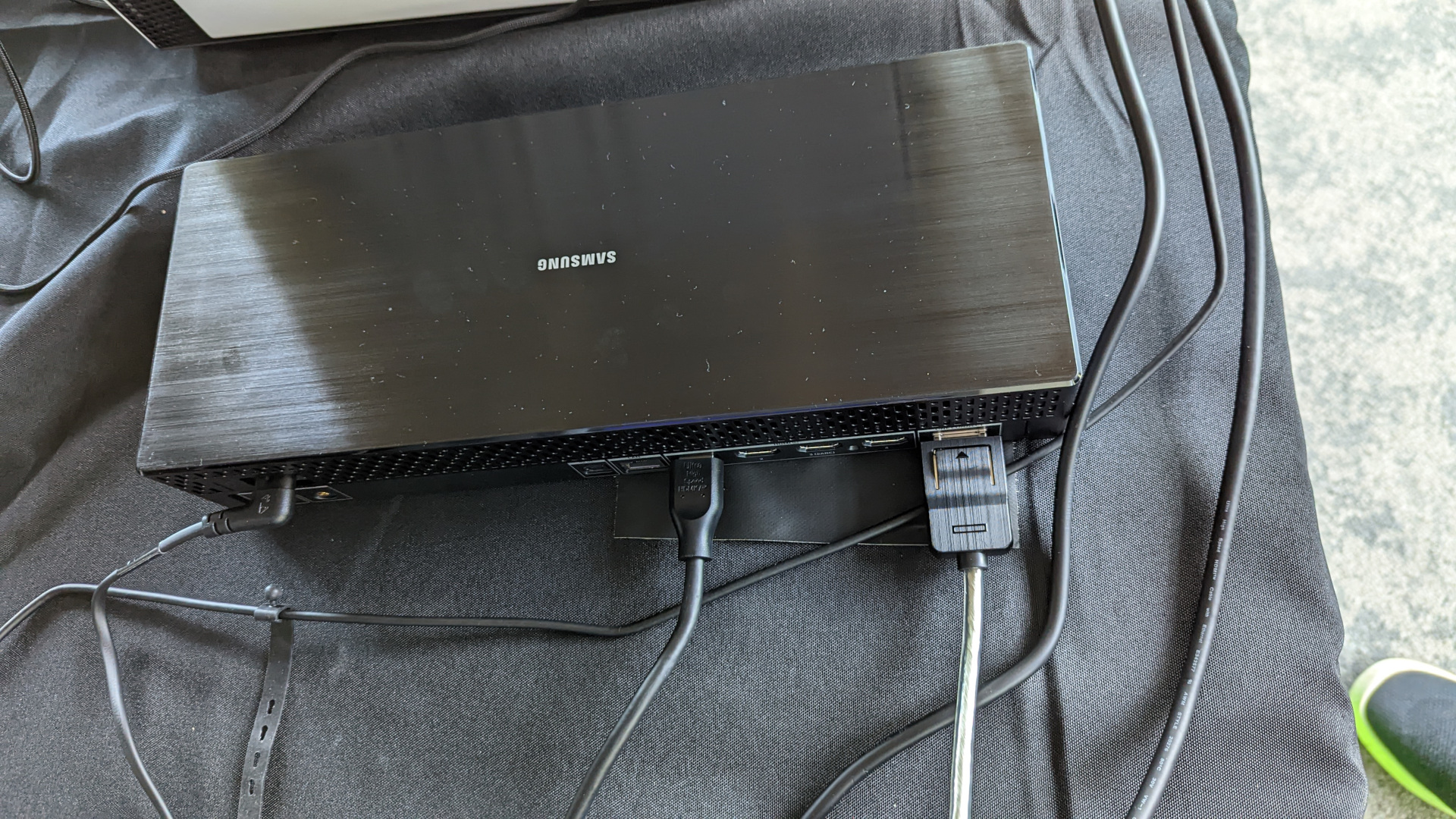


Samsung spent significant resources on ensuring this monitor has the same AI-powered Neural Quantum Processor Ultra chips as their flagship TVs. This investment helps translate various sources of media into the complicated 14-bit Mini-LED backlighting format required to produce such a detailed image. In addition to upscaling media into higher resolutions, this processing power can also improve color reproduction from non-HDR or compressed HDR sources.
It’s worth pointing out that this kind of automated enhancement doesn’t always work, and we experienced occasional unwanted color banding while running Formula 1: Drive to Survive on Netflix in 4K HDR. It also actually enhanced the pixelation of Far Cry 5: New Dawn when playing in a 120fps plus 1080p setting, so the tech is far from perfect. But for the most part it does a good job of improving the appearance of media in the background and, even when it gets it wrong, it’s usually fixed with a few tweaks of the settings.
Should I buy the Samsung 55-inch Odyssey Ark?

Buy it if...
You want a TV / gaming monitor combo
The Samsung 55-inch Odyssey Ark Curved UHD Gaming Monitor offers some of the best visuals available in either arena.
You love open-world games
While you're unlikely to ever see framerates testing
the165Hz peak, this enormous screen is the most immersive experience available for 4K or 1440p HDR gaming.
You can use a large screen for work
If you can be bothered to resize all those browser and application windows to fit this enormous screen, you can brute force a pretty impressive multi-tasking screen.
Don't buy it if...
You want the best quality monitor display
The Alienware 34 Curved QD-OLED Gaming Monitor has a better (higher contrast) screen.
You need an ultra fast refresh rate
For most, 165Hz is more than enough, but if your keen on e-sports you can get much faster monitors.
You don’t have a big desk
It might not come as a surprise, but a 55-inch ultra-wide monitor takes up an obscene amount of space. If you don’t have much room on your desk, you'll likely need to look at other options.
Also consider...
Samsung Odyssey Neo G9
The Neo G9 is the device that paved the way for the 55-inch Odyssey Ark Curved UHD Gaming Monitor, but in many respects it's a superior overall package. The smaller 49-inch display offers a lower ultra-wide 1440p resolution, however it can push much faster with a 240Hz refresh rate. It's also brighter, less expensive and is better suited to multi-input multitasking.
Check out our Samsung Odyssey Neo G9 review
LG UltraGear G38GN950
LG's UltraGear G38GN950 is getting a little long in the tooth these days, but with a 160Hz overclockable 1600p ultra-wide screen that offers 1ms response time and HDR600 color, it's still a super competitive offering.
Check out our LG UltraGear G38GN950 review
Samsung M8 Smart Monitor
The Samsung M8 Smart Monitor is a 32-inch display with both USB-C and wireless connectivity. This unit is a more approachable SmartTV monitor offering for anyone that doesn't need the gaming capabilities. It doesn’t offer the best image quality, and the smart features and build quality are a little patchy.
Check out our Samsung M8 Smart Monitor review
Samsung 55-inch Odyssey Ark: report card
| Price | There's no shortage of flat screen TVs that offer the same120Hz refresh rates and gaming features for half the price. | 3/ 5 |
| Design | Impressive colour for gaming, decent smart TV capabilities and good controls. | 4 / 5 |
| Performance | Decent refresh rate, response time, color and brightness capabilities, but limited multi-tasking capabilities and capped refresh rates at high resolutions limit this screen. | 4 / 5 |
| Total | An immersive screen that is expensive and comes with a few caveats | 3.5 / 5 |
- First reviewed October2022
How we test
We pride ourselves on our independence and our rigorous review-testing process, offering up long-term attention to the products we review and making sure our reviews are updated and maintained - regardless of when a device was released, if you can still buy it, it's on our radar.
- These are the best monitors of 2022

Joel Burgess is one of the Senior Writers on the TechRadar Australia team with over 9 years experience testing and reviewing laptops, gadgets and kitchen accessories from coffee machines to pizza ovens. Joel is the Australian PC Awards expert panellist for systems and laptops and is a permanent columnist and reviewer for Australia's leading PC magazine APC.



